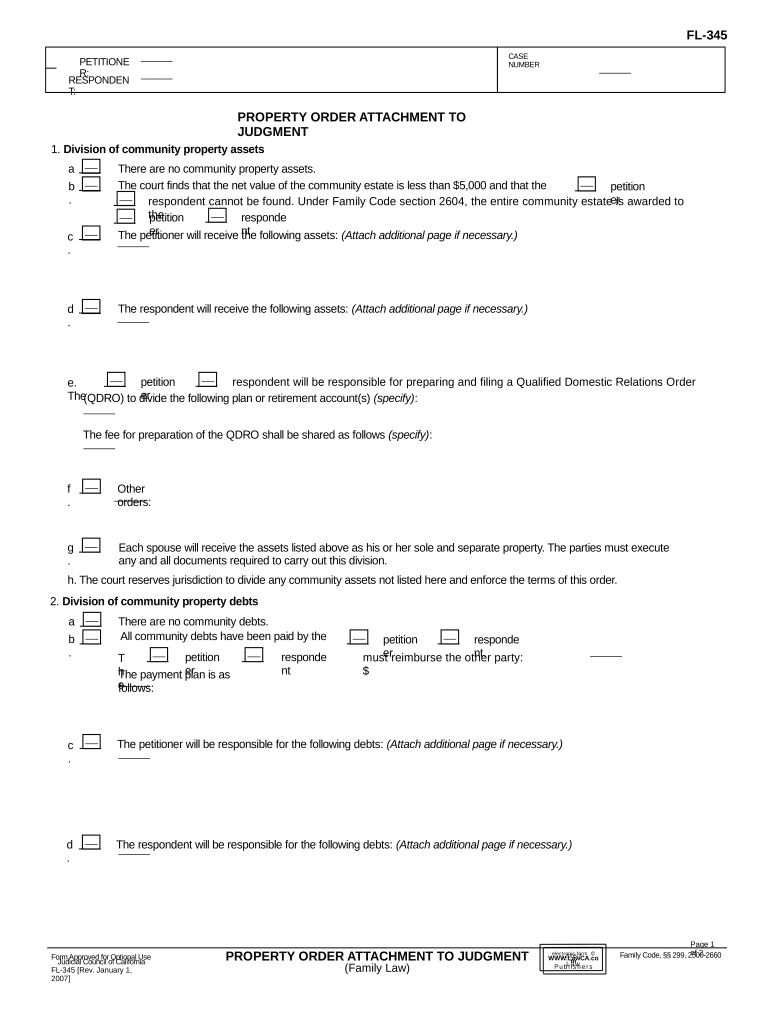
California Property Law Form


What is the California Property Law
The California Property Law encompasses a range of regulations governing the ownership, use, and transfer of real estate within the state. This legal framework is designed to protect the rights of property owners while ensuring that transactions are conducted fairly and transparently. Key aspects of California Property Law include property rights, zoning regulations, and landlord-tenant relationships. Understanding these laws is essential for anyone involved in property transactions, whether they are buying, selling, or leasing real estate.
Key elements of the California Property Law
Several key elements define California Property Law, including:
- Ownership Rights: This includes the rights of individuals and entities to possess, use, and transfer property.
- Zoning Regulations: Local governments enforce zoning laws that dictate how land can be used, impacting residential, commercial, and industrial development.
- Landlord-Tenant Laws: These laws outline the rights and responsibilities of landlords and tenants, including lease agreements, eviction processes, and maintenance obligations.
- Property Taxes: California law establishes how property taxes are assessed and collected, impacting property ownership costs.
Steps to complete the California Property Law
Completing the necessary legal processes under California Property Law involves several steps:
- Research: Understand the specific laws relevant to your property type and situation.
- Documentation: Gather all required documents, including titles, deeds, and any relevant agreements.
- Compliance: Ensure compliance with local zoning laws and regulations before proceeding with any transactions.
- Consultation: Consider consulting with a legal professional to navigate complex legal requirements effectively.
Legal use of the California Property Law
The legal use of California Property Law involves adhering to established statutes and regulations during property transactions. This includes ensuring that all contracts are properly executed, that disclosures are made as required, and that any disputes are resolved through the appropriate legal channels. Parties involved in property transactions must also be aware of their rights and obligations to avoid potential legal issues.
Required Documents
When dealing with California Property Law, several documents may be required, including:
- Title Deeds: Proof of ownership for the property in question.
- Purchase Agreements: Contracts outlining the terms of sale between buyer and seller.
- Lease Agreements: Documents detailing the terms of rental arrangements between landlords and tenants.
- Disclosures: Required statements about the property’s condition and any known issues.
Form Submission Methods (Online / Mail / In-Person)
Submitting forms related to California Property Law can be done through various methods:
- Online: Many forms can be completed and submitted electronically through state or local government websites.
- Mail: Physical copies of forms can be mailed to the appropriate government offices.
- In-Person: Individuals may also choose to submit forms in person at designated offices for immediate processing.
Quick guide on how to complete california property law
Effortlessly Prepare California Property Law on Any Device
Digital document management has gained signNow popularity among businesses and individuals alike. It serves as an ideal eco-friendly alternative to traditional printed and signed papers, allowing you to find the necessary form and securely store it online. airSlate SignNow equips you with everything you require to create, modify, and electronically sign your documents swiftly and without interruptions. Handle California Property Law on any device using airSlate SignNow's Android or iOS applications and enhance any document-related workflow today.
Steps to Edit and eSign California Property Law with Ease
- Find California Property Law and click on Get Form to begin.
- Utilize the tools available to complete your document.
- Emphasize relevant sections of the documents or obscure confidential information using the tools specifically provided by airSlate SignNow for that purpose.
- Generate your signature via the Sign feature, which takes moments and carries the same legal validity as a conventional wet ink signature.
- Review all details and click on the Done button to save your changes.
- Choose how you would like to send your form—via email, SMS, invitation link, or download it to your computer.
Say goodbye to lost or misplaced documents, the hassle of searching for forms, or mistakes that necessitate printing new copies. airSlate SignNow meets all your document management needs in just a few clicks from your device of choice. Edit and eSign California Property Law to ensure exceptional communication at every phase of the document preparation journey with airSlate SignNow.
Create this form in 5 minutes or less
Create this form in 5 minutes!
People also ask
-
What is a property family agreement?
A property family agreement is a legal document that outlines the ownership and management of property among family members. It helps ensure that all parties understand their rights and responsibilities regarding the property. Using airSlate SignNow, you can easily create, sign, and manage property family agreements online.
-
How does airSlate SignNow simplify creating a property family agreement?
AirSlate SignNow provides user-friendly templates and editing tools that make it easy to create a property family agreement. You can customize your document to suit your specific needs and add necessary clauses without any hassle. The platform also enables you to collaborate with family members in real-time.
-
Is there a cost associated with using airSlate SignNow for property family agreements?
AirSlate SignNow offers a range of pricing plans, so you can select the one that best fits your needs. The cost-effective options make it a suitable choice for families looking to manage property agreements without breaking the bank. You can explore our pricing page for more details on features included in each plan.
-
What features does airSlate SignNow offer for property family agreements?
AirSlate SignNow includes features such as electronic signatures, document templates, and automated workflows that streamline the process of working on property family agreements. You can easily track the status of your documents and receive notifications when they're signed. These features ensure that your agreements are finalized quickly and securely.
-
How can airSlate SignNow benefit my family when creating agreements?
Using airSlate SignNow for property family agreements enhances collaboration and transparency among family members. It allows you to quickly share documents for review and approval, ensuring everyone is on the same page. Additionally, the legally binding eSignatures add an extra layer of security to your agreements, giving you peace of mind.
-
What integrations does airSlate SignNow support for managing property family agreements?
AirSlate SignNow offers integrations with popular applications such as Google Drive, Dropbox, and Microsoft Office. This means you can easily import and export your property family agreements to and from these platforms, streamlining your document management process. Such integrations are crucial for families who use multiple tools to manage their affairs.
-
Is the airSlate SignNow platform secure for my property family agreements?
Yes, airSlate SignNow prioritizes the security of your documents. The platform employs industry-standard encryption and compliance measures to protect your property family agreements. You can trust that your sensitive information is handled securely throughout the signing process.
Get more for California Property Law
- Sales agency agreement form
- Identity theft checklist for minors form
- License to operate a kiosk booth rentals or renters for vending farmers markets or flea markets form
- Sample letter new application form
- Letter request credit application form
- Grant of right to photography and release to use photographic likeness on greeting cards form
- Sample letter to credit card issuer regarding replacement card form
- Contract limousine form
Find out other California Property Law
- Electronic signature Indiana Construction Business Plan Template Simple
- Electronic signature Wisconsin Charity Lease Agreement Mobile
- Can I Electronic signature Wisconsin Charity Lease Agreement
- Electronic signature Utah Business Operations LLC Operating Agreement Later
- How To Electronic signature Michigan Construction Cease And Desist Letter
- Electronic signature Wisconsin Business Operations LLC Operating Agreement Myself
- Electronic signature Colorado Doctors Emergency Contact Form Secure
- How Do I Electronic signature Georgia Doctors Purchase Order Template
- Electronic signature Doctors PDF Louisiana Now
- How To Electronic signature Massachusetts Doctors Quitclaim Deed
- Electronic signature Minnesota Doctors Last Will And Testament Later
- How To Electronic signature Michigan Doctors LLC Operating Agreement
- How Do I Electronic signature Oregon Construction Business Plan Template
- How Do I Electronic signature Oregon Construction Living Will
- How Can I Electronic signature Oregon Construction LLC Operating Agreement
- How To Electronic signature Oregon Construction Limited Power Of Attorney
- Electronic signature Montana Doctors Last Will And Testament Safe
- Electronic signature New York Doctors Permission Slip Free
- Electronic signature South Dakota Construction Quitclaim Deed Easy
- Electronic signature Texas Construction Claim Safe