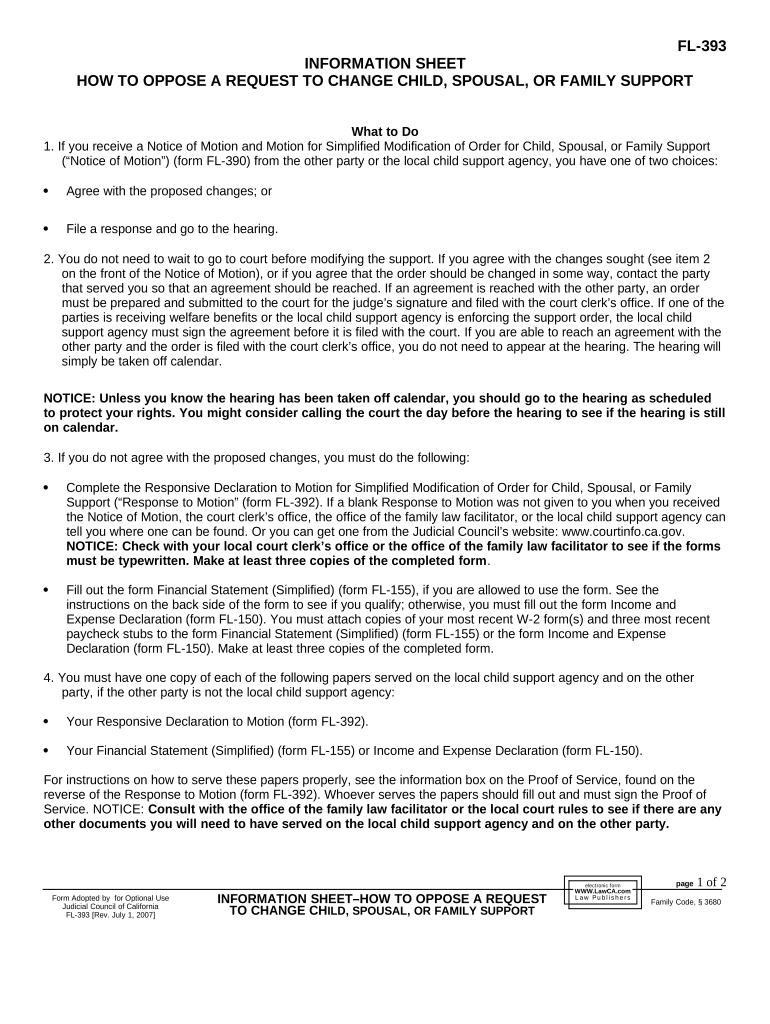
Information Sheet Family


What is the Information Sheet Family
The Information Sheet Family refers to a collection of documents designed to gather essential information for various legal and administrative processes. These forms are often used in contexts such as tax reporting, legal filings, and compliance with state regulations. Each form within this family serves a specific purpose, ensuring that the necessary data is collected accurately and efficiently.
How to use the Information Sheet Family
Using the Information Sheet Family involves several steps to ensure proper completion and submission. First, identify the specific form you need based on your situation, such as tax filing or legal documentation. Next, gather all required information, including personal details, financial data, or any other relevant information. Complete the form carefully, ensuring accuracy to avoid delays or penalties. Once filled out, the form can be submitted electronically or via traditional mail, depending on the specific requirements.
Steps to complete the Information Sheet Family
Completing the Information Sheet Family involves a systematic approach:
- Identify the specific form required for your situation.
- Gather all necessary information and documents.
- Fill out the form, ensuring all fields are completed accurately.
- Review the form for any errors or omissions.
- Submit the form according to the specified method, whether online, by mail, or in person.
Legal use of the Information Sheet Family
The Information Sheet Family is legally recognized when completed and submitted according to established guidelines. Each form must adhere to relevant federal and state laws to ensure its validity. Compliance with these legal standards is crucial, as improper use or submission can lead to penalties or legal complications.
Key elements of the Information Sheet Family
Key elements of the Information Sheet Family include:
- Accurate identification of the form type needed.
- Complete and truthful information provided by the user.
- Adherence to submission guidelines and deadlines.
- Awareness of any specific state or federal requirements.
Who Issues the Form
The Information Sheet Family is typically issued by government agencies, such as the Internal Revenue Service (IRS) for tax-related forms, or state departments for legal filings. Understanding the issuing authority is essential for ensuring that the correct form is used and submitted appropriately.
Quick guide on how to complete information sheet family
Effortlessly Prepare Information Sheet Family on Any Device
The management of online documents has become increasingly popular among companies and individuals. It serves as an excellent environmentally friendly substitute for traditional printed and signed documents, allowing you to obtain the necessary form and securely store it online. airSlate SignNow provides you with all the tools required to swiftly create, modify, and electronically sign your documents without any delays. Manage Information Sheet Family on any platform with airSlate SignNow's Android or iOS applications and streamline any document-related task today.
How to Edit and eSign Information Sheet Family with Ease
- Obtain Information Sheet Family and click on Get Form to begin.
- Utilize the tools we provide to complete your document.
- Emphasize key sections of the documents or obscure confidential information with tools that airSlate SignNow specifically offers for that purpose.
- Generate your eSignature using the Sign feature, which takes just seconds and carries the same legal validity as a conventional wet ink signature.
- Review the information and click on the Done button to save your modifications.
- Choose how you wish to send your form, whether by email, SMS, or invitation link, or download it to your computer.
Eliminate concerns about lost or misplaced files, the hassle of searching for forms, or errors that necessitate printing new copies. airSlate SignNow addresses your document management needs in just a few clicks from any device you prefer. Edit and eSign Information Sheet Family while ensuring excellent communication at every stage of your form preparation process with airSlate SignNow.
Create this form in 5 minutes or less
Create this form in 5 minutes!
People also ask
-
How does airSlate SignNow help businesses in reducing costs?
Using airSlate SignNow, businesses can signNowly reduce operational costs associated with paper-based processes. Our platform offers an easy-to-use, cost-effective solution for sending and eSigning documents, allowing you to allocate resources more efficiently. This helps you understand how oppose traditional methods and embrace digital transformation.
-
What features does airSlate SignNow provide for eSigning documents?
airSlate SignNow includes a variety of features that enhance the eSigning process, such as customizable templates, robust security measures, and user-friendly navigation. These features empower users to understand how oppose cumbersome signing processes by making them quicker and more efficient. You'll appreciate the smooth workflow this creates for your business.
-
Can airSlate SignNow integrate with other business tools?
Yes, airSlate SignNow seamlessly integrates with many popular business applications like Google Drive, Salesforce, and Microsoft Office. This ability to integrate allows businesses to centralize their operations and understand how oppose fragmented workflows. By connecting your systems, you enhance productivity and streamline document management.
-
What is the pricing structure for airSlate SignNow?
airSlate SignNow offers various pricing plans tailored to suit different business needs, starting from a basic package to more comprehensive options. Understanding how oppose unexpected costs is easy with transparent pricing, helping businesses budget effectively. Our plans provide flexibility, enabling you to scale services as needed.
-
How secure is document signing with airSlate SignNow?
Security is a top priority at airSlate SignNow, which employs advanced encryption and authentication protocols to protect your documents. You can trust that our platform is designed to ensure that you know how oppose potential security risks. This commitment to security gives you peace of mind while handling sensitive information.
-
How does airSlate SignNow enhance the user experience?
The user experience with airSlate SignNow is designed to be intuitive and straightforward, making it easy for anyone to send and eSign documents. This focus on usability helps you understand how oppose less user-friendly tools that complicate the signing process. Our user-centric design ensures quick adoption and minimal training is needed.
-
What are the benefits of using airSlate SignNow for remote teams?
For remote teams, airSlate SignNow facilitates efficient collaboration by allowing users to send and sign documents from anywhere. Understanding how oppose geographical barriers can enhance workflow is key for modern businesses. By leveraging our platform, remote teams can maintain productivity and streamline document processing.
Get more for Information Sheet Family
- Lease equipment agreement form
- Agreement warehouseman 497329078 form
- Sample letter for resignation of senior manager form
- Sample letter judge form
- Stock issuance form
- Motion bar form
- Sample agreement by third party procurement and supply chain services agreement form
- Assertion of right to be present 497329084 form
Find out other Information Sheet Family
- Sign Maine Education Residential Lease Agreement Later
- How To Sign Michigan Education LLC Operating Agreement
- Sign Mississippi Education Business Plan Template Free
- Help Me With Sign Minnesota Education Residential Lease Agreement
- Sign Nevada Education LLC Operating Agreement Now
- Sign New York Education Business Plan Template Free
- Sign Education Form North Carolina Safe
- Sign North Carolina Education Purchase Order Template Safe
- Sign North Dakota Education Promissory Note Template Now
- Help Me With Sign North Carolina Education Lease Template
- Sign Oregon Education Living Will Easy
- How To Sign Texas Education Profit And Loss Statement
- Sign Vermont Education Residential Lease Agreement Secure
- How Can I Sign Washington Education NDA
- Sign Wisconsin Education LLC Operating Agreement Computer
- Sign Alaska Finance & Tax Accounting Purchase Order Template Computer
- Sign Alaska Finance & Tax Accounting Lease Termination Letter Free
- Can I Sign California Finance & Tax Accounting Profit And Loss Statement
- Sign Indiana Finance & Tax Accounting Confidentiality Agreement Later
- Sign Iowa Finance & Tax Accounting Last Will And Testament Mobile