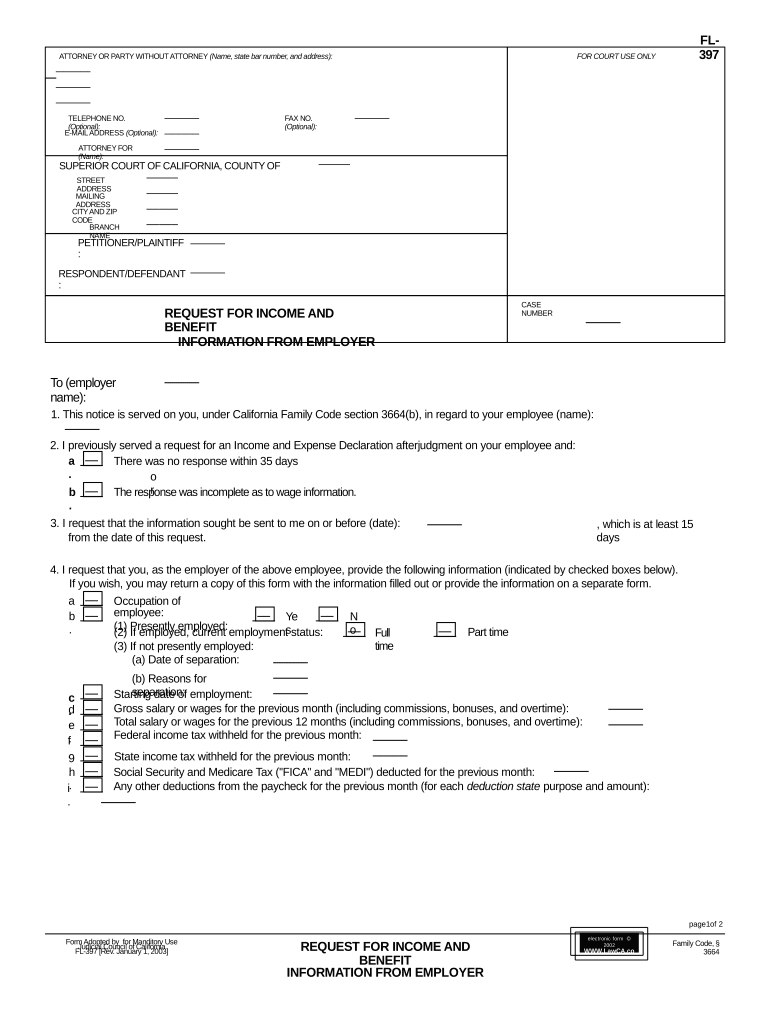
Information Employer Form


What is the Information Employer Form
The Information Employer Form is a crucial document used by employers in California to report specific information about their employees. This form is essential for compliance with state and federal regulations, ensuring that employers maintain accurate records for tax and employment purposes. It typically includes details such as the employee's name, Social Security number, and other relevant employment information. Understanding the purpose and requirements of this form is vital for any California employer.
How to use the Information Employer Form
Using the Information Employer Form involves several straightforward steps. First, employers must gather the necessary information about each employee, including personal details and employment status. Next, the form should be filled out accurately, ensuring that all required fields are completed. Once the form is filled, employers can submit it electronically or via traditional mail, depending on their preference and the specific requirements of the form. Utilizing a digital solution can streamline this process, making it easier for employers to manage and store their documents securely.
Steps to complete the Information Employer Form
Completing the Information Employer Form requires careful attention to detail. Follow these steps to ensure accuracy:
- Gather employee information: Collect all necessary data, including names, addresses, and Social Security numbers.
- Fill out the form: Enter the information into the designated fields, ensuring that all details are accurate and up to date.
- Review for errors: Double-check the completed form for any mistakes or omissions.
- Submit the form: Choose your submission method, whether online or by mail, and ensure it is sent to the correct address.
Legal use of the Information Employer Form
The legal use of the Information Employer Form is governed by various regulations that ensure compliance with employment laws. For the form to be considered valid, it must be completed accurately and submitted within the required timelines. Employers must also retain copies of the form for their records, as they may be required to produce it during audits or inspections. Understanding the legal implications of this form helps California employers avoid potential penalties and maintain compliance with state and federal laws.
Key elements of the Information Employer Form
Several key elements are essential for the Information Employer Form to be effective. These include:
- Employee Identification: Accurate details about the employee, including their full name and Social Security number.
- Employer Information: The employer's name, address, and identification number must be clearly stated.
- Employment Details: Information regarding the employee's position, start date, and employment status.
Including these elements ensures that the form serves its intended purpose and complies with legal requirements.
State-specific rules for the Information Employer Form
California has specific rules that govern the use of the Information Employer Form. Employers must be aware of state regulations that may differ from federal guidelines. For instance, California law may require additional disclosures or specific formatting for the form. Employers should regularly review state regulations to ensure compliance and avoid penalties. Staying informed about these rules is essential for all California employers.
Quick guide on how to complete information employer form
Effortlessly Prepare Information Employer Form on Any Device
Digital document management has gained traction among businesses and individuals. It serves as an ideal environmentally friendly alternative to traditional printed and signed documents, allowing you to locate the correct form and securely store it online. airSlate SignNow provides you with all the tools necessary to create, alter, and eSign your documents quickly without any hold-ups. Manage Information Employer Form across any device with the airSlate SignNow Android or iOS applications and enhance any document-driven task today.
The simplest way to alter and eSign Information Employer Form with ease
- Locate Information Employer Form and click on Get Form to begin.
- Utilize the tools we provide to fill out your document.
- Highlight important sections of your documents or redact sensitive information with tools specifically provided by airSlate SignNow for that purpose.
- Create your signature using the Sign tool, which takes mere seconds and holds the same legal significance as a traditional ink signature.
- Review all the details and click on the Done button to save your modifications.
- Select how you wish to distribute your form, via email, text message (SMS), or invitation link, or download it to your computer.
Eliminate the risk of lost or misplaced files, cumbersome form searching, or errors that necessitate printing new document copies. airSlate SignNow meets all your document management needs in a few clicks from any device of your choice. Edit and eSign Information Employer Form to ensure excellent communication at every step of your form preparation process with airSlate SignNow.
Create this form in 5 minutes or less
Create this form in 5 minutes!
People also ask
-
What makes airSlate SignNow ideal for a California employer?
airSlate SignNow offers California employers an intuitive and cost-effective solution for sending and eSigning documents. With features tailored to various industries, it simplifies the signing process and enhances workflow efficiency. This platform also ensures compliance with California's legal requirements for electronic signatures.
-
How does pricing work for California employers using airSlate SignNow?
airSlate SignNow provides flexible pricing plans designed to suit the needs of California employers, regardless of their company size. With options including pay-as-you-go and subscription models, businesses can select a plan that aligns with their budget. This affordability makes it an attractive option for California employers looking to streamline their document management.
-
What key features does airSlate SignNow offer to California employers?
California employers can take advantage of features such as document templates, audit trails, and customizable workflows in airSlate SignNow. These tools facilitate seamless collaboration, allowing teams to efficiently manage and sign documents from anywhere. Additionally, the platform's user-friendly interface boosts productivity for California employers.
-
Can airSlate SignNow integrate with other software commonly used by California employers?
Yes, airSlate SignNow integrates smoothly with various popular software applications that California employers frequently use, such as CRM systems, accounting tools, and project management platforms. These integrations help streamline processes and enhance productivity by allowing data to flow seamlessly between applications. This can signNowly improve overall operational efficiency for California employers.
-
What benefits does airSlate SignNow provide for California employers?
For California employers, airSlate SignNow not only reduces the time spent on document management but also minimizes costs associated with paper and ink. Enhanced security features ensure that sensitive information remains protected while complying with state regulations. This combination of benefits makes airSlate SignNow an excellent choice for businesses aiming to optimize their operations.
-
Is airSlate SignNow compliant with California's electronic signature laws?
Absolutely, airSlate SignNow is fully compliant with California's electronic signature laws, including the Uniform Electronic Transactions Act (UETA). This compliance ensures that documents signed with airSlate SignNow hold the same legal weight as traditional paper signatures. California employers can trust that their electronic agreements are valid and enforceable.
-
How can California employers benefit from using templates in airSlate SignNow?
Templates in airSlate SignNow allow California employers to save time by standardizing document generation for frequently used agreements. This feature eliminates the need for repetitive manual entry and reduces errors in important documents. By utilizing templates, California employers can focus on their core business activities rather than administrative tasks.
Get more for Information Employer Form
Find out other Information Employer Form
- Can I eSign Arkansas Life Sciences PDF
- How Can I eSign Arkansas Life Sciences PDF
- Can I eSign Connecticut Legal Form
- How Do I eSign Connecticut Legal Form
- How Do I eSign Hawaii Life Sciences Word
- Can I eSign Hawaii Life Sciences Word
- How Do I eSign Hawaii Life Sciences Document
- How Do I eSign North Carolina Insurance Document
- How Can I eSign Hawaii Legal Word
- Help Me With eSign Hawaii Legal Document
- How To eSign Hawaii Legal Form
- Help Me With eSign Hawaii Legal Form
- Can I eSign Hawaii Legal Document
- How To eSign Hawaii Legal Document
- Help Me With eSign Hawaii Legal Document
- How To eSign Illinois Legal Form
- How Do I eSign Nebraska Life Sciences Word
- How Can I eSign Nebraska Life Sciences Word
- Help Me With eSign North Carolina Life Sciences PDF
- How Can I eSign North Carolina Life Sciences PDF