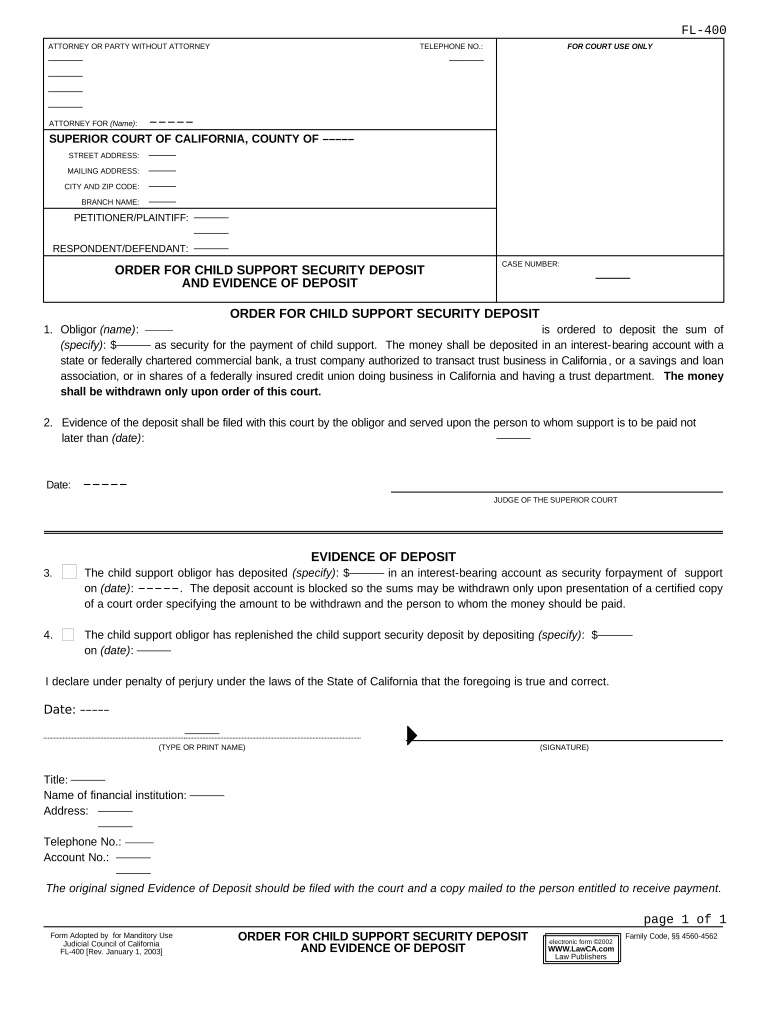
California Child Support Form


What is the California Child Support?
The California Child Support is a financial obligation established by the court to ensure that a child's basic needs are met after parents separate or divorce. This support typically covers expenses related to housing, food, clothing, education, and healthcare. The amount of child support is determined based on various factors, including the income of both parents, the needs of the child, and the amount of time each parent spends with the child. Understanding this system is crucial for parents navigating custody and financial responsibilities.
How to use the California Child Support
Using the California Child Support system involves several steps. Parents can initiate the process by filing a request for child support through the local child support agency or the court. It is essential to gather necessary documentation, such as income statements and expense reports, to support the claim. Once the request is filed, a court hearing may be scheduled to determine the appropriate amount of support. Parents should also be aware of their rights and responsibilities regarding modifications and enforcement of support payments.
Steps to complete the California Child Support
Completing the California Child Support process requires careful attention to detail. Here are the general steps involved:
- Gather necessary documents, including proof of income and expenses.
- Complete the required forms, such as the Child Support Request for Order.
- File the forms with the local child support agency or court.
- Attend the court hearing, if applicable, to present your case.
- Receive the court's decision and ensure compliance with the support order.
Legal use of the California Child Support
The legal use of California Child Support involves adhering to state laws and regulations governing child support obligations. This includes ensuring that payments are made on time and in full, as specified by the court order. Failure to comply with these obligations can result in legal consequences, including wage garnishment, license suspension, or even jail time in severe cases. Understanding the legal framework surrounding child support helps parents navigate their responsibilities and rights effectively.
Key elements of the California Child Support
Key elements of the California Child Support system include:
- Income Calculation: Child support amounts are primarily based on the income of both parents.
- Time Share: The amount of time each parent spends with the child can influence the support amount.
- Additional Expenses: Consideration of extraordinary expenses, such as medical or educational costs, may be included.
- Modification Process: Parents can request changes to the support order if there are significant changes in circumstances.
Eligibility Criteria
Eligibility for California Child Support is generally determined by the legal relationship between the parents and the child. Typically, either parent can request child support if they have legal custody or visitation rights. The court will assess the financial needs of the child and the ability of each parent to contribute to those needs. Additionally, factors such as the child's age, health, and living situation may also be considered in determining eligibility.
Quick guide on how to complete california child support 497298958
Complete California Child Support effortlessly on any device
Digital document management has gained popularity among businesses and individuals. It offers an ideal eco-friendly substitute for conventional printed and signed documents, allowing you to locate the right form and securely store it online. airSlate SignNow equips you with all the tools necessary to create, alter, and eSign your documents swiftly without delays. Manage California Child Support on any device with airSlate SignNow Android or iOS applications and enhance any document-centered procedure today.
The easiest way to amend and eSign California Child Support without hassle
- Obtain California Child Support and then click Get Form to begin.
- Utilize the tools at your disposal to complete your form.
- Emphasize relevant sections of your documents or obscure sensitive information with tools that airSlate SignNow offers specifically for that purpose.
- Create your eSignature with the Sign tool, which takes mere seconds and holds the same legal validity as a traditional wet ink signature.
- Review all the details and then click on the Done button to save your modifications.
- Select how you would like to submit your form, via email, SMS, invite link, or download it to your computer.
Eliminate the worry of lost or misplaced files, tedious form navigation, or errors that necessitate printing new document copies. airSlate SignNow meets all your document management needs in just a few clicks from your chosen device. Change and eSign California Child Support and ensure exceptional communication at every stage of the form preparation process with airSlate SignNow.
Create this form in 5 minutes or less
Create this form in 5 minutes!
People also ask
-
What is a CA security deposit and how can airSlate SignNow help?
A CA security deposit typically refers to the amount paid by a tenant to a landlord to cover potential damages to a rental property. airSlate SignNow streamlines the process of managing these transactions by allowing users to send, sign, and store documents securely online, ensuring proper documentation of all agreements regarding the CA security deposit.
-
How does airSlate SignNow ensure security for my CA security deposit documents?
airSlate SignNow utilizes advanced encryption protocols and secure server architecture to protect all documents, including those related to CA security deposit agreements. This ensures that sensitive information is safe from unauthorized access, giving you peace of mind when managing your deposits.
-
What are the pricing plans for airSlate SignNow for handling CA security deposits?
airSlate SignNow offers various pricing plans to cater to different business needs, including features to manage CA security deposits efficiently. These plans are cost-effective and provide scalability, allowing users to select a package that fits their budget while accessing essential e-signature functionalities.
-
Can I integrate airSlate SignNow with other tools for managing CA security deposits?
Yes, airSlate SignNow seamlessly integrates with a variety of third-party applications used for property management and financial tracking. This makes it easier to keep all documentation and records related to your CA security deposit consolidated in one place, enhancing overall workflow efficiency.
-
What features does airSlate SignNow offer for managing CA security deposits?
airSlate SignNow offers features such as customizable templates, bulk sending, and automatic reminders, specifically tailored for managing CA security deposits. These tools help streamline communication and ensure that all parties involved in the security deposit agreement follow through with their commitments.
-
How can airSlate SignNow benefit landlords handling CA security deposits?
Landlords can signNowly benefit from using airSlate SignNow for CA security deposits by automating document management and ensuring a legally binding electronic signature. This not only speeds up the deposit collection process but also minimizes disputes around deposit claims, fostering better landlord-tenant relationships.
-
Is it easy to use airSlate SignNow for first-time users managing CA security deposits?
Absolutely! airSlate SignNow is designed with user-friendliness in mind, making it easy for first-time users to navigate the platform. With intuitive features and accessible support resources, managing your CA security deposit documents becomes a hassle-free experience.
Get more for California Child Support
Find out other California Child Support
- Can I Sign Vermont Real Estate Document
- How To Sign Wyoming Orthodontists Document
- Help Me With Sign Alabama Courts Form
- Help Me With Sign Virginia Police PPT
- How To Sign Colorado Courts Document
- Can I eSign Alabama Banking PPT
- How Can I eSign California Banking PDF
- How To eSign Hawaii Banking PDF
- How Can I eSign Hawaii Banking Document
- How Do I eSign Hawaii Banking Document
- How Do I eSign Hawaii Banking Document
- Help Me With eSign Hawaii Banking Document
- How To eSign Hawaii Banking Document
- Can I eSign Hawaii Banking Presentation
- Can I Sign Iowa Courts Form
- Help Me With eSign Montana Banking Form
- Can I Sign Kentucky Courts Document
- How To eSign New York Banking Word
- Can I eSign South Dakota Banking PPT
- How Can I eSign South Dakota Banking PPT