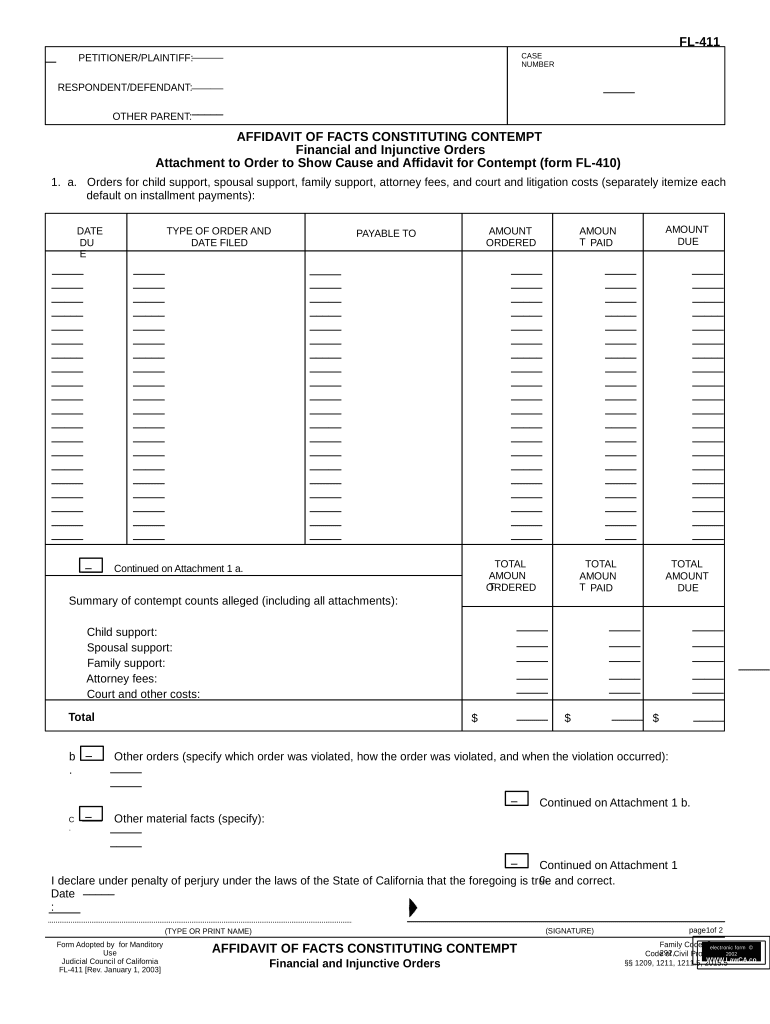
California Contempt Form


What is the California Contempt?
The California contempt process is a legal mechanism used to enforce court orders. It occurs when an individual fails to comply with a court directive, such as not adhering to a custody arrangement or neglecting to pay child support. This process aims to uphold the authority of the court and ensure that its orders are respected. In California, contempt can be civil or criminal, depending on the nature of the violation and the penalties involved. Understanding the specifics of contempt is crucial for anyone involved in family law or civil disputes.
Key Elements of the California Contempt
To establish contempt in California, certain key elements must be demonstrated:
- Existence of a clear court order: There must be a specific and clear order issued by the court that the individual has failed to follow.
- Knowledge of the order: The individual must have been aware of the court order and its requirements.
- Willful disobedience: The failure to comply with the order must be willful, meaning the individual intentionally chose not to follow it.
These elements are essential for a successful contempt finding, and understanding them can help individuals navigate the legal process effectively.
Steps to Complete the California Contempt
Filing for contempt in California involves several steps:
- Gather necessary documents: Collect all relevant court orders and evidence of non-compliance.
- Complete the contempt form: Fill out the appropriate California contempt form, which outlines the details of the alleged contempt.
- File the form: Submit the completed form to the court where the original order was issued.
- Serve the other party: Provide a copy of the filed contempt form to the individual accused of contempt.
- Attend the hearing: Be prepared to present your case in court, including evidence and witness testimony, if applicable.
Following these steps can help ensure a smoother process when pursuing a contempt action.
Legal Use of the California Contempt
The legal use of contempt in California serves to enforce compliance with court orders. It is primarily utilized in family law cases, including child support and custody disputes. Courts may impose various penalties for contempt, such as fines, compensatory orders, or even jail time, depending on the severity of the violation. Understanding the legal framework surrounding contempt can empower individuals to take appropriate action when faced with non-compliance.
Required Documents
When filing for contempt in California, specific documents are necessary to support your case:
- Original court order: A copy of the order that is allegedly not being followed.
- Contempt form: The completed California contempt form detailing the allegations.
- Proof of service: Documentation showing that the other party was served with the contempt form.
- Evidence of non-compliance: Any relevant documents or records that demonstrate the failure to comply with the court order.
Having these documents prepared can significantly enhance the effectiveness of your contempt filing.
Penalties for Non-Compliance
Penalties for failing to comply with a court order in California can vary based on the nature of the contempt. Potential consequences include:
- Fines: Financial penalties may be imposed to encourage compliance.
- Compensatory orders: The court may order the non-compliant party to compensate the other party for losses incurred due to the violation.
- Incarceration: In severe cases, individuals may face jail time, especially in criminal contempt situations.
Understanding these penalties can help individuals recognize the seriousness of complying with court orders and the potential repercussions of non-compliance.
Quick guide on how to complete california contempt
Complete California Contempt effortlessly on any device
Digital document management has become increasingly favored by both companies and individuals. It offers an excellent eco-friendly alternative to traditional printed and signed documents, as you can access the necessary form and securely store it online. airSlate SignNow equips you with all the necessary tools to create, edit, and eSign your documents swiftly and without any hold-ups. Manage California Contempt on any device with airSlate SignNow's Android or iOS applications and enhance any document-related procedure today.
How to modify and eSign California Contempt with ease
- Find California Contempt and then click Get Form to begin.
- Utilize the tools we provide to complete your form.
- Emphasize important sections of the documents or redact sensitive data using tools that airSlate SignNow offers specifically for that purpose.
- Generate your signature using the Sign tool, which takes mere seconds and carries the same legal significance as a conventional wet ink signature.
- Review the information and then click on the Done button to save your modifications.
- Select your preferred method to send your form, via email, text message (SMS), or invitation link, or download it to your computer.
Say goodbye to lost or misplaced documents, tedious form searches, or mistakes that necessitate printing new document copies. airSlate SignNow meets all your document management needs with just a few clicks from a device of your choice. Edit and eSign California Contempt to guarantee exceptional communication at any stage of your form preparation process with airSlate SignNow.
Create this form in 5 minutes or less
Create this form in 5 minutes!
People also ask
-
What is a CA constituting PDF and why is it important?
A CA constituting PDF is a digital document that includes all essential elements required for effective legal agreements and compliance. This format ensures that your documents are securely signed and can be easily shared, leading to smoother transaction processes. For businesses, having a well-structured CA constituting PDF can streamline operations and reduce legal risks.
-
How does airSlate SignNow help in creating a CA constituting PDF?
airSlate SignNow provides intuitive tools to create, edit, and send CA constituting PDFs effortlessly. With our easy-to-use platform, users can customize templates to ensure all necessary legal elements are included. This not only saves time but also enhances the professionalism of your documents.
-
What are the pricing options for airSlate SignNow when creating CA constituting PDFs?
airSlate SignNow offers flexible pricing plans that cater to different business needs, whether you're a small startup or a large enterprise. Our plans include essential features to help you create and manage CA constituting PDFs without breaking the bank. Visit our pricing page for detailed information on which plan is right for you.
-
Can I integrate airSlate SignNow with other apps to manage my CA constituting PDFs?
Yes, airSlate SignNow supports a wide range of integrations with popular applications like Google Drive, Dropbox, and CRM systems. This allows you to seamlessly manage your CA constituting PDFs across platforms and streamline your workflows. Easy integration enhances collaboration and efficiency in document management.
-
What security features does airSlate SignNow provide for CA constituting PDFs?
airSlate SignNow prioritizes your document security with advanced features such as encryption, password protection, and audit trails. This ensures that your CA constituting PDFs are safeguarded against unauthorized access and tampering. Trust in our platform for secure eSigning and document management.
-
Is it easy to eSign a CA constituting PDF using airSlate SignNow?
Absolutely! airSlate SignNow makes it incredibly easy to eSign a CA constituting PDF. Users can simply upload their document, add signature fields, and send it to recipients for quick and secure electronic signing.
-
What benefits can I expect from using airSlate SignNow for CA constituting PDFs?
Utilizing airSlate SignNow for your CA constituting PDFs offers numerous benefits, including convenience, cost-effectiveness, and an enhanced workflow. Users can sign documents from anywhere, reduce turnaround time, and ensure compliance with legal standards. It's a powerful solution for any business aiming to optimize document management.
Get more for California Contempt
Find out other California Contempt
- Electronic signature Banking Document Iowa Online
- Can I eSignature West Virginia Sports Warranty Deed
- eSignature Utah Courts Contract Safe
- Electronic signature Maine Banking Permission Slip Fast
- eSignature Wyoming Sports LLC Operating Agreement Later
- Electronic signature Banking Word Massachusetts Free
- eSignature Wyoming Courts Quitclaim Deed Later
- Electronic signature Michigan Banking Lease Agreement Computer
- Electronic signature Michigan Banking Affidavit Of Heirship Fast
- Electronic signature Arizona Business Operations Job Offer Free
- Electronic signature Nevada Banking NDA Online
- Electronic signature Nebraska Banking Confidentiality Agreement Myself
- Electronic signature Alaska Car Dealer Resignation Letter Myself
- Electronic signature Alaska Car Dealer NDA Mobile
- How Can I Electronic signature Arizona Car Dealer Agreement
- Electronic signature California Business Operations Promissory Note Template Fast
- How Do I Electronic signature Arkansas Car Dealer Claim
- Electronic signature Colorado Car Dealer Arbitration Agreement Mobile
- Electronic signature California Car Dealer Rental Lease Agreement Fast
- Electronic signature Connecticut Car Dealer Lease Agreement Now