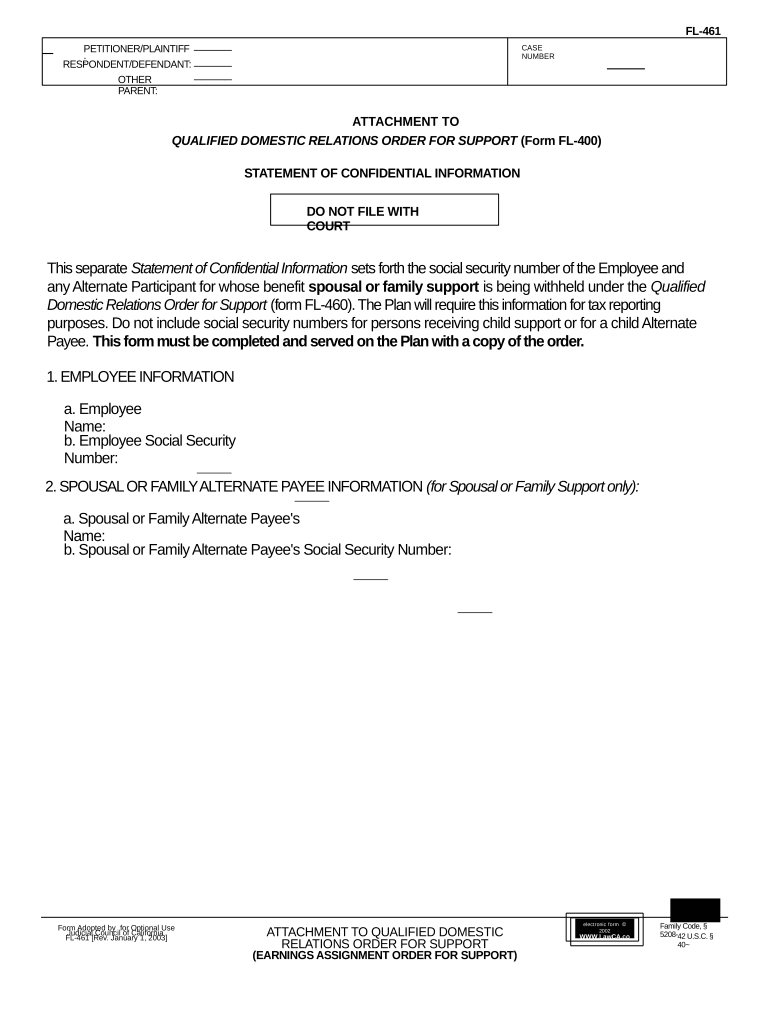
Domestic Relations Order Form


What is the Domestic Relations Order
A Domestic Relations Order (DRO) is a legal document issued by a court that outlines the division of retirement benefits, typically during divorce or separation proceedings. This order is crucial for ensuring that a former spouse or dependent receives their entitled share of retirement assets. The California qualified domestic relations order specifically addresses the requirements and procedures under California law, providing clarity and legal backing for the distribution of these benefits.
Steps to complete the Domestic Relations Order
Completing a California qualified domestic relations order involves several key steps:
- Gather necessary information about the retirement plan, including the plan administrator's contact details.
- Obtain the required forms from the court or relevant legal resources.
- Fill out the order accurately, ensuring that all parties' names and details are correct.
- Submit the completed order to the court for approval.
- Once approved, send the order to the retirement plan administrator for implementation.
Legal use of the Domestic Relations Order
The legal use of a Domestic Relations Order is essential for ensuring that it is recognized by retirement plans and courts. A properly drafted and executed DRO must comply with both federal and state laws. In California, the qualified domestic relations order must meet specific criteria to be enforceable. This includes clear identification of the parties involved, the amount or percentage of benefits to be assigned, and the specific retirement plan details.
Key elements of the Domestic Relations Order
Several key elements must be included in a California qualified domestic relations order to ensure its validity:
- Identification of the parties: Full names and addresses of both the participant and the alternate payee.
- Retirement plan details: The name of the retirement plan and the specific benefits being divided.
- Payment terms: A clear statement of the amount or percentage of benefits to be awarded to the alternate payee.
- Compliance with state laws: Adherence to California laws governing domestic relations orders.
How to obtain the Domestic Relations Order
To obtain a California qualified domestic relations order, individuals typically need to follow these steps:
- Consult with a family law attorney to understand the specific requirements and implications.
- File a petition with the court that includes all necessary documentation and information.
- Attend any required court hearings to finalize the order.
- Once the court issues the order, ensure it is properly formatted and complies with the retirement plan's requirements.
Form Submission Methods (Online / Mail / In-Person)
Submitting a Domestic Relations Order in California can be done through various methods:
- Online: Some courts may allow electronic submission through their online portals.
- Mail: Completed orders can be mailed to the appropriate court for processing.
- In-Person: Individuals can also submit the order in person at the court clerk's office to ensure immediate processing.
Quick guide on how to complete domestic relations order
Effortlessly Prepare Domestic Relations Order on Any Device
The management of online documents has gained traction among businesses and individuals. It serves as an excellent environmentally friendly alternative to traditional printed and signed paperwork, allowing you to access the appropriate form and securely store it online. airSlate SignNow equips you with all the necessary tools to create, edit, and eSign your documents efficiently without delays. Handle Domestic Relations Order on any platform using the airSlate SignNow Android or iOS applications and simplify any document-related process today.
How to Edit and eSign Domestic Relations Order with Ease
- Locate Domestic Relations Order and click on Get Form to begin.
- Utilize the tools we provide to fill out your document.
- Highlight pertinent sections of the documents or conceal sensitive information using tools that airSlate SignNow specifically developed for that purpose.
- Create your signature with the Sign tool, which takes just seconds and carries the same legal validity as a conventional ink signature.
- Review all the information and click on the Done button to save your changes.
- Select your preferred method for delivering your form, whether via email, text message (SMS), invitation link, or download it to your computer.
Eliminate concerns about lost or misplaced files, tedious form searches, or mistakes that necessitate printing new document copies. airSlate SignNow meets your document management needs in just a few clicks from any device you prefer. Edit and eSign Domestic Relations Order and ensure exceptional communication at every stage of the form preparation process with airSlate SignNow.
Create this form in 5 minutes or less
Create this form in 5 minutes!
People also ask
-
What is a California qualified domestic eSignature?
A California qualified domestic eSignature is a legally recognized electronic signature that meets the requirements set by California law for domestic agreements. With airSlate SignNow, you can easily create and manage California qualified domestic agreements, ensuring compliance and legal validity.
-
How does airSlate SignNow ensure the security of California qualified domestic documents?
airSlate SignNow employs industry-leading security measures, including encryption, secure cloud storage, and multi-factor authentication to protect your California qualified domestic documents. This ensures that your sensitive information remains secure throughout the signing process.
-
What are the benefits of using airSlate SignNow for California qualified domestic agreements?
Using airSlate SignNow for California qualified domestic agreements streamlines the signing process, reducing turnaround times and increasing efficiency. This allows businesses to manage their documentation effortlessly while maintaining compliance with California laws.
-
Is there a limit on the number of California qualified domestic documents I can send?
No, airSlate SignNow does not impose a limit on the number of California qualified domestic documents you can send. This flexibility allows businesses to scale their document management as needed without worrying about additional costs or restrictions.
-
What integration options does airSlate SignNow offer for California qualified domestic use?
airSlate SignNow integrates seamlessly with a variety of platforms, such as Salesforce, Google Drive, and Dropbox, allowing for streamlined workflows and easy access to your California qualified domestic documents. This integration capability boosts productivity and simplifies document management.
-
How does the pricing of airSlate SignNow work for California qualified domestic solutions?
airSlate SignNow offers flexible pricing plans that cater to businesses of all sizes for their California qualified domestic needs. You can choose from monthly or annual subscriptions, ensuring you find a plan that fits your budget while accessing comprehensive eSignature features.
-
Can I customize my California qualified domestic agreements using airSlate SignNow?
Yes, airSlate SignNow allows you to customize your California qualified domestic agreements easily. You can add fields, design templates, and adjust document settings to suit your specific business requirements, enhancing the user experience for your clients.
Get more for Domestic Relations Order
Find out other Domestic Relations Order
- eSignature Pennsylvania Letter Bankruptcy Inquiry Computer
- Electronic signature Virginia Residential lease form Free
- eSignature North Dakota Guarantee Agreement Easy
- Can I Electronic signature Indiana Simple confidentiality agreement
- Can I eSignature Iowa Standstill Agreement
- How To Electronic signature Tennessee Standard residential lease agreement
- How To Electronic signature Alabama Tenant lease agreement
- Electronic signature Maine Contract for work Secure
- Electronic signature Utah Contract Myself
- How Can I Electronic signature Texas Electronic Contract
- How Do I Electronic signature Michigan General contract template
- Electronic signature Maine Email Contracts Later
- Electronic signature New Mexico General contract template Free
- Can I Electronic signature Rhode Island Email Contracts
- How Do I Electronic signature California Personal loan contract template
- Electronic signature Hawaii Personal loan contract template Free
- How To Electronic signature Hawaii Personal loan contract template
- Electronic signature New Hampshire Managed services contract template Computer
- Electronic signature Alabama Real estate sales contract template Easy
- Electronic signature Georgia Real estate purchase contract template Secure