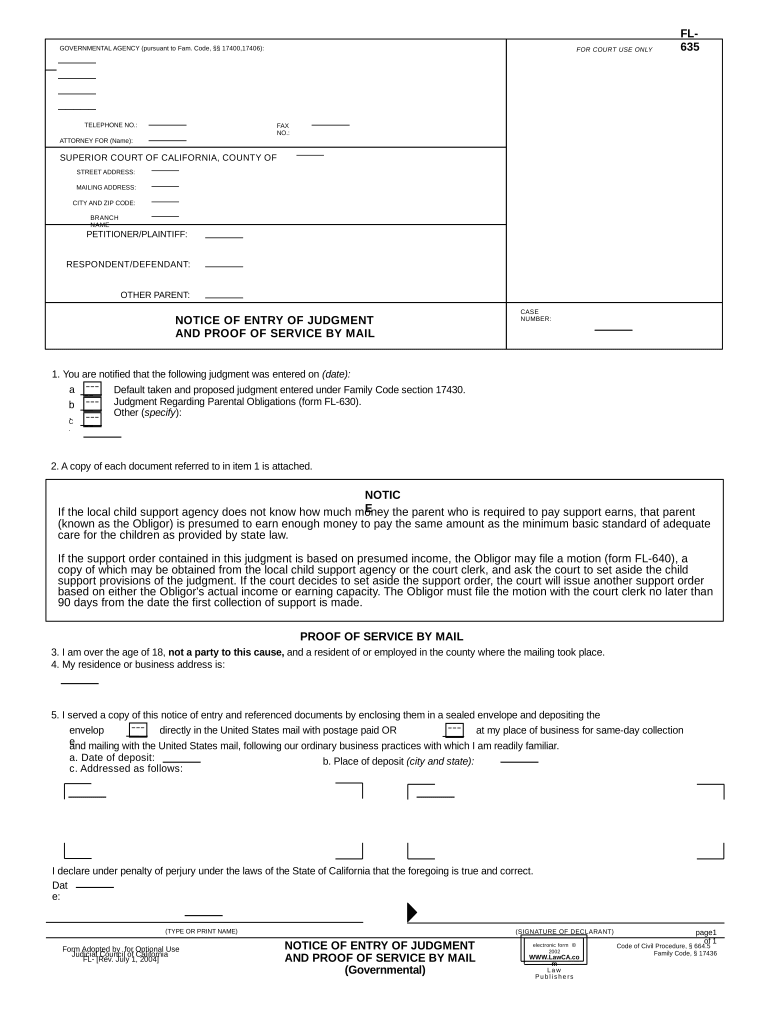
Notice Entry Judgment Form


What is the Notice Entry Judgment
The Notice Entry Judgment is a formal document issued by a court that signifies the conclusion of a legal proceeding. It serves as an official record of the judgment rendered in a case, detailing the decision made by the judge. This document is crucial as it notifies the parties involved of the court's ruling and outlines any orders or obligations that must be fulfilled. Understanding this document is essential for individuals navigating legal matters, particularly in cases involving debt collection or disputes.
How to use the Notice Entry Judgment
Utilizing the Notice Entry Judgment involves several steps. First, ensure that you have received the official document from the court. This document can be used to confirm the outcome of your case in various contexts, such as when applying for loans or negotiating debts. It is also necessary when filing for appeals or further legal actions. Properly storing and referencing this document is vital, as it serves as proof of the court's decision and can impact future legal proceedings.
Steps to complete the Notice Entry Judgment
Completing the Notice Entry Judgment requires careful attention to detail. Follow these steps to ensure accuracy:
- Obtain the appropriate form from the court or legal resource.
- Fill in the required information, including case number, parties involved, and judgment details.
- Review the document for accuracy and completeness.
- File the completed Notice Entry Judgment with the court, following local submission guidelines.
- Serve copies to all parties involved in the case as required.
Legal use of the Notice Entry Judgment
The legal use of the Notice Entry Judgment is multifaceted. It acts as a binding document that can be enforced in various legal contexts. For instance, if a debtor fails to comply with the judgment, the creditor may use this document to initiate collection actions. Additionally, it can be referenced in future legal proceedings to demonstrate the outcome of prior cases. Understanding its legal implications is essential for both plaintiffs and defendants in any legal matter.
Key elements of the Notice Entry Judgment
Several key elements define the Notice Entry Judgment. These include:
- Case Information: This includes the case number, court name, and date of judgment.
- Parties Involved: Names and addresses of the plaintiff and defendant.
- Judgment Details: A clear statement of the court's decision, including any monetary awards or specific orders.
- Signature of the Clerk: This confirms the authenticity of the document.
State-specific rules for the Notice Entry Judgment
Each state in the U.S. has its own rules governing the Notice Entry Judgment. These rules dictate how the judgment must be formatted, filed, and served. It is crucial to familiarize yourself with the specific requirements of your state to ensure compliance. This may include deadlines for filing, specific forms to use, and procedures for serving the judgment to the involved parties. Consulting with a legal professional can provide clarity on these state-specific regulations.
Quick guide on how to complete notice entry judgment
Complete Notice Entry Judgment effortlessly on any device
Digital document management has gained popularity among businesses and individuals. It offers an ideal eco-friendly substitute for traditional printed and signed documents, allowing you to obtain the necessary forms and securely store them online. airSlate SignNow equips you with all the tools needed to create, modify, and eSign your files promptly without holdups. Manage Notice Entry Judgment on any device using airSlate SignNow's Android or iOS applications and simplify any document-related task today.
How to modify and eSign Notice Entry Judgment seamlessly
- Locate Notice Entry Judgment and click Get Form to commence.
- Use the tools we offer to complete your document.
- Highlight important sections of your documents or redact sensitive information with tools that airSlate SignNow provides specifically for that purpose.
- Create your signature using the Sign tool, which takes mere seconds and carries the same legal validity as a conventional wet ink signature.
- Review all the details and click on the Done button to save your changes.
- Choose how you would like to send your form, whether by email, text message (SMS), invitation link, or download it to your computer.
Eliminate the hassle of lost or misplaced documents, tedious form searching, or errors that require reprinting new copies. airSlate SignNow meets all your document management needs in just a few clicks from any device you prefer. Update and eSign Notice Entry Judgment and ensure outstanding communication at every step of the document preparation journey with airSlate SignNow.
Create this form in 5 minutes or less
Create this form in 5 minutes!
People also ask
-
What does it mean to be judgment proof?
Being judgment proof means that an individual or entity does not have the financial ability to satisfy a court judgment. This often relates to a lack of income or assets that can be seized. Understanding this concept is crucial for businesses when considering risk in contractual agreements.
-
How can airSlate SignNow help in cases involving judgment proof clients?
airSlate SignNow provides a reliable platform to document agreements with judgment proof clients, ensuring that both parties understand the terms. With comprehensive eSigning features, businesses can protect themselves by establishing clear documentation and consent, reducing potential legal risks.
-
What features does airSlate SignNow offer for legal documentation?
airSlate SignNow offers a suite of features tailored for legal documentation, including customizable templates, secure eSignatures, and audit trails. These features help in creating enforceable agreements, even when dealing with judgment proof individuals, ensuring that all necessary legal compliance is met.
-
Is airSlate SignNow affordable for small businesses dealing with judgment proof cases?
Yes, airSlate SignNow is a cost-effective solution for small businesses managing different types of clients, including judgment proof cases. With various pricing plans, businesses can choose a package that fits their budget while benefiting from reliable eSigning and document management solutions.
-
Can airSlate SignNow integrate with other software to manage judgment proof scenarios?
Absolutely! airSlate SignNow offers seamless integrations with popular software applications like CRM and finance tools. This functionality allows businesses to manage client interactions efficiently, even when dealing with complex cases involving judgment proof individuals.
-
What are the benefits of using airSlate SignNow for managing contracts with judgment proof clients?
Using airSlate SignNow offers numerous benefits when handling contracts with judgment proof clients. It helps streamline the documentation process, ensures secure agreements, and enables easy access to records, minimizing the risk of disputes and enhancing overall contract management efficiency.
-
Are documents signed with airSlate SignNow legally binding?
Yes, documents signed via airSlate SignNow are legally binding, provided they comply with eSignature laws. This is especially important when dealing with judgment proof clients, as having enforceable agreements can protect your business interests and ensure compliance.
Get more for Notice Entry Judgment
Find out other Notice Entry Judgment
- How Can I Electronic signature Alabama Finance & Tax Accounting Document
- How To Electronic signature Delaware Government Document
- Help Me With Electronic signature Indiana Education PDF
- How To Electronic signature Connecticut Government Document
- How To Electronic signature Georgia Government PDF
- Can I Electronic signature Iowa Education Form
- How To Electronic signature Idaho Government Presentation
- Help Me With Electronic signature Hawaii Finance & Tax Accounting Document
- How Can I Electronic signature Indiana Government PDF
- How Can I Electronic signature Illinois Finance & Tax Accounting PPT
- How To Electronic signature Maine Government Document
- How To Electronic signature Louisiana Education Presentation
- How Can I Electronic signature Massachusetts Government PDF
- How Do I Electronic signature Montana Government Document
- Help Me With Electronic signature Louisiana Finance & Tax Accounting Word
- How To Electronic signature Pennsylvania Government Document
- Can I Electronic signature Texas Government PPT
- How To Electronic signature Utah Government Document
- How To Electronic signature Washington Government PDF
- How Can I Electronic signature New Mexico Finance & Tax Accounting Word