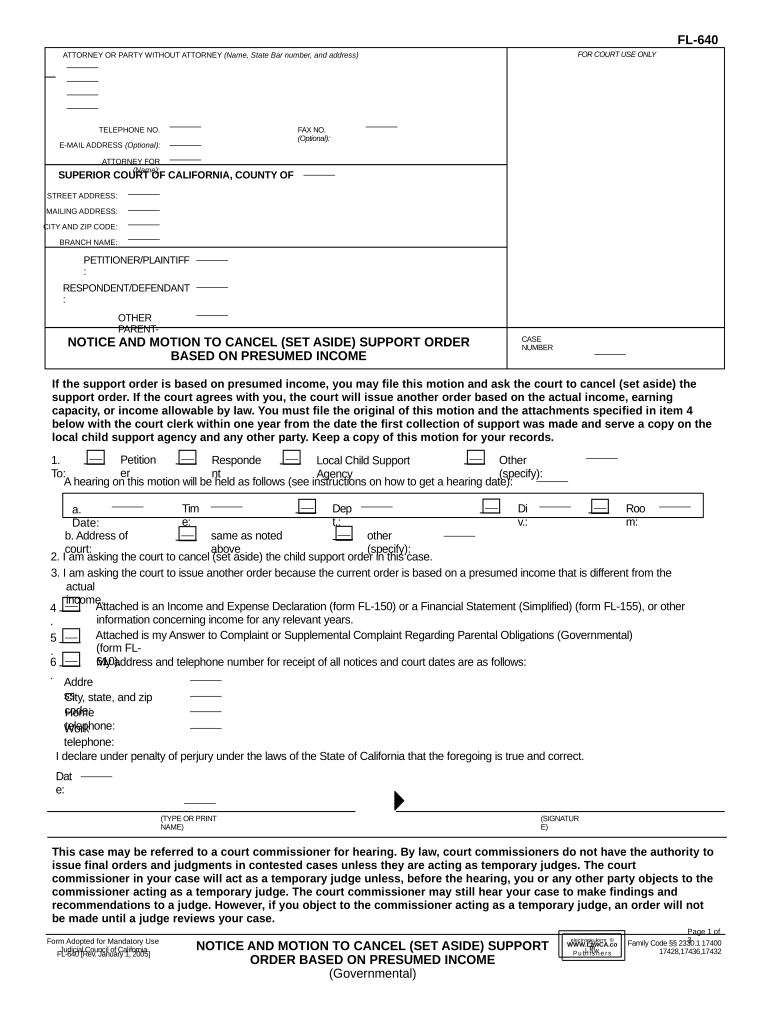
Support Order Income Form


Understanding the Support Order Income
The Support Order Income form is essential for individuals seeking to establish or modify child or spousal support payments in California. This form provides a clear outline of the income that a party receives, which is crucial for determining the appropriate support amount. It includes various income sources such as wages, bonuses, commissions, and other earnings. By accurately reporting all income, the form helps ensure that support orders are fair and equitable. Understanding how to complete this form correctly is vital for compliance with California family law.
Steps to Complete the Support Order Income
Completing the Support Order Income form involves several key steps to ensure accuracy and compliance. Begin by gathering all necessary documentation related to your income, including pay stubs, tax returns, and any additional sources of income. Next, fill out the form by providing detailed information about your earnings, including gross income and any deductions. Be sure to double-check your entries for accuracy, as discrepancies can lead to delays or complications in the support order process. Finally, submit the completed form to the appropriate court or agency as specified in your case.
Legal Use of the Support Order Income
The legal use of the Support Order Income form is critical in establishing a binding support order. This form must be filled out in accordance with California law to ensure that it is recognized by the court. It is essential to provide accurate and truthful information, as any misrepresentation can lead to legal penalties or a modification of the support order. The form serves as a key document during hearings, providing the court with necessary financial information to make informed decisions regarding support obligations.
Required Documents for the Support Order Income
When completing the Support Order Income form, specific documents are required to substantiate your reported income. These documents typically include:
- Recent pay stubs from your employer
- Tax returns from the previous year
- Documentation of any additional income sources, such as rental income or investments
- Proof of any deductions, such as health insurance premiums or retirement contributions
Having these documents ready will facilitate a smoother completion process and help ensure that your support order is based on accurate financial information.
State-Specific Rules for the Support Order Income
California has specific rules governing the use of the Support Order Income form. It is important to be aware of these regulations to ensure compliance. For instance, California law requires that all income be reported accurately, and failure to do so can result in penalties. Additionally, the state has guidelines on how income should be calculated, including considerations for self-employed individuals and those with fluctuating incomes. Familiarizing yourself with these state-specific rules will help you navigate the process more effectively.
Examples of Using the Support Order Income
Utilizing the Support Order Income form can vary based on individual circumstances. For example, a parent seeking to modify child support may use this form to report a recent promotion that increased their income. Conversely, a parent facing job loss might use the form to demonstrate a decrease in income, which could lead to a reduction in support obligations. Each scenario highlights the importance of accurately reporting income to reflect current financial situations, ensuring that support orders are fair and just.
Quick guide on how to complete support order income
Complete Support Order Income effortlessly on any device
Digital document management has gained traction among businesses and individuals alike. It offers an excellent eco-friendly substitute for traditional printed and signed papers, allowing you to access the necessary form and securely store it online. airSlate SignNow equips you with all the tools needed to create, modify, and eSign your documents quickly and without delays. Handle Support Order Income on any device with the airSlate SignNow Android or iOS applications and enhance any document-driven workflow today.
How to adjust and eSign Support Order Income easily
- Locate Support Order Income and then click Get Form to begin.
- Utilize the tools we provide to fill out your form.
- Emphasize important sections of your documents or redact sensitive details using tools specifically designed by airSlate SignNow for this purpose.
- Create your eSignature with the Sign tool, which takes only seconds and carries the same legal validity as a conventional wet ink signature.
- Review all the information thoroughly and then click on the Done button to save your changes.
- Select your preferred method of sending your form, whether by email, SMS, invitation link, or download it to your computer.
Say goodbye to lost or misfiled documents, tedious form searching, or errors that necessitate printing new copies. airSlate SignNow fulfills all your document management needs in just a few clicks from any device you choose. Edit and eSign Support Order Income and ensure exceptional communication at every stage of the form preparation process with airSlate SignNow.
Create this form in 5 minutes or less
Create this form in 5 minutes!
People also ask
-
What are the key features of the airSlate SignNow solution for california 640?
The airSlate SignNow solution for california 640 includes features such as customizable templates, automated workflows, and real-time tracking of document status. These features streamline the eSignature process, making it more efficient and user-friendly. Additionally, users can easily integrate their existing tools to enhance functionality.
-
How does airSlate SignNow ensure the security of california 640 documents?
Security is a top priority for airSlate SignNow when handling california 640 documents. The platform employs bank-grade encryption, secure cloud storage, and robust authentication methods. This ensures that all sensitive information remains protected throughout the document signing process.
-
Can I integrate airSlate SignNow with other software for my california 640 needs?
Yes, airSlate SignNow offers seamless integration with various software applications to support your california 640 requirements. Popular tools like Salesforce, Google Drive, and Dropbox can be integrated for enhanced productivity. This allows businesses to maintain their existing workflows while adding eSignature capabilities.
-
What is the pricing structure for airSlate SignNow services tailored to california 640?
The pricing for airSlate SignNow's services, specifically concerning california 640, is competitive and designed to suit a variety of budgets. The plans range from flexible monthly subscriptions to discounted annual options. Prospective customers can choose a plan that best aligns with their usage needs and organizational requirements.
-
What benefits do businesses gain from using airSlate SignNow for california 640?
Businesses leveraging airSlate SignNow for california 640 experience increased efficiency by minimizing paper usage and speeding up document turnaround times. The platform simplifies the eSignature process, enhancing collaboration and tracking capabilities. Consequently, this leads to improved customer satisfaction and overall productivity.
-
How user-friendly is airSlate SignNow for processing california 640 documents?
airSlate SignNow is designed with user-friendliness in mind, particularly for managing california 640 documents. The intuitive interface allows users to quickly navigate the platform, even without prior technical expertise. This ease of use ensures that teams can quickly adapt and focus on their core tasks without interruption.
-
Is there customer support available for airSlate SignNow users dealing with california 640?
Absolutely, airSlate SignNow provides dedicated customer support for users handling california 640. You can access various support resources, including live chat, email assistance, and a comprehensive help center. This commitment ensures that users can resolve any issues quickly and effectively.
Get more for Support Order Income
- Washington motion declaration 497430105 form
- Washington acknowledgment form
- Ju 070500 order of detention washington form
- Ju 070510 order of release washington form
- Ju 070530 order setting hearing washington form
- Statement plea guilty form
- Plea guilty a form
- Ju 070700 judgment and order on information washington
Find out other Support Order Income
- Electronic signature Delaware Equipment Sales Agreement Fast
- Help Me With Electronic signature Louisiana Assignment of Mortgage
- Can I Electronic signature Minnesota Assignment of Mortgage
- Electronic signature West Virginia Sales Receipt Template Free
- Electronic signature Colorado Sales Invoice Template Computer
- Electronic signature New Hampshire Sales Invoice Template Computer
- Electronic signature Tennessee Introduction Letter Free
- How To eSignature Michigan Disclosure Notice
- How To Electronic signature Ohio Product Defect Notice
- Electronic signature California Customer Complaint Form Online
- Electronic signature Alaska Refund Request Form Later
- How Can I Electronic signature Texas Customer Return Report
- How Do I Electronic signature Florida Reseller Agreement
- Electronic signature Indiana Sponsorship Agreement Free
- Can I Electronic signature Vermont Bulk Sale Agreement
- Electronic signature Alaska Medical Records Release Mobile
- Electronic signature California Medical Records Release Myself
- Can I Electronic signature Massachusetts Medical Records Release
- How Do I Electronic signature Michigan Medical Records Release
- Electronic signature Indiana Membership Agreement Easy