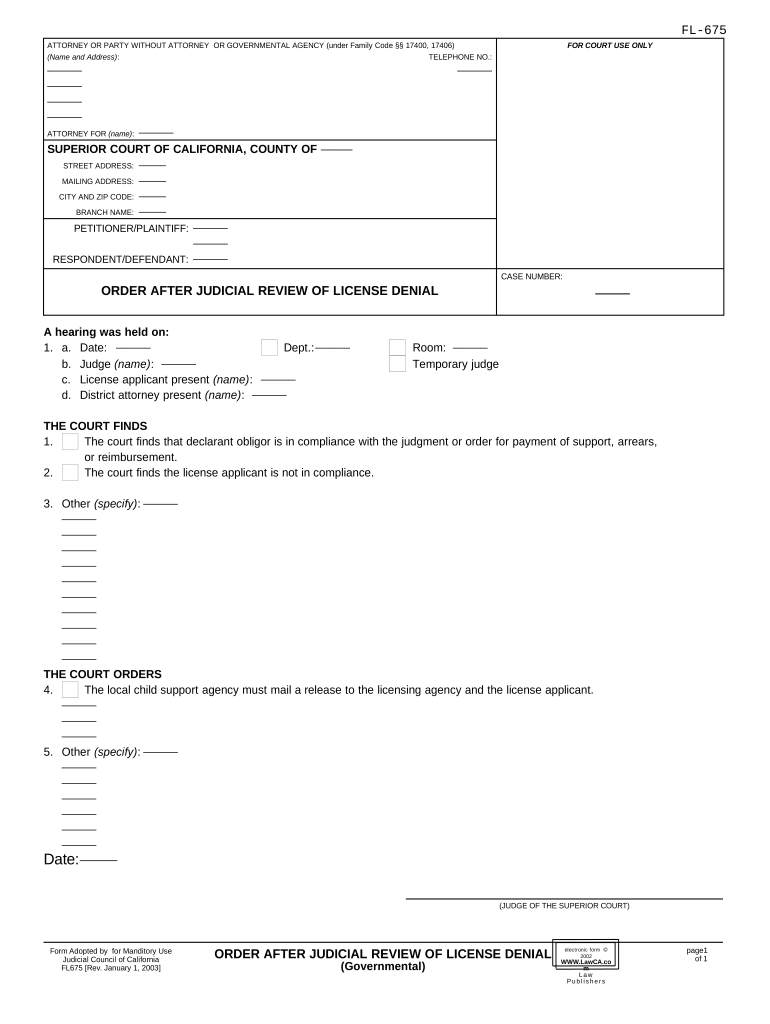
California License Denial Form


What is the California License Denial
The California license denial refers to the official documentation issued when an individual's application for a professional or business license has been rejected by a regulatory authority. This denial can occur for various reasons, including failure to meet eligibility criteria, incomplete applications, or violations of state regulations. Understanding the specific grounds for denial is crucial, as it can impact future applications and professional opportunities.
Steps to complete the California License Denial
Completing the California license denial form involves several key steps to ensure accuracy and compliance. First, gather all necessary documentation that supports your case for reconsideration, such as identification, previous correspondence, and any relevant evidence. Next, accurately fill out the form, ensuring that all sections are completed and that information is current. After completing the form, review it for any errors before submission. Finally, submit the form via the designated method, whether online, by mail, or in person, as specified by the issuing authority.
Legal use of the California License Denial
The legal use of the California license denial form is essential for individuals seeking to understand their rights and obligations following a denial. This form serves as a formal notice of the denial and can be used in legal contexts to appeal the decision or to clarify the reasons for denial. It is important to keep a copy of this document for personal records and potential future proceedings, as it may be required in appeals or other legal actions.
Key elements of the California License Denial
Key elements of the California license denial include the applicant's name, the type of license applied for, the specific reasons for denial, and any applicable state laws or regulations that were violated. The form may also outline the process for appealing the denial and provide information on deadlines for submitting an appeal. Understanding these elements can help applicants navigate the complexities of the licensing process more effectively.
Eligibility Criteria
Eligibility criteria for obtaining a California license vary depending on the type of license sought. Common requirements may include age restrictions, educational qualifications, work experience, and background checks. Applicants must ensure they meet these criteria before submitting their application to avoid potential denial. Familiarizing oneself with the specific requirements for the desired license type can significantly enhance the chances of approval.
Form Submission Methods (Online / Mail / In-Person)
Submitting the California license denial form can be done through various methods, depending on the regulatory authority's guidelines. Applicants may have the option to submit the form online through a secure portal, mail it to the designated office, or deliver it in person. Each method has its own set of instructions and potential processing times, so it is advisable to choose the most convenient and efficient option based on individual circumstances.
Who Issues the Form
The California license denial form is typically issued by the relevant state regulatory agency responsible for overseeing the specific profession or business sector. This may include boards, commissions, or departments that govern licensing in areas such as healthcare, business, or construction. Understanding which agency issues the form is vital for applicants seeking to address their denial and pursue further action.
Quick guide on how to complete california license denial
Easily Prepare California License Denial on Any Device
Managing documents online has become increasingly popular among businesses and individuals. It offers an ideal eco-friendly option to traditional printed and signed materials, allowing you to locate the proper form and securely store it online. airSlate SignNow provides all the tools necessary to create, edit, and eSign your documents promptly without delays. Handle California License Denial on any device using airSlate SignNow's Android or iOS applications and simplify any document-centric task today.
Effortlessly Edit and eSign California License Denial
- Locate California License Denial and click on Get Form to begin.
- Utilize the tools we provide to complete your document.
- Highlight important sections of your documents or redact sensitive information with tools specifically designed for that purpose by airSlate SignNow.
- Generate your eSignature using the Sign tool, which takes seconds and holds the same legal validity as a traditional ink signature.
- Review the details and click the Done button to save your changes.
- Select how you would like to send your form, via email, text message (SMS), or invitation link, or download it to your computer.
Eliminate concerns about lost or misplaced files, tedious form searching, or errors that necessitate printing new document copies. airSlate SignNow addresses all your document management needs in just a few clicks from any device of your choosing. Edit and eSign California License Denial to ensure effective communication at every stage of your form preparation with airSlate SignNow.
Create this form in 5 minutes or less
Create this form in 5 minutes!
People also ask
-
What should I do if my application was met with a california license denial?
If your application has faced a california license denial, it's essential to review the reasons provided in the denial notice. Understanding these reasons will help you address any issues in your application before reapplying. Consider consulting with a legal expert who specializes in license issues to improve your chances of success in the future.
-
How can airSlate SignNow help with document submissions after a california license denial?
airSlate SignNow simplifies the document submission process, allowing you to send essential forms quickly and securely. After a california license denial, you can use our service to ensure all supplementary documents are unsigned and properly submitted for review. This can signNowly enhance your reapplication strategy.
-
What features of airSlate SignNow aid in reapplying after a california license denial?
One of the key features of airSlate SignNow is its easy-to-use eSignature functionality, which allows you to sign documents instantly. Additionally, our platform offers document templates that can streamline your reapplication process after a california license denial, ensuring you don't miss any essential information.
-
Is there a cost-effective plan available with airSlate SignNow for those facing california license denial?
Yes, airSlate SignNow offers various pricing plans tailored to fit your needs, ensuring that even those facing a california license denial can access essential features at an affordable rate. By investing in our services, you can expedite your document processes without excessive costs.
-
Can airSlate SignNow integrate with other tools to support the appeal of a california license denial?
Absolutely! airSlate SignNow seamlessly integrates with numerous third-party applications, enabling you to manage your appeal documents alongside your usual business tools. These integrations can help streamline your workflow and provide better organization when preparing for your next submission related to a california license denial.
-
What are the benefits of using airSlate SignNow in my licensing processes?
Utilizing airSlate SignNow for your licensing processes, particularly after a california license denial, presents numerous benefits. Our platform ensures that your documents are securely signed and easily accessible, reducing processing time and helping you stay on top of deadlines for resubmission.
-
What types of documents can I manage with airSlate SignNow following a california license denial?
With airSlate SignNow, you can manage a variety of documents that may be required after a california license denial, including application forms, supporting evidence, and appeals paperwork. Our comprehensive document management system allows you to organize, edit, and eSign documents all in one place.
Get more for California License Denial
Find out other California License Denial
- eSign Hawaii Construction Work Order Myself
- eSign Delaware Doctors Quitclaim Deed Free
- eSign Colorado Doctors Operating Agreement Computer
- Help Me With eSign Florida Doctors Lease Termination Letter
- eSign Florida Doctors Lease Termination Letter Myself
- eSign Hawaii Doctors Claim Later
- eSign Idaho Construction Arbitration Agreement Easy
- eSign Iowa Construction Quitclaim Deed Now
- How Do I eSign Iowa Construction Quitclaim Deed
- eSign Louisiana Doctors Letter Of Intent Fast
- eSign Maine Doctors Promissory Note Template Easy
- eSign Kentucky Construction Claim Online
- How Can I eSign Maine Construction Quitclaim Deed
- eSign Colorado Education Promissory Note Template Easy
- eSign North Dakota Doctors Affidavit Of Heirship Now
- eSign Oklahoma Doctors Arbitration Agreement Online
- eSign Oklahoma Doctors Forbearance Agreement Online
- eSign Oregon Doctors LLC Operating Agreement Mobile
- eSign Hawaii Education Claim Myself
- eSign Hawaii Education Claim Simple