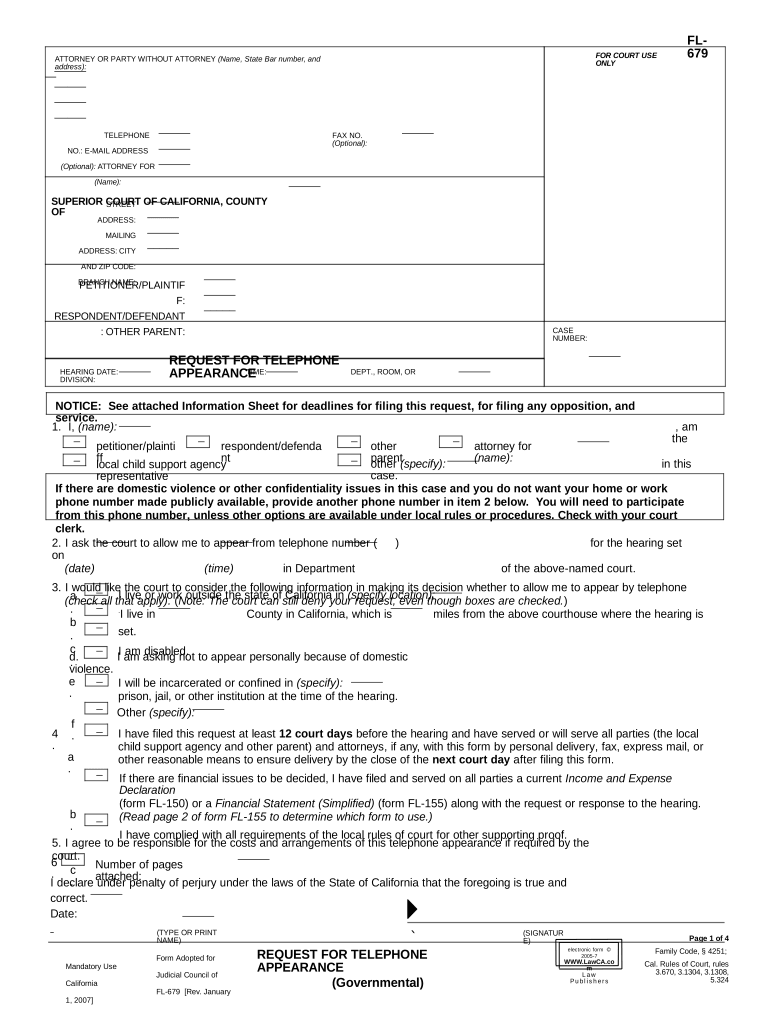
Request for Telephone Appearance Governmental California Form


What is the Request For Telephone Appearance Governmental California
The Request For Telephone Appearance Governmental California is a legal document that allows individuals to request participation in a court proceeding via telephone rather than appearing in person. This form is particularly useful in situations where physical attendance may be challenging due to distance, health concerns, or other valid reasons. By submitting this request, individuals can ensure their voices are heard in legal matters while maintaining compliance with court procedures.
Steps to complete the Request For Telephone Appearance Governmental California
Completing the Request For Telephone Appearance Governmental California involves a series of clear steps:
- Obtain the form from the appropriate court or legal resource.
- Fill in your personal information, including your name, address, and contact details.
- Specify the case number and the date of the hearing for which you are requesting a telephone appearance.
- Provide a clear reason for your request, detailing why you cannot attend in person.
- Sign and date the form to certify the information provided is accurate.
Ensure that you review all information for accuracy before submission to avoid delays or rejections.
Legal use of the Request For Telephone Appearance Governmental California
The legal use of the Request For Telephone Appearance Governmental California is governed by specific court rules and procedures. This form is recognized by courts as a valid means for parties to participate in hearings remotely. To be legally binding, the request must be submitted in accordance with the court's timelines and requirements. Courts may grant or deny these requests based on the reasons provided and the nature of the case. It is essential to understand that approval is not guaranteed and varies by jurisdiction.
How to obtain the Request For Telephone Appearance Governmental California
The Request For Telephone Appearance Governmental California can typically be obtained through the official website of the California court system or directly from the courthouse where your case is filed. Many courts provide downloadable versions of the form, ensuring easy access for individuals. It is advisable to check for any specific local rules or additional documentation that may be required along with the request.
Key elements of the Request For Telephone Appearance Governmental California
Several key elements must be included in the Request For Telephone Appearance Governmental California to ensure its validity:
- Personal Information: Full name, address, and contact information of the requesting party.
- Case Information: Case number, court name, and date of the hearing.
- Reason for Request: A detailed explanation of why a telephone appearance is necessary.
- Signature: The request must be signed and dated by the individual making the request.
Including all these elements helps facilitate the review process by the court.
State-specific rules for the Request For Telephone Appearance Governmental California
Each jurisdiction within California may have specific rules regarding the Request For Telephone Appearance. These rules can dictate the timeline for submitting the request, the format of the form, and any additional information required. It is crucial to consult the local court rules where your case is filed to ensure compliance. Additionally, some courts may have specific guidelines on how to effectively communicate your reason for requesting a telephone appearance.
Quick guide on how to complete request for telephone appearance governmental california
Complete Request For Telephone Appearance Governmental California effortlessly on any device
Digital document management has gained popularity among businesses and individuals. It offers an ideal environmentally friendly substitute for traditional printed and signed documents, since you can easily locate the appropriate form and safely keep it online. airSlate SignNow equips you with all the necessary tools to create, edit, and eSign your documents promptly without any hold-ups. Handle Request For Telephone Appearance Governmental California from any device using airSlate SignNow Android or iOS applications and enhance any document-focused task today.
How to modify and eSign Request For Telephone Appearance Governmental California with ease
- Find Request For Telephone Appearance Governmental California and then click Get Form to commence.
- Utilize the tools we offer to complete your form.
- Highlight important sections of your documents or obscure sensitive information with tools specifically provided by airSlate SignNow for that purpose.
- Create your signature using the Sign tool, which takes mere seconds and holds the same legal validity as a conventional ink signature.
- Review all the details and then click the Done button to save your modifications.
- Choose how you wish to share your form, via email, SMS, invitation link, or download it to your computer.
Forget about lost or mislaid documents, tedious form searching, or mistakes that require printing new copies. airSlate SignNow meets your document management demands in just a few clicks from your preferred device. Alter and eSign Request For Telephone Appearance Governmental California and guarantee excellent communication throughout the form preparation process with airSlate SignNow.
Create this form in 5 minutes or less
Create this form in 5 minutes!
People also ask
-
What is a 'Request For Telephone Appearance Governmental California'?
A 'Request For Telephone Appearance Governmental California' is a legal document that allows individuals to appear via telephone for certain legal proceedings in California. This request can help save time and resources for courts, parties involved, and their attorneys. With airSlate SignNow, you can easily create and send this document for eSigning.
-
How does airSlate SignNow simplify the Request For Telephone Appearance Governmental California process?
airSlate SignNow simplifies the 'Request For Telephone Appearance Governmental California' process by providing a user-friendly platform to create, sign, and manage crucial documents online. With easy templates and eSign capabilities, you can streamline the submission of your request, ensuring timely compliance with legal requirements.
-
Is there a cost associated with using airSlate SignNow for my Request For Telephone Appearance Governmental California?
Yes, airSlate SignNow offers various pricing plans that cater to different business needs, including the handling of a 'Request For Telephone Appearance Governmental California'. These plans are designed to be cost-effective while providing you with all the necessary features for electronic signing and document management.
-
What features does airSlate SignNow offer for handling legal documents like the Request For Telephone Appearance Governmental California?
airSlate SignNow offers features such as customizable templates, electronic signatures, document tracking, and secure cloud storage, all essential for managing legal documents like the 'Request For Telephone Appearance Governmental California'. This ensures that your documents are not only easy to access and sign but also securely stored.
-
Can I integrate airSlate SignNow with other software for my Request For Telephone Appearance Governmental California?
Yes, airSlate SignNow provides integrations with various software applications, enhancing your workflow for handling 'Request For Telephone Appearance Governmental California'. This means you can connect with tools like CRM systems or cloud storage services for a seamless experience.
-
What are the benefits of using airSlate SignNow for my Request For Telephone Appearance Governmental California?
Using airSlate SignNow for your 'Request For Telephone Appearance Governmental California' offers several benefits, including increased efficiency, reduced paperwork, and the ability to track document statuses in real-time. This not only saves time but also ensures you remain compliant with California legal procedures.
-
Are there any templates available for the Request For Telephone Appearance Governmental California on airSlate SignNow?
Yes, airSlate SignNow provides templates specifically designed for the 'Request For Telephone Appearance Governmental California'. These templates simplify the process, allowing you to focus on your case rather than document formatting.
Get more for Request For Telephone Appearance Governmental California
- Purchase boat form agreement 497329573
- Business letter offering form
- Contract apartment form
- Agreement advertising form
- Sample letter apology 497329577 form
- Letter authority statement form
- Notice extend lease 497329579 form
- Notice to lessor by lessees of lessees intention not to renew where lease provides for automatic renewal in absence of contrary form
Find out other Request For Telephone Appearance Governmental California
- How To eSignature Oklahoma Finance & Tax Accounting PPT
- Help Me With eSignature Connecticut High Tech Presentation
- How To eSignature Georgia High Tech Document
- How Can I eSignature Rhode Island Finance & Tax Accounting Word
- How Can I eSignature Colorado Insurance Presentation
- Help Me With eSignature Georgia Insurance Form
- How Do I eSignature Kansas Insurance Word
- How Do I eSignature Washington Insurance Form
- How Do I eSignature Alaska Life Sciences Presentation
- Help Me With eSignature Iowa Life Sciences Presentation
- How Can I eSignature Michigan Life Sciences Word
- Can I eSignature New Jersey Life Sciences Presentation
- How Can I eSignature Louisiana Non-Profit PDF
- Can I eSignature Alaska Orthodontists PDF
- How Do I eSignature New York Non-Profit Form
- How To eSignature Iowa Orthodontists Presentation
- Can I eSignature South Dakota Lawers Document
- Can I eSignature Oklahoma Orthodontists Document
- Can I eSignature Oklahoma Orthodontists Word
- How Can I eSignature Wisconsin Orthodontists Word