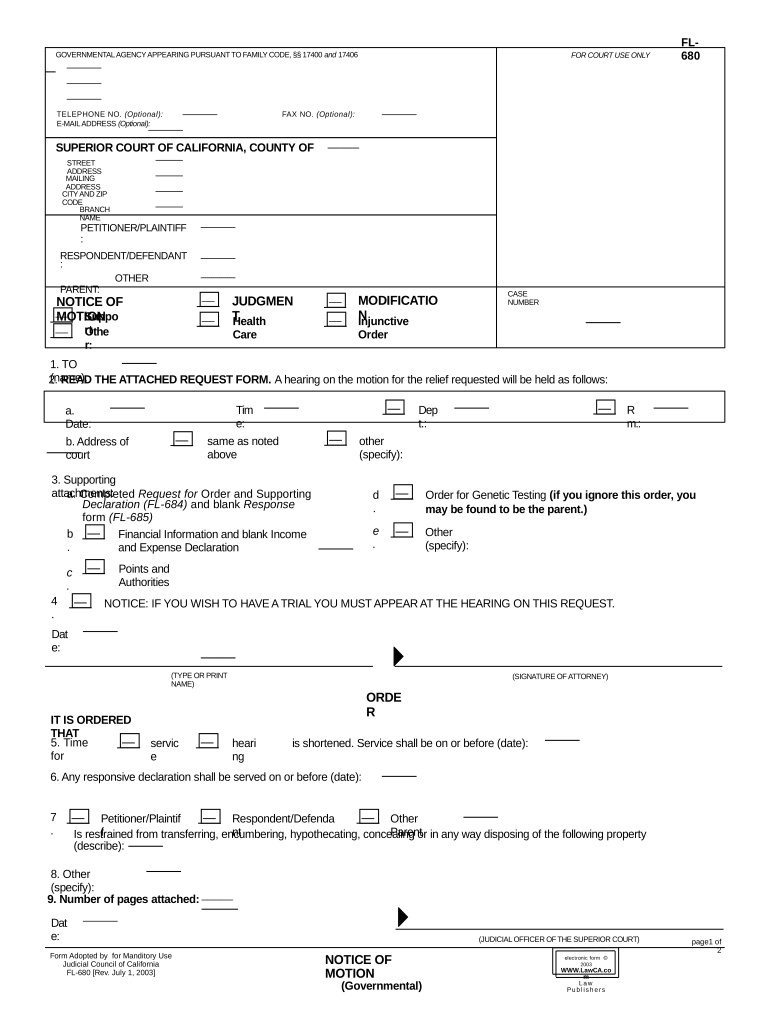
California Notice Motion Form


What is the California Notice Motion
The California Notice Motion is a legal document used in California courts to inform parties involved in a case about a motion that will be presented for consideration. This form is essential for ensuring that all relevant parties have the opportunity to respond and prepare for the hearing. It outlines the specifics of the motion, including the nature of the request and the grounds on which it is based. Proper use of this form is crucial for maintaining the integrity of legal proceedings.
How to use the California Notice Motion
To effectively use the California Notice Motion, one must first complete the form with accurate information regarding the motion being filed. This includes detailing the date, time, and location of the hearing, as well as the specific legal grounds for the motion. Once completed, the document must be served to all parties involved in the case, ensuring they receive adequate notice. This process is vital for upholding the principles of due process.
Steps to complete the California Notice Motion
Completing the California Notice Motion involves several key steps:
- Gather necessary information about the motion, including the case number and parties involved.
- Fill out the form with precise details, ensuring all sections are completed accurately.
- Review the completed form for any errors or omissions.
- Serve the notice to all parties involved in the case, following court rules regarding service methods.
- File the original notice with the court, along with proof of service.
Legal use of the California Notice Motion
The legal use of the California Notice Motion is governed by specific rules and regulations set forth by California law. It is essential to adhere to these guidelines to ensure the motion is valid and enforceable. This includes complying with timelines for filing and serving the notice, as well as ensuring that the content of the motion is clear and legally sound. Failure to follow these legal requirements may result in delays or dismissal of the motion.
Key elements of the California Notice Motion
Key elements of the California Notice Motion include:
- The title of the motion, clearly stating the request being made.
- The names and addresses of all parties involved.
- The date, time, and location of the hearing.
- A brief statement of the grounds for the motion.
- A declaration of service, confirming that all parties have been notified.
Filing Deadlines / Important Dates
Filing deadlines for the California Notice Motion are critical to the legal process. Typically, the notice must be filed and served within a specific timeframe prior to the hearing date, often ranging from five to ten days, depending on the type of motion. It is essential to check local court rules for any variations in deadlines, as failure to meet these timelines can adversely affect the outcome of the motion.
Quick guide on how to complete california notice motion 497299019
Prepare California Notice Motion seamlessly on any device
Digital document management has become increasingly popular among organizations and individuals. It offers an ideal eco-friendly substitute for conventional printed and signed documents, allowing you to easily locate the necessary form and securely store it online. airSlate SignNow provides all the tools needed to create, modify, and eSign your documents swiftly without delays. Manage California Notice Motion on any platform with airSlate SignNow's Android or iOS applications and streamline any document-related process today.
The easiest way to modify and eSign California Notice Motion effortlessly
- Find California Notice Motion and click Get Form to begin.
- Utilize the tools we offer to complete your form.
- Highlight important sections of your documents or obscure sensitive information with the tools that airSlate SignNow provides specifically for that purpose.
- Create your eSignature using the Sign feature, which takes mere seconds and holds the same legal validity as a traditional handwritten signature.
- Review the information and then click the Done button to save your changes.
- Select how you want to send your form: via email, SMS, or invitation link, or download it to your computer.
Say goodbye to lost or misplaced files, tedious form searching, or errors that necessitate printing new document copies. airSlate SignNow meets all your document management needs in just a few clicks from any device of your choosing. Modify and eSign California Notice Motion and ensure effective communication at every stage of the form preparation process with airSlate SignNow.
Create this form in 5 minutes or less
Create this form in 5 minutes!
People also ask
-
What is a California notice motion form?
A California notice motion form is a legal document used to inform the opposing party about a motion being filed in court. This form outlines the intentions of the filer and provides critical details about the motion. Using airSlate SignNow can simplify the process of creating and sending this form electronically.
-
How can I complete a California notice motion form using airSlate SignNow?
You can complete a California notice motion form easily with airSlate SignNow by uploading the document and using our intuitive editing tools. Our platform allows you to add text, signatures, and any necessary annotations in a user-friendly interface. Once done, you can send it for signing in just a few clicks.
-
Is there a cost associated with using airSlate SignNow for California notice motion forms?
Yes, airSlate SignNow offers various pricing plans tailored to different business needs. Users can take advantage of our cost-effective solution to manage their California notice motion forms efficiently. Free trials are also available for new users to explore our features before committing.
-
What features does airSlate SignNow offer for California notice motion forms?
airSlate SignNow provides features like eSigning, document templates, and secure storage for your California notice motion forms. You can track document status and send reminders to ensure timely responses. Our platform also supports integration with various applications to streamline your workflow.
-
Can I integrate airSlate SignNow with other tools for managing California notice motion forms?
Absolutely! airSlate SignNow offers robust integrations with popular tools and applications, enabling seamless management of your California notice motion forms. This helps you maintain a consistent workflow across platforms, ensuring efficiency and accuracy in handling legal documents.
-
What are the benefits of using airSlate SignNow for legal documents?
Using airSlate SignNow for legal documents, like California notice motion forms, provides benefits such as reduced turnaround times and enhanced security. The platform's electronic signature feature is legally binding, making transactions quick and efficient. Additionally, our easy-to-use interface helps minimize the learning curve for new users.
-
Is airSlate SignNow secure for handling California notice motion forms?
Yes, airSlate SignNow is designed with security in mind. We implement state-of-the-art security measures like encryption and authentication to protect your California notice motion forms and sensitive information. You can trust that your documents are safe and compliant with legal standards.
Get more for California Notice Motion
- Letters of recommendation package washington form
- Washington construction or mechanics lien package individual washington form
- Washington construction or mechanics lien package corporation or llc washington form
- Storage business package washington form
- Child care services package washington form
- Special or limited power of attorney for real estate sales transaction by seller washington form
- Wa limited form
- Limited power of attorney where you specify powers with sample powers included washington form
Find out other California Notice Motion
- How Can I eSign North Carolina Non-Profit Document
- How To eSign Vermont Non-Profit Presentation
- How Do I eSign Hawaii Orthodontists PDF
- How Can I eSign Colorado Plumbing PDF
- Can I eSign Hawaii Plumbing PDF
- How Do I eSign Hawaii Plumbing Form
- Can I eSign Hawaii Plumbing Form
- How To eSign Hawaii Plumbing Word
- Help Me With eSign Hawaii Plumbing Document
- How To eSign Hawaii Plumbing Presentation
- How To eSign Maryland Plumbing Document
- How Do I eSign Mississippi Plumbing Word
- Can I eSign New Jersey Plumbing Form
- How Can I eSign Wisconsin Plumbing PPT
- Can I eSign Colorado Real Estate Form
- How To eSign Florida Real Estate Form
- Can I eSign Hawaii Real Estate Word
- How Do I eSign Hawaii Real Estate Word
- How To eSign Hawaii Real Estate Document
- How Do I eSign Hawaii Real Estate Presentation