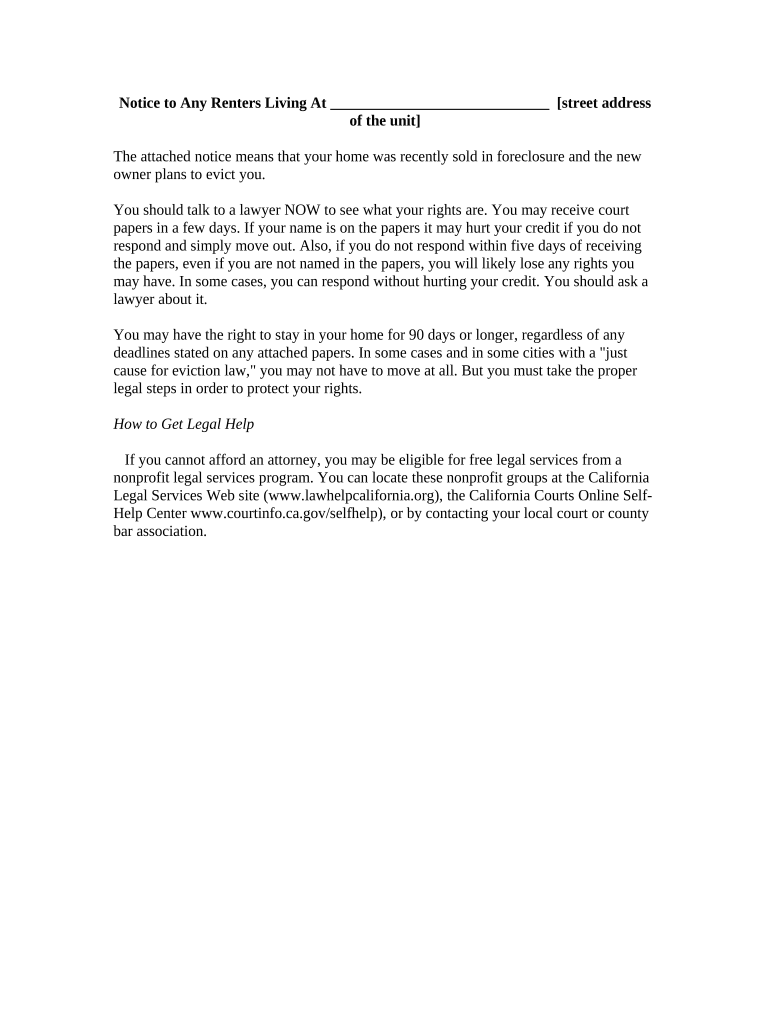
California Eviction Notice Form


What is the California Eviction Notice
The California eviction notice is a legal document used by landlords to formally notify tenants of their intention to terminate a rental agreement. This notice outlines the reasons for eviction and specifies the time frame within which the tenant must vacate the premises. It is essential for landlords to follow the correct procedures and use the appropriate form to ensure compliance with California state laws. The eviction notice serves as the first step in the eviction process and must be properly filled out to be legally binding.
How to use the California Eviction Notice
Using the California eviction notice involves several key steps. Landlords should first determine the specific grounds for eviction, such as non-payment of rent or lease violations. Once the grounds are established, the landlord must complete the eviction notice, ensuring that all required information is included, such as the tenant's name, address, and the reason for eviction. After completing the notice, it must be delivered to the tenant according to California law, which may involve personal delivery, posting on the property, or sending via certified mail.
Key elements of the California Eviction Notice
A valid California eviction notice must contain several critical elements to be effective. These include:
- The date of the notice.
- The landlord's name and contact information.
- The tenant's name and address.
- The reason for eviction, clearly stated.
- The time frame within which the tenant must respond or vacate.
- A statement regarding the tenant's rights.
Including these elements ensures that the notice meets legal requirements and provides the tenant with clear information regarding the eviction process.
Steps to complete the California Eviction Notice
Completing the California eviction notice involves the following steps:
- Identify the grounds for eviction based on California law.
- Obtain the correct eviction notice form suitable for the specific situation.
- Fill out the form accurately, ensuring all required information is provided.
- Review the completed form for any errors or omissions.
- Deliver the notice to the tenant using an approved method.
- Keep a copy of the notice for your records.
Following these steps helps ensure that the eviction notice is legally sound and minimizes the risk of complications during the eviction process.
Legal use of the California Eviction Notice
The legal use of the California eviction notice is governed by state laws that dictate how and when it can be issued. Landlords must ensure that the notice is served in compliance with the law, which includes adhering to specific time frames and methods of delivery. Failure to follow legal protocols can result in delays or dismissal of the eviction process. It is advisable for landlords to familiarize themselves with California's eviction laws and seek legal counsel if necessary to avoid potential pitfalls.
State-specific rules for the California Eviction Notice
California has specific rules regarding eviction notices that landlords must follow. These rules vary based on the reason for eviction and the type of rental agreement in place. For instance, a three-day notice may be used for non-payment of rent, while a thirty-day notice is typically required for terminating a month-to-month tenancy. Understanding these state-specific rules is crucial for landlords to ensure their eviction notices are valid and enforceable.
Quick guide on how to complete california eviction notice
Complete California Eviction Notice easily on any device
Managing documents online has gained signNow traction with businesses and individuals alike. It offers an ideal eco-friendly alternative to conventional printed and signed documents, as you can access the right form and safely store it online. airSlate SignNow provides you with all the tools necessary to create, edit, and eSign your documents quickly without delays. Manage California Eviction Notice on any device using the airSlate SignNow Android or iOS applications and enhance any document-related process today.
The easiest way to edit and eSign California Eviction Notice effortlessly
- Locate California Eviction Notice and click on Get Form to begin.
- Utilize the tools we provide to complete your form.
- Emphasize important parts of your documents or obscure sensitive information with tools that airSlate SignNow has specifically designed for this purpose.
- Create your signature using the Sign feature, which takes mere seconds and holds the same legal validity as an ordinary wet ink signature.
- Review all the details and click on the Done button to save your changes.
- Select how you wish to send your form, either through email, text message (SMS), invitation link, or download it to your computer.
Eliminate the hassle of lost or misplaced documents, tedious form searches, or mistakes that necessitate reprinting new document copies. airSlate SignNow efficiently meets your document management needs in just a few clicks from any device you prefer. Edit and eSign California Eviction Notice to ensure effective communication throughout your form preparation journey with airSlate SignNow.
Create this form in 5 minutes or less
Create this form in 5 minutes!
People also ask
-
What is a California eviction notice?
A California eviction notice is a legal document used by landlords to inform tenants of their eviction. It outlines the reasons for eviction and the time frame in which the tenant must vacate the property. Using airSlate SignNow, landlords can efficiently create and send a California eviction notice, ensuring compliance with local regulations.
-
How can airSlate SignNow help with California eviction notices?
airSlate SignNow streamlines the process of creating, sending, and signing California eviction notices. The platform offers customizable templates and electronic signatures, allowing landlords to manage their notices quickly. This ensures that all documents are legally valid and efficiently processed.
-
What features does airSlate SignNow offer for eviction notices?
airSlate SignNow provides features such as template creation, customizable fields, and secure electronic signatures for California eviction notices. Additionally, users can track the status of their documents and receive notifications when notices are signed. These features help landlords maintain effective communication with tenants.
-
Is there a cost associated with using airSlate SignNow for eviction notices?
Yes, airSlate SignNow offers various pricing plans that cater to different business needs. You can choose a plan that suits your budget while enjoying the benefits of sending California eviction notices seamlessly. The cost-effectiveness of the platform makes it a viable solution for landlords.
-
Can I integrate airSlate SignNow with other software for managing my rental properties?
Absolutely! airSlate SignNow integrates with several property management software options, allowing you to manage your California eviction notices more efficiently. This integration eliminates the need for manual data entry, saving you time and reducing errors in documentation.
-
Are California eviction notices sent via airSlate SignNow legally binding?
Yes, California eviction notices sent through airSlate SignNow are legally binding, given that they comply with state laws. The platform ensures that all documents adhere to legal standards and include necessary elements. By using electronic signatures, you can enhance the validity and security of your eviction notices.
-
What is the turnaround time for sending a California eviction notice with airSlate SignNow?
The turnaround time for sending a California eviction notice with airSlate SignNow is signNowly reduced. You can create and send your eviction notice within minutes, allowing for prompt action in your eviction process. The electronic signing process also accelerates the workflow even further.
Get more for California Eviction Notice
Find out other California Eviction Notice
- Electronic signature South Dakota Real Estate Quitclaim Deed Now
- Electronic signature South Dakota Real Estate Quitclaim Deed Safe
- Electronic signature Indiana Sports Forbearance Agreement Myself
- Help Me With Electronic signature Nevada Police Living Will
- Electronic signature Real Estate Document Utah Safe
- Electronic signature Oregon Police Living Will Now
- Electronic signature Pennsylvania Police Executive Summary Template Free
- Electronic signature Pennsylvania Police Forbearance Agreement Fast
- How Do I Electronic signature Pennsylvania Police Forbearance Agreement
- How Can I Electronic signature Pennsylvania Police Forbearance Agreement
- Electronic signature Washington Real Estate Purchase Order Template Mobile
- Electronic signature West Virginia Real Estate Last Will And Testament Online
- Electronic signature Texas Police Lease Termination Letter Safe
- How To Electronic signature Texas Police Stock Certificate
- How Can I Electronic signature Wyoming Real Estate Quitclaim Deed
- Electronic signature Virginia Police Quitclaim Deed Secure
- How Can I Electronic signature West Virginia Police Letter Of Intent
- How Do I Electronic signature Washington Police Promissory Note Template
- Electronic signature Wisconsin Police Permission Slip Free
- Electronic signature Minnesota Sports Limited Power Of Attorney Fast