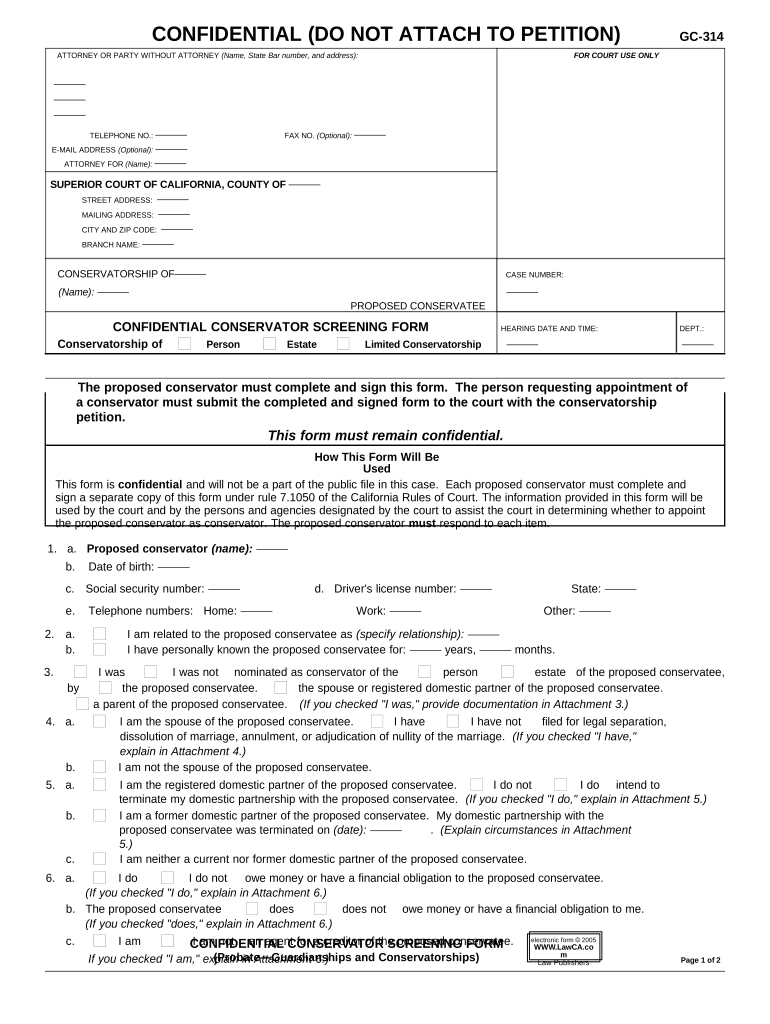
Conservatorship Form


What is the Conservatorship
A conservatorship is a legal arrangement where a court appoints an individual or organization to manage the financial and personal affairs of another person who is unable to do so due to various reasons, such as incapacity or disability. This process is designed to protect the interests of individuals who cannot make decisions for themselves, ensuring that their needs are met and their rights are safeguarded. In California, conservatorship can be established for adults and minors, and it is essential to follow the specific legal procedures outlined in state law.
Steps to complete the Conservatorship
Completing a conservatorship in California involves several critical steps:
- Determine the need for conservatorship by assessing the individual's capacity to manage their affairs.
- File a petition for conservatorship with the appropriate court, including necessary documentation and forms.
- Notify all interested parties, including family members and the proposed conservatee, about the petition.
- Attend a court hearing where evidence will be presented to support the need for conservatorship.
- Receive the court's decision and, if granted, take the necessary steps to manage the conservatee's affairs according to the court's orders.
Legal use of the Conservatorship
The legal use of conservatorship in California is governed by specific statutes that outline the responsibilities and powers of the conservator. A conservator is authorized to make decisions regarding the conservatee's finances, medical care, and living arrangements. It is crucial for conservators to act in the best interest of the conservatee and maintain accurate records of all transactions and decisions made on their behalf. Failure to comply with legal obligations can result in penalties or removal from the position of conservator.
Required Documents
When applying for a conservatorship in California, several documents are typically required, including:
- The conservatorship petition, detailing the need for conservatorship.
- Medical evaluations or reports that assess the conservatee's capacity.
- Proof of notice served to all interested parties.
- Financial disclosures of the conservatee's assets and liabilities.
Eligibility Criteria
To establish a conservatorship in California, certain eligibility criteria must be met. The proposed conservatee must be unable to manage their personal or financial affairs due to mental or physical limitations. Additionally, the proposed conservator must be a responsible adult, which can include family members, friends, or professional fiduciaries. The court will evaluate the suitability of the conservator based on their ability to act in the best interests of the conservatee.
Form Submission Methods (Online / Mail / In-Person)
Submitting the conservatorship forms in California can be done through various methods:
- Online submission via the court's electronic filing system, if available.
- Mailing the completed forms to the appropriate court address.
- In-person submission at the courthouse during business hours.
Quick guide on how to complete conservatorship
Prepare Conservatorship effortlessly on any device
Online document administration has gained traction with enterprises and individuals alike. It serves as a perfect eco-friendly alternative to conventional printed and signed documentation, allowing you to obtain the necessary form and securely keep it online. airSlate SignNow equips you with all the tools required to create, modify, and eSign your documents promptly without delays. Manage Conservatorship on any device using airSlate SignNow’s Android or iOS applications and streamline any document-related process today.
The easiest method to modify and eSign Conservatorship without stress
- Obtain Conservatorship and click on Get Form to begin.
- Utilize the tools we offer to complete your form.
- Emphasize vital sections of your documents or redact sensitive information using the tools specifically provided by airSlate SignNow for that purpose.
- Generate your signature with the Sign feature, which takes mere seconds and carries the same legal validity as a traditional wet ink signature.
- Review all information thoroughly and click the Done button to save your modifications.
- Choose how you wish to send your form, via email, SMS, or invitation link, or download it to your computer.
Eliminate the worries of lost or misplaced documents, tedious form searches, or errors that necessitate printing new document copies. airSlate SignNow meets your document management needs in just a few clicks from any device you prefer. Edit and eSign Conservatorship and guarantee outstanding communication throughout your form preparation process with airSlate SignNow.
Create this form in 5 minutes or less
Create this form in 5 minutes!
People also ask
-
What is a California conservatorship PDF and how can it be used?
A California conservatorship PDF is a legal document used to establish a conservatorship in California. It outlines the needs of the conservatee and the responsibilities of the conservator. You can easily create and fill out this form using airSlate SignNow, making the process straightforward and efficient.
-
How can airSlate SignNow assist with conservatorship documents in California?
airSlate SignNow provides a user-friendly platform to electronically sign and manage your California conservatorship PDF. This helps ensure that all relevant parties can easily access, review, and sign the documents securely. The platform streamlines document handling, making it perfect for both individuals and professionals.
-
What are the pricing plans for using airSlate SignNow for California conservatorship PDFs?
airSlate SignNow offers a variety of pricing plans to suit different needs, starting from a basic plan to more advanced options. Each plan allows users to access features that are specifically beneficial for managing California conservatorship PDFs. You can choose the right plan based on your volume of document usage.
-
Can I integrate airSlate SignNow with other applications to handle California conservatorship PDFs?
Yes, airSlate SignNow allows seamless integrations with various applications, such as Google Drive, Dropbox, and Microsoft Office. This enables you to easily manage and store your California conservatorship PDFs within the platforms you already use. It enhances collaboration and document management.
-
What features does airSlate SignNow offer for managing California conservatorship PDFs?
airSlate SignNow includes features such as templates, real-time notifications, and audit trails specifically designed for California conservatorship PDFs. These tools help you track the signing process and ensure that everything is in order from start to finish. With airSlate SignNow, you'll have complete control over your documents.
-
Are there any benefits to using airSlate SignNow for California conservatorship PDF management?
Using airSlate SignNow for California conservatorship PDFs saves time and reduces the risk of errors in document handling. The electronic signing feature provides immediacy and convenience, allowing you to finalize conservatorship documents promptly. Additionally, the secure storage protects sensitive information for your peace of mind.
-
Is airSlate SignNow easy to use for those unfamiliar with conservatorship documents?
Absolutely! airSlate SignNow has a user-friendly interface that guides even those unfamiliar with California conservatorship PDFs through the process. Our platform offers helpful resources and templates to make the creation and signing of these important documents straightforward and accessible.
Get more for Conservatorship
- Mortgage extension 497330071 form
- Wrongful information
- Contract rights with form
- Collector time form
- Instruction to jury in a paternity as to the average period of gestation form
- Subcontract for construction of portion of building with subcontractor to perform work and furnish materials equipment and
- Lis pendens notice in connection with action to foreclose form
- Agreement writer work hire form
Find out other Conservatorship
- eSignature Louisiana Insurance Rental Application Later
- eSignature Maryland Insurance Contract Safe
- eSignature Massachusetts Insurance Lease Termination Letter Free
- eSignature Nebraska High Tech Rental Application Now
- How Do I eSignature Mississippi Insurance Separation Agreement
- Help Me With eSignature Missouri Insurance Profit And Loss Statement
- eSignature New Hampshire High Tech Lease Agreement Template Mobile
- eSignature Montana Insurance Lease Agreement Template Online
- eSignature New Hampshire High Tech Lease Agreement Template Free
- How To eSignature Montana Insurance Emergency Contact Form
- eSignature New Jersey High Tech Executive Summary Template Free
- eSignature Oklahoma Insurance Warranty Deed Safe
- eSignature Pennsylvania High Tech Bill Of Lading Safe
- eSignature Washington Insurance Work Order Fast
- eSignature Utah High Tech Warranty Deed Free
- How Do I eSignature Utah High Tech Warranty Deed
- eSignature Arkansas Legal Affidavit Of Heirship Fast
- Help Me With eSignature Colorado Legal Cease And Desist Letter
- How To eSignature Connecticut Legal LLC Operating Agreement
- eSignature Connecticut Legal Residential Lease Agreement Mobile