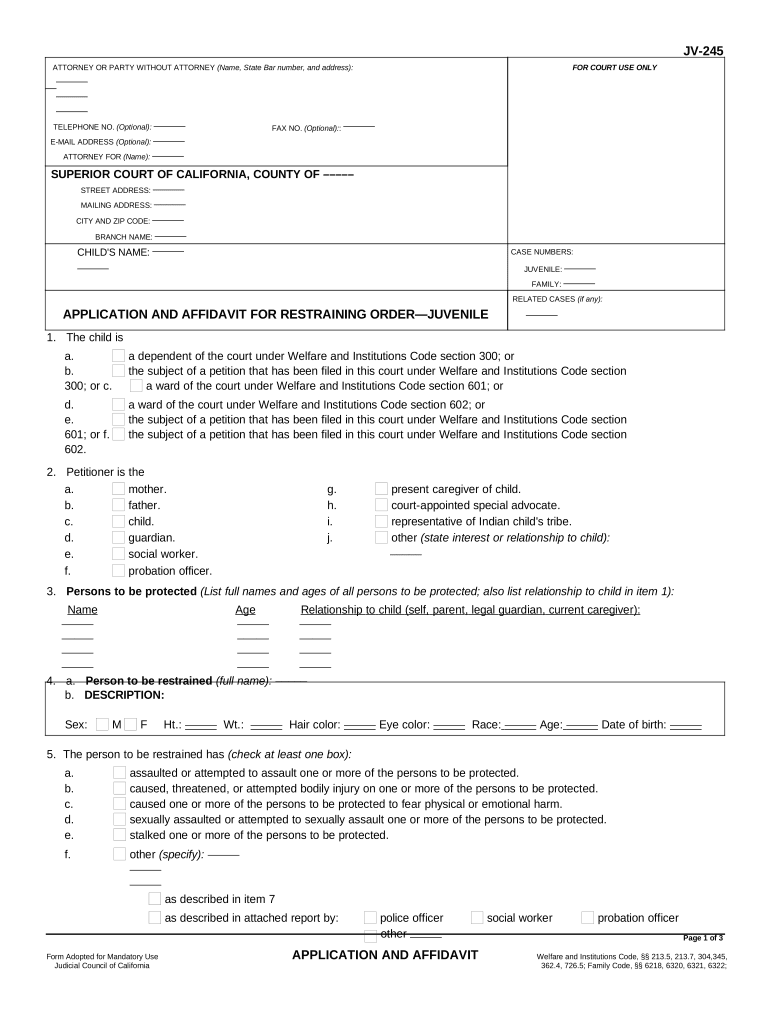
Request Restraining Order Form


What is the request restraining order?
A request restraining order is a legal document that protects individuals from harassment or harm by prohibiting another person from making contact or taking certain actions against them. This order is typically sought in situations involving domestic violence, stalking, or threats. In the United States, it serves as a crucial tool for ensuring safety and can be issued by a court upon review of the circumstances presented by the petitioner.
How to obtain the request restraining order
To obtain a request restraining order, an individual must first file a petition with the appropriate court. This process usually involves completing specific forms that detail the reasons for the request and any incidents of harassment or violence. After filing, a hearing may be scheduled where both parties can present their cases. If the court finds sufficient evidence, it will grant the order, which is then enforceable by law.
Steps to complete the request restraining order
Completing a request restraining order involves several key steps:
- Gather necessary documentation, including evidence of harassment or threats.
- Fill out the required forms accurately, ensuring all details are clear.
- File the forms with the court, paying attention to any filing fees that may apply.
- Attend the court hearing, where you will present your case to a judge.
- Receive the court's decision and ensure the order is properly served to the other party.
Key elements of the request restraining order
Key elements of a request restraining order include the specific actions that the restrained party is prohibited from taking, such as contacting the petitioner, coming within a certain distance, or engaging in any form of harassment. Additionally, the order will typically outline the duration of the restrictions and may include provisions for temporary custody of children or possession of shared property.
Legal use of the request restraining order
The legal use of a request restraining order is to provide immediate protection to individuals facing threats or harassment. It is essential that the order is adhered to by both parties, as violations can result in legal consequences, including arrest. The order can also be modified or extended if circumstances change, ensuring ongoing protection as needed.
Required documents
When filing for a request restraining order, certain documents are typically required, including:
- The completed petition form detailing the request.
- Any evidence supporting the claims, such as police reports, photographs, or witness statements.
- Proof of service, confirming that the other party has been notified of the order.
Form submission methods
Forms for a request restraining order can generally be submitted through various methods, including:
- Online submission via the court's website, if available.
- Mailing the completed forms to the court clerk's office.
- In-person submission at the courthouse, allowing for immediate assistance from court staff.
Quick guide on how to complete request restraining order 497299204
Effortlessly prepare Request Restraining Order on any device
Digital document management has become increasingly favored by businesses and individuals alike. It serves as an ideal eco-friendly alternative to conventional printed and signed documents, allowing you to obtain the necessary form and securely store it online. airSlate SignNow provides you with all the resources needed to create, edit, and electronically sign your documents quickly and efficiently. Manage Request Restraining Order on any platform with airSlate SignNow's Android or iOS applications and streamline any document-related processes today.
Easily modify and electronically sign Request Restraining Order
- Access Request Restraining Order and click Get Form to begin.
- Utilize the tools we offer to fill out your form.
- Highlight important sections of your documents or obscure sensitive information with tools specifically provided by airSlate SignNow for that purpose.
- Create your signature using the Sign tool, which takes only seconds and has the same legal validity as a conventional wet ink signature.
- Review the information and click on the Done button to save your edits.
- Choose how you wish to send your form, whether via email, text message (SMS), invite link, or downloading it to your computer.
No more worries about lost or misplaced documents, tedious form searches, or errors that necessitate printing new copies. airSlate SignNow addresses your document management needs with just a few clicks from any device you prefer. Edit and eSign Request Restraining Order and ensure seamless communication at every stage of your form preparation process with airSlate SignNow.
Create this form in 5 minutes or less
Create this form in 5 minutes!
People also ask
-
What is the process to order juvenile documents using airSlate SignNow?
To order juvenile documents with airSlate SignNow, simply create an account and navigate to the document creation section. You can upload or design your juvenile documents, then send them out for eSignature. The user-friendly interface makes it straightforward to order juvenile documents quickly and efficiently.
-
How does airSlate SignNow ensure the security of juvenile orders?
AirSlate SignNow uses top-notch encryption and security protocols to protect all documents, including juvenile orders. Each order juvenile process undergoes secure handling to safeguard sensitive information. Trust that your documents are safe throughout the entire signing process.
-
What are the pricing options for ordering juvenile documents?
AirSlate SignNow offers flexible pricing plans tailored to various business needs, including features specifically for order juvenile. Whether you’re a small business or a large enterprise, you can select a plan that best fits your budget and allows you to efficiently manage juvenile document orders.
-
Can I integrate airSlate SignNow with other platforms for ordering juvenile documents?
Yes, airSlate SignNow provides seamless integrations with various platforms to facilitate the order juvenile process. You can connect with popular CRMs, billing systems, and other business applications to streamline document management and enhance efficiency when ordering juvenile documents.
-
What features does airSlate SignNow offer for managing juvenile document orders?
AirSlate SignNow comes equipped with features such as template creation, advanced eSignature options, and tracking capabilities specifically for order juvenile documents. These features enable you to manage your ordering process effectively, ensuring a smooth and organized workflow.
-
Are there any benefits to using airSlate SignNow for juvenile orders over traditional methods?
Using airSlate SignNow for order juvenile offers signNow benefits including time savings, reduced costs, and enhanced accuracy. Traditional methods can be slow and error-prone, while airSlate SignNow digitizes the process, making it faster and more reliable for managing juvenile document orders.
-
Is there a customer support system for any issues regarding juvenile document orders?
Absolutely! AirSlate SignNow provides dedicated customer support to assist with any issues related to order juvenile. You can signNow out via chat, email, or phone to get help with any questions or concerns you may have during your ordering process.
Get more for Request Restraining Order
Find out other Request Restraining Order
- eSignature California Non-Profit LLC Operating Agreement Fast
- eSignature Delaware Life Sciences Quitclaim Deed Online
- eSignature Non-Profit Form Colorado Free
- eSignature Mississippi Lawers Residential Lease Agreement Later
- How To eSignature Mississippi Lawers Residential Lease Agreement
- Can I eSignature Indiana Life Sciences Rental Application
- eSignature Indiana Life Sciences LLC Operating Agreement Fast
- eSignature Kentucky Life Sciences Quitclaim Deed Fast
- Help Me With eSignature Georgia Non-Profit NDA
- How Can I eSignature Idaho Non-Profit Business Plan Template
- eSignature Mississippi Life Sciences Lease Agreement Myself
- How Can I eSignature Mississippi Life Sciences Last Will And Testament
- How To eSignature Illinois Non-Profit Contract
- eSignature Louisiana Non-Profit Business Plan Template Now
- How Do I eSignature North Dakota Life Sciences Operating Agreement
- eSignature Oregon Life Sciences Job Offer Myself
- eSignature Oregon Life Sciences Job Offer Fast
- eSignature Oregon Life Sciences Warranty Deed Myself
- eSignature Maryland Non-Profit Cease And Desist Letter Fast
- eSignature Pennsylvania Life Sciences Rental Lease Agreement Easy