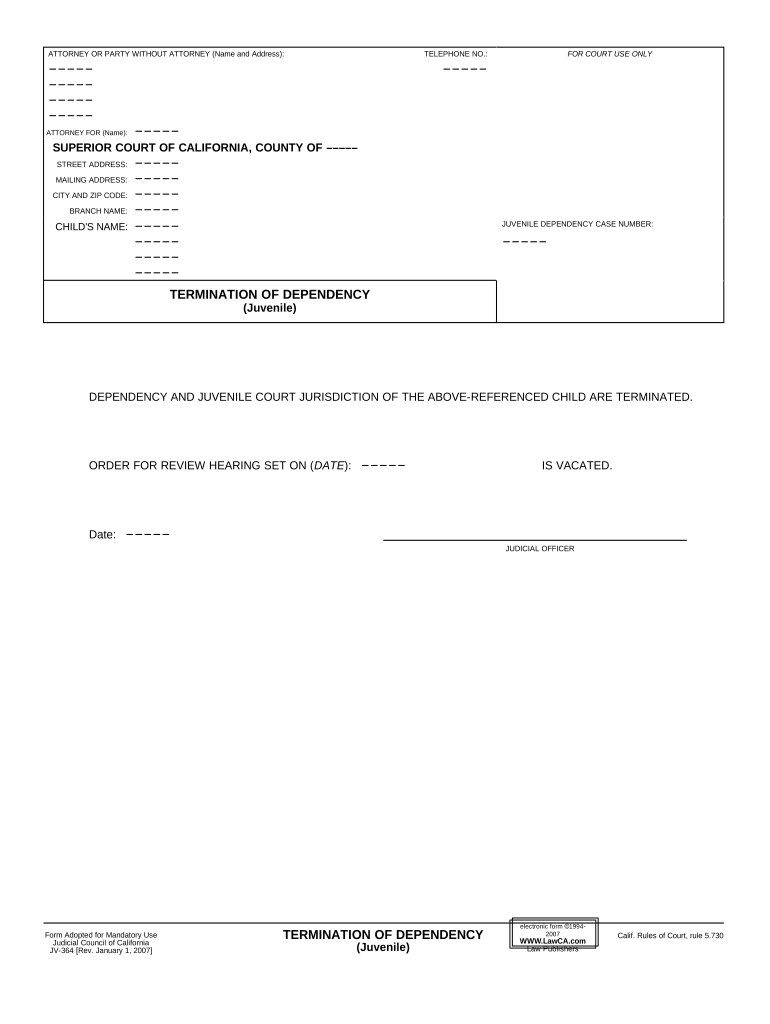
California Termination Form


What is the California Termination Form
The California termination form is a legal document used to formally end an employment relationship in the state of California. This form is essential for both employers and employees, as it provides a clear record of the termination process. It outlines the reasons for termination and ensures compliance with state laws regarding employment practices. Proper use of this form helps protect the rights of both parties and can serve as a reference in case of disputes.
How to Use the California Termination Form
Using the California termination form involves several steps to ensure that the process is handled correctly. First, the employer must complete the form with accurate information regarding the employee's details, including their name, position, and the date of termination. Next, the reasons for termination should be clearly stated, whether it is due to performance issues, layoffs, or other factors. After filling out the form, it should be reviewed for accuracy and signed by the appropriate parties. Finally, providing a copy to the employee ensures transparency and maintains a record of the termination.
Steps to Complete the California Termination Form
Completing the California termination form requires careful attention to detail. Follow these steps:
- Gather necessary information, including employee details and termination reasons.
- Fill out the form accurately, ensuring all sections are completed.
- Review the form for any errors or omissions.
- Obtain signatures from both the employer and employee.
- Distribute copies to all relevant parties for their records.
Legal Use of the California Termination Form
The legal use of the California termination form is crucial for compliance with state employment laws. This form serves as a formal record of the termination, which can be important in legal disputes or unemployment claims. To ensure its legality, employers must adhere to the guidelines set forth by the California Department of Fair Employment and Housing (DFEH). This includes providing a valid reason for termination and ensuring that the process does not violate any anti-discrimination laws.
Key Elements of the California Termination Form
Key elements of the California termination form include:
- Employee's full name and contact information.
- Employer's details, including company name and contact information.
- Date of termination and last working day.
- Reasons for termination, clearly stated.
- Signatures of both the employer and the employee.
State-Specific Rules for the California Termination Form
California has specific rules governing the use of the termination form. Employers must ensure compliance with state laws regarding notice periods, final paychecks, and reasons for termination. For instance, California law requires that employees receive their final paycheck on their last day of work if they are terminated. Additionally, employers must avoid discriminatory practices when terminating employees to prevent legal repercussions.
Quick guide on how to complete california termination form
Complete California Termination Form seamlessly on any device
Online document management has become increasingly popular among businesses and individuals. It offers an ideal eco-friendly substitute for conventional printed and signed documents, allowing you to locate the necessary form and securely save it online. airSlate SignNow equips you with all the resources required to create, modify, and eSign your documents quickly without any holdups. Manage California Termination Form on any device using airSlate SignNow apps for Android or iOS and streamline any document-related process today.
The easiest way to modify and eSign California Termination Form effortlessly
- Obtain California Termination Form and click Get Form to begin.
- Utilize the tools we offer to complete your form.
- Emphasize essential sections of your documents or redact sensitive information with tools specifically provided by airSlate SignNow for that purpose.
- Create your eSignature using the Sign tool, which takes mere seconds and carries the same legal validity as a traditional handwritten signature.
- Review the information and click on the Done button to save your modifications.
- Choose how you wish to send your form, via email, text message (SMS), or invite link, or download it to your computer.
Eliminate concerns about lost or misplaced files, tedious form hunting, or errors necessitating new document prints. airSlate SignNow addresses all your document management needs in just a few clicks from any device you choose. Modify and eSign California Termination Form to ensure effective communication at every stage of the form preparation process with airSlate SignNow.
Create this form in 5 minutes or less
Create this form in 5 minutes!
People also ask
-
What is california termination and how does it work with airSlate SignNow?
California termination refers to the legal process of formally ending an agreement or contract within the state of California. With airSlate SignNow, you can efficiently manage the signing and documentation process necessary for california termination, ensuring that all required signatures are acquired securely and promptly.
-
What features does airSlate SignNow offer for managing california termination documents?
AirSlate SignNow provides a range of features specifically designed to streamline the california termination process, including customizable templates, secure eSigning, and real-time document tracking. These tools simplify the management of termination agreements, helping you maintain compliance and keep everyone informed.
-
How much does airSlate SignNow cost for handling california termination?
AirSlate SignNow offers various pricing plans to suit different business needs, including those focused on california termination. Plans start at an affordable rate, ensuring that even small businesses can access essential features for handling termination documents effectively without breaking the bank.
-
Can airSlate SignNow integrate with other software for california termination processes?
Yes, airSlate SignNow seamlessly integrates with various popular software solutions to enhance your california termination processes. By connecting with tools like CRM systems and cloud storage services, you can streamline document management and improve overall efficiency.
-
What are the benefits of using airSlate SignNow for california termination?
Using airSlate SignNow for california termination offers numerous benefits, such as increased efficiency, reduced paperwork, and enhanced security for sensitive documents. The platform simplifies the signing process and ensures that all parties can complete the termination swiftly and securely.
-
Is airSlate SignNow compliant with California laws regarding termination?
Yes, airSlate SignNow is designed to comply with California laws regarding termination and electronic signatures. This compliance ensures that your california termination documents are legally binding and enforceable, providing peace of mind for your business.
-
How long does it take to complete a california termination using airSlate SignNow?
The time required to complete a california termination using airSlate SignNow largely depends on the number of signers and the complexity of the documents. However, our platform is designed to expedite the process, often allowing users to finalize terminations in just a matter of hours.
Get more for California Termination Form
Find out other California Termination Form
- Electronic signature Idaho Plumbing Claim Myself
- Electronic signature Kansas Plumbing Business Plan Template Secure
- Electronic signature Louisiana Plumbing Purchase Order Template Simple
- Can I Electronic signature Wyoming Legal Limited Power Of Attorney
- How Do I Electronic signature Wyoming Legal POA
- How To Electronic signature Florida Real Estate Contract
- Electronic signature Florida Real Estate NDA Secure
- Can I Electronic signature Florida Real Estate Cease And Desist Letter
- How Can I Electronic signature Hawaii Real Estate LLC Operating Agreement
- Electronic signature Georgia Real Estate Letter Of Intent Myself
- Can I Electronic signature Nevada Plumbing Agreement
- Electronic signature Illinois Real Estate Affidavit Of Heirship Easy
- How To Electronic signature Indiana Real Estate Quitclaim Deed
- Electronic signature North Carolina Plumbing Business Letter Template Easy
- Electronic signature Kansas Real Estate Residential Lease Agreement Simple
- How Can I Electronic signature North Carolina Plumbing Promissory Note Template
- Electronic signature North Dakota Plumbing Emergency Contact Form Mobile
- Electronic signature North Dakota Plumbing Emergency Contact Form Easy
- Electronic signature Rhode Island Plumbing Business Plan Template Later
- Electronic signature Louisiana Real Estate Quitclaim Deed Now