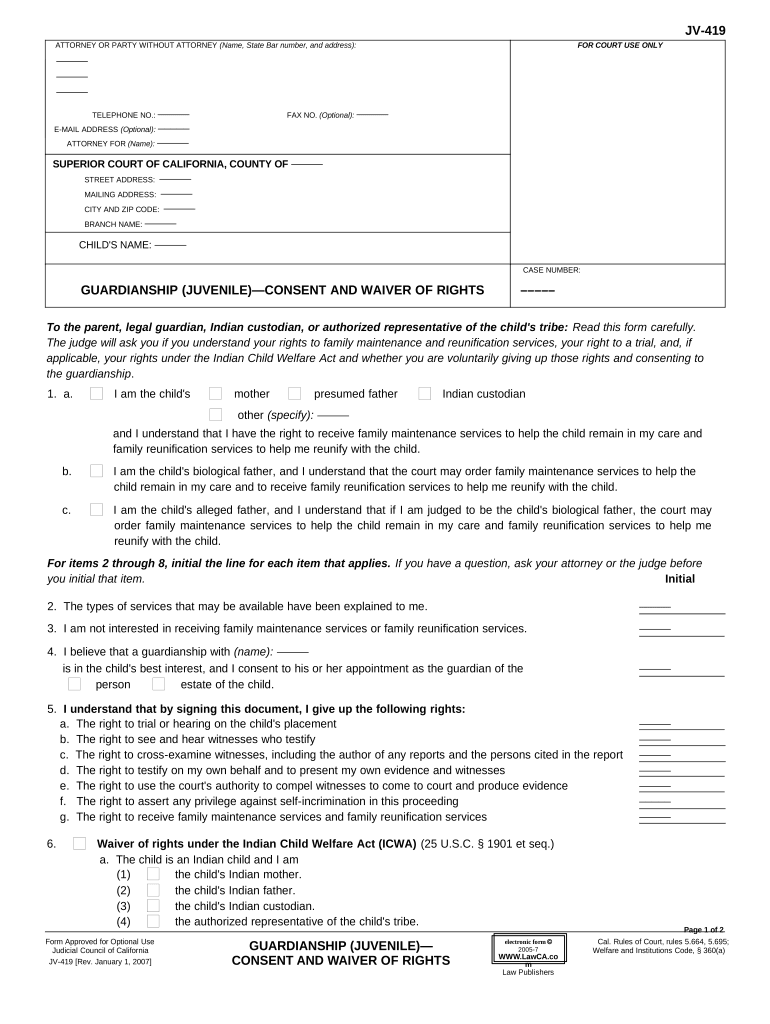
Guardianship Juvenile Form


What is the guardianship juvenile?
The guardianship juvenile form is a legal document that establishes a guardian for a minor or an individual who is unable to care for themselves. This form is essential in situations where a child's parents are unable to fulfill their parental responsibilities due to various circumstances, such as illness, absence, or incapacity. The guardianship allows the appointed guardian to make decisions regarding the child's welfare, education, and medical care. Understanding the significance of this form is crucial for anyone considering guardianship, as it ensures that the minor's best interests are prioritized and legally protected.
Steps to complete the guardianship juvenile
Completing the guardianship juvenile form involves several important steps to ensure that the process is legally valid and recognized by the court. Here are the key steps:
- Gather necessary information about the minor, including their full name, date of birth, and current living situation.
- Identify the proposed guardian and gather their personal details, including name, address, and relationship to the minor.
- Complete the guardianship juvenile form accurately, ensuring all required fields are filled out.
- Obtain signatures from the proposed guardian and any other parties involved, if necessary.
- File the completed form with the appropriate court, along with any required supporting documents.
- Attend any scheduled court hearings to finalize the guardianship arrangement.
Legal use of the guardianship juvenile
The legal use of the guardianship juvenile form is governed by state laws, which can vary significantly across the United States. This form must be filed in a court that has jurisdiction over the minor's residence. Upon approval, the guardian is granted legal authority to make decisions on behalf of the minor. It is essential to understand that this guardianship is not the same as adoption; rather, it is a temporary arrangement that can be revoked or modified by the court if circumstances change. Proper legal guidance is recommended to navigate the complexities of guardianship laws.
Key elements of the guardianship juvenile
Several key elements must be included in the guardianship juvenile form to ensure its validity. These elements typically include:
- The full name and contact information of the proposed guardian.
- A detailed explanation of the reasons for seeking guardianship.
- Information about the minor, including their name, age, and any relevant medical or educational needs.
- Consent from the minor's parents or legal guardians, if applicable.
- Details regarding the duration of the guardianship and any specific powers granted to the guardian.
How to obtain the guardianship juvenile
Obtaining the guardianship juvenile form can be done through various channels, depending on the state. Generally, forms can be accessed through:
- The website of the local court or family court.
- Legal aid organizations that provide resources for guardianship.
- Attorneys who specialize in family law and guardianship issues.
It is important to ensure that you are using the most current version of the form, as requirements may change over time.
State-specific rules for the guardianship juvenile
Each state has its own specific rules and regulations regarding the guardianship juvenile form. These rules can include eligibility requirements, filing procedures, and the necessary documentation needed to support the application. It is crucial to research the specific laws in your state to ensure compliance and to understand the rights and responsibilities associated with guardianship. Consulting with a legal professional can provide clarity on these state-specific rules and help navigate the process effectively.
Quick guide on how to complete guardianship juvenile
Easily Prepare Guardianship Juvenile on Any Device
Digital document management has become favored among businesses and individuals alike. It offers an ideal eco-friendly substitute for conventional printed and signed documents, allowing you to locate the correct form and securely store it online. airSlate SignNow equips you with all the tools required to create, modify, and eSign your documents swiftly without any hold-ups. Manage Guardianship Juvenile on any device using airSlate SignNow’s Android or iOS applications and streamline any document-oriented procedure today.
The easiest way to modify and eSign Guardianship Juvenile effortlessly
- Obtain Guardianship Juvenile and select Get Form to begin.
- Utilize the tools we provide to complete your form.
- Emphasize pertinent sections of your documents or obscure sensitive information with tools that airSlate SignNow offers specifically for that purpose.
- Generate your eSignature with the Sign feature, which takes mere seconds and has the same legal validity as a conventional wet ink signature.
- Review the details and click the Done button to save your adjustments.
- Select your preferred method of delivering your form, whether by email, text message (SMS), invite link, or download it to your computer.
Forget about lost or misplaced documents, tedious form searches, or errors that necessitate printing new document copies. airSlate SignNow meets your document management needs in just a few clicks from any device you choose. Modify and eSign Guardianship Juvenile and ensure exceptional communication at every stage of the form preparation process with airSlate SignNow.
Create this form in 5 minutes or less
Create this form in 5 minutes!
People also ask
-
What is guardianship juvenile and how can airSlate SignNow assist?
Guardianship juvenile refers to the legal process of appointing a guardian for a minor. airSlate SignNow makes it easy to manage and eSign all necessary documents related to guardianship juvenile, ensuring a quick and efficient process for families.
-
What are the key features of airSlate SignNow for guardianship juvenile?
AirSlate SignNow offers features like document templates, secure cloud storage, and seamless eSigning capabilities specifically designed for guardianship juvenile documents. These features streamline the preparation and signing process, making it user-friendly for all parties involved.
-
How much does it cost to use airSlate SignNow for guardianship juvenile documents?
The pricing for airSlate SignNow varies based on the plan chosen. It offers a cost-effective solution for managing guardianship juvenile documents, with options for individuals and businesses, ensuring you pay only for what you need.
-
Is airSlate SignNow compliant with legal standards for guardianship juvenile?
Yes, airSlate SignNow is compliant with legal standards and regulations, ensuring that all eSigned documents related to guardianship juvenile are legally binding. This compliance reinforces the trust and security needed in such sensitive situations.
-
Can I integrate airSlate SignNow with other applications for guardianship juvenile?
Absolutely! AirSlate SignNow integrates with various applications, allowing you to streamline workflows surrounding guardianship juvenile documents. This flexibility enables you to incorporate eSigning into your existing processes effortlessly.
-
What are the benefits of using airSlate SignNow for managing guardianship juvenile?
Using airSlate SignNow for guardianship juvenile offers numerous benefits, such as reducing paperwork time, enhancing document security, and providing an intuitive user experience. These advantages help families efficiently navigate the guardianship process.
-
How does airSlate SignNow ensure the security of guardianship juvenile documents?
AirSlate SignNow utilizes advanced encryption and secure cloud storage to protect guardianship juvenile documents. This commitment to security ensures that your sensitive information remains confidential and safe from unauthorized access.
Get more for Guardianship Juvenile
Find out other Guardianship Juvenile
- How To Sign Wyoming Orthodontists Document
- Help Me With Sign Alabama Courts Form
- Help Me With Sign Virginia Police PPT
- How To Sign Colorado Courts Document
- Can I eSign Alabama Banking PPT
- How Can I eSign California Banking PDF
- How To eSign Hawaii Banking PDF
- How Can I eSign Hawaii Banking Document
- How Do I eSign Hawaii Banking Document
- How Do I eSign Hawaii Banking Document
- Help Me With eSign Hawaii Banking Document
- How To eSign Hawaii Banking Document
- Can I eSign Hawaii Banking Presentation
- Can I Sign Iowa Courts Form
- Help Me With eSign Montana Banking Form
- Can I Sign Kentucky Courts Document
- How To eSign New York Banking Word
- Can I eSign South Dakota Banking PPT
- How Can I eSign South Dakota Banking PPT
- How Do I eSign Alaska Car Dealer Form