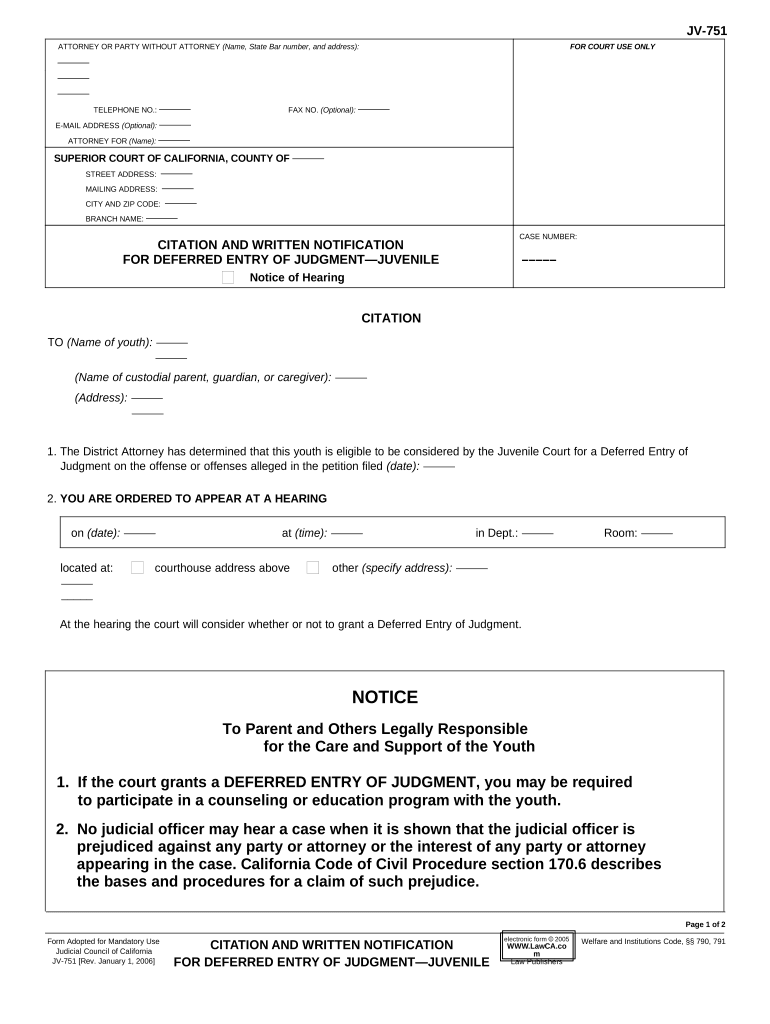
Written Notification Form


What is the Written Notification
The written notification is a formal document used to convey specific information or instructions in a clear and legally recognized manner. This form is often required in various contexts, including legal, business, and personal communications. It serves as a record of communication and can be essential for compliance with regulations or contractual obligations. In the digital age, the written notification can be completed and signed electronically, ensuring efficiency and convenience while maintaining legal validity.
How to use the Written Notification
Using the written notification involves several steps to ensure it meets legal standards and effectively communicates the intended message. Begin by identifying the purpose of the notification, whether it is for a legal requirement, a business transaction, or personal communication. Next, gather all necessary information to include in the document, such as dates, names, and specific details relevant to the notification. Once you have drafted the notification, review it for clarity and accuracy before signing it electronically using a reliable eSignature solution, which will provide the necessary verification and compliance.
Legal use of the Written Notification
The legal use of the written notification is governed by various statutes and regulations that dictate how such documents should be executed and delivered. In the United States, electronic signatures are recognized under laws such as the ESIGN Act and UETA, which establish the legality of eSignatures in most situations. To ensure the written notification is legally binding, it must include essential elements such as the signer's intent to sign, consent to use electronic records, and compliance with any specific state laws that may apply. This legal framework helps protect the rights of all parties involved.
Steps to complete the Written Notification
Completing the written notification involves a straightforward process that ensures accuracy and compliance. Follow these steps:
- Identify the purpose of the notification and gather relevant information.
- Draft the notification, ensuring it is clear and concise.
- Review the document for any errors or omissions.
- Sign the document electronically using a trusted eSignature platform.
- Send the completed notification to the intended recipient, ensuring it is delivered securely.
Key elements of the Written Notification
Several key elements must be included in the written notification to ensure its effectiveness and legal validity. These elements typically include:
- Recipient Information: Name and address of the individual or entity receiving the notification.
- Sender Information: Your name and contact details.
- Date: The date the notification is issued.
- Subject Line: A brief statement indicating the purpose of the notification.
- Body: Detailed information regarding the notification's purpose.
- Signature: An electronic signature to validate the document.
Examples of using the Written Notification
Written notifications can be utilized in various scenarios, including:
- Notifying employees about changes in company policy.
- Providing tenants with notice of lease violations or upcoming inspections.
- Informing clients about changes in service terms or fees.
- Communicating important updates regarding legal matters or deadlines.
Quick guide on how to complete written notification
Prepare Written Notification effortlessly on any device
Digital document management has become increasingly favored by enterprises and individuals alike. It presents an ideal environmentally friendly alternative to traditional printed and signed documents, as you can easily locate the proper form and securely store it online. airSlate SignNow equips you with all the resources you need to create, modify, and eSign your documents quickly without any holdups. Handle Written Notification on any device using the airSlate SignNow Android or iOS applications and streamline any document-related task today.
The easiest way to alter and eSign Written Notification with ease
- Locate Written Notification and click on Get Form to begin.
- Make use of the tools we offer to complete your form.
- Emphasize relevant sections of the documents or obscure sensitive information using tools specifically designed for that purpose by airSlate SignNow.
- Generate your eSignature with the Sign tool, which takes mere seconds and holds the same legal validity as a conventional wet ink signature.
- Review all the details and click on the Done button to preserve your changes.
- Choose how you wish to submit your form, via email, SMS, or invitation link, or download it to your computer.
Eliminate the hassle of lost or misplaced files, tedious form searching, or mistakes that lead to reprinting document copies. airSlate SignNow caters to all your document management needs in just a few clicks from any device of your choice. Modify and eSign Written Notification and guarantee outstanding communication at any stage of the form preparation process with airSlate SignNow.
Create this form in 5 minutes or less
Create this form in 5 minutes!
People also ask
-
What is a written notification in the context of airSlate SignNow?
A written notification in airSlate SignNow refers to an official document that communicates essential information regarding the signing process. This may include confirmations, reminders, or updates about the status of documents that require eSignature. Utilizing written notifications helps ensure all parties are informed and engaged throughout the signing workflow.
-
How does airSlate SignNow handle written notifications for document signers?
airSlate SignNow automatically sends written notifications to all signers involved in a document. These notifications provide details about the document, the required actions, and deadlines for signatures. This feature enhances communication and ensures a smooth and efficient signing experience for all users.
-
Are there any costs associated with sending written notifications in airSlate SignNow?
No, there are no additional costs for sending written notifications within airSlate SignNow. All users can utilize this feature as part of their subscription package, ensuring that document notifications and reminders are included at no extra charge. This cost-effective approach enhances user experience without hidden fees.
-
What features related to written notifications does airSlate SignNow offer?
airSlate SignNow offers robust features for written notifications, including customizable message templates, automatic reminders, and status tracking. Users can personalize notifications to align with their branding and communication style. These features enhance the effectiveness of written notifications, making sure recipients are well-informed.
-
Can I integrate airSlate SignNow with other applications for written notifications?
Yes, airSlate SignNow can be integrated with various applications to enhance written notifications and streamline workflows. Popular integrations include Google Drive, Dropbox, and CRM systems. This seamless connectivity helps businesses automate their document management processes while ensuring that written notifications are consistently sent out.
-
What are the benefits of using written notifications in airSlate SignNow?
The benefits of using written notifications in airSlate SignNow include enhanced communication, reduced signing delays, and improved accountability. By keeping all parties informed, written notifications facilitate quicker document approval and increase overall efficiency. This leads to a better customer experience and faster business transactions.
-
Is it easy to customize written notifications in airSlate SignNow?
Absolutely! airSlate SignNow makes it simple to customize written notifications according to your business needs. Users can modify message content, include branding elements, and decide the timing of notifications. This flexibility ensures that the notifications align perfectly with your organization's communication style.
Get more for Written Notification
- Asbestos disclosure form
- Consent action by form
- Termination of lease 497331074 form
- Motion join form
- Rescission 497331076 form
- Agreement wedding planner form
- Employment agreement with a security investigator personal protection and or overseas force protection officer 497331078 form
- Abandonment person 497331079 form
Find out other Written Notification
- How Can I eSignature Oregon lease agreement
- eSignature Washington Lease agreement form Easy
- eSignature Alaska Lease agreement template Online
- eSignature Alaska Lease agreement template Later
- eSignature Massachusetts Lease agreement template Myself
- Can I eSignature Arizona Loan agreement
- eSignature Florida Loan agreement Online
- eSignature Florida Month to month lease agreement Later
- Can I eSignature Nevada Non-disclosure agreement PDF
- eSignature New Mexico Non-disclosure agreement PDF Online
- Can I eSignature Utah Non-disclosure agreement PDF
- eSignature Rhode Island Rental agreement lease Easy
- eSignature New Hampshire Rental lease agreement Simple
- eSignature Nebraska Rental lease agreement forms Fast
- eSignature Delaware Rental lease agreement template Fast
- eSignature West Virginia Rental lease agreement forms Myself
- eSignature Michigan Rental property lease agreement Online
- Can I eSignature North Carolina Rental lease contract
- eSignature Vermont Rental lease agreement template Online
- eSignature Vermont Rental lease agreement template Now