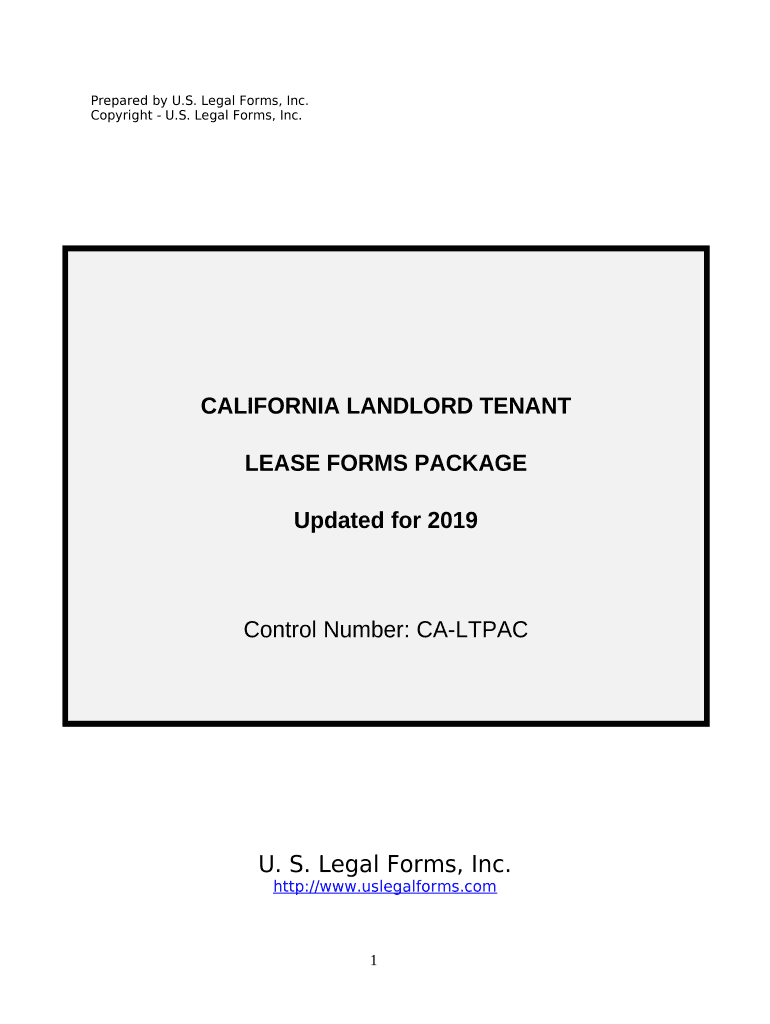
Ca Tenant Form


What is the CA Tenant?
The CA tenant form is a legal document used in California for various rental agreements and tenant-related matters. It serves as a formal record of the agreement between landlords and tenants, outlining the rights and responsibilities of each party. This form is essential for ensuring that both landlords and tenants understand the terms of their lease, including payment schedules, maintenance responsibilities, and conditions for termination. Understanding the CA tenant form is crucial for anyone involved in renting property in California.
How to Use the CA Tenant
Using the CA tenant form involves several steps to ensure that it is completed accurately and legally. First, both parties should review the terms of the lease agreement. This includes discussing rent amounts, security deposits, and lease duration. Once both parties agree on the terms, the form can be filled out. It is important to provide accurate information, such as names, addresses, and dates. After completing the form, both the landlord and tenant should sign it to make the agreement legally binding.
Steps to Complete the CA Tenant
Completing the CA tenant form requires careful attention to detail. Follow these steps for a smooth process:
- Gather necessary information, including personal details of both parties.
- Clearly outline the terms of the lease, including rent amount, due dates, and any additional fees.
- Specify the duration of the lease and conditions for renewal or termination.
- Include any specific rules or regulations that apply to the rental property.
- Review the completed form for accuracy before signing.
- Both parties should sign and date the form to finalize the agreement.
Legal Use of the CA Tenant
The CA tenant form must comply with California state laws to be considered legally valid. This includes adhering to regulations regarding security deposits, eviction processes, and tenant rights. It is essential for both landlords and tenants to understand their legal obligations under the law. Using a compliant form helps protect both parties in case of disputes and ensures that the rental agreement is enforceable in court.
Key Elements of the CA Tenant
Several key elements are critical to the CA tenant form. These include:
- Parties Involved: Clearly identify the landlord and tenant by their full names and contact information.
- Property Description: Provide the address and details of the rental property.
- Lease Terms: Outline the rental amount, payment schedule, and duration of the lease.
- Security Deposit: Specify the amount required and the conditions for its return.
- Signatures: Ensure both parties sign the document to validate the agreement.
State-Specific Rules for the CA Tenant
California has specific laws governing rental agreements that affect the CA tenant form. These include regulations on maximum security deposits, notice periods for eviction, and tenant rights regarding repairs and maintenance. Familiarizing oneself with these state-specific rules is essential for both landlords and tenants to avoid legal issues and ensure compliance with local laws. Understanding these regulations can also help in negotiating lease terms that are fair and equitable.
Quick guide on how to complete ca tenant
Complete Ca Tenant effortlessly on any device
Managing documents online has become increasingly popular among businesses and individuals. It offers an ideal eco-friendly substitute to traditional printed and signed documents, allowing you to access the necessary form and securely save it online. airSlate SignNow equips you with all the resources required to create, modify, and eSign your files quickly without delays. Handle Ca Tenant on any platform with airSlate SignNow's Android or iOS applications and enhance any document-oriented procedure today.
How to modify and eSign Ca Tenant without difficulty
- Locate Ca Tenant and click Get Form to begin.
- Use the tools we offer to finish your document.
- Highlight pertinent parts of the documents or obscure sensitive information with tools provided by airSlate SignNow specifically for that purpose.
- Create your signature using the Sign tool, which takes seconds and holds the same legal validity as a conventional wet ink signature.
- Review the details and click on the Done button to save your modifications.
- Choose how you want to send your form—via email, text message (SMS), or invite link, or download it to your computer.
Say goodbye to lost or misplaced documents, tedious form searches, or errors that necessitate reprinting new document copies. airSlate SignNow manages all your document administration needs in just a few clicks from any device of your choosing. Edit and eSign Ca Tenant and ensure excellent communication at every stage of your form preparation process with airSlate SignNow.
Create this form in 5 minutes or less
Create this form in 5 minutes!
People also ask
-
What is airSlate SignNow and how does it benefit a CA tenant?
airSlate SignNow is an electronic signature solution that empowers CA tenants to sign and manage documents efficiently. This platform simplifies the signing process, providing a secure and accessible way for tenants to execute leases and agreements. With airSlate SignNow, CA tenants can save time and reduce paperwork, making it easier to focus on their business.
-
Is there a free trial available for CA tenants?
Yes, airSlate SignNow offers a free trial for CA tenants to explore its features and benefits. This allows tenants to assess how effectively the platform meets their document signing needs without any financial commitment. The trial gives CA tenants hands-on experience with the easy-to-use interface and ample functionality.
-
What features does airSlate SignNow include for CA tenants?
airSlate SignNow includes robust features such as customizable templates, multi-party signing, and advanced security options tailored for CA tenants. Additionally, it supports document tracking and management, ensuring that CA tenants can monitor the status of their documents in real-time. These features streamline the signing process, making it more effective for tenants.
-
How does airSlate SignNow ensure the security of documents for CA tenants?
Security is a priority for airSlate SignNow, particularly for CA tenants who deal with sensitive information. The platform employs encryption and secure storage to protect documents throughout the signing process. This commitment to security helps CA tenants feel confident that their data is safe and compliant.
-
What are the pricing options available for CA tenants?
airSlate SignNow offers flexible pricing plans that cater to the diverse needs of CA tenants. Pricing is competitive and based on the features included, making it affordable for businesses of any size. CA tenants can choose a plan that best fits their document signing requirements and budget.
-
Can CA tenants integrate airSlate SignNow with other software?
Absolutely! airSlate SignNow seamlessly integrates with various software, enhancing its functionality for CA tenants. Popular integrations include CRM systems, document storage services, and project management tools, allowing CA tenants to automate workflows and improve efficiency.
-
How can airSlate SignNow improve the workflow of a CA tenant?
airSlate SignNow streamlines workflows for CA tenants by automating the document signing process. With features such as reminders and status updates, CA tenants can signNowly reduce delays in their operations. This improvement leads to faster decision-making and a more efficient management of documents.
Get more for Ca Tenant
Find out other Ca Tenant
- Electronic signature Pennsylvania Insurance Letter Of Intent Later
- Electronic signature Pennsylvania Insurance Quitclaim Deed Now
- Electronic signature Maine High Tech Living Will Later
- Electronic signature Maine High Tech Quitclaim Deed Online
- Can I Electronic signature Maryland High Tech RFP
- Electronic signature Vermont Insurance Arbitration Agreement Safe
- Electronic signature Massachusetts High Tech Quitclaim Deed Fast
- Electronic signature Vermont Insurance Limited Power Of Attorney Easy
- Electronic signature Washington Insurance Last Will And Testament Later
- Electronic signature Washington Insurance Last Will And Testament Secure
- Electronic signature Wyoming Insurance LLC Operating Agreement Computer
- How To Electronic signature Missouri High Tech Lease Termination Letter
- Electronic signature Montana High Tech Warranty Deed Mobile
- Electronic signature Florida Lawers Cease And Desist Letter Fast
- Electronic signature Lawers Form Idaho Fast
- Electronic signature Georgia Lawers Rental Lease Agreement Online
- How Do I Electronic signature Indiana Lawers Quitclaim Deed
- How To Electronic signature Maryland Lawers Month To Month Lease
- Electronic signature North Carolina High Tech IOU Fast
- How Do I Electronic signature Michigan Lawers Warranty Deed