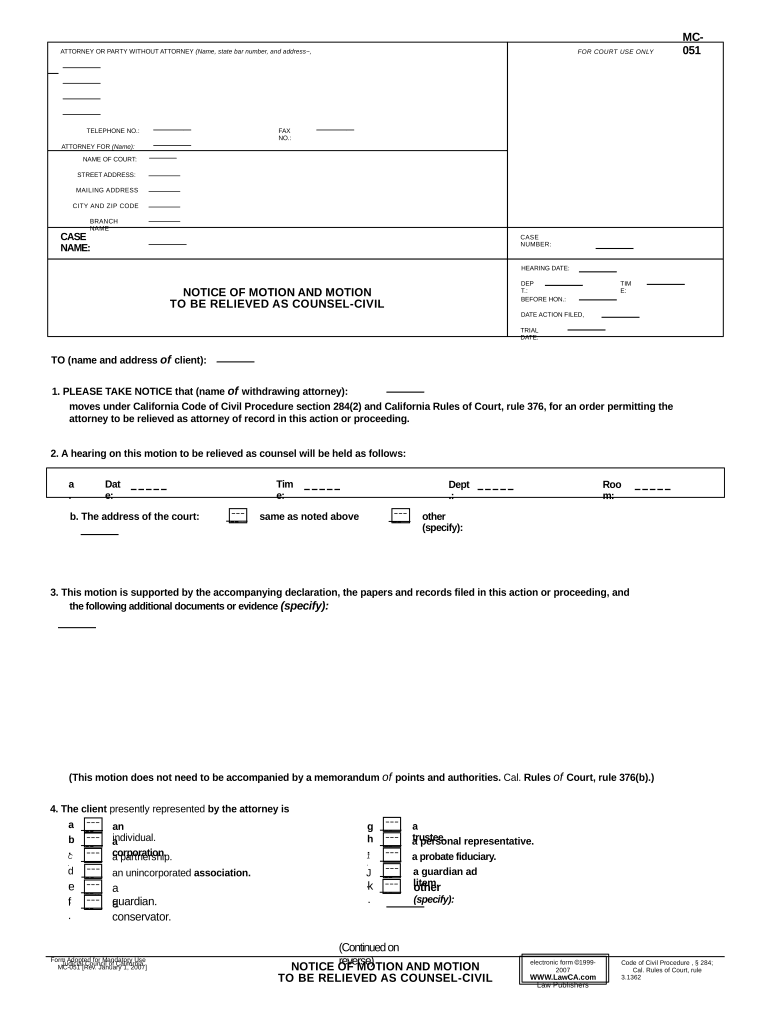
Notice Motion Civil Form


What is the Notice Motion Civil
The Notice Motion Civil is a formal legal document used in California to request the court's permission for a specific action or relief. This motion is essential in civil cases where a party seeks to alter the status quo or obtain a ruling on a particular issue. The document outlines the relief sought and the grounds for that request, serving as a critical tool in legal proceedings. Understanding the purpose and structure of this motion is vital for parties involved in civil litigation.
Key Elements of the Notice Motion Civil
A well-prepared Notice Motion Civil includes several key elements that ensure its effectiveness and compliance with legal standards. These elements typically consist of:
- Title and Caption: Clearly state the name of the court, the case number, and the parties involved.
- Introduction: A brief overview of the motion and the specific relief being requested.
- Statement of Facts: A concise summary of the relevant facts that support the motion.
- Legal Argument: A detailed explanation of the legal basis for the request, including citations to relevant statutes or case law.
- Conclusion: A summary reiterating the request for relief and any supporting arguments.
Steps to Complete the Notice Motion Civil
Completing a Notice Motion Civil involves several important steps to ensure accuracy and compliance with court requirements. Follow these steps:
- Gather Information: Collect all necessary facts and documents related to the case and the relief sought.
- Draft the Motion: Use the key elements outlined above to draft the motion clearly and concisely.
- Review for Accuracy: Check the document for any errors or omissions, ensuring all legal citations are correct.
- File with the Court: Submit the completed motion to the appropriate court, following local filing procedures.
- Serve the Motion: Provide copies of the filed motion to all parties involved in the case, as required by law.
Legal Use of the Notice Motion Civil
The legal use of the Notice Motion Civil is governed by specific rules and regulations within the California court system. This motion is typically employed in various scenarios, such as:
- Requesting a change in custody arrangements in family law cases.
- Seeking to compel discovery or obtain evidence from another party.
- Asking for a summary judgment or dismissal of a case.
Understanding the appropriate contexts for using this motion can enhance its effectiveness and increase the likelihood of a favorable outcome.
Examples of Using the Notice Motion Civil
Examples of the Notice Motion Civil can help clarify its application in real-world scenarios. Common instances include:
- A party filing a motion to be relieved from a default judgment due to extenuating circumstances.
- A request for a motion to modify child support payments based on changes in income.
- Seeking a motion to compel a witness to testify in a civil trial.
These examples illustrate the diverse uses of the Notice Motion Civil in various legal contexts, highlighting its importance in civil litigation.
Quick guide on how to complete notice motion civil
Effortlessly Prepare Notice Motion Civil on Any Device
Digital document management has gained signNow traction among organizations and individuals. It serves as a superb environmentally friendly alternative to traditional printed and signed documents, allowing you to find the right form and securely store it online. airSlate SignNow provides you with all the tools necessary to create, edit, and electronically sign your documents quickly and without delays. Manage Notice Motion Civil on any device using airSlate SignNow's Android or iOS applications and enhance any document-based process today.
The Simplest Way to Edit and Electronically Sign Notice Motion Civil with Ease
- Obtain Notice Motion Civil and click on Get Form to begin.
- Make use of the tools we offer to complete your form.
- Emphasize relevant sections of the documents or redact sensitive information with the specific tools provided by airSlate SignNow.
- Create your electronic signature using the Sign tool, which takes mere seconds and carries the same legal validity as a traditional handwritten signature.
- Review all the details carefully and click on the Done button to save your modifications.
- Choose how you wish to deliver your form, whether by email, text message (SMS), invitation link, or download it to your computer.
Eliminate concerns about lost or misplaced documents, tedious form searching, or mistakes that necessitate reprinting new document copies. airSlate SignNow meets your document management needs with just a few clicks from your selected device. Modify and electronically sign Notice Motion Civil and ensure outstanding communication at every stage of your form preparation process with airSlate SignNow.
Create this form in 5 minutes or less
Create this form in 5 minutes!
People also ask
-
What is the role of a California notice counsel?
A California notice counsel is responsible for overseeing the legal requirements associated with notices and service of process within California. They ensure that all documentation is filed correctly and timely, adhering to state laws. Understanding the role of a California notice counsel is essential for businesses looking to maintain compliance.
-
How can airSlate SignNow assist in working with a California notice counsel?
airSlate SignNow streamlines the process of sending and signing documents that require the input of a California notice counsel. With its easy-to-use interface, businesses can efficiently manage their compliance documents. By integrating airSlate SignNow, you can ensure timely service and reduce the risk of errors.
-
What features does airSlate SignNow offer for legal professionals?
airSlate SignNow offers a range of features tailored to legal professionals, including document templates, customizable workflows, and secure electronic signatures. These features make it easier for California notice counsel to prepare and send essential documents efficiently. Additionally, the platform supports real-time collaboration, ensuring all parties are informed.
-
Is airSlate SignNow cost-effective for businesses utilizing California notice counsel?
Yes, airSlate SignNow is a cost-effective solution for businesses needing to work with California notice counsel. The pricing plans are designed to suit different business sizes and needs, helping companies save on administrative costs. By automating document workflows, you can further reduce expenses associated with manual processes.
-
Can I integrate airSlate SignNow with other software used by California notice counsel?
Absolutely! airSlate SignNow offers seamless integrations with various software used by California notice counsel, such as CRM and project management tools. This ensures that your document management process is unified and efficient, making it easier to keep all your workflows organized.
-
What are the benefits of using airSlate SignNow for eSigning documents related to California notice counsel?
Using airSlate SignNow for eSigning documents related to California notice counsel provides multiple benefits, such as enhanced security, better tracking, and faster turnaround times. Moreover, the platform's compliance with legal standards ensures that your documents are valid within California's legal framework. These advantages save time and resources for legal teams.
-
How does airSlate SignNow ensure the security of documents handled by California notice counsel?
airSlate SignNow prioritizes the security of documents, implementing advanced encryption and compliance measures to protect sensitive information. This is particularly important for California notice counsel, who often handle confidential legal documents. By using airSlate SignNow, you can have peace of mind knowing that your documents are secure.
Get more for Notice Motion Civil
Find out other Notice Motion Civil
- Sign Colorado Sports Lease Agreement Form Simple
- How To Sign Iowa Real Estate LLC Operating Agreement
- Sign Iowa Real Estate Quitclaim Deed Free
- How To Sign Iowa Real Estate Quitclaim Deed
- Sign Mississippi Orthodontists LLC Operating Agreement Safe
- Sign Delaware Sports Letter Of Intent Online
- How Can I Sign Kansas Real Estate Job Offer
- Sign Florida Sports Arbitration Agreement Secure
- How Can I Sign Kansas Real Estate Residential Lease Agreement
- Sign Hawaii Sports LLC Operating Agreement Free
- Sign Georgia Sports Lease Termination Letter Safe
- Sign Kentucky Real Estate Warranty Deed Myself
- Sign Louisiana Real Estate LLC Operating Agreement Myself
- Help Me With Sign Louisiana Real Estate Quitclaim Deed
- Sign Indiana Sports Rental Application Free
- Sign Kentucky Sports Stock Certificate Later
- How Can I Sign Maine Real Estate Separation Agreement
- How Do I Sign Massachusetts Real Estate LLC Operating Agreement
- Can I Sign Massachusetts Real Estate LLC Operating Agreement
- Sign Massachusetts Real Estate Quitclaim Deed Simple