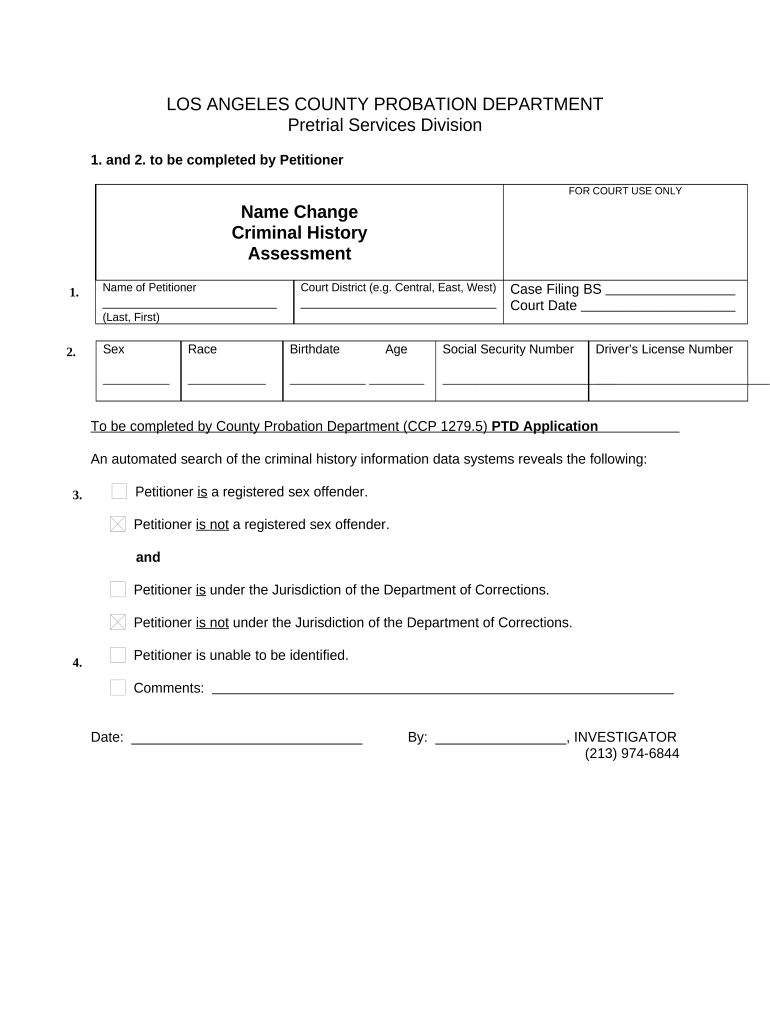
Criminal Assessment Name Change Form


What is the Criminal Assessment Name Change
The criminal assessment name change is a legal process that allows individuals to change their name due to various reasons, including personal preference, marriage, or divorce. This process is particularly important for those who have a criminal record and wish to distance themselves from their past. By officially changing their name, individuals can start anew, which can be crucial for employment opportunities, social interactions, and personal identity.
In California, this process involves filing specific forms and may require a court hearing, depending on the circumstances. It is essential to understand the legal implications and requirements to ensure a smooth transition.
Steps to Complete the Criminal Assessment Name Change
Completing the criminal assessment name change involves several key steps. First, individuals must fill out the appropriate forms, which typically include the name change petition and a criminal assessment form. Next, these forms must be filed with the court, along with any required fees.
After filing, a hearing date may be set, where individuals can present their case for the name change. It is advisable to gather supporting documents, such as identification and proof of residency, to present during the hearing. Once the court approves the name change, individuals will receive a court order, which they can use to update their identification and other legal documents.
Legal Use of the Criminal Assessment Name Change
The legal use of the criminal assessment name change is crucial for individuals looking to ensure their new name is recognized by various institutions. Once the name change is legally approved, it is important to update all legal documents, including driver's licenses, Social Security cards, and bank accounts, to reflect the new name.
Failure to update these documents can lead to complications in legal matters, employment verification, and personal identification. Understanding the legal ramifications and ensuring compliance with all requirements is essential for a successful name change.
Required Documents
When applying for a criminal assessment name change, several documents are typically required. These may include:
- A completed name change petition
- The criminal assessment form
- Proof of identity, such as a driver's license or passport
- Proof of residency, like a utility bill or lease agreement
- Any court documents related to previous name changes or criminal records
Gathering these documents in advance can help streamline the application process and ensure that all necessary information is provided to the court.
Form Submission Methods
Individuals can submit their criminal assessment name change forms through various methods. In California, the primary submission methods include:
- Online: Many courts offer electronic filing options, allowing individuals to submit their forms digitally.
- By Mail: Forms can be mailed to the appropriate court office, ensuring that all documents are sent securely.
- In-Person: Individuals may also choose to file their forms in person at the courthouse, where they can receive immediate assistance.
Choosing the right submission method can depend on personal preference and the specific requirements of the local court.
Eligibility Criteria
To be eligible for a criminal assessment name change, individuals must meet certain criteria. Generally, applicants should:
- Be a resident of California
- Provide valid identification and proof of residency
- Have no pending criminal charges or convictions that would prevent the name change
Understanding these criteria is essential to ensure that the application process proceeds without issues.
Quick guide on how to complete criminal assessment name change
Prepare Criminal Assessment Name Change effortlessly on any device
Online document oversight has gained popularity among businesses and individuals alike. It offers an ideal eco-conscious substitute for traditional printed and signed materials, as you can locate the suitable form and securely save it online. airSlate SignNow provides all the tools necessary to create, modify, and electronically sign your documents promptly without delays. Handle Criminal Assessment Name Change on any platform using the airSlate SignNow Android or iOS applications and enhance any document-related process today.
The easiest way to modify and electronically sign Criminal Assessment Name Change with ease
- Obtain Criminal Assessment Name Change and then click Get Form to begin.
- Utilize the tools we provide to complete your document.
- Emphasize key sections of your documents or redact sensitive information with tools that airSlate SignNow offers specifically for that purpose.
- Formulate your signature using the Sign tool, which takes moments and holds the same legal significance as a conventional wet ink signature.
- Review the details and then click on the Done button to save your modifications.
- Select how you wish to distribute your form, via email, text message (SMS), or invite link, or download it to your computer.
Put an end to lost or misplaced documents, tedious form searching, or errors that require reprinting new document copies. airSlate SignNow fulfills your document management needs in just a few clicks from your preferred device. Modify and electronically sign Criminal Assessment Name Change and ensure effective communication at every stage of your form preparation workflow with airSlate SignNow.
Create this form in 5 minutes or less
Create this form in 5 minutes!
People also ask
-
What is airSlate SignNow and how does it relate to california adult name?
airSlate SignNow is a digital signature solution that allows users to send and eSign documents efficiently. If you're handling legal documents that require a california adult name, our platform ensures secure and compliant signing, making the process hassle-free.
-
How can I use airSlate SignNow to manage documents requiring a california adult name?
You can easily upload documents that require a california adult name to airSlate SignNow. Our intuitive interface allows you to add signature fields, specify signers, and send the documents for eSignature in just a few clicks.
-
What are the pricing options for airSlate SignNow related to managing california adult name documents?
airSlate SignNow offers various pricing plans to cater to different business needs, including those involving california adult name documents. You can choose from plans that provide essential features for small teams to comprehensive solutions for larger organizations, ensuring affordability and flexibility.
-
Does airSlate SignNow provide any integrations for handling california adult name documentation?
Yes, airSlate SignNow integrates seamlessly with numerous applications to streamline workflow involving california adult name documents. Whether you use CRM systems, productivity tools, or cloud storage solutions, our integrations ensure you can manage your documents efficiently.
-
What are the benefits of eSigning documents that require a california adult name?
ESigning documents with a california adult name using airSlate SignNow enhances security, reduces processing time, and ensures compliance with legal standards. This method is not only efficient but also environmentally friendly, eliminating the need for paper documents.
-
Is airSlate SignNow compliant with regulations concerning california adult name signatures?
Absolutely! airSlate SignNow complies with all major eSignature regulations, including ESIGN and UETA, which allow for the legal acceptance of signatures, including those requiring a california adult name. This compliance ensures that your documents are legally binding.
-
Can I customize the signing experience for documents requiring a california adult name?
Yes, airSlate SignNow allows you to customize the signing experience for documents that require a california adult name. You can personalize email invitations, reminders, and branding to create a cohesive experience for your signers.
Get more for Criminal Assessment Name Change
Find out other Criminal Assessment Name Change
- eSignature New Jersey Healthcare / Medical Credit Memo Myself
- eSignature North Dakota Healthcare / Medical Medical History Simple
- Help Me With eSignature Arkansas High Tech Arbitration Agreement
- eSignature Ohio Healthcare / Medical Operating Agreement Simple
- eSignature Oregon Healthcare / Medical Limited Power Of Attorney Computer
- eSignature Pennsylvania Healthcare / Medical Warranty Deed Computer
- eSignature Texas Healthcare / Medical Bill Of Lading Simple
- eSignature Virginia Healthcare / Medical Living Will Computer
- eSignature West Virginia Healthcare / Medical Claim Free
- How To eSignature Kansas High Tech Business Plan Template
- eSignature Kansas High Tech Lease Agreement Template Online
- eSignature Alabama Insurance Forbearance Agreement Safe
- How Can I eSignature Arkansas Insurance LLC Operating Agreement
- Help Me With eSignature Michigan High Tech Emergency Contact Form
- eSignature Louisiana Insurance Rental Application Later
- eSignature Maryland Insurance Contract Safe
- eSignature Massachusetts Insurance Lease Termination Letter Free
- eSignature Nebraska High Tech Rental Application Now
- How Do I eSignature Mississippi Insurance Separation Agreement
- Help Me With eSignature Missouri Insurance Profit And Loss Statement