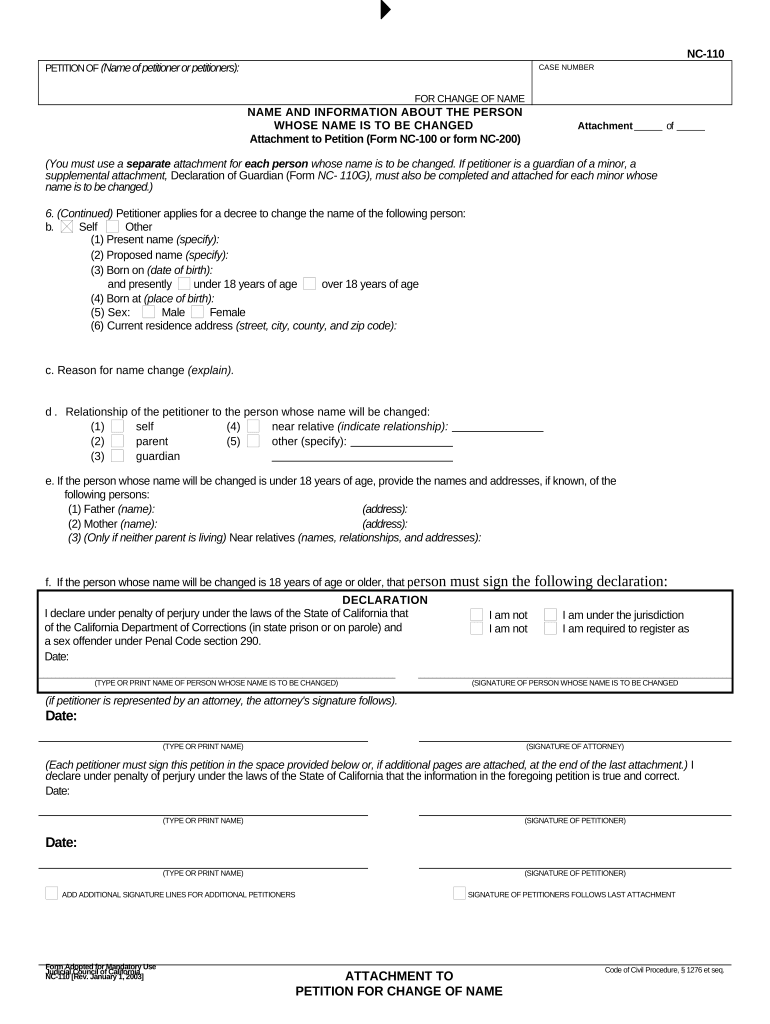
California Name Change Form


What is the California Name Change
The California name change process allows individuals to legally change their name through a formal petition. This process is applicable to minors as well as adults, ensuring that all legal requirements are met for a name change to be recognized by state authorities. A name change can be pursued for various reasons, including marriage, divorce, personal preference, or cultural considerations. The legal framework governing name changes in California ensures that the rights of all parties, especially minors, are protected throughout the process.
Steps to complete the California Name Change
Completing a name change in California involves several key steps. First, you must fill out the appropriate petition name change form, which includes providing personal details and the desired new name. Next, you will need to file this petition with the court in your jurisdiction. After filing, a hearing date will be set, where you may need to present your case for the name change. If the court approves your request, you will receive a court order that legally recognizes your new name. Finally, it is essential to update your identification documents, such as your driver's license and Social Security card, to reflect your new name.
Required Documents
When applying for a name change in California, certain documents are required to support your petition. These typically include:
- The completed petition name change form.
- A copy of your birth certificate or other identification documents.
- Proof of residency, such as a utility bill or lease agreement.
- Any additional documents that may support your reason for the name change, especially if it involves a minor.
Having all necessary documents prepared and organized can facilitate a smoother application process.
Legal use of the California Name Change
The legal use of a name change in California is governed by specific laws that ensure the new name is used consistently across legal documents and identification. Once a name change is approved by the court, it is essential to use the new name in all legal contexts, including contracts, bank accounts, and government records. This consistency helps prevent confusion and ensures that all legal rights and responsibilities are accurately reflected under the new name.
Eligibility Criteria
Eligibility for a name change in California varies depending on whether the applicant is an adult or a minor. For adults, any individual can petition for a name change as long as they are not doing so for fraudulent purposes. For minors, the petition must typically be filed by a parent or legal guardian, and the court may require the consent of the other parent unless there are extenuating circumstances. It is important to understand these criteria to ensure a successful application.
Form Submission Methods (Online / Mail / In-Person)
In California, the petition name change form can be submitted through various methods, depending on the court's policies. Most courts allow for in-person submission, where applicants can file their forms directly at the courthouse. Some jurisdictions may also offer online submission options, making it easier for individuals to file without visiting the court. Mail submission is another option, where applicants can send their completed forms and required documents to the court. It is advisable to check with the local court for specific submission guidelines and preferred methods.
Filing Deadlines / Important Dates
When pursuing a name change in California, it is crucial to be aware of filing deadlines and important dates. After submitting the petition, the court will set a hearing date, which is typically several weeks to a few months after the filing. It is essential to attend this hearing, as failure to do so may result in the dismissal of the petition. Additionally, there may be deadlines for publishing the name change in a local newspaper, if required. Keeping track of these dates ensures that the process proceeds smoothly and without unnecessary delays.
Quick guide on how to complete california name change
Effortlessly Prepare California Name Change on Any Device
Managing documents online has gained popularity among businesses and individuals. It offers a perfect eco-friendly substitute for traditional printed and signed papers, allowing you to obtain the right format and securely store it digitally. airSlate SignNow equips you with all the necessary tools to create, edit, and eSign your documents swiftly without delays. Handle California Name Change on any device using airSlate SignNow’s Android or iOS applications and simplify any document-related process today.
The easiest way to modify and eSign California Name Change effortlessly
- Locate California Name Change and select Get Form to begin.
- Utilize the tools available to complete your document.
- Mark important sections of your documents or obscure sensitive information with tools offered by airSlate SignNow specifically for this purpose.
- Generate your eSignature with the Sign feature, which takes mere seconds and carries the same legal significance as a conventional wet ink signature.
- Verify the details and click the Done button to save your modifications.
- Select how you wish to send your form, whether by email, text message (SMS), or invitation link, or download it to your computer.
Eliminate concerns about lost or mislaid documents, frustrating form searches, or mistakes that require printing new copies. airSlate SignNow addresses your document management needs in just a few clicks from any device you prefer. Edit and eSign California Name Change and guarantee exceptional communication throughout your form preparation process with airSlate SignNow.
Create this form in 5 minutes or less
Create this form in 5 minutes!
People also ask
-
What is the process for a california change minor using airSlate SignNow?
To initiate a california change minor, simply upload the necessary documents in airSlate SignNow. Our platform allows you to edit and prepare your documents for electronic signature quickly. The intuitive interface guides you through the steps to ensure you complete the process efficiently.
-
How much does airSlate SignNow cost for handling california change minor requests?
airSlate SignNow offers flexible pricing plans suitable for all business sizes. For california change minor documents, you can choose a plan that best fits your needs, with options for pay-as-you-go or monthly subscriptions. Each plan includes unlimited eSignatures, making it a cost-effective solution.
-
What features does airSlate SignNow provide for managing california change minor documents?
airSlate SignNow provides a range of features designed to streamline the california change minor process. You can easily create templates, track document statuses, and set reminders for signers. These features enhance efficiency and ensure that your documents are handled promptly.
-
Can I integrate airSlate SignNow with other platforms for california change minor?
Yes, airSlate SignNow seamlessly integrates with various platforms, making it ideal for managing california change minor tasks. You can connect it with tools like Google Drive, Dropbox, and CRM systems to automate the workflow. This integration helps keep all your files organized in one place.
-
What are the benefits of using airSlate SignNow for california change minor?
Using airSlate SignNow for california change minor offers numerous benefits, including time savings and enhanced document security. Our platform ensures your documents are encrypted, giving you peace of mind. Additionally, the ease of use allows you to focus on what matters most: your business.
-
Is airSlate SignNow compliant with California e-signature laws for change minor?
Absolutely, airSlate SignNow complies with California e-signature laws, ensuring that your california change minor documents are legally recognized. Our platform adheres to the standards set forth in the Uniform Electronic Transactions Act (UETA) and the Electronic Signatures in Global and National Commerce Act (ESIGN). You can trust us to provide a legally binding solution.
-
How does customer support work for california change minor issues in airSlate SignNow?
Our customer support team is available to assist you with any california change minor issues you may encounter. You can signNow out via email, phone, or live chat for immediate help. We are dedicated to ensuring that your experience with airSlate SignNow is smooth and efficient.
Get more for California Name Change
Find out other California Name Change
- How Can I eSign Connecticut Lawers Presentation
- Help Me With eSign Hawaii Lawers Word
- How Can I eSign Hawaii Lawers Document
- How To eSign Hawaii Lawers PPT
- Help Me With eSign Hawaii Insurance PPT
- Help Me With eSign Idaho Insurance Presentation
- Can I eSign Indiana Insurance Form
- How To eSign Maryland Insurance PPT
- Can I eSign Arkansas Life Sciences PDF
- How Can I eSign Arkansas Life Sciences PDF
- Can I eSign Connecticut Legal Form
- How Do I eSign Connecticut Legal Form
- How Do I eSign Hawaii Life Sciences Word
- Can I eSign Hawaii Life Sciences Word
- How Do I eSign Hawaii Life Sciences Document
- How Do I eSign North Carolina Insurance Document
- How Can I eSign Hawaii Legal Word
- Help Me With eSign Hawaii Legal Document
- How To eSign Hawaii Legal Form
- Help Me With eSign Hawaii Legal Form