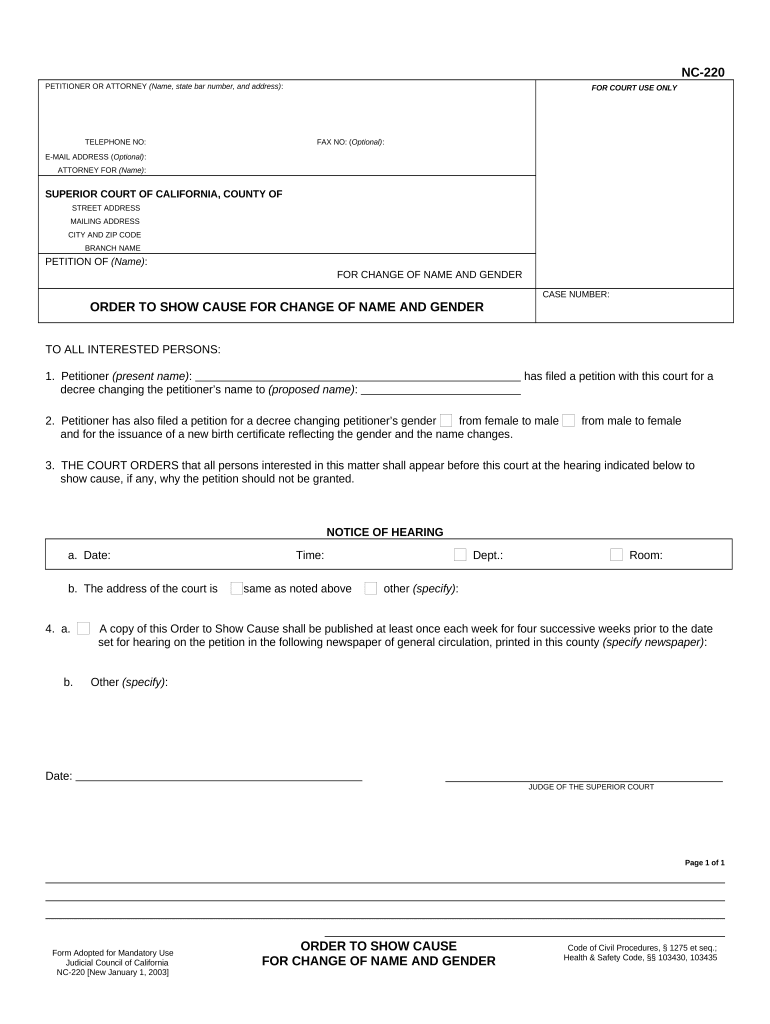
California Change Name Form


What is the California Change Name
The California Change Name process allows individuals to legally change their name through a court order. This may be necessary for various reasons, including marriage, divorce, or personal preference. The change name order is formalized through a legal document known as a California Order Change, which must be filed with the appropriate court. This process ensures that the new name is recognized legally and can be used for all official purposes, including identification and legal documents.
Steps to complete the California Change Name
Completing the California Change Name involves several key steps:
- Prepare the necessary documents, including the petition for change of name.
- File the petition with the court in your county, along with any required fees.
- Attend a court hearing if required, where you will present your case for the name change.
- Receive the court's decision. If approved, you will obtain a court order reflecting your new name.
- Update your identification and legal documents to reflect your new name.
Required Documents
To initiate the California Change Name process, you will need to gather several important documents:
- Petition for Change of Name: This is the primary document that outlines your request.
- Proof of Identity: A valid government-issued ID or other identification may be required.
- Notice of Hearing: If a hearing is necessary, you must provide notice to interested parties.
- Payment for Filing Fees: Be prepared to pay any associated court fees when filing your petition.
Legal use of the California Change Name
The California Change Name is legally binding once the court approves the petition. This legal recognition allows individuals to use their new name for all purposes, including banking, employment, and legal documents. It is essential to ensure that the name change is reflected in all official records to avoid any potential issues in the future.
Eligibility Criteria
To be eligible for a California Change Name, individuals must meet specific criteria:
- Be a resident of California.
- Be at least eighteen years old, or have parental consent if underage.
- Not be changing your name for fraudulent purposes, such as evading debt or legal issues.
Form Submission Methods (Online / Mail / In-Person)
Individuals can submit their California Change Name petition through various methods:
- In-Person: File the petition directly at your local court clerk's office.
- By Mail: Send the completed petition and required documents to the appropriate court address.
- Online: Some counties may offer electronic filing options for name change petitions.
Quick guide on how to complete california change name
Complete California Change Name effortlessly on any gadget
Digital document management has gained popularity among businesses and individuals alike. It presents an ideal eco-friendly substitute for traditional printed and signed documents, allowing you to locate the appropriate form and securely store it online. airSlate SignNow provides all the tools you require to create, modify, and electronically sign your documents swiftly without delays. Manage California Change Name on any platform using airSlate SignNow apps for Android or iOS, and enhance any document-driven process today.
The easiest way to alter and electronically sign California Change Name without hassle
- Locate California Change Name and select Get Form to begin.
- Utilize the tools we offer to complete your document.
- Emphasize relevant sections of your documents or redact sensitive information with the tools that airSlate SignNow provides specifically for this purpose.
- Create your signature using the Sign tool, which takes mere seconds and holds the same legal validity as a conventional wet ink signature.
- Review the information and click on the Done button to save your changes.
- Select how you wish to send your form, either by email, text message (SMS), invite link, or download it to your computer.
Put aside concerns about lost or misplaced files, tiring form searches, or mistakes that necessitate printing new document copies. airSlate SignNow addresses all your document management needs in just a few clicks from any device of your preference. Alter and electronically sign California Change Name and ensure exceptional communication at any stage of the form preparation process with airSlate SignNow.
Create this form in 5 minutes or less
Create this form in 5 minutes!
People also ask
-
What is the process to ca change name on a document using airSlate SignNow?
To ca change name on a document in airSlate SignNow, simply open the document, click on the name field, and enter the new name. Then, save the changes and send the document for eSignature. The platform ensures a smooth process that maintains document integrity and compliance.
-
Can I ca change name during the eSigning process?
Yes, if you need to ca change name while the document is being eSigned, the recipient can notify the sender to update the name before finalizing the signature. This flexibility allows for accurate information even after the signing process has started.
-
Are there any costs associated with changing names in airSlate SignNow?
No, there are no additional costs to ca change name on documents using airSlate SignNow. The service is designed to be cost-effective, allowing users to manage changes without incurring extra fees, ensuring you can focus on important tasks instead.
-
What are the key features that support ca change name in airSlate SignNow?
AirSlate SignNow offers features like easy document editing, comprehensive eSignature capabilities, and real-time collaboration. These functionalities allow users to ca change name seamlessly while tracking all modifications, ensuring efficient document management.
-
How does airSlate SignNow enhance security when I ca change name on documents?
When you ca change name on documents with airSlate SignNow, the platform employs advanced encryption and security measures to protect all modifications. This ensures that all documents remain secure and compliant, safeguarding sensitive information throughout the process.
-
What integrations does airSlate SignNow offer for companies needing to ca change name frequently?
AirSlate SignNow integrates with various applications such as Google Workspace, Microsoft Office, and CRM software, making it easy to manage documents where you might need to ca change name. These integrations streamline your workflow, allowing for a smoother document handling experience.
-
Can I obtain support if I encounter issues while trying to ca change name?
Absolutely! airSlate SignNow offers robust customer support to assist users with any issues they face, including queries about how to ca change name on documents. You can access support through chat, email, or phone, ensuring you receive help promptly.
Get more for California Change Name
Find out other California Change Name
- Can I Electronic signature Nevada Government Stock Certificate
- Can I Electronic signature Massachusetts Education Quitclaim Deed
- Can I Electronic signature New Jersey Government LLC Operating Agreement
- Electronic signature New Jersey Government Promissory Note Template Online
- Electronic signature Michigan Education LLC Operating Agreement Myself
- How To Electronic signature Massachusetts Finance & Tax Accounting Quitclaim Deed
- Electronic signature Michigan Finance & Tax Accounting RFP Now
- Electronic signature Oklahoma Government RFP Later
- Electronic signature Nebraska Finance & Tax Accounting Business Plan Template Online
- Electronic signature Utah Government Resignation Letter Online
- Electronic signature Nebraska Finance & Tax Accounting Promissory Note Template Online
- Electronic signature Utah Government Quitclaim Deed Online
- Electronic signature Utah Government POA Online
- How To Electronic signature New Jersey Education Permission Slip
- Can I Electronic signature New York Education Medical History
- Electronic signature Oklahoma Finance & Tax Accounting Quitclaim Deed Later
- How To Electronic signature Oklahoma Finance & Tax Accounting Operating Agreement
- Electronic signature Arizona Healthcare / Medical NDA Mobile
- How To Electronic signature Arizona Healthcare / Medical Warranty Deed
- Electronic signature Oregon Finance & Tax Accounting Lease Agreement Online