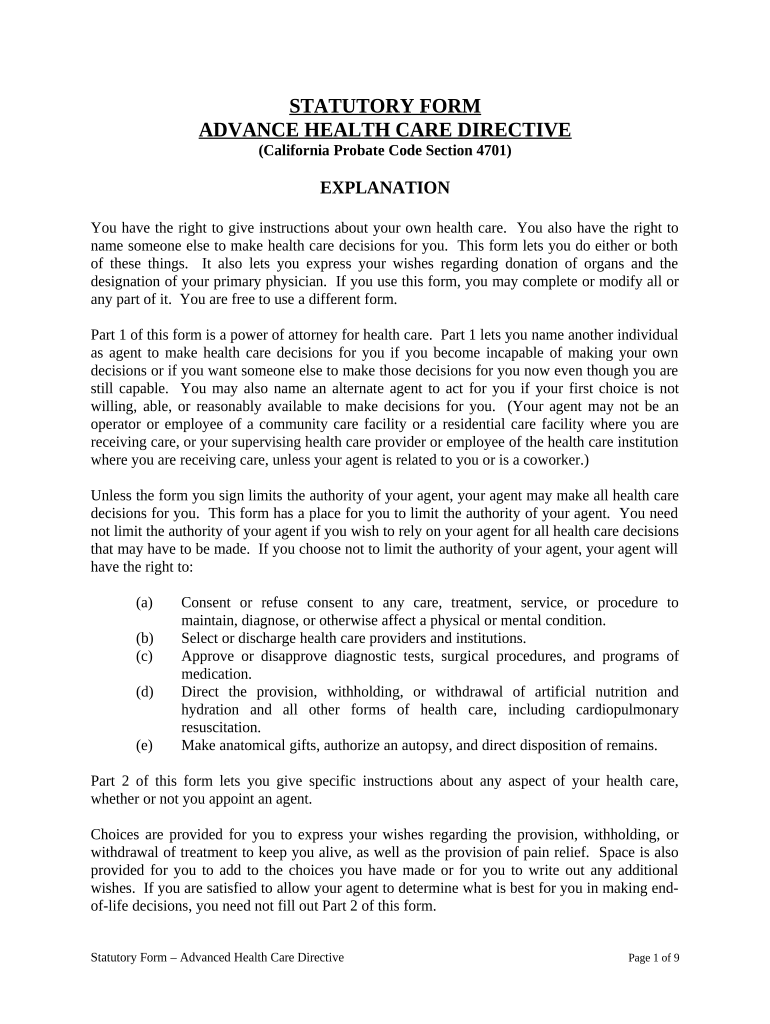
Health Care Directive Form


What is the health care directive?
The health care directive, often referred to as an advance directive, is a legal document that allows individuals to outline their preferences for medical treatment in the event they become unable to communicate their wishes. This directive ensures that a person's healthcare choices are respected and followed, even if they are incapacitated. It typically includes instructions about life-sustaining treatments, organ donation, and the appointment of a health care proxy who can make decisions on behalf of the individual.
How to use the health care directive
Using a health care directive involves several key steps. First, individuals should carefully consider their medical preferences and discuss these wishes with family members and healthcare providers. Once the directive is completed, it should be signed and witnessed according to state laws to ensure its legality. It is advisable to provide copies to your designated health care proxy, family members, and healthcare providers. Keeping a copy in a readily accessible location can also facilitate timely access in emergency situations.
Steps to complete the health care directive
Completing a health care directive involves a few straightforward steps:
- Identify your values and preferences regarding medical treatment.
- Choose a trusted individual to act as your health care proxy.
- Obtain a health care directive form, which may be available through legal resources or healthcare providers.
- Fill out the form, clearly stating your wishes and any specific instructions.
- Sign the document in the presence of witnesses, as required by state law.
- Distribute copies to relevant parties, including your health care proxy and medical providers.
Legal use of the health care directive
The legal use of a health care directive is governed by state laws, which vary across the United States. For a health care directive to be considered valid, it must meet specific legal requirements, such as being signed by the individual and witnessed appropriately. Many states also allow for electronic signatures, provided they comply with relevant eSignature laws. Understanding the legal framework in your state is essential to ensure that your health care directive is enforceable and reflects your wishes accurately.
Key elements of the health care directive
A comprehensive health care directive typically includes several key elements:
- Personal Information: Basic details about the individual creating the directive.
- Health Care Proxy: The name and contact information of the person designated to make decisions on your behalf.
- Medical Treatment Preferences: Specific instructions regarding life-sustaining treatments, resuscitation efforts, and other medical interventions.
- Organ Donation Wishes: Indications of whether the individual wishes to donate organs or tissues after death.
- Signature and Witnesses: A section for the individual’s signature and the signatures of witnesses to validate the document.
State-specific rules for the health care directive
Each state has its own rules governing health care directives, including the required format, witness requirements, and the ability to revoke or amend the directive. Some states may also have specific forms that must be used. It is important to consult your state’s regulations to ensure compliance and to understand how to properly execute and store your health care directive. This knowledge helps ensure that your preferences are honored in medical situations.
Quick guide on how to complete health care directive 497299382
Effortlessly complete Health Care Directive on any device
Digital document management has become increasingly popular among businesses and individuals alike. It serves as an ideal eco-friendly alternative to conventional printed and signed documents, allowing you to locate the right form and securely store it online. airSlate SignNow provides all the necessary tools to swiftly create, modify, and electronically sign your documents without any hassle. Manage Health Care Directive on any device using airSlate SignNow's Android or iOS applications and streamline your document-related tasks today.
How to modify and eSign Health Care Directive effortlessly
- Locate Health Care Directive and then click Get Form to begin.
- Utilize the available tools to fill out your form.
- Emphasize important sections of the documents or redact confidential information using specialized tools that airSlate SignNow provides for that purpose.
- Generate your eSignature with the Sign tool, a process that takes mere seconds and carries the same legal validity as a traditional handwritten signature.
- Review the details and then click on the Done button to save your changes.
- Choose how you wish to send your form, whether by email, SMS, or invitation link, or download it to your computer.
Eliminate concerns about lost or misplaced documents, tedious form navigation, or errors that require printing new copies. airSlate SignNow addresses your document management needs in just a few clicks from any device you prefer. Modify and eSign Health Care Directive to ensure excellent communication throughout the form preparation process with airSlate SignNow.
Create this form in 5 minutes or less
Create this form in 5 minutes!
People also ask
-
What is a health care directive?
A health care directive is a legal document that outlines your wishes regarding medical treatment and care in the event that you are unable to communicate them yourself. It can provide guidance for healthcare providers and family members about your preferences, ensuring that your values and desires are respected.
-
How can airSlate SignNow help with creating a health care directive?
airSlate SignNow offers an easy-to-use platform for creating, signing, and managing your health care directive. With our intuitive templates and eSignature capabilities, you can quickly complete your directive, making the process straightforward and ensuring its legal validity.
-
Is there a cost associated with using airSlate SignNow for my health care directive?
Yes, airSlate SignNow provides various pricing plans that cater to different needs. Whether you need a basic plan for individual use or a more robust option for a business, you can find an affordable solution that allows you to create and manage your health care directive effectively.
-
What features does airSlate SignNow offer for health care directives?
airSlate SignNow includes features such as customizable templates, secure eSigning, and document storage. These features streamline the creation of your health care directive, making it easy to update as your preferences change while ensuring that your sensitive information is kept secure.
-
How can I share my health care directive with family and healthcare providers?
With airSlate SignNow, you can easily share your health care directive with family members and healthcare providers via email or secure links. This ensures that everyone involved in your care is informed of your wishes, which can be crucial in emergency situations.
-
Are health care directives legally binding when created with airSlate SignNow?
Yes, health care directives created with airSlate SignNow are legally binding, assuming they comply with your state’s laws. Our platform assists you in ensuring that your document meets necessary legal requirements, so your medical wishes are honored.
-
Can I make changes to my health care directive after it's signed?
Absolutely! airSlate SignNow allows you to update your health care directive anytime. If your preferences change, simply edit the existing document and re-sign it, ensuring that your most current wishes are always reflected.
Get more for Health Care Directive
- Renovation contractor package wyoming form
- Concrete mason contractor package wyoming form
- Demolition contractor package wyoming form
- Security contractor package wyoming form
- Insulation contractor package wyoming form
- Paving contractor package wyoming form
- Site work contractor package wyoming form
- Siding contractor package wyoming form
Find out other Health Care Directive
- eSign Rhode Island Orthodontists Last Will And Testament Secure
- eSign Nevada Plumbing Business Letter Template Later
- eSign Nevada Plumbing Lease Agreement Form Myself
- eSign Plumbing PPT New Jersey Later
- eSign New York Plumbing Rental Lease Agreement Simple
- eSign North Dakota Plumbing Emergency Contact Form Mobile
- How To eSign North Dakota Plumbing Emergency Contact Form
- eSign Utah Orthodontists Credit Memo Easy
- How To eSign Oklahoma Plumbing Business Plan Template
- eSign Vermont Orthodontists Rental Application Now
- Help Me With eSign Oregon Plumbing Business Plan Template
- eSign Pennsylvania Plumbing RFP Easy
- Can I eSign Pennsylvania Plumbing RFP
- eSign Pennsylvania Plumbing Work Order Free
- Can I eSign Pennsylvania Plumbing Purchase Order Template
- Help Me With eSign South Carolina Plumbing Promissory Note Template
- How To eSign South Dakota Plumbing Quitclaim Deed
- How To eSign South Dakota Plumbing Affidavit Of Heirship
- eSign South Dakota Plumbing Emergency Contact Form Myself
- eSign Texas Plumbing Resignation Letter Free