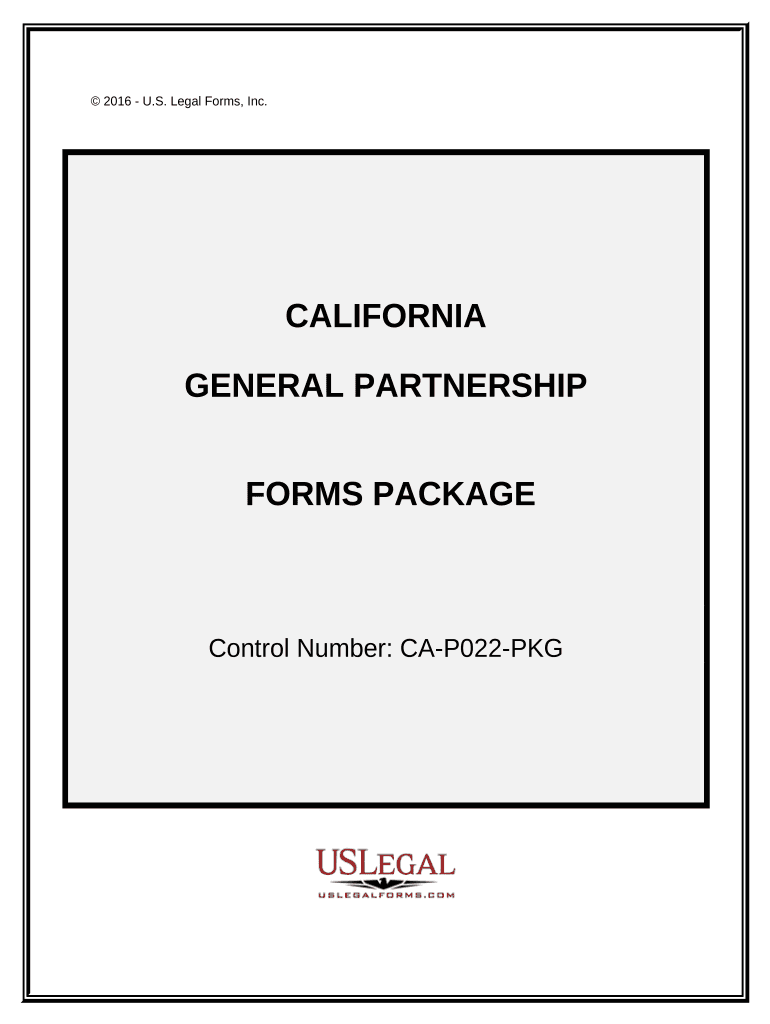
Ca Partnership Form


What is the CA Partnership?
The CA partnership refers to a legal business structure in California where two or more individuals or entities collaborate to operate a business for profit. This arrangement allows partners to share responsibilities, resources, and profits. A California partnership can take different forms, including general partnerships and limited partnerships, each with distinct legal implications and operational structures. Understanding the nature of a CA partnership is essential for anyone looking to establish a business in California.
Steps to Complete the CA Partnership
Completing the CA partnership form involves several key steps to ensure compliance and legal validity. First, partners must agree on the terms of the partnership, including roles, responsibilities, and profit-sharing arrangements. Next, they should fill out the partnership agreement, which outlines these terms in detail. Once the agreement is drafted, partners must sign it, ensuring that all signatures are legally binding. Finally, the completed form should be submitted to the appropriate state agency, either online or by mail, to officially register the partnership.
Legal Use of the CA Partnership
The legal use of a CA partnership is governed by California state law, which outlines the rights and obligations of partners. A partnership must operate within the legal framework established by the California Corporations Code. This includes adhering to regulations regarding taxation, liability, and reporting. Partners should also be aware of their personal liability for business debts, as general partners in a CA partnership can be held personally responsible for the partnership's obligations. Ensuring compliance with these legal requirements is crucial for the protection of all partners involved.
Key Elements of the CA Partnership
Several key elements define a CA partnership. These include:
- Partnership Agreement: A written document that outlines the terms of the partnership, including roles, responsibilities, and profit-sharing.
- Partners: Individuals or entities involved in the partnership, each contributing resources and sharing profits.
- Liability: The extent to which partners are personally liable for the partnership's debts and obligations.
- Taxation: Partnerships are typically pass-through entities, meaning profits and losses are reported on partners' individual tax returns.
Who Issues the Form?
The CA partnership form is typically issued by the California Secretary of State. This office is responsible for managing business registrations, including partnerships. When partners complete and submit the form, the Secretary of State reviews it to ensure compliance with state regulations. Once approved, the partnership is officially recognized, allowing partners to operate legally within California.
Required Documents
To complete the CA partnership form, several documents are required. These typically include:
- Partnership Agreement: A detailed document outlining the terms of the partnership.
- Identification: Personal identification for each partner, such as a driver's license or social security number.
- Business License: Depending on the nature of the business, additional licenses or permits may be necessary.
Form Submission Methods
The CA partnership form can be submitted through various methods. Partners may choose to file online via the California Secretary of State's website, which offers a streamlined process for electronic submissions. Alternatively, the form can be mailed to the appropriate office or submitted in person at designated locations. Each method has its own processing times and requirements, so partners should select the option that best fits their needs.
Quick guide on how to complete ca partnership
Complete Ca Partnership effortlessly on any device
Online document management has become popular among companies and individuals. It offers an excellent eco-friendly substitute for traditional printed and signed documents, allowing you to access the correct form and securely store it online. airSlate SignNow equips you with all the tools necessary to create, edit, and eSign your documents swiftly and without delays. Manage Ca Partnership on any device using airSlate SignNow's Android or iOS applications and enhance any document-related process today.
The easiest way to edit and eSign Ca Partnership seamlessly
- Locate Ca Partnership and click on Get Form to initiate.
- Utilize the tools we provide to complete your document.
- Highlight signNow sections of your documents or obscure sensitive information with tools specifically offered by airSlate SignNow for that purpose.
- Generate your signature using the Sign feature, which takes mere seconds and carries the same legal validity as a conventional ink signature.
- Verify the details and click on the Done button to save your changes.
- Select how you wish to send your form, via email, text message (SMS), invitation link, or download it to your computer.
Eliminate the hassle of lost or misplaced files, tedious document searches, or mistakes that necessitate printing new copies. airSlate SignNow addresses your document management needs in just a few clicks from any device of your choice. Edit and eSign Ca Partnership and ensure seamless communication at all stages of the document preparation process with airSlate SignNow.
Create this form in 5 minutes or less
Create this form in 5 minutes!
People also ask
-
What is a CA partnership and how can airSlate SignNow assist?
A CA partnership refers to a partnership involving Chartered Accountants that is recognized under Canadian law. airSlate SignNow empowers CA partnerships by providing an easy-to-use platform for sending and eSigning documents, streamlining workflows and ensuring compliance with regulatory requirements.
-
How can airSlate SignNow help CA partnerships manage their documents?
airSlate SignNow provides CA partnerships with a secure and efficient way to manage documents. The platform allows users to create, send, and track documents with electronic signatures, signNowly reducing the time spent on paperwork and enhancing collaboration among partners.
-
What features does airSlate SignNow offer specifically for CA partnerships?
AirSlate SignNow offers features tailored for CA partnerships, including customizable templates, advanced security options, and real-time tracking. These features help ensure that documents are handled efficiently and securely, making it easier for partnerships to maintain compliance and facilitate workflows.
-
Is airSlate SignNow cost-effective for small CA partnerships?
Yes, airSlate SignNow is designed to be a cost-effective solution for small CA partnerships. Its flexible pricing plans cater to various business sizes, ensuring that even small firms can access high-quality eSignature solutions without breaking the budget.
-
Can airSlate SignNow integrate with other tools used by CA partnerships?
Absolutely! airSlate SignNow easily integrates with a variety of tools commonly used by CA partnerships, including accounting software, CRM systems, and cloud storage solutions. This interoperability allows partnerships to streamline their operations and improve efficiency.
-
What are the benefits of using airSlate SignNow for CA partnerships?
Using airSlate SignNow offers numerous benefits for CA partnerships, such as improved document turnaround times, reduced administrative overhead, and enhanced security. These advantages lead to greater productivity and ensure that the partnership operates smoothly and efficiently.
-
Are electronic signatures from airSlate SignNow legally binding for CA partnerships?
Yes, electronic signatures executed through airSlate SignNow are legally binding and compliant with Canadian eSignature laws. CA partnerships can confidently use airSlate SignNow to establish agreements, knowing that all signed documents hold legal validity.
Get more for Ca Partnership
Find out other Ca Partnership
- How Do I Sign Georgia Escrow Agreement
- Can I Sign Georgia Assignment of Mortgage
- Sign Kentucky Escrow Agreement Simple
- How To Sign New Jersey Non-Disturbance Agreement
- How To Sign Illinois Sales Invoice Template
- How Do I Sign Indiana Sales Invoice Template
- Sign North Carolina Equipment Sales Agreement Online
- Sign South Dakota Sales Invoice Template Free
- How Can I Sign Nevada Sales Proposal Template
- Can I Sign Texas Confirmation Of Reservation Or Order
- How To Sign Illinois Product Defect Notice
- Sign New Mexico Refund Request Form Mobile
- Sign Alaska Sponsorship Agreement Safe
- How To Sign Massachusetts Copyright License Agreement
- How Do I Sign Vermont Online Tutoring Services Proposal Template
- How Do I Sign North Carolina Medical Records Release
- Sign Idaho Domain Name Registration Agreement Easy
- Sign Indiana Domain Name Registration Agreement Myself
- Sign New Mexico Domain Name Registration Agreement Easy
- How To Sign Wisconsin Domain Name Registration Agreement