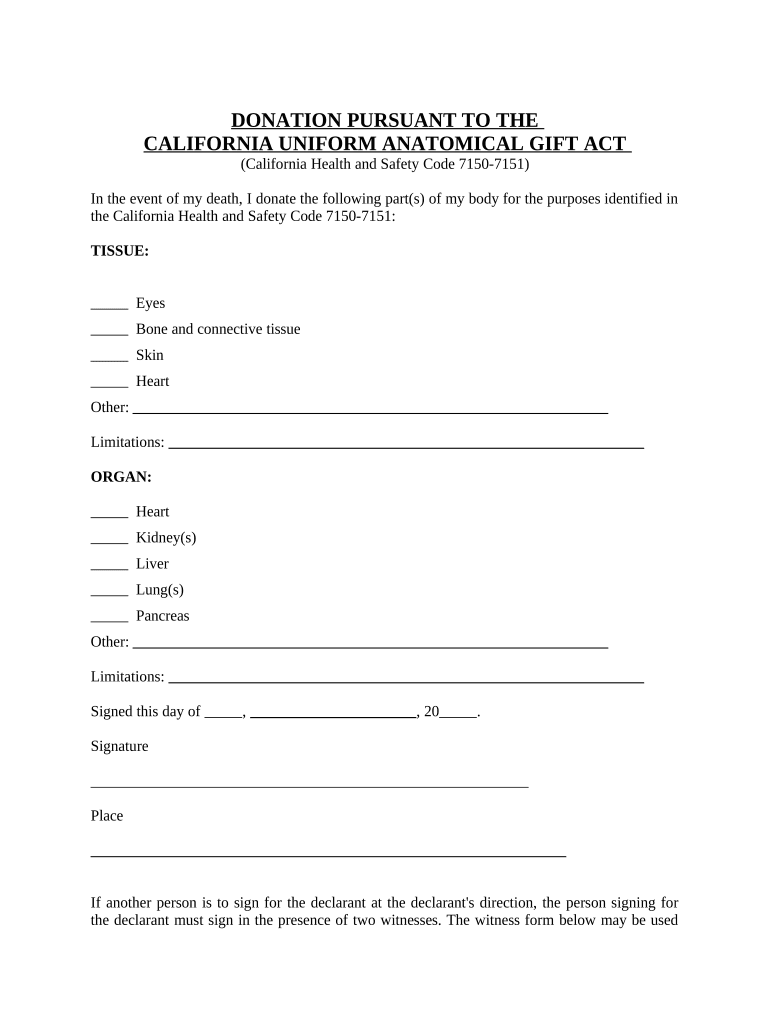
Anatomical Gift Act Form


Understanding the Anatomical Gift Act
The Anatomical Gift Act is a vital piece of legislation that allows individuals to donate their organs and tissues for transplantation or medical research after death. This act provides a legal framework for how these gifts can be made, ensuring that the wishes of the donor are respected and that the process is carried out ethically. It outlines who can make an anatomical gift, the methods of making such a gift, and the rights of the donor's family regarding the donation.
Steps to Complete the Anatomical Gift Act
Completing the Anatomical Gift Act involves several key steps to ensure the donation is legally recognized. First, an individual must express their wish to donate their organs or tissues, which can be done through a written document or by registering with a state donor registry. Next, it is essential to inform family members of this decision, as their consent may be required. Finally, the completed documentation should be stored in a safe place, and copies should be provided to relevant parties, such as healthcare providers or the donor registry.
Legal Use of the Anatomical Gift Act
The legal use of the Anatomical Gift Act ensures that all donations comply with state and federal regulations. This includes adherence to the guidelines for consent and the proper handling of anatomical gifts. The act protects the rights of donors and their families, providing legal clarity on how anatomical gifts should be treated. It is important for individuals to understand their rights under this act, including the ability to revoke a donation at any time before death.
State-Specific Rules for the Anatomical Gift Act
Each state may have specific rules and variations regarding the Anatomical Gift Act. These rules can affect how donations are made, the documentation required, and the rights of family members. It is crucial for potential donors to familiarize themselves with the laws in their state to ensure compliance and to understand the implications of their donations. State-specific resources, such as health departments or donor registries, can provide valuable information on these regulations.
Examples of Using the Anatomical Gift Act
There are various scenarios in which the Anatomical Gift Act can be utilized. For instance, a person may decide to donate their organs after passing away due to a terminal illness. Another example could be an individual who wishes to donate their body for medical research or educational purposes. These examples highlight the diverse applications of the act and the importance of having clear documentation of one’s wishes.
Eligibility Criteria for the Anatomical Gift Act
Eligibility to make an anatomical gift typically includes individuals who are at least eighteen years old and of sound mind. In some cases, minors may also be eligible if they have parental consent. Additionally, individuals should be aware that certain medical conditions may affect their ability to donate. Understanding these criteria is essential for anyone considering making an anatomical gift.
Quick guide on how to complete anatomical gift act
Complete Anatomical Gift Act effortlessly on any device
Online document management has gained popularity among businesses and individuals. It offers an ideal eco-friendly alternative to conventional printed and signed paperwork, allowing you to obtain the correct form and securely store it in the cloud. airSlate SignNow equips you with all the resources you need to create, edit, and electronically sign your documents quickly and without complications. Manage Anatomical Gift Act on any platform using airSlate SignNow apps for Android or iOS and simplify any document-focused process today.
How to edit and electronically sign Anatomical Gift Act with ease
- Find Anatomical Gift Act and click on Get Form to begin.
- Utilize the tools we offer to complete your document.
- Emphasize signNow sections of the documents or conceal sensitive information with tools provided by airSlate SignNow specifically for this purpose.
- Create your signature using the Sign feature, which takes seconds and holds the same legal value as a standard wet ink signature.
- Review all details and hit the Done button to save your changes.
- Select how you wish to deliver your form, via email, SMS, or invite link, or download it to your computer.
Eliminate worries about lost or misplaced documents, tiresome form searches, or mistakes requiring new document copies to be printed. airSlate SignNow fulfills all your document management needs in just a few clicks from your preferred device. Edit and eSign Anatomical Gift Act and guarantee outstanding communication at any stage of the form preparation process with airSlate SignNow.
Create this form in 5 minutes or less
Create this form in 5 minutes!
People also ask
-
What is the California Uniform Act and how does it relate to eSigning?
The California Uniform Act provides a legal framework for electronic signatures and records. It ensures that eSignatures are recognized as valid and enforceable, making airSlate SignNow compliant with these legal standards. This means you can confidently use our platform to sign documents in California.
-
How does airSlate SignNow simplify the process under the California Uniform Act?
airSlate SignNow offers an intuitive interface that streamlines the eSigning process, aligning with the California Uniform Act. Our platform allows users to quickly create, send, and sign documents online while maintaining compliance with California's regulations. This efficiency saves time and reduces administrative burdens.
-
Are there any costs associated with using airSlate SignNow for California Uniform Act documents?
Yes, airSlate SignNow offers various pricing plans tailored to different business needs, ensuring you can access features compliant with the California Uniform Act. Our plans are designed to be cost-effective, providing robust eSigning solutions without breaking the bank. You can choose a plan that suits your volume of document management.
-
What features does airSlate SignNow offer that support the California Uniform Act?
AirSlate SignNow includes features such as document templates, real-time tracking, and secure storage that meet the requirements of the California Uniform Act. Our robust security measures protect your documents, ensuring both compliance and safeguard against unauthorized access. These features enhance your productivity and document management.
-
Can I integrate airSlate SignNow with other software to comply with the California Uniform Act?
Absolutely! airSlate SignNow integrates seamlessly with a variety of third-party applications allowing for streamlined workflows that comply with the California Uniform Act. This flexibility enables businesses to use their preferred tools while maintaining compliance with California's eSignature laws, enhancing overall efficiency.
-
How does airSlate SignNow ensure the security of documents under the California Uniform Act?
airSlate SignNow prioritizes security by leveraging advanced encryption and authentication methods to ensure the safekeeping of your documents. This is especially important under the California Uniform Act, which requires secure handling of electronic records. Our platform complies with industry standards to protect your sensitive information.
-
Is airSlate SignNow user-friendly for businesses that need compliance with the California Uniform Act?
Yes, airSlate SignNow is designed to be user-friendly, making it accessible for all business sizes looking to comply with the California Uniform Act. With straightforward navigation and helpful resources, your team can quickly adapt to using our platform. This usability ensures swift onboarding and enhances productivity.
Get more for Anatomical Gift Act
Find out other Anatomical Gift Act
- Sign Oregon Construction Emergency Contact Form Easy
- Sign Rhode Island Construction Business Plan Template Myself
- Sign Vermont Construction Rental Lease Agreement Safe
- Sign Utah Construction Cease And Desist Letter Computer
- Help Me With Sign Utah Construction Cease And Desist Letter
- Sign Wisconsin Construction Purchase Order Template Simple
- Sign Arkansas Doctors LLC Operating Agreement Free
- Sign California Doctors Lease Termination Letter Online
- Sign Iowa Doctors LLC Operating Agreement Online
- Sign Illinois Doctors Affidavit Of Heirship Secure
- Sign Maryland Doctors Quitclaim Deed Later
- How Can I Sign Maryland Doctors Quitclaim Deed
- Can I Sign Missouri Doctors Last Will And Testament
- Sign New Mexico Doctors Living Will Free
- Sign New York Doctors Executive Summary Template Mobile
- Sign New York Doctors Residential Lease Agreement Safe
- Sign New York Doctors Executive Summary Template Fast
- How Can I Sign New York Doctors Residential Lease Agreement
- Sign New York Doctors Purchase Order Template Online
- Can I Sign Oklahoma Doctors LLC Operating Agreement