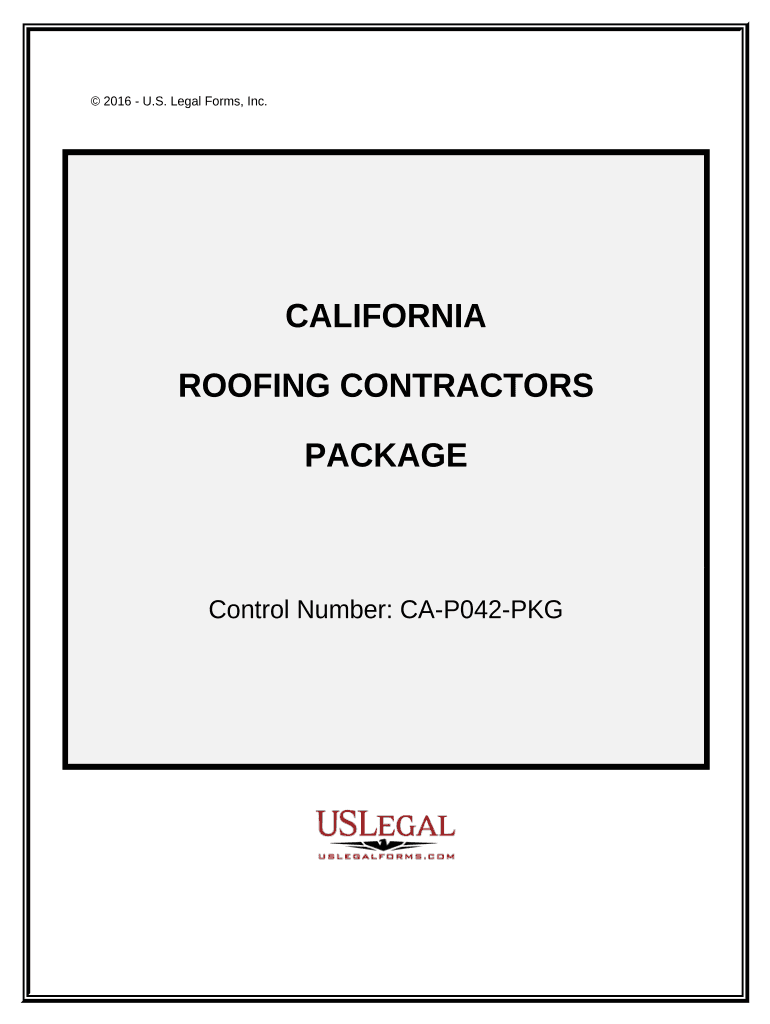
Roofing Contractor Package California Form


What is the Roofing Contractor Package California
The Roofing Contractor Package California is a comprehensive set of documents designed for roofing contractors operating within the state. This package typically includes essential forms, contracts, and agreements that outline the responsibilities and expectations of both contractors and clients. It is tailored to meet California's specific legal requirements, ensuring compliance with state regulations. Understanding this package is crucial for contractors to effectively manage their projects and maintain professional standards.
How to use the Roofing Contractor Package California
Using the Roofing Contractor Package California involves several steps to ensure that all necessary documents are completed accurately. First, contractors should review the contents of the package to familiarize themselves with each document's purpose. Next, they should fill out the required forms, ensuring that all information is accurate and up-to-date. Once completed, the documents can be shared with clients for review and signature. Utilizing electronic signature tools can streamline this process, making it easier to obtain necessary approvals without delays.
Steps to complete the Roofing Contractor Package California
Completing the Roofing Contractor Package California involves a systematic approach:
- Gather all required information about the project, including client details and project specifications.
- Fill out the necessary forms included in the package, paying close attention to accuracy.
- Review the completed documents for any errors or omissions.
- Share the documents with clients for their review and signature.
- Store the signed documents securely, either electronically or in physical form, for future reference.
Legal use of the Roofing Contractor Package California
The legal use of the Roofing Contractor Package California is essential for ensuring that all parties involved in a roofing project are protected. Each document within the package must comply with California state laws governing construction and contracting. This includes adhering to regulations related to licensing, insurance, and safety standards. Properly executed contracts can help prevent disputes and provide a clear framework for project execution.
Key elements of the Roofing Contractor Package California
Key elements of the Roofing Contractor Package California typically include:
- Contractor agreements outlining the scope of work and payment terms.
- Permits and licenses required for roofing work in California.
- Insurance documentation to protect against liability and damages.
- Client communication forms to ensure clear expectations.
- Completion and inspection checklists to verify project standards.
State-specific rules for the Roofing Contractor Package California
California has specific rules and regulations that govern the use of the Roofing Contractor Package. These include licensing requirements for contractors, which necessitate obtaining a valid contractor's license from the California Contractors State License Board. Additionally, contractors must comply with local building codes and safety regulations, which may vary by city or county. Understanding these state-specific rules is vital for contractors to operate legally and effectively.
Quick guide on how to complete roofing contractor package california
Effortlessly Prepare Roofing Contractor Package California on Any Device
Digital document management has become increasingly favored by both businesses and individuals. It serves as an ideal eco-friendly alternative to conventional printed and signed paperwork, enabling you to access the required form and securely keep it online. airSlate SignNow equips you with all the essential tools to create, edit, and eSign your documents promptly without delays. Manage Roofing Contractor Package California on any device using the airSlate SignNow Android or iOS applications and streamline any document-related processes today.
How to Edit and eSign Roofing Contractor Package California with Ease
- Find Roofing Contractor Package California and click on Get Form to begin.
- Utilize the tools we provide to fill out your form.
- Emphasize pertinent sections of the documents or conceal sensitive information using tools specifically designed for that purpose by airSlate SignNow.
- Generate your eSignature with the Sign tool, which takes only seconds and carries the same legal validity as a traditional ink signature.
- Review the details and click on the Done button to save your modifications.
- Choose how you wish to send your form—via email, SMS, invite link, or download it to your computer.
Eliminate concerns about lost or misplaced files, tiresome form searches, or errors that necessitate printing new copies of documents. airSlate SignNow addresses all your document management needs in just a few clicks from any device of your preference. Modify and eSign Roofing Contractor Package California and guarantee excellent communication at every stage of the form preparation process with airSlate SignNow.
Create this form in 5 minutes or less
Create this form in 5 minutes!
People also ask
-
What is included in the Roofing Contractor Package California?
The Roofing Contractor Package California includes a comprehensive set of tools tailored for contractors, such as document templates, e-signature capabilities, and project management features. This package is designed to streamline your workflow, ensuring that you can manage contracts and client communications efficiently. With this package, you can save time and reduce administrative burdens.
-
How much does the Roofing Contractor Package California cost?
The Roofing Contractor Package California is priced competitively to provide value for roofing professionals. Pricing can vary based on the selected features and the number of users, but we offer flexible plans that cater to businesses of all sizes. For detailed pricing information, please visit our website or contact our sales team.
-
What benefits does the Roofing Contractor Package California offer?
The Roofing Contractor Package California offers several benefits including reduced paperwork, quicker contract turnaround times, and enhanced client satisfaction through streamlined processes. By utilizing this package, contractors can focus more on their projects rather than administrative tasks. Additionally, the e-signature feature allows for secure and quick approvals.
-
Can the Roofing Contractor Package California integrate with other software?
Yes, the Roofing Contractor Package California seamlessly integrates with various third-party software, making it easier to sync your workflows. You can connect with popular tools like CRM systems, accounting software, and project management applications. These integrations enhance your operational efficiency and improve data management.
-
Is the Roofing Contractor Package California suitable for small businesses?
Absolutely! The Roofing Contractor Package California is designed to accommodate businesses of all sizes, including small contractors. Its cost-effective solutions and user-friendly interface make it an ideal choice for small businesses looking to optimize their operations without overspending. We provide scalable options as your business grows.
-
How secure is the Roofing Contractor Package California?
Security is a top priority for the Roofing Contractor Package California. We implement advanced encryption protocols and follow strict compliance standards to ensure that your documents and client information are secure. Our platform also offers features such as user access controls to help you manage who can view or edit documents.
-
What types of documents can I manage with the Roofing Contractor Package California?
With the Roofing Contractor Package California, you can manage a wide variety of documents, including contracts, proposals, invoices, and project plans. The specific document templates provided streamline the creation and management of these essential documents. This flexibility ensures that all your documentation needs as a roofing contractor are covered efficiently.
Get more for Roofing Contractor Package California
Find out other Roofing Contractor Package California
- Electronic signature New Jersey Non-Profit Business Plan Template Online
- Electronic signature Massachusetts Legal Resignation Letter Now
- Electronic signature Massachusetts Legal Quitclaim Deed Easy
- Electronic signature Minnesota Legal LLC Operating Agreement Free
- Electronic signature Minnesota Legal LLC Operating Agreement Secure
- Electronic signature Louisiana Life Sciences LLC Operating Agreement Now
- Electronic signature Oregon Non-Profit POA Free
- Electronic signature South Dakota Non-Profit Business Plan Template Now
- Electronic signature South Dakota Non-Profit Lease Agreement Template Online
- Electronic signature Legal Document Missouri Online
- Electronic signature Missouri Legal Claim Online
- Can I Electronic signature Texas Non-Profit Permission Slip
- Electronic signature Missouri Legal Rental Lease Agreement Simple
- Electronic signature Utah Non-Profit Cease And Desist Letter Fast
- Electronic signature Missouri Legal Lease Agreement Template Free
- Electronic signature Non-Profit PDF Vermont Online
- Electronic signature Non-Profit PDF Vermont Computer
- Electronic signature Missouri Legal Medical History Mobile
- Help Me With Electronic signature West Virginia Non-Profit Business Plan Template
- Electronic signature Nebraska Legal Living Will Simple