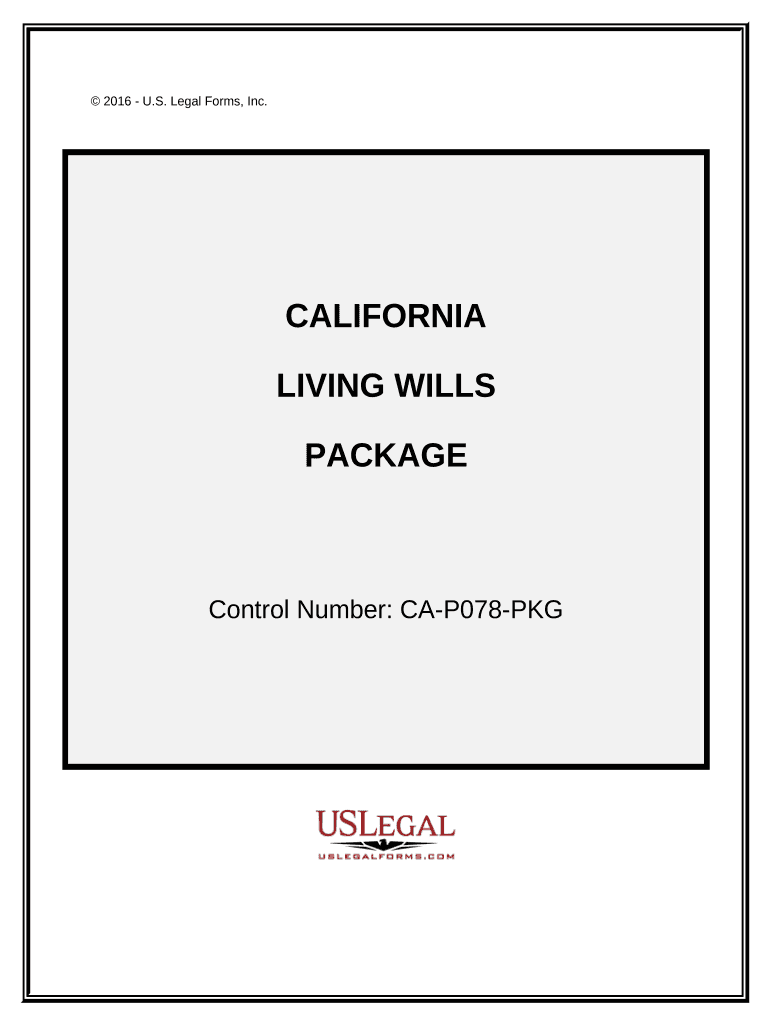
California Living Wills Form


What is the California Living Wills
The California living will is a legal document that allows individuals to outline their preferences for medical treatment in the event they become unable to communicate their wishes. This document is part of advance healthcare directives, which also include durable powers of attorney for healthcare. A living will specifically addresses the types of medical interventions a person desires or does not desire, particularly in end-of-life situations. It is essential for ensuring that a person's healthcare preferences are respected and followed by medical professionals and family members.
Key elements of the California Living Wills
When creating a California living will, several key elements must be included to ensure its effectiveness and legal validity:
- Identification of the individual: The document should clearly state the full name and address of the individual creating the living will.
- Healthcare preferences: Specific instructions regarding medical treatments, such as resuscitation, mechanical ventilation, or feeding tubes, should be detailed.
- Signature and date: The individual must sign and date the document to validate it. Witness signatures may also be required.
- Revocation clause: A statement indicating that the living will can be revoked at any time, as long as the individual is still competent.
How to use the California Living Wills
Using a California living will involves several steps to ensure that it is properly executed and communicated. First, individuals should discuss their healthcare preferences with family members and healthcare providers to ensure understanding and support. Once the living will is completed, it should be signed in the presence of witnesses or a notary public, as required by California law. After execution, copies of the document should be distributed to relevant parties, including healthcare providers and family members, to ensure that it is accessible when needed.
Steps to complete the California Living Wills
Completing a California living will involves the following steps:
- Gather necessary information, including personal details and healthcare preferences.
- Obtain a template or form for the living will, which can often be found online or through legal resources.
- Fill out the form, ensuring that all required elements are included.
- Sign the document in the presence of two witnesses or a notary public.
- Distribute copies to family members and healthcare providers.
Legal use of the California Living Wills
In California, living wills are legally recognized and must adhere to specific state laws to be valid. The document must be signed by the individual creating it and witnessed by two adults who are not related or entitled to any part of the individual's estate. It is important to ensure that the living will complies with the California Probate Code to avoid any disputes regarding its validity. Additionally, healthcare providers are legally obligated to follow the directives outlined in the living will, as long as they are aware of its existence.
State-specific rules for the California Living Wills
California has specific rules governing the creation and execution of living wills. Some of the key regulations include:
- The individual must be at least eighteen years old and of sound mind to create a living will.
- The document must be signed and dated by the individual and witnessed by two individuals who are not beneficiaries.
- Living wills can be revoked at any time by the individual, and this revocation should be communicated to all relevant parties.
Quick guide on how to complete california living wills
Accomplish California Living Wills effortlessly on any device
Digital document management has become increasingly favored by organizations and individuals. It offers an ideal eco-friendly alternative to traditional printed and signed papers, allowing you to access the correct form and securely store it online. airSlate SignNow equips you with all the resources needed to create, edit, and electronically sign your documents quickly and without holdups. Manage California Living Wills on any device with airSlate SignNow Android or iOS applications and streamline any document-based task today.
The easiest way to modify and eSign California Living Wills effortlessly
- Locate California Living Wills and click Get Form to begin.
- Utilize the tools we offer to complete your form.
- Emphasize relevant parts of your documents or obscure sensitive information with tools that airSlate SignNow offers specifically for that purpose.
- Create your eSignature using the Sign tool, which takes mere seconds and carries the same legal validity as a conventional wet ink signature.
- Review all the details and click on the Done button to preserve your amendments.
- Choose how you would like to deliver your form, via email, SMS, or invitation link, or download it to your computer.
Eliminate concerns about missing or lost files, tedious form searches, or errors that require reprinting new document copies. airSlate SignNow fulfills all your document management needs in just a few clicks from any device you prefer. Edit and eSign California Living Wills and ensure excellent communication at every stage of the form preparation process with airSlate SignNow.
Create this form in 5 minutes or less
Create this form in 5 minutes!
People also ask
-
What are California living wills and why do I need one?
California living wills are legal documents that allow you to outline your preferences for medical treatment in case you become incapacitated. They're important because they ensure that your healthcare wishes are respected and communicated to healthcare professionals and family members, eliminating confusion during difficult times.
-
How can airSlate SignNow help me create a California living will?
AirSlate SignNow streamlines the process of creating California living wills with its easy-to-use eSign platform. You can quickly fill out templates, customize your preferences, and securely sign your document, ensuring it meets California's legal requirements. This simplifies the often complicated process of preparing your living will.
-
Is there a cost associated with creating California living wills using airSlate SignNow?
While specific pricing may vary, airSlate SignNow offers a cost-effective solution for creating California living wills. We provide flexible plans that cater to various budgets, allowing you to choose options that best fit your needs. Check our pricing page for details on subscription plans and potential one-time fees.
-
What features does airSlate SignNow offer for managing California living wills?
AirSlate SignNow offers several features to help you manage California living wills, including document templates, automated reminders, and secure storage. Our platform also enables you to collaborate with healthcare representatives and family members, ensuring everyone involved understands your wishes. Additionally, real-time tracking allows you to monitor the signing process.
-
Are California living wills created through airSlate SignNow legally valid?
Yes, California living wills created through airSlate SignNow are legally valid, provided they meet the state’s requirements. Our document templates are designed to comply with California laws, ensuring that your living will is enforceable. You can trust that your document will hold up in legal situations regarding your healthcare decisions.
-
Can I update my California living will through airSlate SignNow?
Absolutely! You can easily update your California living will using airSlate SignNow at any time. Our platform provides a straightforward approach to modifying your existing documents, ensuring that any changes to your preferences are accurately recorded and legally recognized.
-
What integrations does airSlate SignNow support for California living wills?
AirSlate SignNow seamlessly integrates with various platforms and tools to enhance your experience with California living wills. You can connect with popular services like Google Drive, Dropbox, and CRM systems for streamlined document management. These integrations help you keep your documents organized and accessible when you need them.
Get more for California Living Wills
Find out other California Living Wills
- How Can I Electronic signature Massachusetts Sports Presentation
- How To Electronic signature Colorado Courts PDF
- How To Electronic signature Nebraska Sports Form
- How To Electronic signature Colorado Courts Word
- How To Electronic signature Colorado Courts Form
- How To Electronic signature Colorado Courts Presentation
- Can I Electronic signature Connecticut Courts PPT
- Can I Electronic signature Delaware Courts Document
- How Do I Electronic signature Illinois Courts Document
- How To Electronic signature Missouri Courts Word
- How Can I Electronic signature New Jersey Courts Document
- How Can I Electronic signature New Jersey Courts Document
- Can I Electronic signature Oregon Sports Form
- How To Electronic signature New York Courts Document
- How Can I Electronic signature Oklahoma Courts PDF
- How Do I Electronic signature South Dakota Courts Document
- Can I Electronic signature South Dakota Sports Presentation
- How To Electronic signature Utah Courts Document
- Can I Electronic signature West Virginia Courts PPT
- Send Sign PDF Free