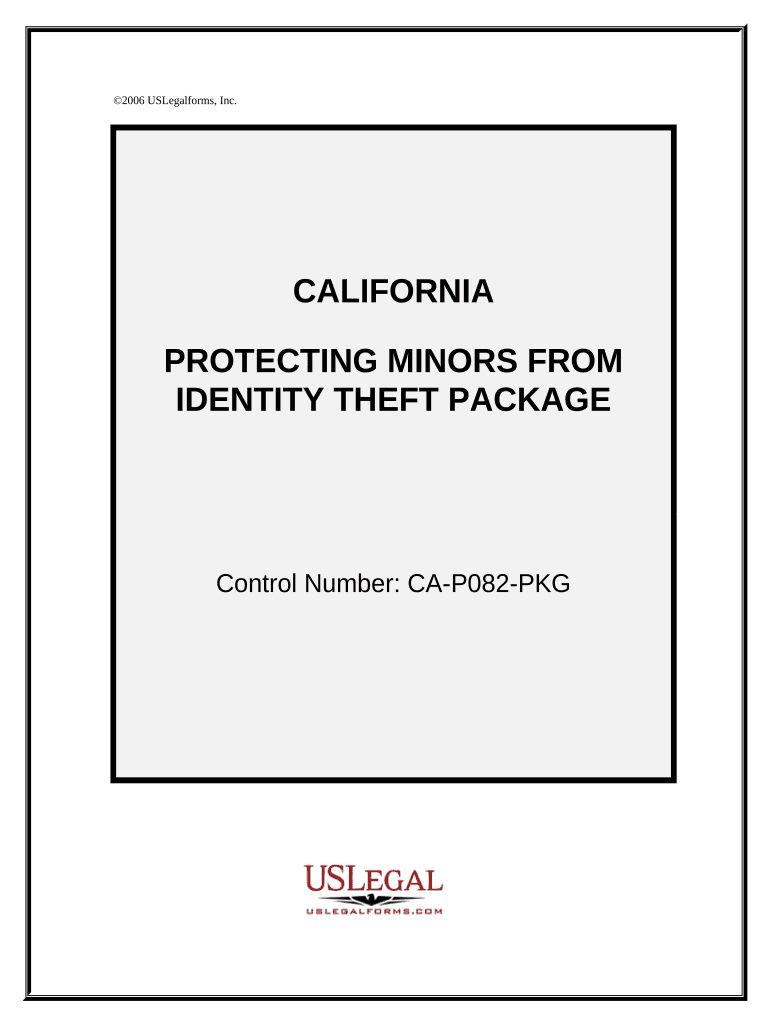
California Theft Package Form


What is the California Theft Package
The California Theft Package is a legal form used in California to address theft-related offenses. It provides a structured way for individuals to report incidents of theft, whether personal or property-related. This package typically includes various documents that outline the nature of the theft, the items involved, and any pertinent details that may assist law enforcement or legal entities in their investigation.
How to use the California Theft Package
Using the California Theft Package involves several steps to ensure that all necessary information is accurately reported. First, gather all relevant details about the theft, including the date, time, and location of the incident. Next, fill out the required forms within the package, ensuring that each section is completed thoroughly. Once all information is compiled, submit the package to the appropriate authorities, such as local law enforcement or the court, depending on the nature of the theft.
Steps to complete the California Theft Package
Completing the California Theft Package requires careful attention to detail. Follow these steps:
- Collect all necessary information regarding the theft, including descriptions of stolen items.
- Fill out the primary form, ensuring that all fields are completed accurately.
- Include any supporting documents, such as photographs or witness statements, if available.
- Review the entire package for completeness and accuracy.
- Submit the completed package to the designated authority, either online or in person.
Legal use of the California Theft Package
The California Theft Package is legally recognized when completed and submitted according to state regulations. It is essential to understand the legal implications of the information provided within the package. Accurate reporting can lead to criminal investigations and potential recovery of stolen property. Furthermore, submitting false information can result in legal penalties, so it is crucial to provide truthful and comprehensive details.
Key elements of the California Theft Package
Several key elements are essential for the California Theft Package to be effective:
- Incident Details: A thorough account of the theft, including time, place, and circumstances.
- Item Descriptions: Clear descriptions of stolen items, including serial numbers, if applicable.
- Witness Information: Names and contact information for any witnesses to the theft.
- Supporting Documentation: Any relevant evidence, such as photographs or police reports.
Eligibility Criteria
To utilize the California Theft Package, individuals must meet specific eligibility criteria. Generally, the person reporting the theft should be the victim or an authorized representative. Additionally, the theft must have occurred within California jurisdiction. Understanding these criteria helps ensure that the package is used appropriately and that the report is valid.
Quick guide on how to complete california theft package
Complete California Theft Package seamlessly on any device
Digital document management has gained popularity among businesses and individuals. It offers an ideal eco-friendly substitute for conventional printed and signed documents, allowing you to obtain the necessary form and securely store it online. airSlate SignNow provides all the tools you need to create, alter, and eSign your documents quickly without delays. Manage California Theft Package on any device using the airSlate SignNow Android or iOS applications and enhance any document-related process today.
The most efficient way to alter and eSign California Theft Package effortlessly
- Locate California Theft Package and click Get Form to begin.
- Utilize the tools we provide to fill out your form.
- Emphasize important sections of your documents or obscure sensitive information with tools specifically provided by airSlate SignNow for that purpose.
- Create your eSignature using the Sign tool, which takes just seconds and carries the same legal validity as a conventional wet ink signature.
- Review the details and click the Done button to save your changes.
- Choose how you wish to send your form, via email, SMS, invitation link, or download it to your computer.
Eliminate concerns about lost or misplaced files, tedious form searches, or errors that require printing new document copies. airSlate SignNow meets your document management needs in just a few clicks from any device you prefer. Alter and eSign California Theft Package to ensure effective communication at every stage of the form preparation process with airSlate SignNow.
Create this form in 5 minutes or less
Create this form in 5 minutes!
People also ask
-
What is airSlate SignNow and how does it help with CA minors?
airSlate SignNow is a comprehensive eSignature solution designed to streamline document signing processes. For CA minors, it ensures that necessary consent forms can be easily signed digitally, enhancing compliance and efficiency in managing documents involving minors.
-
Is airSlate SignNow compliant with California laws concerning CA minors?
Yes, airSlate SignNow is fully compliant with California laws regarding CA minors. Our platform provides features that ensure parental or guardian consent is collected appropriately, safeguarding both the minor's and business's interests.
-
What features does airSlate SignNow offer for handling documents related to CA minors?
airSlate SignNow offers features such as customizable templates, secure cloud storage, and detailed tracking, specifically beneficial for managing documents involving CA minors. These features help ensure that signatures are legally binding while maintaining a straightforward user experience.
-
How much does airSlate SignNow cost for businesses managing documents for CA minors?
The pricing for airSlate SignNow varies based on the plan chosen, but it’s designed to be cost-effective for businesses handling documents for CA minors. Our flexible pricing plans cater to organizations of all sizes, making it more accessible to those who need to manage documents involving minors.
-
Can I integrate airSlate SignNow with other applications for managing CA minors' documents?
Absolutely! airSlate SignNow integrates seamlessly with various applications that businesses already use, making it easier to manage documents related to CA minors. Whether you're using CRM platforms or document management systems, our integrations enhance your workflow efficiency.
-
What benefits does airSlate SignNow provide for businesses working with CA minors?
By using airSlate SignNow, businesses can expedite the signing process for documents involving CA minors, cutting down on paperwork and administrative tasks. The platform improves workflow efficiency, ensures legal compliance, and enhances customer trust through secure eSignatures.
-
Is it safe to use airSlate SignNow for documents involving CA minors?
Yes, airSlate SignNow employs industry-standard security measures to protect sensitive documents concerning CA minors. With features like encrypted signatures and secure data storage, businesses can confidently manage and store documents while ensuring compliance with relevant regulations.
Get more for California Theft Package
Find out other California Theft Package
- Electronic signature Texas Education Separation Agreement Fast
- Electronic signature Idaho Insurance Letter Of Intent Free
- How To Electronic signature Idaho Insurance POA
- Can I Electronic signature Illinois Insurance Last Will And Testament
- Electronic signature High Tech PPT Connecticut Computer
- Electronic signature Indiana Insurance LLC Operating Agreement Computer
- Electronic signature Iowa Insurance LLC Operating Agreement Secure
- Help Me With Electronic signature Kansas Insurance Living Will
- Electronic signature Insurance Document Kentucky Myself
- Electronic signature Delaware High Tech Quitclaim Deed Online
- Electronic signature Maine Insurance Quitclaim Deed Later
- Electronic signature Louisiana Insurance LLC Operating Agreement Easy
- Electronic signature West Virginia Education Contract Safe
- Help Me With Electronic signature West Virginia Education Business Letter Template
- Electronic signature West Virginia Education Cease And Desist Letter Easy
- Electronic signature Missouri Insurance Stock Certificate Free
- Electronic signature Idaho High Tech Profit And Loss Statement Computer
- How Do I Electronic signature Nevada Insurance Executive Summary Template
- Electronic signature Wisconsin Education POA Free
- Electronic signature Wyoming Education Moving Checklist Secure