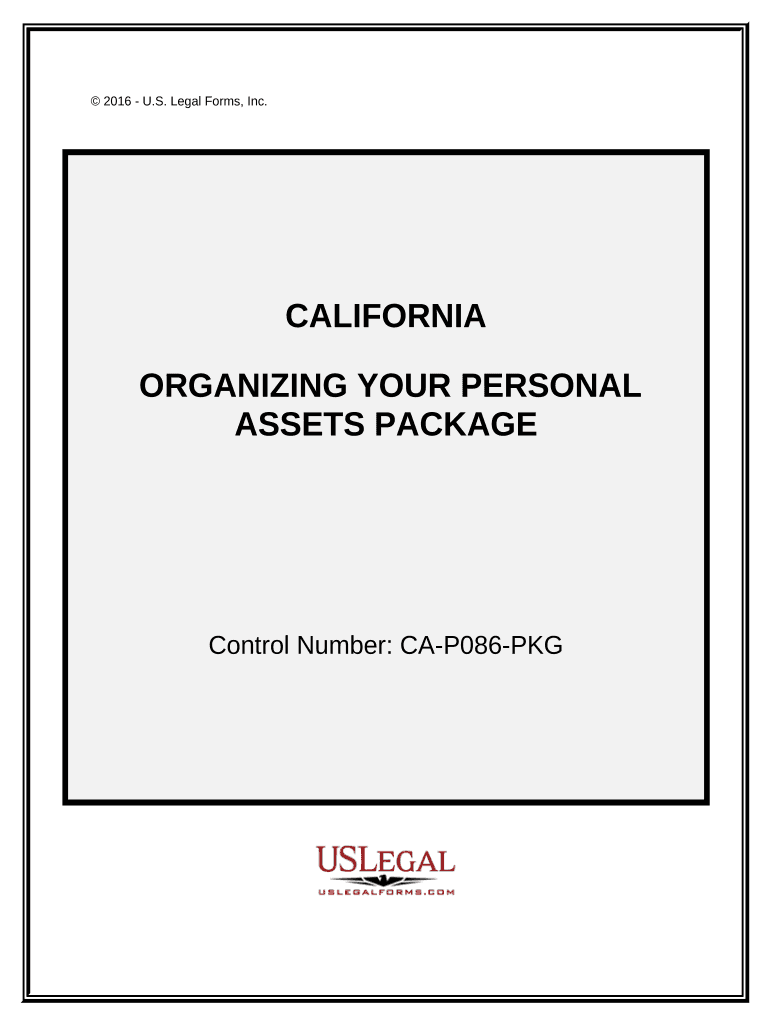
Your Personal Assets Form


What is the Your Personal Assets
The Your Personal Assets form is a crucial document that allows individuals to outline and declare their personal assets. This form is often used in various legal and financial contexts, including estate planning, loan applications, and financial disclosures. By accurately detailing assets, individuals can ensure transparency and compliance with legal requirements.
Steps to complete the Your Personal Assets
Completing the Your Personal Assets form involves several key steps to ensure accuracy and compliance. First, gather all relevant financial documents, including bank statements, property deeds, and investment records. Next, list each asset clearly, providing necessary details such as the asset's value and ownership status. It is important to categorize assets into sections, such as real estate, vehicles, and financial accounts. After filling out the form, review it for completeness and accuracy before submission.
Legal use of the Your Personal Assets
The legal use of the Your Personal Assets form is significant in various scenarios. This form can serve as a legal declaration in court proceedings, assist in the division of assets during divorce, or facilitate the management of an estate after death. Ensuring that the form is filled out correctly and submitted in accordance with state laws is essential for its legal validity.
Key elements of the Your Personal Assets
Several key elements must be included in the Your Personal Assets form to ensure it serves its intended purpose. These elements typically include:
- Asset Description: A detailed description of each asset, including type and location.
- Value: The current market value of each asset.
- Ownership: Clarification of whether the asset is owned individually or jointly.
- Liabilities: Any associated debts or obligations tied to the assets.
Examples of using the Your Personal Assets
The Your Personal Assets form can be utilized in various situations. For instance, individuals may need to complete this form when applying for a mortgage, as lenders require a clear picture of the borrower's financial standing. Additionally, it is often used in estate planning to ensure that all assets are accounted for and distributed according to the individual's wishes. Another example includes financial disclosures required by certain government agencies or during legal proceedings.
Required Documents
When preparing to complete the Your Personal Assets form, several documents may be required to substantiate the information provided. These documents typically include:
- Bank statements
- Property deeds
- Vehicle titles
- Investment account statements
- Tax returns
Form Submission Methods
The Your Personal Assets form can be submitted through various methods, depending on the requirements of the entity requesting it. Common submission methods include:
- Online: Many organizations accept electronic submissions through secure portals.
- Mail: Physical copies can be mailed to the appropriate address.
- In-Person: Some situations may require the form to be submitted directly to a designated office.
Quick guide on how to complete your personal assets
Complete Your Personal Assets effortlessly on any device
Online document management has become increasingly popular with businesses and individuals alike. It offers an ideal eco-friendly substitute for conventional printed and signed papers, allowing you to locate the right form and securely store it online. airSlate SignNow provides you with all the tools necessary to create, modify, and eSign your documents quickly without delays. Manage Your Personal Assets on any device with airSlate SignNow's Android or iOS applications and streamline any document-related process today.
The easiest way to modify and eSign Your Personal Assets seamlessly
- Locate Your Personal Assets and click Get Form to begin.
- Utilize the tools we offer to fill out your form.
- Highlight important sections of your documents or obscure sensitive information using tools that airSlate SignNow provides specifically for that purpose.
- Create your eSignature with the Sign tool, which takes mere seconds and holds the same legal validity as a traditional ink signature.
- Verify the details and click the Done button to save your changes.
- Select your preferred delivery method for your form, whether by email, text message (SMS), or invite link, or download it to your computer.
Forget about lost or misplaced documents, tedious form searching, or mistakes that necessitate printing new copies. airSlate SignNow meets your document management needs in just a few clicks from any device you choose. Modify and eSign Your Personal Assets while ensuring excellent communication at every stage of your form preparation process with airSlate SignNow.
Create this form in 5 minutes or less
Create this form in 5 minutes!
People also ask
-
What are CA assets and how can airSlate SignNow help my business manage them?
CA assets refer to current assets that are crucial for a business's financial stability. airSlate SignNow offers a straightforward platform for signing and managing documents related to these assets, streamlining processes and enhancing efficiency.
-
How much does airSlate SignNow cost for managing CA assets?
airSlate SignNow provides competitive pricing plans tailored for businesses looking to manage CA assets effectively. With flexible subscription models, you can choose a plan that fits your budget while enjoying all the essential features for document management.
-
What features does airSlate SignNow offer for CA asset management?
airSlate SignNow includes features like electronic signatures, document templates, and audit trails to help manage CA assets effortlessly. These functionalities ensure that your documents are secure, legally binding, and organized, making asset management seamless.
-
Can I integrate airSlate SignNow with other tools for managing CA assets?
Yes, airSlate SignNow offers integrations with various software applications that are commonly used to manage CA assets. This connectivity allows for a more comprehensive asset management strategy, making it easier to coordinate document workflows.
-
What are the benefits of using airSlate SignNow for CA assets?
Using airSlate SignNow for your CA assets simplifies document workflows, accelerates signature processes, and enhances collaboration among team members. By choosing our solution, you can reduce time spent on paperwork, allowing you to focus more on core business functions.
-
Is it secure to use airSlate SignNow for documents related to CA assets?
Absolutely. airSlate SignNow prioritizes security, employing advanced encryption methods to protect documents related to your CA assets. You can trust that sensitive information remains confidential and secure throughout the signing process.
-
How can airSlate SignNow improve the efficiency of managing CA assets?
airSlate SignNow enhances efficiency by automating document workflows, which minimizes delays in the management of CA assets. With features like reminders and notifications, you can stay on track with your asset documentation, ensuring timely completion.
Get more for Your Personal Assets
Find out other Your Personal Assets
- Sign North Carolina Safety Contract Later
- Sign Arkansas Application for University Free
- Sign Arkansas Nanny Contract Template Fast
- How To Sign California Nanny Contract Template
- How Do I Sign Colorado Medical Power of Attorney Template
- How To Sign Louisiana Medical Power of Attorney Template
- How Do I Sign Louisiana Medical Power of Attorney Template
- Can I Sign Florida Memorandum of Agreement Template
- How Do I Sign Hawaii Memorandum of Agreement Template
- Sign Kentucky Accident Medical Claim Form Fast
- Sign Texas Memorandum of Agreement Template Computer
- How Do I Sign Utah Deed of Trust Template
- Sign Minnesota Declaration of Trust Template Simple
- Sign Texas Shareholder Agreement Template Now
- Sign Wisconsin Shareholder Agreement Template Simple
- Sign Nebraska Strategic Alliance Agreement Easy
- Sign Nevada Strategic Alliance Agreement Online
- How To Sign Alabama Home Repair Contract
- Sign Delaware Equipment Rental Agreement Template Fast
- Sign Nevada Home Repair Contract Easy