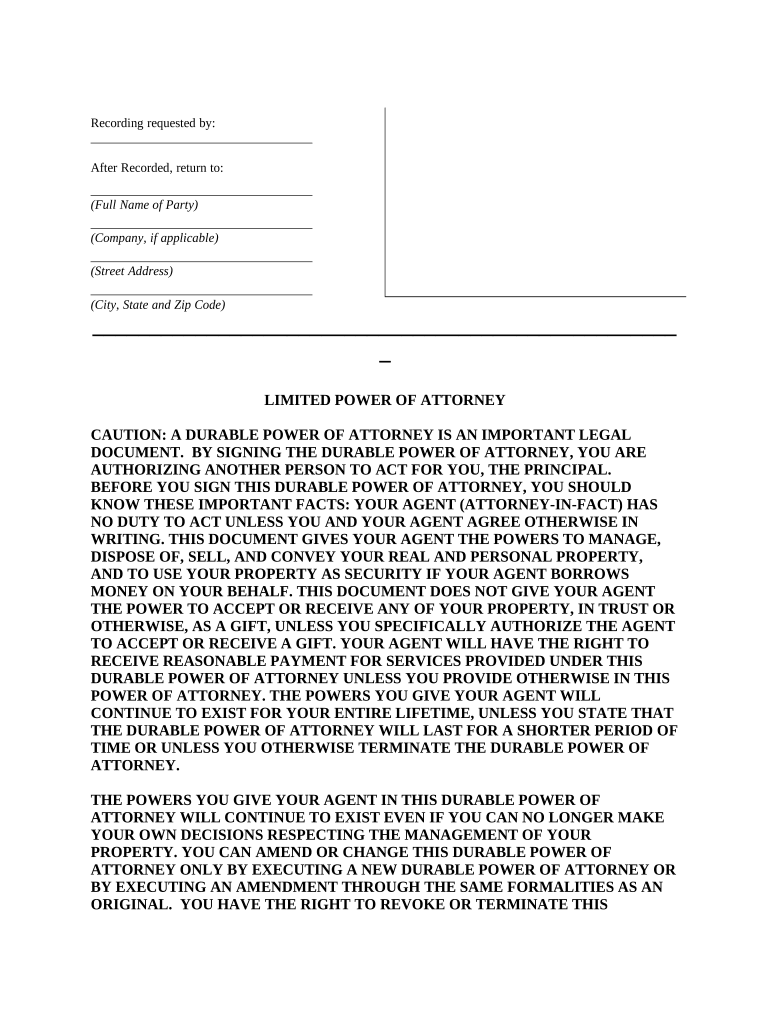
Limited Power of Attorney Where You Specify Powers with Sample Powers Included California Form


What is the Limited Power Of Attorney Where You Specify Powers With Sample Powers Included California
The Limited Power of Attorney where you specify powers with sample powers included in California is a legal document that grants an individual the authority to act on behalf of another person for specific tasks or decisions. This type of power of attorney is particularly useful when the principal (the person granting the authority) is unable to manage their affairs due to absence or incapacity. The document outlines the specific powers granted, which can include managing financial transactions, handling real estate matters, or making healthcare decisions, depending on the needs of the principal.
How to Use the Limited Power Of Attorney Where You Specify Powers With Sample Powers Included California
Using the Limited Power of Attorney where you specify powers with sample powers included in California involves several steps. First, the principal must clearly define the powers they wish to grant. This can include a range of activities such as signing checks, managing bank accounts, or making healthcare decisions. Once the powers are specified, the principal must complete the document, ensuring it is signed and dated in accordance with California law. It is advisable to have the document notarized to enhance its validity and acceptance by third parties.
Steps to Complete the Limited Power Of Attorney Where You Specify Powers With Sample Powers Included California
Completing the Limited Power of Attorney where you specify powers with sample powers included in California requires careful attention to detail. Here are the steps to follow:
- Identify the principal and the agent (the person receiving the authority).
- Clearly list the specific powers being granted to the agent.
- Include the duration of the power of attorney, if applicable.
- Sign and date the document in the presence of a notary public.
- Distribute copies to relevant parties, including the agent and any institutions that may require it.
Key Elements of the Limited Power Of Attorney Where You Specify Powers With Sample Powers Included California
Key elements of the Limited Power of Attorney where you specify powers with sample powers included in California include:
- Principal's Information: Full name and address of the individual granting authority.
- Agent's Information: Full name and address of the person receiving authority.
- Specific Powers: Detailed description of the powers being granted.
- Duration: The time frame during which the power of attorney is effective.
- Signatures: Signatures of the principal and a notary public.
Legal Use of the Limited Power Of Attorney Where You Specify Powers With Sample Powers Included California
The legal use of the Limited Power of Attorney where you specify powers with sample powers included in California is governed by state law. This document is recognized as a valid legal instrument, provided it meets specific requirements. It must be executed voluntarily by the principal, who must be of sound mind. Additionally, the powers granted must be clearly defined and not exceed the legal authority allowed under California law. Proper execution, including notarization, enhances its enforceability.
Examples of Using the Limited Power Of Attorney Where You Specify Powers With Sample Powers Included California
Examples of using the Limited Power of Attorney where you specify powers with sample powers included in California include:
- A parent granting authority to a relative to make medical decisions for their child while they are away.
- An individual allowing a trusted friend to manage their financial affairs during an extended absence.
- A business owner designating an employee to handle specific transactions on their behalf.
Quick guide on how to complete limited power of attorney where you specify powers with sample powers included california
Complete Limited Power Of Attorney Where You Specify Powers With Sample Powers Included California effortlessly on any device
Digital document management has become increasingly popular among businesses and individuals. It offers an ideal eco-friendly alternative to traditional printed and signed documents, allowing you to obtain the necessary form and securely store it online. airSlate SignNow provides all the resources needed to create, modify, and eSign your documents swiftly without delays. Manage Limited Power Of Attorney Where You Specify Powers With Sample Powers Included California on any device with the airSlate SignNow Android or iOS applications and enhance any document-related process today.
How to alter and eSign Limited Power Of Attorney Where You Specify Powers With Sample Powers Included California without any hassle
- Obtain Limited Power Of Attorney Where You Specify Powers With Sample Powers Included California and click Get Form to begin.
- Utilize the tools we provide to complete your document.
- Emphasize important sections of the documents or obscure sensitive information with tools that airSlate SignNow offers specifically for this purpose.
- Generate your eSignature with the Sign tool, which requires only seconds and carries the same legal validity as a traditional wet ink signature.
- Review the details and click the Done button to save your modifications.
- Select your preferred method to deliver your form, whether by email, SMS, or invitation link, or download it to your computer.
Forget about lost or misplaced files, tedious form searches, or errors that necessitate printing new document copies. airSlate SignNow meets your document management needs in just a few clicks from any device you choose. Edit and eSign Limited Power Of Attorney Where You Specify Powers With Sample Powers Included California and ensure outstanding communication at every stage of the form preparation process with airSlate SignNow.
Create this form in 5 minutes or less
Create this form in 5 minutes!
People also ask
-
What is a Limited Power Of Attorney Where You Specify Powers With Sample Powers Included California?
A Limited Power Of Attorney Where You Specify Powers With Sample Powers Included California allows you to grant specific powers to an agent for a defined period or purpose. This document is tailored to fit various situations, making it ideal for individuals who need to delegate authority for specific tasks without giving away full control.
-
How much does airSlate SignNow cost for creating a Limited Power Of Attorney?
airSlate SignNow offers a variety of pricing plans that cater to different needs, including the creation of a Limited Power Of Attorney Where You Specify Powers With Sample Powers Included California. Our competitive pricing ensures that you receive cost-effective solutions without sacrificing quality, making it affordable for both individuals and businesses.
-
What features are included when using airSlate SignNow for Limited Power Of Attorney documents?
With airSlate SignNow, you gain access to user-friendly document templates that allow for the easy creation of a Limited Power Of Attorney Where You Specify Powers With Sample Powers Included California. Key features include e-signatures, customizable templates, document sharing, and secure cloud storage to keep your documents safe.
-
Are there sample powers included with the Limited Power Of Attorney in California?
Yes, the Limited Power Of Attorney Where You Specify Powers With Sample Powers Included California comes with example powers that can be easily customized to fit your specific needs. This helps you understand what powers can be delegated and allows for a tailored approach to your document creation.
-
Can I integrate airSlate SignNow with other applications for my Limited Power Of Attorney needs?
Absolutely! airSlate SignNow integrates seamlessly with various applications, enhancing the process of managing a Limited Power Of Attorney Where You Specify Powers With Sample Powers Included California. Whether you need to send reminders, manage workflows, or integrate with CRM systems, our platform makes it easy to connect and streamline your processes.
-
How long does it take to create a Limited Power Of Attorney using airSlate SignNow?
Creating a Limited Power Of Attorney Where You Specify Powers With Sample Powers Included California using airSlate SignNow is quick and efficient. With our intuitive templates and step-by-step guidance, you can have your document ready for e-signature in just a matter of minutes, saving you time and hassle.
-
Is it legally binding to use airSlate SignNow for Limited Power Of Attorney documents?
Yes, documents created using airSlate SignNow, including the Limited Power Of Attorney Where You Specify Powers With Sample Powers Included California, are legally binding when signed electronically under California law. We ensure that our platform complies with legal standards, providing you peace of mind while using our services.
Get more for Limited Power Of Attorney Where You Specify Powers With Sample Powers Included California
- Form 115 affidavit
- Mlc navigator retirement plan series 2 product disclosure statement form
- Certificate of exemption for late night driving application form
- Apkpurecom downloaddownload i love pdf latest 10 android apk apkpurecom form
- Application for provisional registration apro 76 form
- Ecm273748v14832 fmx 002 application for a residential parking permit 32 fmx 002 application for a residential parking permit form
- Mental health referral form
- B370 movement permission application b370 movement permission application form
Find out other Limited Power Of Attorney Where You Specify Powers With Sample Powers Included California
- Help Me With eSign Nebraska Finance & Tax Accounting PDF
- How To eSign North Carolina Finance & Tax Accounting Presentation
- How To eSign North Dakota Finance & Tax Accounting Presentation
- Help Me With eSign Alabama Healthcare / Medical PDF
- How To eSign Hawaii Government Word
- Can I eSign Hawaii Government Word
- How To eSign Hawaii Government Document
- How To eSign Hawaii Government Document
- How Can I eSign Hawaii Government Document
- Can I eSign Hawaii Government Document
- How Can I eSign Hawaii Government Document
- How To eSign Hawaii Government Document
- How To eSign Hawaii Government Form
- How Can I eSign Hawaii Government Form
- Help Me With eSign Hawaii Healthcare / Medical PDF
- How To eSign Arizona High Tech Document
- How Can I eSign Illinois Healthcare / Medical Presentation
- Can I eSign Hawaii High Tech Document
- How Can I eSign Hawaii High Tech Document
- How Do I eSign Hawaii High Tech Document