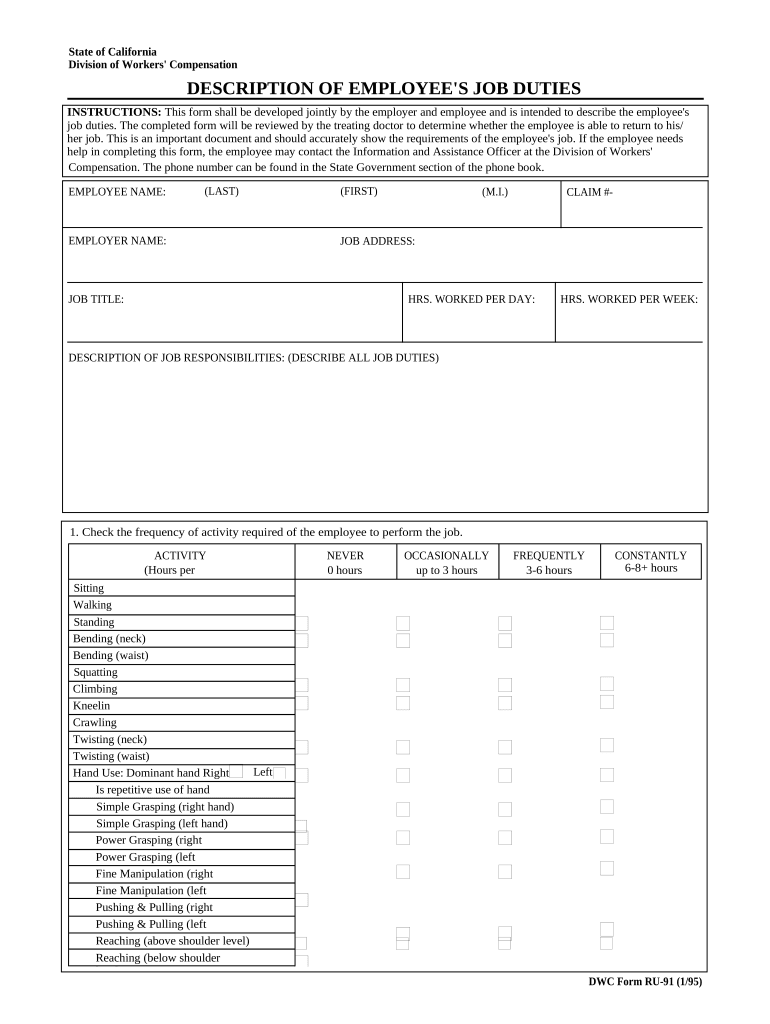
Employee Compensation Form


What is employee compensation?
Employee compensation refers to the total remuneration an employee receives in exchange for their work. This can include wages, salaries, bonuses, and benefits such as health insurance, retirement plans, and paid time off. Understanding employee compensation is essential for both employers and employees, as it impacts job satisfaction, retention, and overall workplace morale.
In the context of job workers, compensation structures may vary based on the type of employment, industry standards, and regional regulations. Employers need to ensure that their compensation packages are competitive and compliant with local laws to attract and retain talent.
Key elements of employee compensation
Several key elements make up employee compensation, including:
- Base Salary: The fixed amount paid to an employee, typically expressed as an annual figure.
- Bonuses: Additional financial incentives awarded based on performance or company profitability.
- Benefits: Non-wage compensations such as health insurance, retirement contributions, and paid leave.
- Incentives: Performance-related pay that encourages employees to achieve specific goals.
- Equity Compensation: Stock options or shares awarded to employees, aligning their interests with the company's long-term success.
Employers should regularly review these elements to ensure they meet industry standards and employee expectations.
Steps to complete employee compensation documentation
Completing documentation related to employee compensation involves several important steps:
- Determine Compensation Structure: Define the base salary, bonuses, and benefits to be offered to employees.
- Prepare Necessary Forms: Gather all required documents, such as compensation agreements and tax forms.
- Review Legal Compliance: Ensure that all compensation practices comply with federal and state labor laws.
- Communicate with Employees: Clearly explain the compensation package to employees, addressing any questions they may have.
- Document Everything: Keep detailed records of compensation agreements and any changes made over time.
Following these steps helps maintain transparency and ensures that all parties understand the terms of compensation.
Legal use of employee compensation
Employee compensation must adhere to various legal standards to ensure fairness and compliance. Key legal considerations include:
- Fair Labor Standards Act (FLSA): Establishes minimum wage and overtime pay requirements.
- Equal Pay Act: Prohibits wage discrimination based on gender for equal work.
- State-Specific Laws: Many states have additional regulations regarding minimum wage, overtime, and employee benefits.
Employers should stay informed about relevant laws to avoid penalties and ensure fair treatment of all employees.
Eligibility criteria for employee compensation
Eligibility for employee compensation can vary based on several factors, including:
- Employment Status: Full-time, part-time, and temporary workers may have different compensation packages.
- Job Role: Different positions may warrant different compensation levels based on responsibilities and required skills.
- Performance Metrics: Employees may need to meet specific performance criteria to qualify for bonuses or raises.
Clearly defining eligibility criteria helps ensure that compensation is distributed fairly and transparently within the organization.
Examples of employee compensation packages
Employee compensation packages can vary widely depending on the industry and company size. Here are a few examples:
- Technology Sector: A software engineer may receive a competitive salary, stock options, health insurance, and flexible work hours.
- Healthcare Industry: A nurse might have a base salary, shift differentials, bonuses for overtime, and comprehensive health benefits.
- Retail Sector: A store manager could receive a salary, performance bonuses, employee discounts, and paid time off.
These examples illustrate how compensation packages can be tailored to attract and retain talent in various fields.
Quick guide on how to complete employee compensation
Effortlessly Prepare Employee Compensation on Any Device
Managing documents online has become increasingly favored by both businesses and individuals. It serves as an ideal sustainable substitute for conventional printed and signed paperwork, allowing you to find the correct form and securely store it online. airSlate SignNow equips you with all the tools necessary to create, modify, and eSign your documents quickly and efficiently. Handle Employee Compensation on any device using airSlate SignNow's Android or iOS applications and enhance any document-driven operation today.
Edit and eSign Employee Compensation with Ease
- Find Employee Compensation and click on Get Form to begin.
- Use the tools provided to complete your document.
- Highlight important sections of your documents or redact sensitive information with the tools specifically provided by airSlate SignNow for this purpose.
- Create your signature using the Sign tool, which takes just moments and holds the same legal validity as an ink signature.
- Review all the information and click on the Done button to save your modifications.
- Select how you would like to send your form, via email, SMS, or an invitation link, or download it to your computer.
Say goodbye to lost or misplaced files, tedious form searches, or errors that necessitate printing new document copies. airSlate SignNow addresses all your document management needs with just a few clicks from any device you prefer. Modify and eSign Employee Compensation to maintain excellent communication throughout your form preparation process with airSlate SignNow.
Create this form in 5 minutes or less
Create this form in 5 minutes!
People also ask
-
What is an employee compensation agreement?
An employee compensation agreement is a legal document that outlines the terms and conditions of an employee's pay, benefits, and other compensatory arrangements. Utilizing airSlate SignNow, businesses can efficiently create, send, and eSign these agreements to ensure clarity and compliance. This ensures that both employers and employees understand their rights and responsibilities regarding compensation.
-
How can airSlate SignNow help with employee compensation agreements?
airSlate SignNow provides a streamlined process for creating and managing employee compensation agreements. The platform allows for easy customization and digital signing, which saves time and reduces the risk of errors. By using SignNow, employers can confidently handle all aspects of employee compensation agreements from initiation to finalization.
-
What features does airSlate SignNow offer for managing agreements?
airSlate SignNow offers features such as document templates for employee compensation agreements, extensive eSigning capabilities, and secure storage for all agreements. Additionally, the platform provides tracking and analytics features to help businesses monitor the status of their documents. This ensures a smooth workflow for all parties involved.
-
Is airSlate SignNow cost-effective for small businesses handling employee agreements?
Yes, airSlate SignNow is designed to be a cost-effective solution for businesses of all sizes, including small businesses. With various pricing plans tailored to different needs, companies can find a plan that fits their budget while managing employee compensation agreements efficiently. This makes it easy to implement a professional eSigning process without overspending.
-
Can I integrate airSlate SignNow with other HR tools for managing employee agreements?
Absolutely! airSlate SignNow offers seamless integrations with popular HR tools and platforms, allowing for smoother management of employee compensation agreements. This connectivity enables businesses to sync data and documentation easily, fostering better communication and record-keeping across departments. Integration enhances the overall efficiency of your HR processes.
-
What benefits do digital signatures provide for employee compensation agreements?
Digital signatures signNowly enhance the signing process for employee compensation agreements by ensuring security and authenticity. With airSlate SignNow, both parties can sign documents from anywhere, reducing the bottlenecks traditionally associated with physical signatures. This convenience leads to quicker finalization of agreements, which benefits both employers and employees.
-
How secure is airSlate SignNow for employee compensation agreements?
airSlate SignNow prioritizes security, especially when handling sensitive documents like employee compensation agreements. The platform incorporates advanced encryption and compliance measures to protect user data and document integrity. Businesses can rest assured that their agreements are stored securely and accessed only by authorized personnel.
Get more for Employee Compensation
Find out other Employee Compensation
- Can I eSignature Louisiana Courts Document
- How To Electronic signature Arkansas Banking Document
- How Do I Electronic signature California Banking Form
- How Do I eSignature Michigan Courts Document
- Can I eSignature Missouri Courts Document
- How Can I Electronic signature Delaware Banking PDF
- Can I Electronic signature Hawaii Banking Document
- Can I eSignature North Carolina Courts Presentation
- Can I eSignature Oklahoma Courts Word
- How To Electronic signature Alabama Business Operations Form
- Help Me With Electronic signature Alabama Car Dealer Presentation
- How Can I Electronic signature California Car Dealer PDF
- How Can I Electronic signature California Car Dealer Document
- How Can I Electronic signature Colorado Car Dealer Form
- How To Electronic signature Florida Car Dealer Word
- How Do I Electronic signature Florida Car Dealer Document
- Help Me With Electronic signature Florida Car Dealer Presentation
- Can I Electronic signature Georgia Car Dealer PDF
- How Do I Electronic signature Georgia Car Dealer Document
- Can I Electronic signature Georgia Car Dealer Form