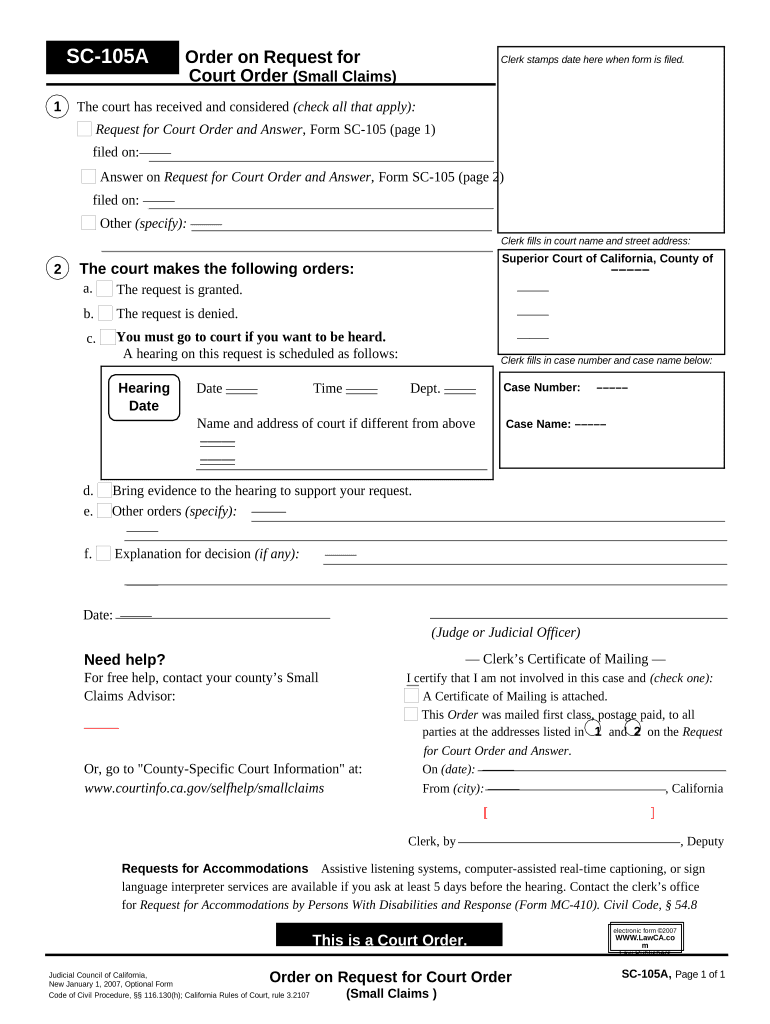
Order Request Court Form


What is the Order Request Court
The Order Request Court is a legal mechanism used to initiate small claims proceedings. It allows individuals or businesses to formally request a court's intervention in disputes involving relatively minor financial amounts. This process is designed to be accessible, enabling parties to resolve their issues without the need for extensive legal representation. The court typically handles cases involving claims up to a specified dollar limit, which varies by state.
How to use the Order Request Court
Using the Order Request Court involves several key steps. First, you must determine if your claim falls within the court's jurisdiction and monetary limits. Next, complete the required order request form accurately, providing all necessary details about the dispute. After filling out the form, submit it to the appropriate court, either online or in person, depending on your state’s regulations. It is essential to keep copies of all documents for your records.
Steps to complete the Order Request Court
Completing the Order Request Court form entails a series of straightforward steps:
- Gather necessary information, including details about the parties involved and the nature of the claim.
- Obtain the correct order request form from your local court's website or office.
- Fill out the form with accurate and complete information, ensuring clarity in your claims.
- Review the form for any errors or omissions before submission.
- Submit the form to the court, along with any required fees, either online or in person.
Required Documents
To successfully file an order request, you will need to prepare specific documents. These typically include:
- The completed order request form.
- Any supporting evidence, such as contracts, receipts, or correspondence related to the claim.
- Proof of service, demonstrating that all parties involved have been notified of the claim.
Legal use of the Order Request Court
The Order Request Court serves a vital role in the legal system by providing a streamlined process for resolving minor disputes. It is essential to adhere to legal guidelines and requirements when using this court. This includes understanding the limits of claims, ensuring proper documentation, and following the procedural rules set forth by the court. Failure to comply with these regulations may result in delays or dismissal of your case.
Filing Deadlines / Important Dates
Filing deadlines are critical in the Order Request Court process. Each state has specific timelines within which claims must be filed after the incident occurs. It is important to be aware of these deadlines to ensure your claim is heard. Missing a filing deadline may result in the loss of your right to pursue the claim. Always check your local court’s website for the most current information regarding deadlines.
Quick guide on how to complete order request court
Complete Order Request Court seamlessly on any device
Digital document management has become increasingly popular among businesses and individuals. It offers an ideal eco-friendly alternative to conventional printed and signed documents, allowing you to find the appropriate form and securely store it online. airSlate SignNow equips you with all the necessary tools to create, modify, and electronically sign your documents swiftly without any interruptions. Handle Order Request Court on any platform using airSlate SignNow's Android or iOS applications and enhance any document-based process today.
How to modify and electronically sign Order Request Court effortlessly
- Locate Order Request Court and click Get Form to begin.
- Utilize the tools we provide to fill out your form.
- Highlight pertinent sections of your documents or obscure sensitive information using tools that airSlate SignNow specifically offers for that purpose.
- Create your electronic signature with the Sign tool, which takes seconds and carries the same legal validity as a traditional handwritten signature.
- Review all the details and click the Done button to save your adjustments.
- Choose how you prefer to send your form, either by email, text message (SMS), invite link, or download it to your computer.
Eliminate concerns about lost or misplaced documents, tiresome form navigation, or mistakes that necessitate printing new copies. airSlate SignNow meets all your document management needs in just a few clicks from any device of your choice. Modify and electronically sign Order Request Court to ensure excellent communication throughout the document preparation process with airSlate SignNow.
Create this form in 5 minutes or less
Create this form in 5 minutes!
People also ask
-
What is the process to request small claims using airSlate SignNow?
To request small claims with airSlate SignNow, you start by creating an account and uploading your documents. Use our intuitive editor to prepare your forms for electronic signatures. Once your documents are ready, you can send them out for eSigning to all parties involved in the claim.
-
Is there a cost associated with using airSlate SignNow for requesting small claims?
Yes, there is a cost to using airSlate SignNow, but we offer competitive pricing plans that cater to businesses of all sizes. You can choose a plan that fits your needs, whether you require basic features for occasional use or advanced functionalities for frequent small claims requests.
-
What features does airSlate SignNow offer for small claims requests?
airSlate SignNow provides various features tailored for requesting small claims, including customizable templates, secure cloud storage, and robust eSignature capabilities. You can also track the status of your documents in real-time, ensuring all parties are informed and engaged throughout the process.
-
How does airSlate SignNow improve the small claims process?
By using airSlate SignNow to request small claims, you streamline the document workflow, reducing the time it takes to get signatures and approvals. This efficiency not only saves time but also minimizes errors associated with paper-based processes, allowing for quicker resolutions.
-
Can I integrate airSlate SignNow with other tools for small claims management?
Absolutely! airSlate SignNow supports integrations with various tools that enhance small claims management, including popular CRM and project management platforms. This allows you to synchronize your documents seamlessly and maintain a comprehensive workflow.
-
Is airSlate SignNow secure for handling sensitive small claims documents?
Yes, airSlate SignNow takes security seriously. We use industry-standard encryption and compliance measures to ensure that all your sensitive information related to small claims is protected. You can confidently request small claims knowing that your data is safe with us.
-
Can I use airSlate SignNow on my mobile device for requesting small claims?
Yes, airSlate SignNow offers a mobile-friendly platform, allowing you to request small claims from your smartphone or tablet. This flexibility ensures that you can manage your documents and collect signatures on-the-go, making the whole process more convenient.
Get more for Order Request Court
- Articles incorporation organization form
- Independent contractor agreement contract form
- Supplemental agreement granting consent to sublessee regarding use of leased property form
- Employer appeal letter for unemployment form
- Sample letter court form
- Board of trustees resolution form
- Board trustees of form
- Resolution nonprofit form
Find out other Order Request Court
- Help Me With eSignature Washington IOU
- eSign Indiana Home Improvement Contract Myself
- eSign North Dakota Architectural Proposal Template Online
- How To eSignature Alabama Mechanic's Lien
- Can I eSign Alabama Car Insurance Quotation Form
- eSign Florida Car Insurance Quotation Form Mobile
- eSign Louisiana Car Insurance Quotation Form Online
- Can I eSign Massachusetts Car Insurance Quotation Form
- eSign Michigan Car Insurance Quotation Form Online
- eSign Michigan Car Insurance Quotation Form Mobile
- eSignature Massachusetts Mechanic's Lien Online
- eSignature Massachusetts Mechanic's Lien Free
- eSign Ohio Car Insurance Quotation Form Mobile
- eSign North Dakota Car Insurance Quotation Form Online
- eSign Pennsylvania Car Insurance Quotation Form Mobile
- eSignature Nevada Mechanic's Lien Myself
- eSign California Life-Insurance Quote Form Online
- How To eSignature Ohio Mechanic's Lien
- eSign Florida Life-Insurance Quote Form Online
- eSign Louisiana Life-Insurance Quote Form Online