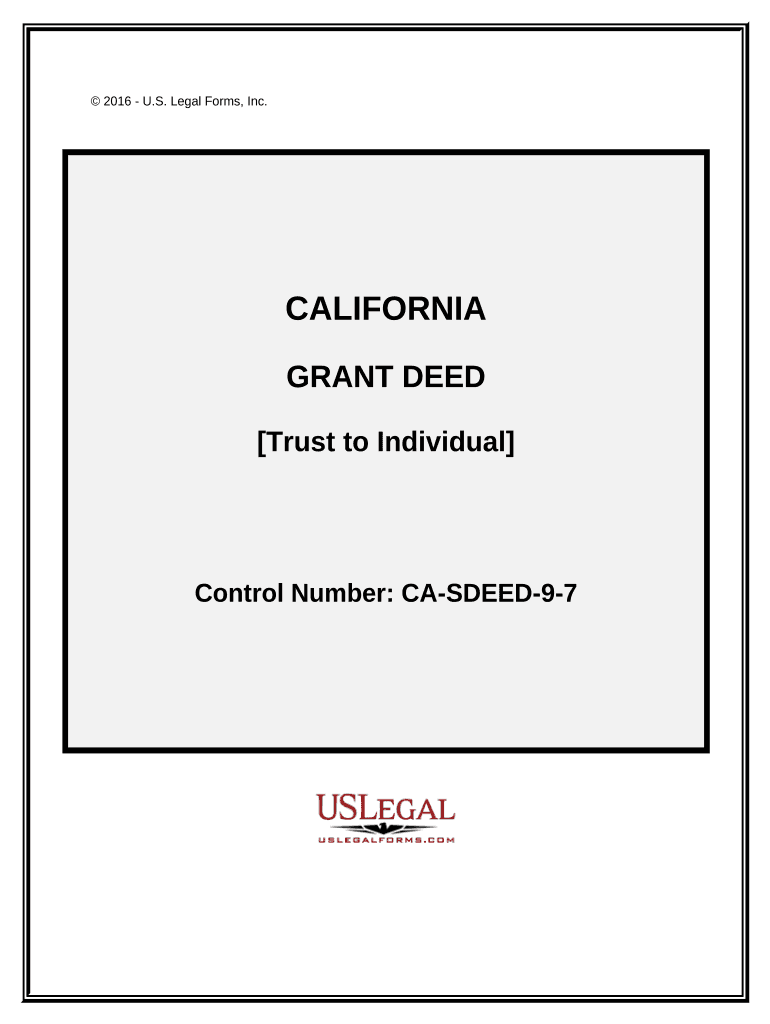
California Grant Deed Trust Form


What is the California Grant Deed Trust
The California Grant Deed Trust is a legal document used to transfer property ownership while establishing a trust. This form allows property owners to place their assets into a trust, providing benefits such as avoiding probate and maintaining privacy. The grant deed serves as evidence of the transfer, ensuring that the new owner is recognized legally. This trust is particularly useful for estate planning, as it allows for the seamless transition of property upon the owner’s passing.
How to use the California Grant Deed Trust
Using the California Grant Deed Trust involves several steps to ensure proper execution and compliance with state laws. First, the property owner must decide on the terms of the trust, including naming beneficiaries and specifying how the property should be managed. Next, the grant deed must be completed accurately, detailing the property description and the parties involved. Once the form is signed and notarized, it should be filed with the county recorder’s office to make the transfer official.
Steps to complete the California Grant Deed Trust
Completing the California Grant Deed Trust requires careful attention to detail. Follow these steps:
- Gather necessary information, including property details and the names of the grantor and grantee.
- Fill out the grant deed form, ensuring all information is accurate.
- Sign the document in the presence of a notary public to validate the trust.
- File the completed grant deed with the appropriate county recorder’s office.
Key elements of the California Grant Deed Trust
Several key elements must be included in the California Grant Deed Trust to ensure its validity:
- Grantor and Grantee Information: Clearly identify the current property owner and the new owner.
- Property Description: Provide a detailed description of the property being transferred.
- Trust Terms: Outline the specific terms of the trust, including any conditions or instructions for management.
- Signatures: Ensure that all parties sign the document in the presence of a notary.
Legal use of the California Grant Deed Trust
The California Grant Deed Trust is legally recognized and can be used for various purposes, including estate planning and asset protection. It is important to comply with state laws to ensure that the trust is enforceable. This includes proper execution, filing, and adherence to any specific regulations that govern trust agreements in California.
State-specific rules for the California Grant Deed Trust
California has specific rules governing the use of grant deeds and trusts. These include requirements for notarization, filing deadlines, and the need for clear property descriptions. Additionally, understanding local laws can help avoid complications during the transfer process. It is advisable to consult legal professionals familiar with California real estate law to ensure compliance.
Quick guide on how to complete california grant deed trust
Complete California Grant Deed Trust seamlessly on any device
Managing documents online has become increasingly favored by companies and individuals alike. It offers a remarkable eco-friendly substitute for traditional printed and signed documents, allowing you to obtain the correct form and securely store it online. airSlate SignNow equips you with all the tools necessary to create, alter, and eSign your documents rapidly without delays. Manage California Grant Deed Trust on any device using the airSlate SignNow Android or iOS applications and streamline any document-related task today.
How to modify and eSign California Grant Deed Trust effortlessly
- Locate California Grant Deed Trust and click Get Form to begin.
- Utilize the tools we offer to fill in your document.
- Emphasize important sections of the documents or redact sensitive information with tools that airSlate SignNow provides specifically for that purpose.
- Create your signature using the Sign tool, which takes mere seconds and holds the same legal legitimacy as a conventional wet ink signature.
- Review the information and click on the Done button to save your modifications.
- Choose how you wish to send your form, via email, SMS, or invitation link, or download it to your computer.
Eliminate concerns about lost or misplaced files, tedious form searches, or mistakes that require printing new document copies. airSlate SignNow addresses all your requirements in document management with just a few clicks from any device of your choosing. Edit and eSign California Grant Deed Trust and ensure excellent communication at every stage of the form preparation process with airSlate SignNow.
Create this form in 5 minutes or less
Create this form in 5 minutes!
People also ask
-
What is a California grant deed trust?
A California grant deed trust is a legal document that allows property owners to transfer their property into a trust, facilitating easier management and distribution of their assets. This trust provides benefits such as avoiding probate and simplifying the transfer process for beneficiaries. Understanding the nuances of a California grant deed trust can help you better protect your assets.
-
How does airSlate SignNow support the creation of a California grant deed trust?
AirSlate SignNow provides an intuitive platform for creating and signing legal documents, including a California grant deed trust. With user-friendly templates and eSignature features, you can streamline the process of drafting and executing your trust documents. This can save you time and reduce the stress associated with managing important legal paperwork.
-
What are the benefits of using a California grant deed trust?
A California grant deed trust offers several advantages, including privacy, asset protection, and avoiding costly probate fees. By placing your assets in this type of trust, you ensure that your property is managed according to your wishes and passes directly to your beneficiaries. Utilizing airSlate SignNow helps simplify this process, making it easier to establish your trust efficiently.
-
Is airSlate SignNow cost-effective for creating a California grant deed trust?
Yes, airSlate SignNow is a cost-effective solution for creating a California grant deed trust, eliminating the need for expensive legal fees. Our platform provides you with the tools necessary to create legally binding documents at a fraction of the cost. This affordability ensures that you can manage your estate planning without breaking the bank.
-
Can I integrate airSlate SignNow with other software for managing my California grant deed trust?
AirSlate SignNow easily integrates with various business applications, allowing for seamless management of your California grant deed trust. Whether you use CRM systems or document management software, our platform ensures your documents are accessible and manageable in one place. This integration capability enhances your efficiency and makes tracking important legal documents straightforward.
-
What types of documents can I sign along with a California grant deed trust?
Besides a California grant deed trust, you can sign various legal documents using airSlate SignNow, such as wills, power of attorney, and property transfer agreements. This versatility makes our platform invaluable for managing your estate planning documents. With secure eSign capabilities, you can ensure that all important documents are executed correctly and efficiently.
-
How secure is my information when using airSlate SignNow for a California grant deed trust?
AirSlate SignNow prioritizes the security of your information, implementing top-level encryption and compliance with relevant privacy laws. Your California grant deed trust and all associated documents are protected from unauthorized access. This commitment to security gives you peace of mind while managing your sensitive legal documents.
Get more for California Grant Deed Trust
Find out other California Grant Deed Trust
- How To eSign Vermont Non-Profit Presentation
- How Do I eSign Hawaii Orthodontists PDF
- How Can I eSign Colorado Plumbing PDF
- Can I eSign Hawaii Plumbing PDF
- How Do I eSign Hawaii Plumbing Form
- Can I eSign Hawaii Plumbing Form
- How To eSign Hawaii Plumbing Word
- Help Me With eSign Hawaii Plumbing Document
- How To eSign Hawaii Plumbing Presentation
- How To eSign Maryland Plumbing Document
- How Do I eSign Mississippi Plumbing Word
- Can I eSign New Jersey Plumbing Form
- How Can I eSign Wisconsin Plumbing PPT
- Can I eSign Colorado Real Estate Form
- How To eSign Florida Real Estate Form
- Can I eSign Hawaii Real Estate Word
- How Do I eSign Hawaii Real Estate Word
- How To eSign Hawaii Real Estate Document
- How Do I eSign Hawaii Real Estate Presentation
- How Can I eSign Idaho Real Estate Document