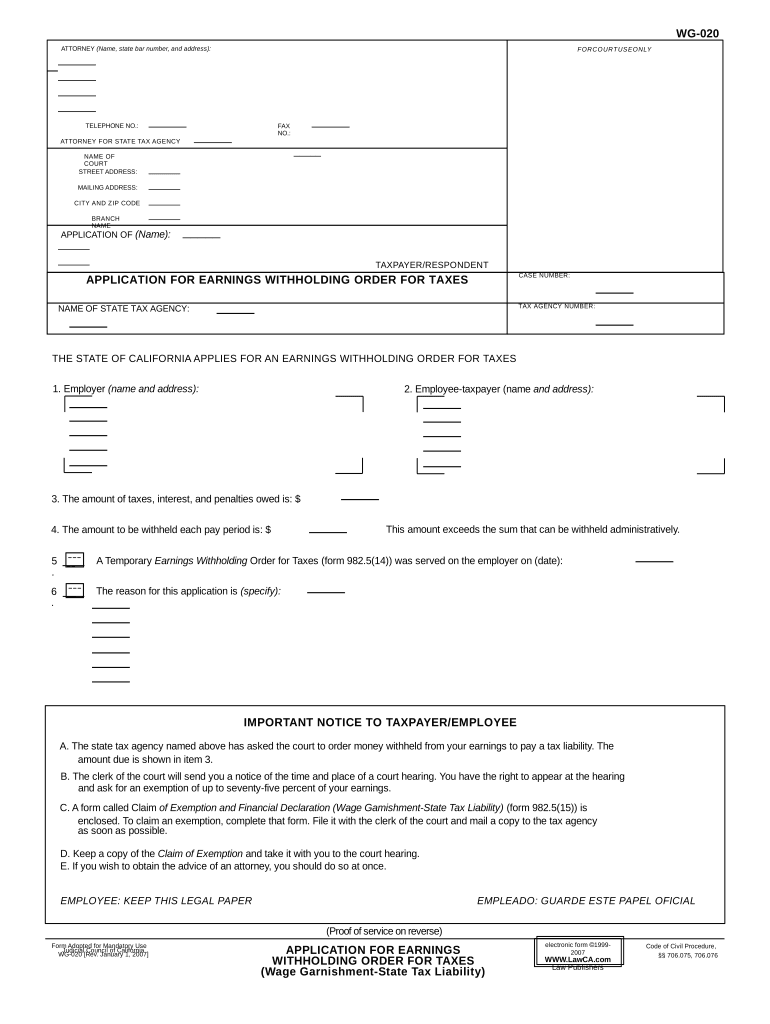
Ca Withholding Form


What is the California Withholding Form
The California withholding form, often referred to as the CA withholding form, is a crucial document used by employers to determine the amount of state income tax to withhold from employees' wages. This form is essential for ensuring compliance with California's tax regulations. It collects information regarding an employee's filing status, allowances, and any additional withholding amounts requested by the employee. Proper completion of this form helps both employers and employees manage their tax obligations effectively.
How to Use the California Withholding Form
Using the California withholding form involves several steps to ensure accurate completion. First, employees should gather necessary personal information, including their Social Security number and filing status. Next, they should review the withholding allowances they qualify for, which can reduce the amount withheld from their paycheck. After filling out the form, employees should submit it to their employer, who will use the provided information to calculate the appropriate withholding amount for state taxes.
Steps to Complete the California Withholding Form
Completing the California withholding form requires careful attention to detail. Follow these steps for accurate completion:
- Obtain the latest version of the California withholding form from a reliable source.
- Fill in personal details, including your name, address, and Social Security number.
- Select your filing status, such as single or married, and indicate the number of allowances you are claiming.
- If applicable, specify any additional amount you wish to withhold from each paycheck.
- Review the form for accuracy before submitting it to your employer.
Legal Use of the California Withholding Form
The legal use of the California withholding form is governed by state tax laws. Employers are required to provide this form to employees for accurate tax withholding. The form must be completed and submitted to ensure compliance with California's income tax regulations. Failure to use the form correctly can result in penalties for both employers and employees, making it essential to understand its legal implications.
Key Elements of the California Withholding Form
Several key elements are included in the California withholding form that are essential for accurate tax withholding:
- Personal Information: Name, address, and Social Security number of the employee.
- Filing Status: Options include single, married, or head of household.
- Allowances: The number of allowances claimed, which affects the withholding amount.
- Additional Withholding: Option to specify any extra amount to be withheld from paychecks.
Form Submission Methods
The California withholding form can be submitted through various methods, ensuring convenience for both employees and employers. Employees typically submit the completed form directly to their employer. Employers may then retain the form for their records and use the information to adjust payroll systems accordingly. Additionally, some employers may allow electronic submission of the form, streamlining the process further.
Quick guide on how to complete ca withholding form
Complete Ca Withholding Form effortlessly on any device
Online document management has gained traction among businesses and individuals alike. It offers an ideal eco-friendly substitute for traditional printed and signed paperwork, as you can easily locate the necessary form and securely store it online. airSlate SignNow provides you with all the resources you require to create, modify, and eSign your documents swiftly without any issues. Manage Ca Withholding Form on any device using airSlate SignNow's Android or iOS apps and enhance any document-based process today.
The simplest way to update and eSign Ca Withholding Form without stress
- Find Ca Withholding Form and click on Get Form to begin.
- Take advantage of the tools we provide to complete your document.
- Emphasize relevant sections of your documents or obscure sensitive information using tools that airSlate SignNow specifically offers for that purpose.
- Create your signature with the Sign feature, which takes seconds and holds the same legal validity as a conventional wet ink signature.
- Review all the details and click on the Done button to save your changes.
- Select your preferred method of delivering your form: via email, text message (SMS), invite link, or download it to your computer.
Leave behind the hassle of lost or misplaced documents, tedious form searching, or errors that necessitate printing new document copies. airSlate SignNow addresses all your document management needs in just a few clicks from any device you choose. Edit and eSign Ca Withholding Form and ensure effective communication at any stage of the form preparation process with airSlate SignNow.
Create this form in 5 minutes or less
Create this form in 5 minutes!
People also ask
-
What is the California withholding form and why is it important?
The California withholding form is a crucial document that determines the amount of state income tax that employers must withhold from employees' wages. It's important for both employers and employees to accurately complete this form to ensure compliance with state tax laws and avoid any penalties.
-
How can airSlate SignNow help with the California withholding form?
airSlate SignNow simplifies the process of filling out and submitting the California withholding form. Our platform allows users to easily eSign and send the form securely, making document handling intuitive and efficient for all parties involved.
-
Is there a cost associated with using airSlate SignNow for the California withholding form?
Yes, airSlate SignNow offers flexible pricing plans that cater to businesses of all sizes. By choosing our service, you gain access to features that streamline the completion of the California withholding form while ensuring cost-effectiveness for your organization.
-
What features does airSlate SignNow offer for handling the California withholding form?
airSlate SignNow provides a user-friendly interface for creating, editing, and eSigning the California withholding form. Additional features include templates, document tracking, and the ability to integrate with your existing business tools for a seamless experience.
-
How secure is the airSlate SignNow platform for completing the California withholding form?
Security is a priority at airSlate SignNow. Our platform employs advanced encryption and data protection measures to ensure that your completed California withholding forms and sensitive information are kept safe and secure from unauthorized access.
-
Can I integrate airSlate SignNow with other applications for managing the California withholding form?
Absolutely! airSlate SignNow allows for integration with various business applications, making it easier to manage your California withholding forms alongside other important documents. This integration capability enhances workflow efficiency for your team.
-
What benefits can I expect when using airSlate SignNow for the California withholding form?
Using airSlate SignNow for the California withholding form offers numerous benefits, including reduced processing time and increased accuracy. The platform also provides templates, which minimize errors and streamline document management, leading to greater overall efficiency.
Get more for Ca Withholding Form
Find out other Ca Withholding Form
- Electronic signature Colorado Non disclosure agreement sample Computer
- Can I Electronic signature Illinois Non disclosure agreement sample
- Electronic signature Kentucky Non disclosure agreement sample Myself
- Help Me With Electronic signature Louisiana Non disclosure agreement sample
- How To Electronic signature North Carolina Non disclosure agreement sample
- Electronic signature Ohio Non disclosure agreement sample Online
- How Can I Electronic signature Oklahoma Non disclosure agreement sample
- How To Electronic signature Tennessee Non disclosure agreement sample
- Can I Electronic signature Minnesota Mutual non-disclosure agreement
- Electronic signature Alabama Non-disclosure agreement PDF Safe
- Electronic signature Missouri Non-disclosure agreement PDF Myself
- How To Electronic signature New York Non-disclosure agreement PDF
- Electronic signature South Carolina Partnership agreements Online
- How Can I Electronic signature Florida Rental house lease agreement
- How Can I Electronic signature Texas Rental house lease agreement
- eSignature Alabama Trademark License Agreement Secure
- Electronic signature Maryland Rental agreement lease Myself
- How To Electronic signature Kentucky Rental lease agreement
- Can I Electronic signature New Hampshire Rental lease agreement forms
- Can I Electronic signature New Mexico Rental lease agreement forms