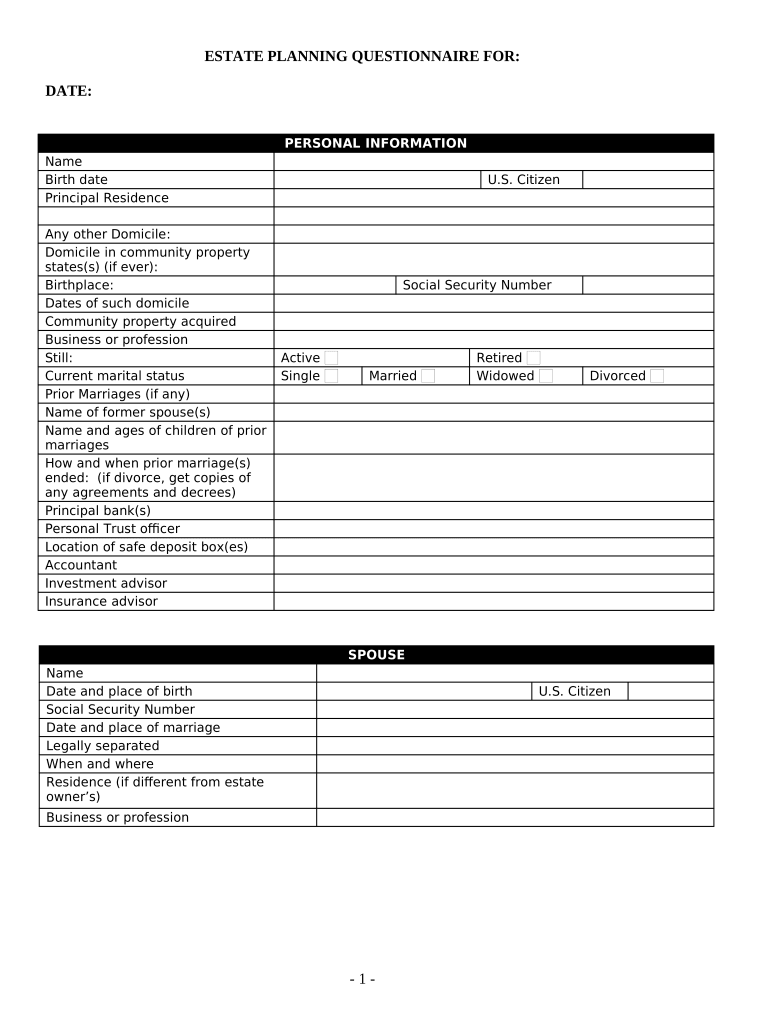
Estate Planning Template Microsoft Word Form


What is the Estate Planning Template Microsoft Word
The Estate Planning Template Microsoft Word is a structured document designed to assist individuals in organizing their estate planning information. This template facilitates the collection of essential details regarding assets, beneficiaries, and wishes regarding the distribution of property upon death. It serves as a foundational tool for creating a comprehensive estate plan, ensuring that all necessary components are addressed in a clear and organized manner. Users can customize the template to reflect their personal circumstances and preferences, making it a versatile resource for effective estate planning.
How to use the Estate Planning Template Microsoft Word
Using the Estate Planning Template Microsoft Word involves several straightforward steps. First, download the template from a reliable source. Open the document in Microsoft Word, where you can fill in your personal information, including your name, contact details, and a list of your assets. Next, specify your beneficiaries and outline your wishes for asset distribution. It is important to review the document thoroughly to ensure all sections are complete and accurate. Once finalized, the template can be printed for signatures or saved digitally for electronic use, depending on your preferences.
Key elements of the Estate Planning Template Microsoft Word
The Estate Planning Template Microsoft Word includes several key elements that are crucial for effective estate planning. These elements typically encompass:
- Personal Information: Details about the individual creating the estate plan.
- Asset Inventory: A comprehensive list of all assets, including real estate, bank accounts, and personal property.
- Beneficiary Designations: Names and contact information of individuals or organizations designated to receive assets.
- Executor Information: Identification of the person responsible for managing the estate after death.
- Distribution Wishes: Clear instructions on how assets should be divided among beneficiaries.
Legal use of the Estate Planning Template Microsoft Word
The legal use of the Estate Planning Template Microsoft Word hinges on its adherence to state-specific laws and regulations regarding estate planning. To ensure that the document is legally binding, it is essential to follow the requirements for signatures and notarization as stipulated by state law. Additionally, the template should include provisions that comply with the Uniform Probate Code and other relevant legal frameworks. Consulting with a legal professional can provide further assurance that the completed document meets all necessary legal standards.
Steps to complete the Estate Planning Template Microsoft Word
Completing the Estate Planning Template Microsoft Word involves a series of methodical steps:
- Download and open the template in Microsoft Word.
- Fill in your personal information accurately.
- List all assets and their approximate values.
- Designate beneficiaries for each asset.
- Outline your wishes for asset distribution clearly.
- Include executor information for estate management.
- Review the document for completeness and accuracy.
- Sign the document in accordance with state laws, possibly in the presence of a notary.
Examples of using the Estate Planning Template Microsoft Word
Examples of using the Estate Planning Template Microsoft Word can vary based on individual circumstances. For instance, a single parent may use the template to outline guardianship for their children and specify how their assets should be allocated to ensure their children’s future. Alternatively, a couple may use the template to create a joint estate plan that details how they wish to distribute their shared assets upon their passing. These examples highlight the flexibility of the template in addressing diverse estate planning needs.
Quick guide on how to complete estate planning template microsoft word
Prepare Estate Planning Template Microsoft Word effortlessly on any device
Online document management has gained popularity among businesses and individuals. It serves as an excellent eco-friendly alternative to traditional printed and signed documents, allowing you to obtain the necessary form and securely store it online. airSlate SignNow provides all the tools you need to create, modify, and eSign your documents quickly without delays. Manage Estate Planning Template Microsoft Word on any platform with airSlate SignNow Android or iOS applications and enhance any document-focused process today.
How to modify and eSign Estate Planning Template Microsoft Word effortlessly
- Locate Estate Planning Template Microsoft Word and click on Get Form to begin.
- Utilize the tools we offer to complete your document.
- Emphasize important sections of the documents or obscure sensitive information with tools that airSlate SignNow provides specifically for that purpose.
- Create your eSignature with the Sign tool, which takes mere seconds and carries the same legal significance as a conventional wet ink signature.
- Review all the information and click on the Done button to save your changes.
- Choose how you wish to send your form, by email, SMS, or invitation link, or download it to your computer.
Say goodbye to lost or misplaced documents, tedious form searching, or errors that necessitate printing new document copies. airSlate SignNow addresses all your document management needs in just a few clicks from any device of your choosing. Modify and eSign Estate Planning Template Microsoft Word and ensure outstanding communication at every stage of the form preparation process with airSlate SignNow.
Create this form in 5 minutes or less
Create this form in 5 minutes!
People also ask
-
What are estate planning worksheets?
Estate planning worksheets are tools designed to help individuals organize their financial and personal information for estate planning. They guide you through important decisions regarding asset distribution, beneficiaries, and provisions for dependents. Using these worksheets can streamline the estate planning process and ensure all necessary details are addressed.
-
How can airSlate SignNow help with estate planning worksheets?
airSlate SignNow provides a secure platform to create, manage, and eSign your estate planning worksheets online. Its user-friendly interface makes it easy to fill out and share these worksheets with your attorney or beneficiaries. You can also customize the worksheets to suit your unique needs, ensuring a thorough planning process.
-
Are the estate planning worksheets provided by airSlate SignNow free?
While airSlate SignNow offers a range of services, access to estate planning worksheets may vary depending on the subscription plan you choose. Some basic templates may be available for free, but advanced features and integrations typically require a paid plan. Always check the pricing page for the most current information on costs.
-
What features does airSlate SignNow offer for estate planning worksheets?
airSlate SignNow offers features such as customizable templates, secure eSigning, cloud storage, and collaboration tools for estate planning worksheets. These features enable users to streamline their document handling while ensuring all information remains confidential and accessible. Additionally, automated reminders can help you stay on top of important deadlines in your planning.
-
Can I share my estate planning worksheets with others using airSlate SignNow?
Yes, airSlate SignNow allows users to securely share their estate planning worksheets with attorneys, family members, or advisors. You can invite others to review or edit the document directly through the platform, facilitating better communication and collaboration. Sharing is easy and can be done with just a few clicks.
-
What are the benefits of using airSlate SignNow for estate planning?
Using airSlate SignNow for estate planning worksheets offers signNow benefits, including enhanced security, ease of use, and cost-effectiveness. The platform enables efficient organization of documents and simplifies the eSignature process, saving you time and effort. Additionally, the ability to collaborate with others ensures that your planning process is thorough and comprehensive.
-
Are there any integrations available with airSlate SignNow for estate planning worksheets?
Yes, airSlate SignNow offers integrations with various third-party applications that can enhance your experience when working with estate planning worksheets. These integrations allow you to link your existing document management or storage solutions, making it simpler to access and manage your planning documents. Check the integrations page for a full list of compatible tools.
Get more for Estate Planning Template Microsoft Word
- Jury instruction 22 consideration of the evidence duty to follow instructions corporate party involved form
- Jury instruction credibility form
- Jury instruction 42 impeachment of witnesses inconsistent statement and felony conviction form
- Instruction expert form
- Instruction expert witness form
- Sd z2 06 014 form
- Special employment advance su514 form
- Authorisation to act on an incapacitated persons behalf for medicare purposes mo050 form
Find out other Estate Planning Template Microsoft Word
- How Do I Sign North Dakota Insurance Quitclaim Deed
- How To Sign Connecticut Legal Quitclaim Deed
- How Do I Sign Delaware Legal Warranty Deed
- Sign Delaware Legal LLC Operating Agreement Mobile
- Sign Florida Legal Job Offer Now
- Sign Insurance Word Ohio Safe
- How Do I Sign Hawaii Legal Business Letter Template
- How To Sign Georgia Legal Cease And Desist Letter
- Sign Georgia Legal Residential Lease Agreement Now
- Sign Idaho Legal Living Will Online
- Sign Oklahoma Insurance Limited Power Of Attorney Now
- Sign Idaho Legal Separation Agreement Online
- Sign Illinois Legal IOU Later
- Sign Illinois Legal Cease And Desist Letter Fast
- Sign Indiana Legal Cease And Desist Letter Easy
- Can I Sign Kansas Legal LLC Operating Agreement
- Sign Kansas Legal Cease And Desist Letter Now
- Sign Pennsylvania Insurance Business Plan Template Safe
- Sign Pennsylvania Insurance Contract Safe
- How Do I Sign Louisiana Legal Cease And Desist Letter