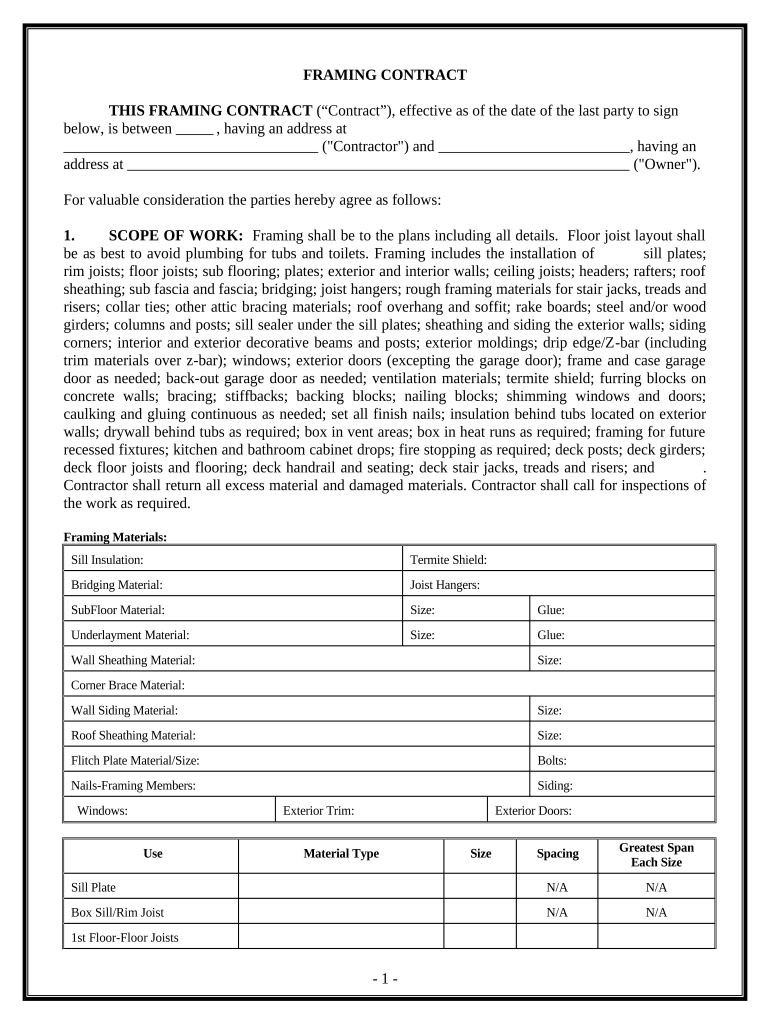
Framing Contract for Contractor Colorado Form


Understanding the Framing Contract Template
The framing contract template is a crucial document used in construction projects, particularly for contractors specializing in framing work. It outlines the terms and conditions of the agreement between the contractor and the client. This template typically includes details such as project scope, timelines, payment schedules, and responsibilities of each party. By using a standardized template, both parties can ensure clarity and mutual understanding, reducing the risk of disputes.
Key Elements of the Framing Contract Template
A well-structured framing contract template should encompass several key elements:
- Project Description: A clear outline of the work to be performed, including specifications and materials to be used.
- Timeline: Detailed start and completion dates, along with milestones for progress tracking.
- Payment Terms: Information on total project cost, payment schedule, and any conditions for additional charges.
- Liability and Insurance: Provisions regarding liability coverage and insurance requirements for both parties.
- Termination Clause: Conditions under which the contract may be terminated by either party.
Steps to Complete the Framing Contract Template
Filling out the framing contract template involves several straightforward steps:
- Review the Template: Familiarize yourself with the sections and requirements of the template.
- Gather Necessary Information: Collect all relevant details about the project, including client information and project specifics.
- Fill in the Details: Complete each section of the template, ensuring accuracy and clarity.
- Review for Completeness: Ensure that all required sections are filled out and that the information is correct.
- Sign and Date: Both parties should sign and date the completed contract to make it legally binding.
Legal Use of the Framing Contract Template
The legal validity of the framing contract template hinges on compliance with state laws and regulations. In the United States, electronic signatures are recognized under the ESIGN Act and UETA, provided certain conditions are met. It is essential to ensure that the contract is signed by all parties and that the terms comply with local construction laws. This helps protect both the contractor and the client in the event of disputes.
How to Use the Framing Contract Template Effectively
To maximize the effectiveness of the framing contract template, consider the following tips:
- Customize as Needed: Tailor the template to fit the specific needs of your project and client.
- Clarify Expectations: Use the contract to clearly define roles, responsibilities, and expectations for both parties.
- Keep Copies: Maintain copies of the signed contract for your records and for future reference.
- Regular Updates: If project details change, update the contract accordingly and have both parties sign the revised document.
Obtaining the Framing Contract Template
Framing contract templates can be obtained through various sources. Many construction industry associations provide templates as part of their resources. Additionally, online legal document services offer customizable templates that can be tailored to specific needs. It is advisable to review multiple sources to find a template that aligns with your project requirements and legal standards.
Quick guide on how to complete framing contract for contractor colorado
Effortlessly Prepare Framing Contract For Contractor Colorado on Any Device
Digital document management has become increasingly popular among businesses and individuals alike. It offers an excellent eco-friendly alternative to traditional printed and signed documents, allowing you to obtain the required forms and securely save them online. airSlate SignNow equips you with all the tools necessary to create, modify, and electronically sign your documents swiftly and without interruptions. Manage Framing Contract For Contractor Colorado on any device using airSlate SignNow's Android or iOS applications and enhance any document-based process today.
The Easiest Method to Modify and eSign Framing Contract For Contractor Colorado with Ease
- Acquire Framing Contract For Contractor Colorado and click on Get Form to initiate.
- Utilize the tools we provide to complete your document.
- Emphasize important sections of your documents or conceal sensitive information with tools specifically offered by airSlate SignNow for that purpose.
- Create your eSignature using the Sign tool, which takes only seconds and carries the same legal validity as a conventional wet ink signature.
- Verify the details and click on the Done button to save your changes.
- Choose how you would like to send your form, via email, text message (SMS), or invite link, or download it to your computer.
Say goodbye to lost or misplaced files, frustrating form navigation, or mistakes that necessitate printing new copies of documents. airSlate SignNow meets your document management needs with just a few clicks from any device you prefer. Edit and eSign Framing Contract For Contractor Colorado to ensure outstanding communication at every stage of your form preparation process with airSlate SignNow.
Create this form in 5 minutes or less
Create this form in 5 minutes!
People also ask
-
What is a framing contract template?
A framing contract template is a standardized document that outlines the terms and conditions for a construction project. It sets the groundwork for agreements between contractors and clients, ensuring all parties understand their obligations. Using a framing contract template can streamline your project management and minimize misunderstandings.
-
How can I customize a framing contract template with airSlate SignNow?
With airSlate SignNow, you can easily customize your framing contract template to suit your specific needs. Our user-friendly platform allows you to add, modify, or remove clauses as required. This flexibility ensures that your contract meets all legal requirements while reflecting the unique aspects of your project.
-
Is there a free trial available for the framing contract template?
Yes, airSlate SignNow offers a free trial that allows you to explore the features of our framing contract template. This enables you to test our eSignature capabilities and customization options at no cost. Sign up today to start using the framing contract template risk-free.
-
What are the key benefits of using a framing contract template?
Using a framing contract template offers numerous benefits, including time savings, cost-effectiveness, and clarity in agreements. It simplifies the contract creation process, allowing you to focus on your project rather than paperwork. Moreover, a well-structured template can enhance compliance and reduce potential disputes.
-
Can I integrate airSlate SignNow with other software for managing framing contract templates?
Absolutely! airSlate SignNow supports seamless integrations with various software applications that enhance your workflow. Whether you’re using project management tools or CRM systems, our platform can connect with them to streamline the management of your framing contract templates.
-
Are there security measures in place for framing contract templates?
Yes, airSlate SignNow prioritizes security for all documents, including framing contract templates. We utilize advanced encryption protocols and secure data storage practices to protect your sensitive information. You can sign documents with confidence, knowing they are safeguarded throughout the process.
-
How does eSigning a framing contract template work with airSlate SignNow?
eSigning a framing contract template with airSlate SignNow is straightforward. After customizing your template, you can send it to relevant parties for their signatures electronically. The process is fast, efficient, and legally binding, allowing you to finalize contracts without the hassle of printing and mailing.
Get more for Framing Contract For Contractor Colorado
- Jury instruction a form
- Jury instruction a 497334304 form
- Jury instruction robbery form
- Pupils should cardinal pole roman catholic school form
- Application for a re entry visa for minors including form
- Qatar foundation schools draft school school calen form
- Baufinanzierung wohnflchenberechnung form
- Declared before me at example form
Find out other Framing Contract For Contractor Colorado
- Electronic signature North Dakota Healthcare / Medical Notice To Quit Secure
- Help Me With Electronic signature Ohio Healthcare / Medical Moving Checklist
- Electronic signature Education PPT Ohio Secure
- Electronic signature Tennessee Healthcare / Medical NDA Now
- Electronic signature Tennessee Healthcare / Medical Lease Termination Letter Online
- Electronic signature Oklahoma Education LLC Operating Agreement Fast
- How To Electronic signature Virginia Healthcare / Medical Contract
- How To Electronic signature Virginia Healthcare / Medical Operating Agreement
- Electronic signature Wisconsin Healthcare / Medical Business Letter Template Mobile
- Can I Electronic signature Wisconsin Healthcare / Medical Operating Agreement
- Electronic signature Alabama High Tech Stock Certificate Fast
- Electronic signature Insurance Document California Computer
- Electronic signature Texas Education Separation Agreement Fast
- Electronic signature Idaho Insurance Letter Of Intent Free
- How To Electronic signature Idaho Insurance POA
- Can I Electronic signature Illinois Insurance Last Will And Testament
- Electronic signature High Tech PPT Connecticut Computer
- Electronic signature Indiana Insurance LLC Operating Agreement Computer
- Electronic signature Iowa Insurance LLC Operating Agreement Secure
- Help Me With Electronic signature Kansas Insurance Living Will