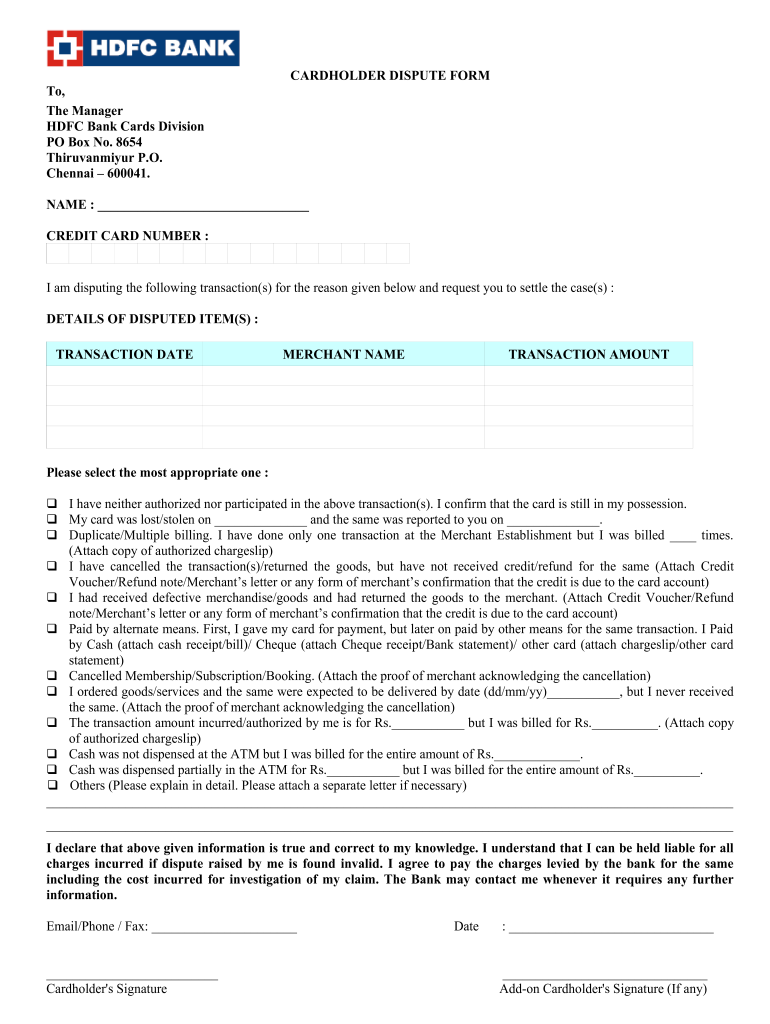
Hdfc Credit Card Dispute Form


What is the Hdfc Credit Card Dispute Form
The Hdfc Credit Card Dispute Form is a formal document that allows cardholders to report unauthorized transactions or discrepancies on their credit card statements. This form is essential for initiating a dispute process with Hdfc Bank, ensuring that customers can address issues related to merchant charges, billing errors, or fraudulent activities. By completing this form, cardholders can formally communicate their concerns to the bank, which is necessary for resolving disputes effectively.
How to use the Hdfc Credit Card Dispute Form
Using the Hdfc Credit Card Dispute Form involves several straightforward steps. First, download the form from the official Hdfc Bank website or obtain a physical copy from a local branch. Next, fill out the required fields, including personal information, card details, and a description of the disputed transaction. It is important to provide as much detail as possible to facilitate the investigation. Once completed, submit the form according to the bank’s specified submission methods, which may include online submission, mailing it to a designated address, or delivering it in person.
Steps to complete the Hdfc Credit Card Dispute Form
Completing the Hdfc Credit Card Dispute Form requires attention to detail. Follow these steps:
- Download the form from the Hdfc Bank website or request a hard copy.
- Enter your personal information, including your name, address, and contact details.
- Provide your credit card number and the date of the transaction in question.
- Clearly describe the nature of the dispute, including the amount and any relevant details.
- Sign and date the form to authenticate your request.
- Submit the form using the method that best suits your needs.
Legal use of the Hdfc Credit Card Dispute Form
The Hdfc Credit Card Dispute Form is legally recognized as a formal request for dispute resolution. When filled out correctly and submitted, it initiates the bank's obligation to investigate the claim. Compliance with the bank's guidelines and relevant legal standards is crucial to ensure that the dispute is handled appropriately. The form must be submitted within the timeframe specified by Hdfc Bank to be considered valid.
Required Documents
When submitting the Hdfc Credit Card Dispute Form, you may need to include supporting documentation. Commonly required documents include:
- A copy of your credit card statement highlighting the disputed transaction.
- Any receipts or proof of purchase related to the transaction.
- Correspondence with the merchant, if applicable.
Including these documents can strengthen your case and expedite the resolution process.
Form Submission Methods
The Hdfc Credit Card Dispute Form can be submitted through various methods, depending on your preference and convenience. Options typically include:
- Online submission through the Hdfc Bank website or mobile app.
- Mailing the completed form to the designated customer service address.
- Visiting a local Hdfc Bank branch to submit the form in person.
Choosing the right method can help ensure that your dispute is processed efficiently.
Quick guide on how to complete hdfc bank cardholder dispute form
The optimal method to locate and sign Hdfc Credit Card Dispute Form
Across your entire organization, ineffective workflows related to paper approvals can consume a signNow amount of productive time. Signing documents such as Hdfc Credit Card Dispute Form is an integral part of operations in any organization, which is why the efficiency of each agreement’s lifecycle heavily impacts the company’s overall productivity. With airSlate SignNow, signing your Hdfc Credit Card Dispute Form can be as straightforward and rapid as possible. This platform provides you with the latest version of nearly any form. Furthermore, you can sign it instantly without needing to install additional software on your computer or printing any hard copies.
Steps to obtain and sign your Hdfc Credit Card Dispute Form
- Explore our collection by category or use the search feature to locate the form you require.
- View the form preview by clicking Learn more to confirm it’s the correct one.
- Click Get form to begin editing immediately.
- Fill out your form and include any essential information using the toolbar.
- When finished, click the Sign tool to sign your Hdfc Credit Card Dispute Form.
- Select the signature method that is most suitable for you: Draw, Generate initials, or upload a photo of your handwritten signature.
- Click Done to complete editing and proceed to document-sharing options as necessary.
With airSlate SignNow, you have everything you need to manage your paperwork efficiently. You can find, complete, edit, and even send your Hdfc Credit Card Dispute Form within a single tab without any complications. Optimize your workflows with a single, intelligent eSignature solution.
Create this form in 5 minutes or less
FAQs
-
Does an RBI Banking ombudsman really work? I have a cardholder dispute with HDFC Bank. For a single transaction, the money got debited twice.
It does, at times.You should have first made a complaint to your bank and should have a proof (complaint no with dt. time, copy of email if you've mailed or a receiving in case you gave them in writing).Atleast 30 days should've passed after your written complaint to the respective bank.If this has been done, you can file an online complaint on it's portal. All the details will be filled, you can even attach the proof of your complaint in PDF format. Wait again for 30 days!If no action is taken make appeal to appealette authority. The things escalate at this point as the appealette authority is deputy governor of RBI itself.If you're hurt (emotionally and monetarily) then you need a minimum patience of 60 days via this channel to see something happening.It works most of the times.I'm still fighting for a 10 rs debit by SBI, for which even the chairman of SBI didn't feel like returning. Waiting for the 30 days at ombudsman to signNow appealette! Good luck !
-
How to decide my bank name city and state if filling out a form, if the bank is a national bank?
Somewhere on that form should be a blank for routing number and account number. Those are available from your check and/or your bank statements. If you can't find them, call the bank and ask or go by their office for help with the form. As long as those numbers are entered correctly, any error you make in spelling, location or naming should not influence the eventual deposit into your proper account.
-
How do I fill out an application form to open a bank account?
I want to believe that most banks nowadays have made the process of opening bank account, which used to be cumbersome, less cumbersome. All you need to do is to approach the bank, collect the form, and fill. However if you have any difficulty in filling it, you can always call on one of the banks rep to help you out.
-
How do I fill out the dd form for SBI bank?
Write the name of the beneficiary in the space after “in favour of “ and the branch name where the beneficiary would encash it in the space “payable at”.Fill in the amount in words and figures and the appropriate exchange .Fill up your name and address in “Applicant's name” and sign at “ applicant's signature”
-
How do I fill out the Andhra Bank account opening form?
Follow the step by step process for filling up the Andhra Bank account opening form.Download Account Opening FormIf you don't want to read the article, watch this video tutorial or continue the post:Andhra Bank Account Opening Minimum Balance:The minimum amount required for opening Savings Account in Andhra Bank isRs. 150Andhra Bank Account Opening Required Documents:Two latest passport size photographsProof of identity - Passport, Driving license, Voter’s ID card, etc.Proof of address - Passport, Driving license, Voter’s ID card, etc. If temporary address and permanent address are different, then both addresses will have to submitted.PAN cardForm 16 (only if PAN card is not available)See More Acceptable Documents for Account OpeningNow Finally let's move to filling your Andhra Bank Account Opening Form:Step 1:Step 2:Read More…
-
How do I fill out the Axis Bank account closure form?
How To Fill Axis Bank Account Closure FormTo close your axis bank account, first you have to download the bank account closure form then submit it to your bank branch.Click the link and download the form:http://bit.ly/accntclosurepdfAfter downloading the account closure form, you have to fill up exactly as I have show below with detail. Kindly go through the filled form below and after filling the form, take all the kit like credit card, debit card, passbook and etc and submit it to your bank with the filled form.Source: How To Fill Axis Bank Account Closure Form
-
How do I fill out the Allahabad Bank account opening form?
Follow the step by step process for filling up the Allahabad Bank account opening form.Download Account Opening FormIf you don't want to read the article, watch this video tutorial or continue the post:Allahabad Bank Account Opening Minimum Balance:The minimum amount required to open a savings account is as follows: The minimum balance to open an account in rural and sub-urban branches isRs.500The minimum balance to open an account in all other branches isRs.1,000For issue of cheque book, an additional Rs.100 is to be paid in rural and sub-urban branches.Allahabad Bank Account Opening Required Documents:Two latest passport size photographsProof of identity - Passport, Driving license, Voter’s ID card, etc.Proof of address - Passport, Driving license, Voter’s ID card, etc. If temporary address and permanent address are different, then both addresses will have to submitted.PAN cardForm 16 (only if PAN card is not available)Step 1:Continue Reading…
Create this form in 5 minutes!
How to create an eSignature for the hdfc bank cardholder dispute form
How to make an electronic signature for your Hdfc Bank Cardholder Dispute Form online
How to generate an electronic signature for your Hdfc Bank Cardholder Dispute Form in Google Chrome
How to create an eSignature for putting it on the Hdfc Bank Cardholder Dispute Form in Gmail
How to generate an eSignature for the Hdfc Bank Cardholder Dispute Form straight from your smartphone
How to make an electronic signature for the Hdfc Bank Cardholder Dispute Form on iOS devices
How to make an eSignature for the Hdfc Bank Cardholder Dispute Form on Android devices
People also ask
-
What is a cardholder dispute form?
A cardholder dispute form is a document used by payment cardholders to formally contest unauthorized transactions or billing errors. By filling out this form, users can initiate an investigation into the disputed charges. This process helps ensure that consumers are protected against fraud and erroneous charges.
-
How can airSlate SignNow help with the cardholder dispute form process?
airSlate SignNow simplifies the process of creating and signing a cardholder dispute form by providing a user-friendly electronic signature platform. Users can easily draft the necessary form, fill it out, and send it for signature all in one place. This saves time and reduces the hassle associated with traditional paper forms.
-
Is there a cost associated with using airSlate SignNow for the cardholder dispute form?
Yes, airSlate SignNow offers various pricing plans depending on your business needs. Each plan provides access to features that facilitate the creation, signing, and management of documents like the cardholder dispute form. You can choose a plan that best fits your budget and functionality requirements.
-
What features does airSlate SignNow offer for managing the cardholder dispute form?
With airSlate SignNow, you have access to features such as customizable templates, secure electronic signatures, and real-time tracking of document status. These features ensure that the cardholder dispute form is completed accurately and efficiently. Additionally, you can easily store and retrieve completed forms for future reference.
-
Can I integrate airSlate SignNow with other software for processing cardholder dispute forms?
Absolutely! airSlate SignNow supports integrations with various applications, allowing you to streamline your workflow for managing cardholder dispute forms. Popular integrations include CRM systems, document storage solutions, and accounting software. This flexibility helps you maintain a seamless operational flow.
-
How secure is the cardholder dispute form when using airSlate SignNow?
Security is a top priority for airSlate SignNow, especially when handling sensitive documents like the cardholder dispute form. The platform utilizes industry-standard encryption and complies with legal regulations to protect your data. Additionally, you can use audit trails to monitor document activities for added peace of mind.
-
What are the benefits of using an electronic cardholder dispute form?
Using an electronic cardholder dispute form offers several benefits, including increased efficiency and reduced processing time. With airSlate SignNow, you can quickly generate, sign, and share the form electronically, eliminating the delays of traditional methods. This ensures that your disputes are resolved promptly.
Get more for Hdfc Credit Card Dispute Form
- How to write work experience on a resumeindeedcom form
- Your name employee id agency name division section form
- First name middle name last name home address city state zip form
- Last name first name school address city state zip code form
- Name address 1 address 2 city state zip telephone email address form
- Previous editions are obsolete united states department form
- 07 form escrow instructions for escrow of employee stock
- Nvca documents table of contents name of document page form
Find out other Hdfc Credit Card Dispute Form
- Can I eSignature West Virginia Lawers Cease And Desist Letter
- eSignature Alabama Plumbing Confidentiality Agreement Later
- How Can I eSignature Wyoming Lawers Quitclaim Deed
- eSignature California Plumbing Profit And Loss Statement Easy
- How To eSignature California Plumbing Business Letter Template
- eSignature Kansas Plumbing Lease Agreement Template Myself
- eSignature Louisiana Plumbing Rental Application Secure
- eSignature Maine Plumbing Business Plan Template Simple
- Can I eSignature Massachusetts Plumbing Business Plan Template
- eSignature Mississippi Plumbing Emergency Contact Form Later
- eSignature Plumbing Form Nebraska Free
- How Do I eSignature Alaska Real Estate Last Will And Testament
- Can I eSignature Alaska Real Estate Rental Lease Agreement
- eSignature New Jersey Plumbing Business Plan Template Fast
- Can I eSignature California Real Estate Contract
- eSignature Oklahoma Plumbing Rental Application Secure
- How Can I eSignature Connecticut Real Estate Quitclaim Deed
- eSignature Pennsylvania Plumbing Business Plan Template Safe
- eSignature Florida Real Estate Quitclaim Deed Online
- eSignature Arizona Sports Moving Checklist Now