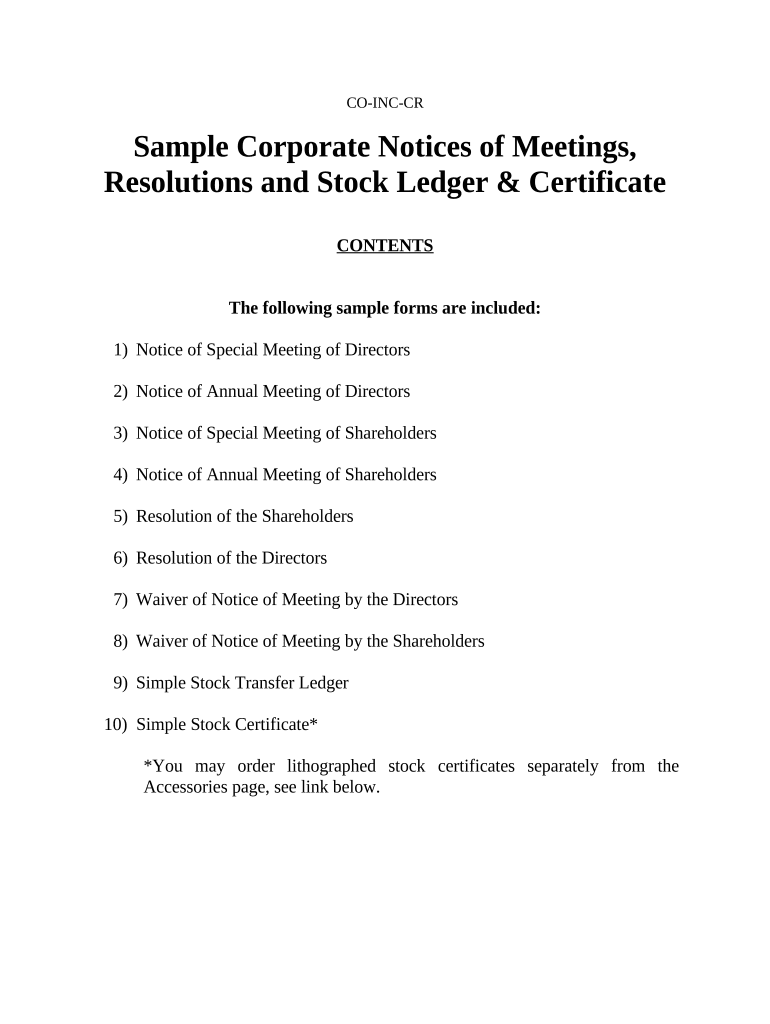
Notices, Resolutions, Simple Stock Ledger and Certificate Colorado Form


What is the Notices, Resolutions, Simple Stock Ledger And Certificate Colorado
The Notices, Resolutions, Simple Stock Ledger and Certificate Colorado form is a crucial document for businesses operating within the state. It serves multiple purposes, including documenting corporate actions, maintaining records of stock ownership, and providing official certification of shares issued. This form is particularly important for corporations as it helps ensure compliance with state regulations and supports transparency in business operations.
How to use the Notices, Resolutions, Simple Stock Ledger And Certificate Colorado
Using the Notices, Resolutions, Simple Stock Ledger and Certificate Colorado form involves several steps. First, determine the specific corporate actions that need to be documented, such as issuing new shares or recording resolutions passed by the board of directors. Next, fill out the form with accurate information regarding the company, stockholders, and the nature of the resolutions. After completing the form, it should be signed by authorized representatives to ensure its validity. Finally, maintain a copy for your records and distribute as necessary to stakeholders.
Key elements of the Notices, Resolutions, Simple Stock Ledger And Certificate Colorado
This form includes several key elements that are essential for its effectiveness. These elements typically consist of:
- Company Information: Name, address, and state of incorporation.
- Stockholder Details: Names and addresses of stockholders, along with the number of shares owned.
- Resolution Text: Clear wording of the resolutions passed by the board or shareholders.
- Signatures: Signatures of authorized officers to validate the document.
- Date: The date when the resolutions are adopted or shares are issued.
Steps to complete the Notices, Resolutions, Simple Stock Ledger And Certificate Colorado
Completing the Notices, Resolutions, Simple Stock Ledger and Certificate Colorado form requires careful attention to detail. Here are the steps to follow:
- Gather Information: Collect all necessary details about the company and stockholders.
- Draft the Document: Use a template or create the form from scratch, ensuring all required fields are included.
- Review for Accuracy: Double-check all entries for correctness, including names, dates, and numbers of shares.
- Obtain Signatures: Ensure that the document is signed by the appropriate officers.
- File and Distribute: Keep a copy for the company’s records and provide copies to relevant parties.
Legal use of the Notices, Resolutions, Simple Stock Ledger And Certificate Colorado
The legal use of the Notices, Resolutions, Simple Stock Ledger and Certificate Colorado form is governed by Colorado corporate law. This form must be executed properly to ensure its enforceability in legal matters. It is essential for maintaining compliance with state regulations regarding corporate governance and stock issuance. Failure to adhere to legal standards may result in penalties or challenges to the validity of corporate actions.
State-specific rules for the Notices, Resolutions, Simple Stock Ledger And Certificate Colorado
Each state has specific rules regarding the maintenance and use of corporate records, including the Notices, Resolutions, Simple Stock Ledger and Certificate Colorado form. In Colorado, corporations are required to keep accurate records of stock ownership and any resolutions passed. Additionally, these documents must be made available for inspection by shareholders upon request. It is important for businesses to stay informed about any changes in state laws that may affect their documentation practices.
Quick guide on how to complete notices resolutions simple stock ledger and certificate colorado
Complete Notices, Resolutions, Simple Stock Ledger And Certificate Colorado effortlessly on any device
Digital document management has become increasingly favored by companies and individuals alike. It offers an ideal environmentally-friendly option to traditional printed and signed documentation, as you can locate the correct form and securely save it online. airSlate SignNow provides all the necessary tools to create, modify, and electronically sign your documents quickly and without delays. Manage Notices, Resolutions, Simple Stock Ledger And Certificate Colorado on any device with airSlate SignNow's Android or iOS applications and enhance any document-related process today.
The easiest way to amend and electronically sign Notices, Resolutions, Simple Stock Ledger And Certificate Colorado hassle-free
- Obtain Notices, Resolutions, Simple Stock Ledger And Certificate Colorado and click on Get Form to begin.
- Utilize the features we provide to complete your document.
- Highlight important sections of the documents or conceal sensitive information using tools that airSlate SignNow specifically offers for that purpose.
- Create your signature with the Sign tool, which takes mere seconds and holds the same legal validity as a traditional handwritten signature.
- Review all the information and click on the Done button to save your updates.
- Select how you wish to send your form, whether by email, SMS, or invitation link, or download it to your computer.
Forget about lost or misplaced documents, tedious form searches, or mistakes that necessitate the printing of new document copies. airSlate SignNow fulfills all your document management needs in just a few clicks from any device you choose. Edit and eSign Notices, Resolutions, Simple Stock Ledger And Certificate Colorado and ensure excellent communication at every stage of the form preparation process with airSlate SignNow.
Create this form in 5 minutes or less
Create this form in 5 minutes!
People also ask
-
What are Notices, Resolutions, Simple Stock Ledger and Certificate Colorado?
Notices, Resolutions, Simple Stock Ledger and Certificate Colorado are essential documents for businesses that outline decisions made by shareholders and help maintain accurate records of stock ownership. These documents are critical for legal compliance and demonstrate the proper governance of a company in Colorado.
-
How can airSlate SignNow simplify the creation of these documents?
airSlate SignNow provides customizable templates for Notices, Resolutions, Simple Stock Ledger and Certificate Colorado, allowing you to quickly generate these documents without starting from scratch. The easy-to-use interface streamlines the eSigning process, ensuring that your documents are completed accurately and efficiently.
-
What are the costs associated with using airSlate SignNow for these documents?
airSlate SignNow offers competitive pricing plans that cater to businesses of all sizes. By choosing our service, you can access all essential features for creating and signing Notices, Resolutions, Simple Stock Ledger and Certificate Colorado without breaking the bank.
-
Is it safe to use airSlate SignNow for sensitive documents like Notices and Resolutions?
Absolutely! airSlate SignNow prioritizes your security and employs industry-standard encryption protocols to protect your data. You can confidently create and eSign Notices, Resolutions, Simple Stock Ledger and Certificate Colorado, knowing that your information is secure.
-
Can I integrate airSlate SignNow with other software I use?
Yes, airSlate SignNow easily integrates with various third-party applications such as Google Workspace, Microsoft Office, and CRM systems. This allows you to enhance your workflow when managing Notices, Resolutions, Simple Stock Ledger and Certificate Colorado and keep all your tools connected.
-
What benefits does airSlate SignNow offer for creating legal documents?
Using airSlate SignNow to manage Notices, Resolutions, Simple Stock Ledger and Certificate Colorado means you can quickly generate legally compliant documents while saving time and reducing paperwork. The platform's intuitive design and robust features help enhance productivity and streamline your document workflows.
-
How can I ensure my Notices and Resolutions meet Colorado state requirements?
airSlate SignNow provides templates that are designed to meet the legal requirements for Notices, Resolutions, Simple Stock Ledger and Certificate Colorado. Additionally, you can customize these templates based on your specific business needs while ensuring compliance with local laws.
Get more for Notices, Resolutions, Simple Stock Ledger And Certificate Colorado
Find out other Notices, Resolutions, Simple Stock Ledger And Certificate Colorado
- Can I Sign North Carolina Orthodontists Presentation
- How Do I Sign Rhode Island Real Estate Form
- Can I Sign Vermont Real Estate Document
- How To Sign Wyoming Orthodontists Document
- Help Me With Sign Alabama Courts Form
- Help Me With Sign Virginia Police PPT
- How To Sign Colorado Courts Document
- Can I eSign Alabama Banking PPT
- How Can I eSign California Banking PDF
- How To eSign Hawaii Banking PDF
- How Can I eSign Hawaii Banking Document
- How Do I eSign Hawaii Banking Document
- How Do I eSign Hawaii Banking Document
- Help Me With eSign Hawaii Banking Document
- How To eSign Hawaii Banking Document
- Can I eSign Hawaii Banking Presentation
- Can I Sign Iowa Courts Form
- Help Me With eSign Montana Banking Form
- Can I Sign Kentucky Courts Document
- How To eSign New York Banking Word