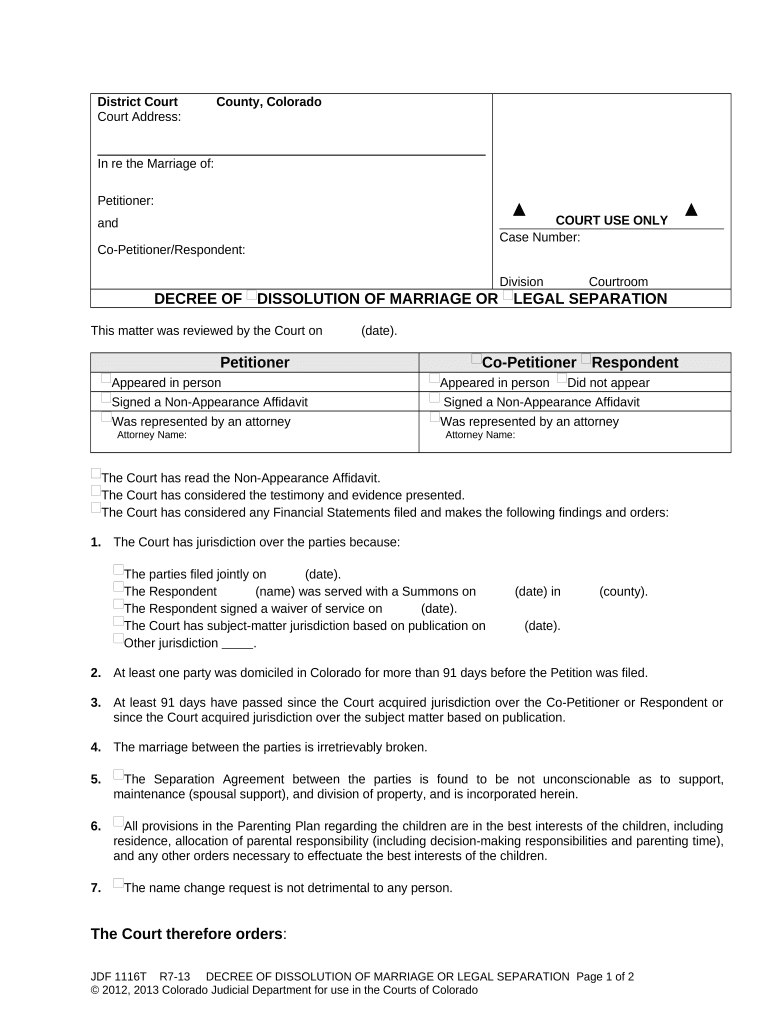
Dissolution Separation Form


What is the dissolution separation?
The dissolution separation refers to the legal process by which a marriage is formally ended. This process is recognized by the state and involves the filing of specific legal documents, such as a decree dissolution form. In the United States, the dissolution separation allows couples to legally terminate their marriage while addressing issues such as property division, child custody, and support obligations. Each state has its own regulations governing this process, making it essential to understand local laws when pursuing a dissolution separation.
Steps to complete the dissolution separation
Completing a dissolution separation involves several key steps to ensure that all legal requirements are met. Here are the general steps to follow:
- Determine eligibility: Ensure that you meet your state's residency requirements and grounds for dissolution.
- Gather necessary documents: Collect all required documents, including financial statements, marriage certificates, and any relevant agreements.
- Complete the decree dissolution form: Fill out the form accurately, providing detailed information about your marriage and any children involved.
- File the form with the appropriate court: Submit the completed form and pay any required filing fees to the court in your jurisdiction.
- Attend court hearings: If applicable, appear in court for any scheduled hearings regarding your dissolution separation.
- Obtain the final decree: Once the court has reviewed your case, you will receive a final decree that legally ends your marriage.
Key elements of the dissolution separation
Several key elements are essential to the dissolution separation process. Understanding these components can help ensure a smoother experience:
- Property division: The court will determine how marital assets and debts are divided between the parties.
- Child custody: If children are involved, the court will establish custody arrangements and visitation rights.
- Child support: The court may order one parent to pay child support to the other based on income and custody arrangements.
- Spousal support: In some cases, one spouse may be entitled to receive alimony or spousal support from the other.
- Legal representation: While not required, having an attorney can help navigate complex legal issues and ensure compliance with state laws.
Legal use of the dissolution separation
The legal use of the dissolution separation is crucial for ensuring that the termination of a marriage is recognized by the state. This process involves filing the appropriate decree dissolution form with the court, which serves as an official record of the marriage's end. The court's approval of the dissolution separation grants both parties the legal freedom to remarry and establishes the terms of any agreements made regarding property, custody, and support. It is important to follow all legal protocols to avoid complications or disputes in the future.
Required documents for dissolution separation
When pursuing a dissolution separation, certain documents are typically required to support the process. These may include:
- Marriage certificate: Proof of the marriage that is being dissolved.
- Decree dissolution form: The official form that outlines the terms of the dissolution.
- Financial disclosures: Documents detailing income, expenses, assets, and debts for both parties.
- Child custody agreements: If applicable, any pre-existing agreements regarding child custody and support.
- Proof of residency: Documentation showing that at least one spouse meets the residency requirements of the state.
State-specific rules for the dissolution separation
Each state in the U.S. has its own specific rules and regulations governing the dissolution separation process. These rules can affect various aspects, including residency requirements, grounds for dissolution, and the division of assets. It is essential to familiarize yourself with your state's laws to ensure compliance and avoid potential legal issues. Consulting with a legal professional can provide valuable insights into state-specific requirements and help navigate the process effectively.
Quick guide on how to complete dissolution separation
Complete Dissolution Separation effortlessly on any device
Digital document management has gained immense popularity among companies and individuals. It serves as an ideal eco-friendly substitute for conventional printed and signed documents, enabling you to locate the appropriate form and safely store it online. airSlate SignNow provides you with all the tools necessary to create, modify, and electronically sign your documents quickly and without complications. Manage Dissolution Separation on any platform with airSlate SignNow's Android or iOS applications and streamline any document-related process today.
How to modify and electronically sign Dissolution Separation effortlessly
- Find Dissolution Separation and click Get Form to begin.
- Utilize the tools we offer to complete your document.
- Emphasize pertinent parts of the documents or conceal sensitive information with tools that airSlate SignNow specifically provides for that purpose.
- Create your signature using the Sign feature, which takes mere seconds and carries the same legal validity as a conventional wet ink signature.
- Review all the details and click on the Done button to save your changes.
- Choose how you want to send your form, via email, SMS, or invitation link, or download it to your computer.
Forget about misplaced or lost documents, tedious form searching, or mistakes that require new copies of documents to be printed. airSlate SignNow meets all your document management needs in just a few clicks from any device of your choice. Modify and electronically sign Dissolution Separation and maintain effective communication at every stage of the form preparation process with airSlate SignNow.
Create this form in 5 minutes or less
Create this form in 5 minutes!
People also ask
-
What is a decree dissolution legal and how does it apply to my business?
A decree dissolution legal refers to the official legal document that formally dissolves a business entity. This process can impact your business's legal standing and tax obligations. Using airSlate SignNow helps streamline the signing process for necessary documents, including those related to decree dissolution legal, making it simpler and more efficient.
-
How can airSlate SignNow help with the decree dissolution legal process?
airSlate SignNow offers an intuitive platform for electronically signing and managing your decree dissolution legal documents. With its user-friendly interface, you can easily upload, send, and track signatures in real-time, thereby speeding up the entire legal process. The ability to securely store these documents ensures compliance and easy access for future reference.
-
What are the pricing options for using airSlate SignNow for decree dissolution legal documents?
AirSlate SignNow offers several pricing plans that cater to different business needs. Whether you’re a small business or a larger company, you can find a cost-effective solution that fits your budget while providing necessary tools for managing decree dissolution legal documents. All pricing tiers include features that streamline document management and enhance collaboration.
-
Are there any features specifically designed for handling decree dissolution legal documents?
Yes, airSlate SignNow includes features such as document templates and automated workflows that are ideal for preparing decree dissolution legal documents. Additionally, the platform provides advanced security measures and audit trails to ensure that all signed documents comply with legal standards. This makes it easy to manage and track your legal dissolution process.
-
What benefits does airSlate SignNow offer for decree dissolution legal processes?
Using airSlate SignNow for your decree dissolution legal processes can save you time and resources. The digital signature feature enables quick approvals and reduces paperwork, allowing you to focus on other important business matters. Furthermore, the platform's compliance with legal standards ensures that your documents are valid and secure.
-
Can I integrate airSlate SignNow with other tools for managing decree dissolution legal documents?
Absolutely! airSlate SignNow integrates seamlessly with various platforms such as Google Drive, Dropbox, and CRM systems. This enables you to centralize all your documents, including decree dissolution legal files, in one place, enhancing accessibility and collaboration across your team. The integrations ensure that your workflow remains efficient and organized.
-
Is airSlate SignNow secure for handling sensitive decree dissolution legal documents?
Yes, airSlate SignNow prioritizes security by employing advanced encryption techniques to protect your decree dissolution legal documents. The platform is compliant with industry standards, ensuring that your sensitive information remains confidential and secure. You can trust that your legal documents are stored safely and are only accessible to authorized users.
Get more for Dissolution Separation
- Reaffirmation agreement fill form
- Verification of creditors matrix vermont form
- Correction statement and agreement vermont form
- Closing statement vermont form
- Flood zone statement and authorization vermont form
- Name affidavit of buyer vermont form
- Name affidavit of seller vermont form
- Non foreign affidavit under irc 1445 vermont form
Find out other Dissolution Separation
- Can I eSign Arkansas Life Sciences PDF
- How Can I eSign Arkansas Life Sciences PDF
- Can I eSign Connecticut Legal Form
- How Do I eSign Connecticut Legal Form
- How Do I eSign Hawaii Life Sciences Word
- Can I eSign Hawaii Life Sciences Word
- How Do I eSign Hawaii Life Sciences Document
- How Do I eSign North Carolina Insurance Document
- How Can I eSign Hawaii Legal Word
- Help Me With eSign Hawaii Legal Document
- How To eSign Hawaii Legal Form
- Help Me With eSign Hawaii Legal Form
- Can I eSign Hawaii Legal Document
- How To eSign Hawaii Legal Document
- Help Me With eSign Hawaii Legal Document
- How To eSign Illinois Legal Form
- How Do I eSign Nebraska Life Sciences Word
- How Can I eSign Nebraska Life Sciences Word
- Help Me With eSign North Carolina Life Sciences PDF
- How Can I eSign North Carolina Life Sciences PDF