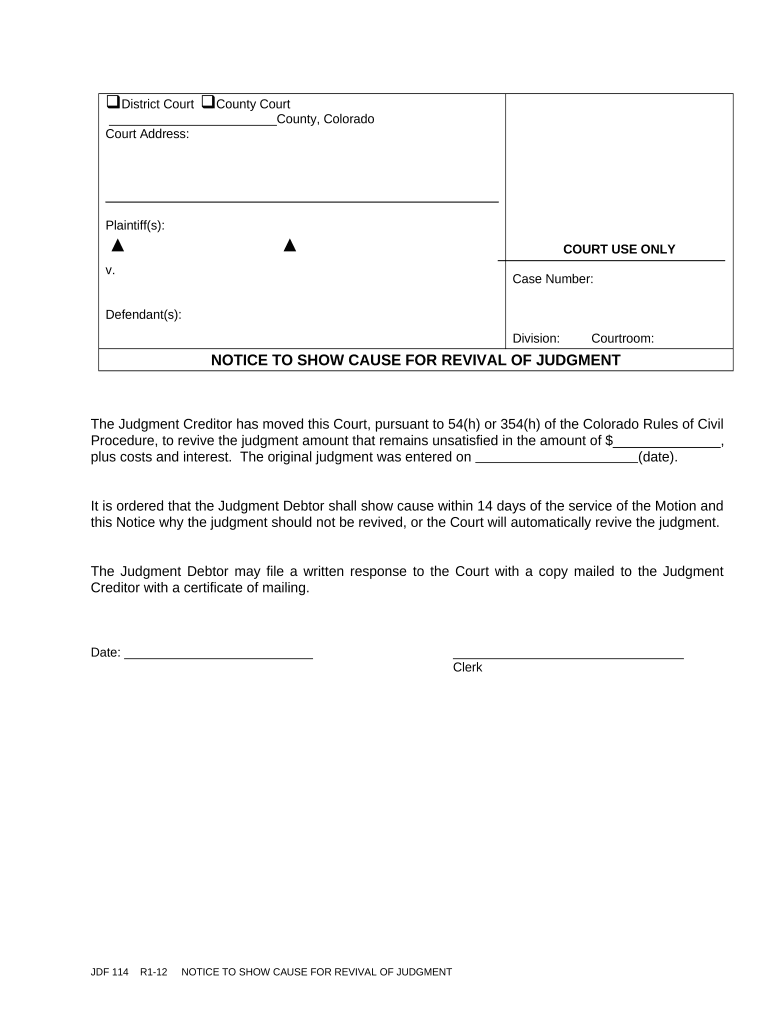
Notice Show Cause Order Form


What is the Notice Show Cause Order
The Notice Show Cause Order is a legal document that requires a party to appear before a court to explain why a particular action should not be taken. This order is often used in various legal proceedings, including civil cases, to ensure that all parties have the opportunity to present their arguments. It serves as a formal notification that a hearing will take place, allowing the involved parties to prepare their cases accordingly.
How to Use the Notice Show Cause Order
Using the Notice Show Cause Order involves several steps. First, the party requesting the order must complete the necessary documentation, ensuring that all required information is included. Once the form is filled out, it should be filed with the appropriate court. After filing, the order must be served to the other party, informing them of the hearing date and the reasons for the order. It is crucial to adhere to any specific state rules regarding service and timing to ensure compliance.
Steps to Complete the Notice Show Cause Order
Completing the Notice Show Cause Order requires careful attention to detail. Here are the steps to follow:
- Gather necessary information, including case details and the reasons for the order.
- Fill out the form accurately, ensuring all sections are completed.
- Review the document for any errors or omissions.
- File the completed form with the court, paying any required fees.
- Serve the order to the other party, following state-specific rules.
Key Elements of the Notice Show Cause Order
Several key elements must be included in the Notice Show Cause Order to ensure its validity:
- The title of the document, clearly stating it as a Notice Show Cause Order.
- The names and addresses of all parties involved in the case.
- A detailed explanation of the reasons for the order.
- The date, time, and location of the hearing.
- Signature lines for the issuing authority or attorney.
State-Specific Rules for the Notice Show Cause Order
Each state has its own rules governing the use of the Notice Show Cause Order. It is essential to familiarize yourself with these regulations, as they dictate how the order must be formatted, served, and filed. Some states may have specific forms that must be used, while others may require additional documentation or a particular filing process. Consulting with a legal professional or reviewing state statutes can provide clarity on these requirements.
Legal Use of the Notice Show Cause Order
The legal use of the Notice Show Cause Order is critical for ensuring that due process is followed. This order is typically employed in situations where a party is seeking enforcement of a court order or addressing non-compliance with legal obligations. Proper use of the order helps to uphold the integrity of the judicial process and ensures that all parties have the opportunity to present their cases in a fair manner.
Quick guide on how to complete notice show cause order
Complete Notice Show Cause Order effortlessly on any device
Digital document administration has become increasingly popular among businesses and individuals. It offers an ideal eco-friendly substitute for traditional printed and signed documents, allowing you to obtain the proper format and securely store it online. airSlate SignNow provides all the tools necessary to create, modify, and electronically sign your documents quickly without delays. Manage Notice Show Cause Order on any device using airSlate SignNow's Android or iOS applications and streamline any document-related process today.
How to edit and electronically sign Notice Show Cause Order with ease
- Find Notice Show Cause Order and click Get Form to begin.
- Utilize the tools available to complete your document.
- Highlight important sections of the documents or obscure sensitive information with tools that airSlate SignNow specifically provides for that purpose.
- Generate your eSignature using the Sign tool, which takes mere seconds and has the same legal validity as a conventional wet ink signature.
- Verify all the information and click on the Done button to save your changes.
- Choose how you would like to send your form, via email, SMS, or invitation link, or download it to your computer.
Say goodbye to lost or misplaced files, tedious form searching, or mistakes that necessitate printing new document copies. airSlate SignNow addresses your document management needs in just a few clicks from any device you prefer. Edit and electronically sign Notice Show Cause Order while ensuring excellent communication at every stage of your form preparation process with airSlate SignNow.
Create this form in 5 minutes or less
Create this form in 5 minutes!
People also ask
-
What is a Colorado notice judgment?
A Colorado notice judgment is a legal document that informs a debtor of a judgment against them, indicating that a court has ruled in favor of the creditor. It serves as formal notification and can have signNow consequences, such as affecting credit ratings and property liens. Understanding its implications is crucial for both creditors and debtors.
-
How can airSlate SignNow help with Colorado notice judgments?
airSlate SignNow simplifies the process of sending and eSigning Colorado notice judgments quickly and efficiently. Our user-friendly platform allows you to manage documents securely while ensuring compliance with state regulations. Utilize our features to streamline communication and documentation for your legal needs.
-
What pricing options does airSlate SignNow offer for handling documents like Colorado notice judgments?
airSlate SignNow provides flexible pricing plans that cater to various business needs, including those dealing with Colorado notice judgments. Our plans are designed to be cost-effective, allowing businesses to choose the level of service that fits their budget. You can explore our options and find the perfect plan for your document management needs.
-
Are there features specific to managing Colorado notice judgments within airSlate SignNow?
Yes, airSlate SignNow offers features tailored for managing Colorado notice judgments, including customizable templates, secure eSigning, and tracking capabilities. These features ensure that your documents are completed accurately and efficiently. Enhance your workflow with our solutions while remaining compliant with Colorado regulations.
-
Can I integrate airSlate SignNow with other tools for handling Colorado notice judgments?
airSlate SignNow seamlessly integrates with a variety of tools and applications, enhancing your ability to manage documents like Colorado notice judgments. Whether you are using CRM systems, cloud storage, or legal software, our integrations create a cohesive workflow. This saves time and improves productivity for your legal processes.
-
What are the benefits of using airSlate SignNow for Colorado notice judgments?
Using airSlate SignNow for Colorado notice judgments provides numerous benefits, including increased efficiency, reduced paperwork, and improved document security. Our platform enhances collaboration by allowing multiple parties to eSign documents quickly. Experience a streamlined approach to managing legal documents with our easy-to-use system.
-
Is airSlate SignNow compliant with Colorado laws regarding notice judgments?
Yes, airSlate SignNow is designed to comply with Colorado laws regarding notice judgments and other legal documents. Our platform is regularly updated to reflect state regulations, ensuring that your documents are legally sound. Rely on us for your document management needs without worrying about compliance issues.
Get more for Notice Show Cause Order
- Siding contractor package vermont form
- Refrigeration contractor package vermont form
- Drainage contractor package vermont form
- Tax free exchange package vermont form
- Landlord tenant sublease package vermont form
- Buy sell agreement package vermont form
- Option to purchase package vermont form
- Amendment of lease package vermont form
Find out other Notice Show Cause Order
- Electronic signature Oklahoma Business Operations Stock Certificate Mobile
- Electronic signature Pennsylvania Business Operations Promissory Note Template Later
- Help Me With Electronic signature North Dakota Charity Resignation Letter
- Electronic signature Indiana Construction Business Plan Template Simple
- Electronic signature Wisconsin Charity Lease Agreement Mobile
- Can I Electronic signature Wisconsin Charity Lease Agreement
- Electronic signature Utah Business Operations LLC Operating Agreement Later
- How To Electronic signature Michigan Construction Cease And Desist Letter
- Electronic signature Wisconsin Business Operations LLC Operating Agreement Myself
- Electronic signature Colorado Doctors Emergency Contact Form Secure
- How Do I Electronic signature Georgia Doctors Purchase Order Template
- Electronic signature Doctors PDF Louisiana Now
- How To Electronic signature Massachusetts Doctors Quitclaim Deed
- Electronic signature Minnesota Doctors Last Will And Testament Later
- How To Electronic signature Michigan Doctors LLC Operating Agreement
- How Do I Electronic signature Oregon Construction Business Plan Template
- How Do I Electronic signature Oregon Construction Living Will
- How Can I Electronic signature Oregon Construction LLC Operating Agreement
- How To Electronic signature Oregon Construction Limited Power Of Attorney
- Electronic signature Montana Doctors Last Will And Testament Safe