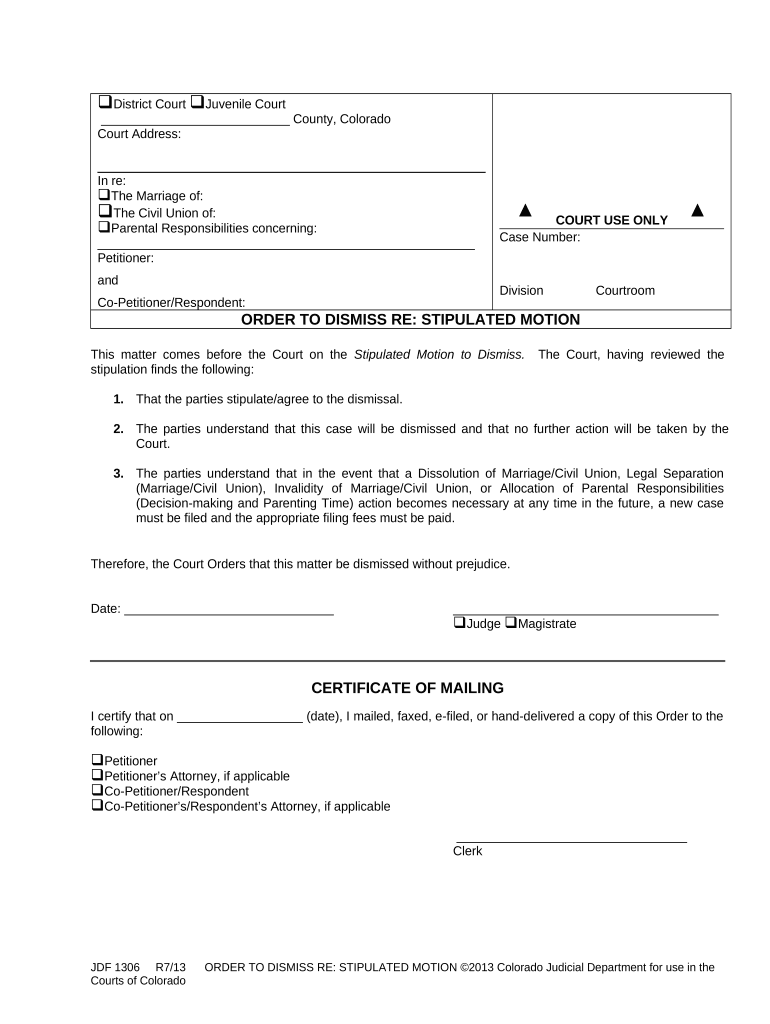
Stipulated Motion Form


What is the stipulated motion?
A stipulated motion is a formal request submitted to a court, typically in a legal proceeding, where both parties agree to certain terms or actions. This document outlines the specific requests made to the court, often relating to procedural matters or the resolution of disputes. In many cases, a stipulated motion can expedite court processes by allowing parties to agree on issues without the need for a hearing. This agreement is usually documented and submitted for the court's approval, making it a vital tool in legal proceedings.
How to use the stipulated motion
Using a stipulated motion involves several key steps. First, both parties must reach an agreement on the terms they wish to stipulate. This agreement should be clearly articulated in the motion. Next, the stipulated motion must be drafted, ensuring that it includes all necessary details, such as case numbers, parties involved, and the specific requests being made. Once drafted, the motion should be signed by both parties before being submitted to the court. It's essential to follow the local rules and procedures regarding submission to ensure that the motion is accepted.
Steps to complete the stipulated motion
Completing a stipulated motion requires careful attention to detail. Here are the essential steps:
- Discuss and agree on the terms with the other party.
- Draft the motion, including all relevant information.
- Ensure both parties sign the motion.
- File the motion with the appropriate court, following local submission guidelines.
- Keep copies of the filed motion for your records.
Legal use of the stipulated motion
The legal use of a stipulated motion is significant in various court proceedings. It serves to formalize agreements between parties, which can help streamline the judicial process. Courts generally favor stipulated motions as they indicate cooperation between parties. However, it is crucial that the terms agreed upon are lawful and do not contravene any existing legal standards. Once a stipulated motion is approved by the court, it becomes an order of the court, which both parties must adhere to.
Key elements of the stipulated motion
Key elements of a stipulated motion include:
- Title: Clearly state it is a stipulated motion.
- Case Information: Include the case number and names of the parties involved.
- Agreed Terms: Detail the specific stipulations agreed upon by both parties.
- Signatures: Ensure both parties sign the document to validate the agreement.
State-specific rules for the stipulated motion
Each state may have specific rules governing the use of stipulated motions. These rules can dictate how the motion should be formatted, the information required, and the procedures for filing. It is essential to consult the local court rules or seek legal advice to ensure compliance with state-specific requirements. Understanding these regulations can help avoid delays or rejections when submitting the stipulated motion.
Quick guide on how to complete stipulated motion
Effortlessly Prepare Stipulated Motion on Any Device
Web-based document management has gained traction among companies and individuals. It offers an ideal environmentally friendly alternative to conventional printed and signed paperwork, as you can access the necessary forms and securely maintain them online. airSlate SignNow equips you with all the resources you require to create, modify, and electronically sign your documents promptly without delays. Manage Stipulated Motion on any device with airSlate SignNow's Android or iOS applications and simplify any document-related process today.
The easiest method to modify and electronically sign Stipulated Motion with ease
- Obtain Stipulated Motion and click Get Form to begin.
- Utilize the tools we offer to complete your document.
- Emphasize relevant parts of your documents or redact sensitive information with tools that airSlate SignNow specifically offers for that purpose.
- Generate your electronic signature using the Sign tool, which takes mere seconds and carries the same legal validity as a traditional handwritten signature.
- Review the details and click the Done button to save your changes.
- Select how you wish to share your form, via email, text message (SMS), invite link, or download it to your computer.
Eliminate concerns about lost or misfiled documents, tedious form searching, or errors that necessitate printing new document copies. airSlate SignNow addresses your document management needs in just a few clicks from any device of your choosing. Modify and electronically sign Stipulated Motion to ensure outstanding communication throughout your form preparation process with airSlate SignNow.
Create this form in 5 minutes or less
Create this form in 5 minutes!
People also ask
-
What is a stipulated motion in legal terms?
A stipulated motion is a formal request made to a court, where parties agree on specific terms before a judge. It streamlines court procedures and can expedite the resolution of cases, saving time and resources. Utilizing airSlate SignNow allows you to easily draft and eSign stipulated motions, ensuring compliance and efficiency.
-
How can airSlate SignNow help with preparing a stipulated motion?
airSlate SignNow provides templates that make it easy to create and finalize a stipulated motion. These templates are customizable, allowing you to add necessary information quickly and effectively. Plus, the eSigning feature facilitates fast approvals from all parties involved.
-
What are the benefits of using airSlate SignNow for stipulated motions?
Using airSlate SignNow for stipulated motions increases efficiency by reducing paperwork and speeding up the signing process. It also enhances security with secure document storage and audit trails. This ensures that your stipulated motions are not only compliant but can be retrieved easily when needed.
-
Is there a cost associated with using airSlate SignNow for stipulated motions?
Yes, airSlate SignNow offers tiered pricing plans that cater to different business needs. Each plan includes features that assist with handling stipulated motions effectively, making it a cost-effective solution for document management. You can choose a plan that fits both your budget and your eSigning requirements.
-
Can airSlate SignNow integrate with other legal software for stipulated motions?
Absolutely! airSlate SignNow offers integrations with various legal software and tools, making it easy to include stipulated motions in your existing workflow. This seamless integration helps maintain consistency and efficiency across all your document management processes.
-
What features does airSlate SignNow provide for managing stipulated motions?
airSlate SignNow includes features such as document templates, eSigning, and real-time collaboration that are beneficial for managing stipulated motions. Additionally, the platform allows users to track document status, making it easier to ensure timely responses and approvals. These features streamline the entire motion process for legal professionals.
-
How secure is my data when using airSlate SignNow for stipulated motions?
airSlate SignNow prioritizes the security of your data, using encryption and secure storage methods to protect all information. This is crucial for documents like stipulated motions, which often contain sensitive legal agreements. You can confidently rely on airSlate SignNow to safeguard your legal documentation.
Get more for Stipulated Motion
- Quitclaim deed from corporation to individual washington form
- Warranty deed from corporation to individual washington form
- Quitclaim deed from corporation to llc washington form
- Quitclaim deed from corporation to corporation washington form
- Warranty deed from corporation to corporation washington form
- Quitclaim deed from corporation to two individuals washington form
- Warranty deed from corporation to two individuals washington form
- Wa trust 497429263 form
Find out other Stipulated Motion
- eSign Oregon Government Business Plan Template Easy
- How Do I eSign Oklahoma Government Separation Agreement
- How Do I eSign Tennessee Healthcare / Medical Living Will
- eSign West Virginia Healthcare / Medical Forbearance Agreement Online
- eSign Alabama Insurance LLC Operating Agreement Easy
- How Can I eSign Alabama Insurance LLC Operating Agreement
- eSign Virginia Government POA Simple
- eSign Hawaii Lawers Rental Application Fast
- eSign Hawaii Lawers Cease And Desist Letter Later
- How To eSign Hawaii Lawers Cease And Desist Letter
- How Can I eSign Hawaii Lawers Cease And Desist Letter
- eSign Hawaii Lawers Cease And Desist Letter Free
- eSign Maine Lawers Resignation Letter Easy
- eSign Louisiana Lawers Last Will And Testament Mobile
- eSign Louisiana Lawers Limited Power Of Attorney Online
- eSign Delaware Insurance Work Order Later
- eSign Delaware Insurance Credit Memo Mobile
- eSign Insurance PPT Georgia Computer
- How Do I eSign Hawaii Insurance Operating Agreement
- eSign Hawaii Insurance Stock Certificate Free