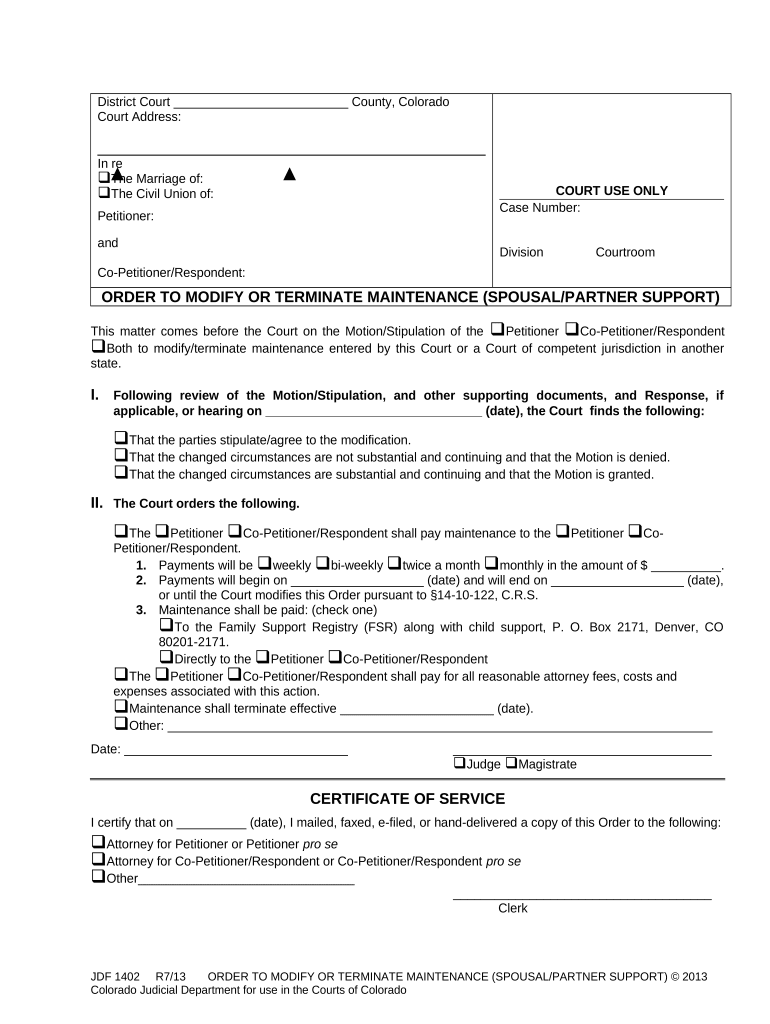
Terminate Maintenance Form


What is the Terminate Maintenance
The terminate maintenance form is a crucial document used primarily to officially end maintenance services or agreements. This form is often utilized in various contexts, including property management and service contracts, to ensure that all parties involved are aware of the termination and its implications. By completing this form, individuals or businesses can clearly communicate their intent to cease maintenance activities, thereby preventing misunderstandings or disputes.
How to use the Terminate Maintenance
Using the terminate maintenance form involves several steps to ensure proper execution. First, gather all necessary information regarding the maintenance agreement, including the parties involved, the scope of services, and any relevant dates. Next, fill out the form with accurate details, ensuring that all required fields are completed. Once the form is filled out, it should be signed by all parties to validate the termination. Finally, retain a copy of the signed document for your records, as it serves as proof of the termination.
Legal use of the Terminate Maintenance
For the terminate maintenance form to be legally binding, it must adhere to specific legal standards. In the United States, electronic signatures are recognized under the ESIGN Act and UETA, provided they meet certain criteria. This includes ensuring that both parties consent to use electronic records and signatures. It is essential to keep in mind that the form should be executed in accordance with any applicable state laws, which may vary regarding maintenance agreements.
Steps to complete the Terminate Maintenance
Completing the terminate maintenance form involves a systematic approach. Here are the steps to follow:
- Review the existing maintenance agreement to understand the terms of termination.
- Gather necessary information, including names, addresses, and the effective date of termination.
- Fill out the terminate maintenance form accurately, ensuring all required fields are completed.
- Sign the form, ensuring that all parties involved provide their signatures.
- Distribute copies of the signed form to all parties and retain a copy for your records.
Key elements of the Terminate Maintenance
The key elements of the terminate maintenance form include the following:
- Parties involved: Clearly state the names and contact information of all parties.
- Effective date: Specify the date when the termination will take effect.
- Reason for termination: Provide a brief explanation for the termination, if applicable.
- Signatures: Ensure all parties sign the document to validate the termination.
Examples of using the Terminate Maintenance
There are various scenarios in which the terminate maintenance form may be utilized:
- A property owner may use it to end a maintenance contract with a landscaping service.
- A business could terminate its maintenance agreement with a software provider.
- Homeowners may need to end a maintenance agreement for home repairs or renovations.
Form Submission Methods
The terminate maintenance form can be submitted through various methods, ensuring flexibility for all parties involved. Common submission methods include:
- Online: Many businesses offer electronic submission options, allowing for quick processing.
- Mail: The form can be printed and sent via postal service to the relevant parties.
- In-Person: Delivering the form directly to the involved parties can ensure immediate acknowledgment.
Quick guide on how to complete terminate maintenance
Complete Terminate Maintenance effortlessly on any device
Digital document management has gained signNow popularity among businesses and individuals. It serves as an ideal environmentally friendly substitute for traditional printed and signed papers, since you can locate the necessary form and securely keep it online. airSlate SignNow equips you with all the resources you require to create, modify, and electronically sign your documents swiftly without any holdups. Handle Terminate Maintenance on any platform with airSlate SignNow’s Android or iOS applications and enhance any document-focused process today.
How to adjust and eSign Terminate Maintenance with ease
- Locate Terminate Maintenance and click Get Form to begin.
- Make use of the tools we offer to finalize your document.
- Emphasize important sections of your documents or obscure sensitive information with tools that airSlate SignNow provides specifically for that purpose.
- Create your signature with the Sign tool, which takes mere seconds and holds the same legal validity as a conventional wet ink signature.
- Review all the details and then click on the Done button to save your modifications.
- Choose how you want to send your form, whether by email, SMS, or invitation link, or download it to your computer.
Eliminate concerns about lost or misplaced documents, cumbersome form searching, or mistakes that necessitate printing new copies. airSlate SignNow meets your document management needs in just a few clicks from any device you select. Edit and eSign Terminate Maintenance and ensure outstanding communication at every stage of your form preparation process with airSlate SignNow.
Create this form in 5 minutes or less
Create this form in 5 minutes!
People also ask
-
What does it mean to terminate maintenance in airSlate SignNow?
To terminate maintenance in airSlate SignNow means to discontinue the ongoing support and updates for your current subscription. This can be done at any time and affects how you will receive updates or assistance with the platform. Ensure you understand the implications before proceeding with terminating maintenance.
-
How can I terminate maintenance on my airSlate SignNow account?
To terminate maintenance on your airSlate SignNow account, you need to navigate to your account settings and select the option to manage your subscription. Follow the prompts to complete the termination process. If you have any issues, you may contact our support team for assistance.
-
Will terminating maintenance affect my eSigning capabilities?
No, terminating maintenance will not affect your ability to eSign documents with airSlate SignNow. However, it may limit your access to new features and updates. You can continue using the current functionality without interruptions while on your subscription.
-
What are the benefits of maintaining my airSlate SignNow subscription instead of terminating maintenance?
By keeping maintenance active on your airSlate SignNow subscription, you gain access to the latest features, security updates, and dedicated support. This ensures that your eSigning process remains efficient, secure, and compliant with industry standards. Maintaining your subscription is crucial for keeping your operations running smoothly.
-
Are there any fees associated with terminating maintenance on airSlate SignNow?
There are no additional fees specifically for terminating maintenance on your airSlate SignNow account. However, make sure to review your subscription's terms, as cancelation policies may apply depending on your billing cycle. It’s best to check to avoid any unexpected charges.
-
What features will I lose if I terminate maintenance on airSlate SignNow?
If you decide to terminate maintenance on airSlate SignNow, you will lose access to new features, enhancements, and security updates. Additionally, technical support may be limited, which could affect your ability to address any future issues, so consider the trade-offs carefully.
-
Can I re-enable maintenance after I terminate it on airSlate SignNow?
Yes, you can re-enable maintenance after you terminate it on airSlate SignNow, but you may need to signNow out to our customer service team for guidance. They will assist you in reinstating your subscription and any benefits associated with it. Always keep your options open to ensure you receive the best support.
Get more for Terminate Maintenance
Find out other Terminate Maintenance
- Sign Alabama New hire packet Online
- How Can I Sign California Verification of employment form
- Sign Indiana Home rental application Online
- Sign Idaho Rental application Free
- Sign South Carolina Rental lease application Online
- Sign Arizona Standard rental application Now
- Sign Indiana Real estate document Free
- How To Sign Wisconsin Real estate document
- Sign Montana Real estate investment proposal template Later
- How Do I Sign Washington Real estate investment proposal template
- Can I Sign Washington Real estate investment proposal template
- Sign Wisconsin Real estate investment proposal template Simple
- Can I Sign Kentucky Performance Contract
- How Do I Sign Florida Investment Contract
- Sign Colorado General Power of Attorney Template Simple
- How Do I Sign Florida General Power of Attorney Template
- Sign South Dakota Sponsorship Proposal Template Safe
- Sign West Virginia Sponsorship Proposal Template Free
- Sign Tennessee Investment Contract Safe
- Sign Maryland Consulting Agreement Template Fast