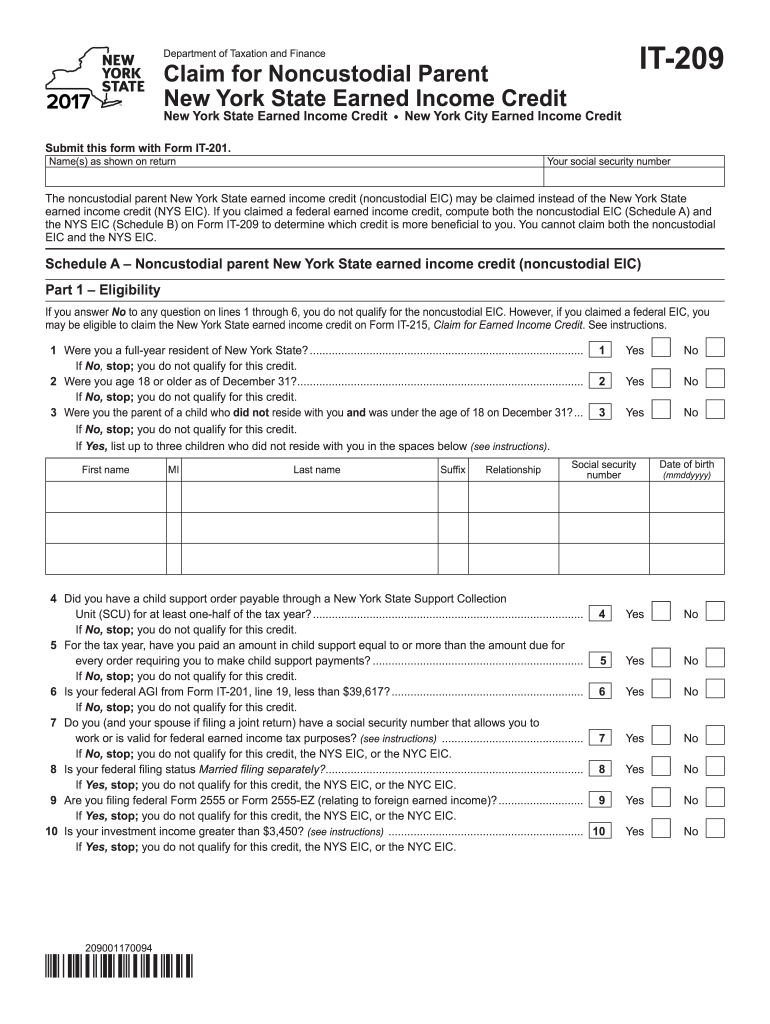
It 209 Form


What is the IT-209?
The IT-209 is a tax form used in the United States, specifically for reporting certain tax-related information to state authorities. This form is essential for individuals and businesses that need to comply with state tax regulations. It captures crucial financial data that helps determine tax liabilities and eligibility for various credits or deductions. Understanding the purpose and requirements of the IT-209 is vital for accurate tax reporting and compliance.
Steps to Complete the IT-209
Completing the IT-209 involves several key steps to ensure accuracy and compliance. Here’s a detailed breakdown:
- Gather Required Information: Collect all necessary financial documents, including income statements, previous tax returns, and any relevant deductions or credits.
- Fill Out Personal Information: Start by entering your name, address, and Social Security number on the form.
- Report Income: Accurately input all sources of income, including wages, self-employment income, and any other taxable earnings.
- Claim Deductions and Credits: Identify and apply any deductions or credits you are eligible for, as these can significantly affect your tax liability.
- Review for Accuracy: Double-check all entries to ensure there are no errors or omissions that could lead to complications.
- Submit the Form: Follow the appropriate submission method, whether online, by mail, or in person, as specified by state guidelines.
Legal Use of the IT-209
The IT-209 must be completed in compliance with state tax laws to be considered legally binding. This means that all information provided must be accurate and truthful, as any discrepancies can lead to penalties or audits. Additionally, the form must be signed and dated by the taxpayer, affirming that the information is correct to the best of their knowledge. Understanding the legal implications of submitting the IT-209 is essential for avoiding potential legal issues.
Form Submission Methods
There are several methods available for submitting the IT-209, allowing taxpayers to choose the most convenient option for their needs:
- Online Submission: Many states offer an electronic filing option, which allows taxpayers to submit the IT-209 directly through a secure online portal.
- Mail: Taxpayers can print the completed form and send it via postal mail to the designated state tax office. Ensure that you use the correct address to avoid delays.
- In-Person: Some individuals may prefer to deliver the form in person at their local tax office, where they can receive immediate confirmation of submission.
Key Elements of the IT-209
The IT-209 contains several key elements that are crucial for accurate tax reporting. These include:
- Personal Identification: Information such as your name, address, and Social Security number.
- Income Reporting: Sections dedicated to reporting various types of income, including wages and self-employment earnings.
- Deductions and Credits: Areas to claim any applicable deductions or tax credits that can reduce your overall tax liability.
- Signature Section: A place for the taxpayer to sign and date the form, affirming the accuracy of the information provided.
IRS Guidelines
While the IT-209 is a state-specific form, it is important to be aware of IRS guidelines that may affect its completion. Taxpayers should ensure that their reporting aligns with federal tax laws and regulations, as discrepancies between state and federal filings can lead to complications. Familiarizing oneself with IRS requirements can help ensure that the IT-209 is completed correctly and in compliance with all applicable laws.
Quick guide on how to complete where to send form it 209
Complete It 209 effortlessly on any device
Online document management has gained traction among businesses and individuals. It offers an ideal eco-friendly substitute for traditional printed and signed papers, as you can obtain the necessary form and securely save it online. airSlate SignNow equips you with all the resources needed to create, modify, and eSign your documents swiftly without interruptions. Handle It 209 on any device using airSlate SignNow’s Android or iOS applications and simplify any document-related task today.
How to alter and eSign It 209 with ease
- Obtain It 209 and then click Get Form to begin.
- Utilize the tools we offer to fill out your form.
- Mark important sections of the documents or obscure sensitive data with tools that airSlate SignNow provides specifically for that purpose.
- Generate your signature using the Sign tool, which takes seconds and has the same legal validity as a traditional handwritten signature.
- Review all the details and then click on the Done button to save your modifications.
- Select how you want to share your form, via email, SMS, or invitation link, or download it to your computer.
Forget about lost or misplaced documents, tedious form searching, or errors that necessitate creating new document copies. airSlate SignNow meets your document management requirements in just a few clicks from any device of your preference. Edit and eSign It 209 and ensure outstanding communication at every step of the form preparation process with airSlate SignNow.
Create this form in 5 minutes or less
FAQs
-
Who do I send this W9 form to after I fill it out? Then what happens?
Send the W-9 to the business that asked you to complete it.Then the business will have your social security number or employer identification number so it can prepare a 1099 to report the income it gave you after year end.
-
Does it cost money to fill out a form to send money to a military person on active duty overseas?
No, scammers will try to tell you it costs money for everything pertaining to the military but it does not.
-
After filling out the PAN card form online, which address do I need to send it to?
If you have e-verify done for your PAN card then you dont need to send it as a hard copy.else send a hard copy with required docs attached with to below address :INCOME TAX PAN SERVICES UNIT (Managed by NSDL e-Governance Infrastructure Limited)5th Floor, Mantri Sterling, Plot No. 341, Survey No. 997 /8, Model Colony, Near Deep Bungalow Chowk, Pune - 411 016
-
If I have to fill out Form WH-4852, should I also send in my original W-2 and file it?
The purpose of Form 4852 is to substitute for the original W-2 if for some reason you didn't receive one and couldn't get one from an employer. If you have the original W-2, you don't file Form 4852.
-
Do I need to fill out a custom form (specifically PSForm 2976) to send my letter from USA to China (is it optional)?
Letters do not need a customs form. The forms are for when you are sending merchandise that has value. Do not put items in letter envelopes. The machines that process letters are likely to destroy them.
Create this form in 5 minutes!
How to create an eSignature for the where to send form it 209
How to create an eSignature for your Where To Send Form It 209 online
How to make an eSignature for your Where To Send Form It 209 in Chrome
How to generate an eSignature for putting it on the Where To Send Form It 209 in Gmail
How to generate an electronic signature for the Where To Send Form It 209 from your smartphone
How to generate an electronic signature for the Where To Send Form It 209 on iOS devices
How to create an electronic signature for the Where To Send Form It 209 on Android
People also ask
-
What types of forms to fill out can I create with airSlate SignNow?
With airSlate SignNow, you can create a variety of forms to fill out, including contracts, agreements, and questionnaires. The platform provides customizable templates that streamline the form creation process. Additionally, you can easily integrate these forms into your existing workflows for a seamless experience.
-
How does airSlate SignNow enhance the form-filling process?
airSlate SignNow enhances the form-filling process by allowing users to fill out forms electronically, reducing paper waste and manual handling. The intuitive interface ensures that users find it easy and quick to complete the forms. Furthermore, automatic reminders help ensure timely submissions and signatures.
-
Are there any costs associated with using airSlate SignNow for forms to fill out?
Yes, airSlate SignNow offers competitive pricing plans tailored to different business needs. Depending on the features you require for your forms to fill out, you can select from various subscription plans. Each plan includes access to essential tools that make document signing and form management efficient.
-
Can I integrate airSlate SignNow with other software for forms to fill out?
Absolutely! airSlate SignNow supports integrations with multiple software applications, enhancing your ability to manage forms to fill out seamlessly. Whether you use CRM systems, project management tools, or cloud storage services, airSlate SignNow can fit into your existing tech stack.
-
What are the security measures in place for forms to fill out?
airSlate SignNow prioritizes security, ensuring that your forms to fill out are encrypted and stored securely. The platform complies with industry standards like GDPR and HIPAA, so you can trust that your documents are protected. Additionally, features like two-factor authentication provide an extra layer of security.
-
Is it easy to track the status of forms to fill out in airSlate SignNow?
Yes, airSlate SignNow makes it easy to track the status of forms to fill out. Users can monitor who has opened, filled out, and signed their documents in real-time. This feature provides transparency and helps ensure that no documents are overlooked in the signing process.
-
Can multiple users collaborate on forms to fill out with airSlate SignNow?
Yes, multiple users can collaborate on forms to fill out using airSlate SignNow. The platform allows users to share documents and collect inputs from various stakeholders effortlessly. This feature is particularly useful for teams that need collective input on applications or documents.
Get more for It 209
Find out other It 209
- Electronic signature Idaho Guaranty Agreement Free
- Electronic signature North Carolina Guaranty Agreement Online
- eSignature Connecticut Outsourcing Services Contract Computer
- eSignature New Hampshire Outsourcing Services Contract Computer
- eSignature New York Outsourcing Services Contract Simple
- Electronic signature Hawaii Revocation of Power of Attorney Computer
- How Do I Electronic signature Utah Gift Affidavit
- Electronic signature Kentucky Mechanic's Lien Free
- Electronic signature Maine Mechanic's Lien Fast
- Can I Electronic signature North Carolina Mechanic's Lien
- How To Electronic signature Oklahoma Mechanic's Lien
- Electronic signature Oregon Mechanic's Lien Computer
- Electronic signature Vermont Mechanic's Lien Simple
- How Can I Electronic signature Virginia Mechanic's Lien
- Electronic signature Washington Mechanic's Lien Myself
- Electronic signature Louisiana Demand for Extension of Payment Date Simple
- Can I Electronic signature Louisiana Notice of Rescission
- Electronic signature Oregon Demand for Extension of Payment Date Online
- Can I Electronic signature Ohio Consumer Credit Application
- eSignature Georgia Junior Employment Offer Letter Later