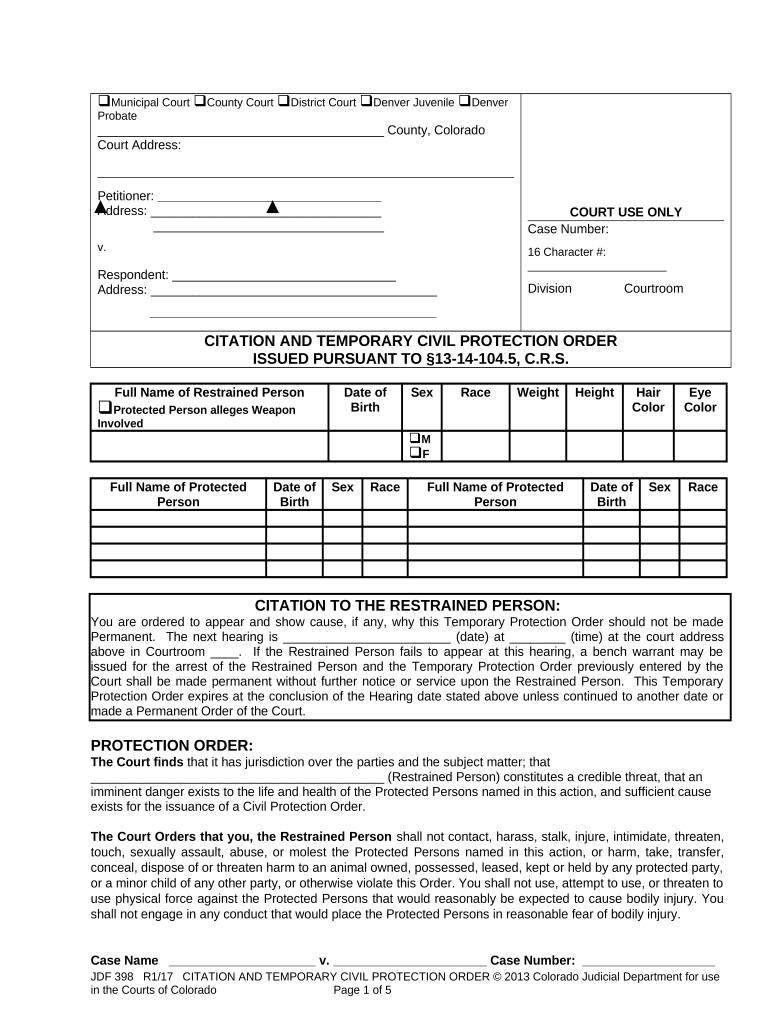
Protection Order Application Form


What is the Protection Order Application
The Protection Order Application is a legal document used to request a temporary protection order in Colorado. This order is designed to provide immediate relief for individuals facing threats or harm from another person. It serves to legally restrict the alleged abuser from contacting or approaching the victim, ensuring their safety. The application must include specific details about the incidents leading to the request, as well as any relevant information about the parties involved.
Steps to Complete the Protection Order Application
Completing the Protection Order Application involves several key steps to ensure accuracy and compliance with legal requirements. First, gather all necessary information, including personal details, descriptions of incidents, and any evidence supporting the need for protection. Next, fill out the application form carefully, ensuring that all sections are completed. It is important to provide clear and concise descriptions of the threats or incidents. After completing the form, review it for any errors before submitting it to the appropriate court.
Legal Use of the Protection Order Application
The Protection Order Application must be used in accordance with Colorado law to be considered valid. This includes adhering to specific legal guidelines for filing and the information required within the application. The application must be filed in the correct jurisdiction, typically where the victim resides or where the incidents occurred. Once filed, the court will review the application and may issue a temporary protection order, which can later be made permanent after a hearing.
Required Documents
When submitting the Protection Order Application, certain documents may be required to support the request. These documents can include identification, evidence of threats or abuse, and any prior protection orders. It is essential to check with the local court for specific requirements, as they may vary by jurisdiction. Having all necessary documentation ready can facilitate a smoother application process and increase the chances of obtaining the order.
Eligibility Criteria
To qualify for a Protection Order in Colorado, applicants must meet specific eligibility criteria. Generally, the applicant must demonstrate that they have experienced threats or acts of violence from the respondent. The relationship between the parties involved can also affect eligibility; for example, the order may be available to individuals who are current or former intimate partners, family members, or individuals living together. Understanding these criteria is crucial for a successful application.
Form Submission Methods
The Protection Order Application can be submitted through various methods, depending on the local court's procedures. Common submission methods include filing in person at the courthouse, submitting the application by mail, or utilizing online filing options if available. It is important to confirm the preferred methods with the local court, as they may have specific guidelines for each submission type.
Quick guide on how to complete protection order application
Effortlessly prepare Protection Order Application on any device
Digital document management has become increasingly favored by businesses and individuals alike. It serves as an ideal eco-friendly alternative to conventional printed and signed documents, enabling you to access the necessary form and securely store it online. airSlate SignNow provides you with all the resources needed to create, modify, and electronically sign your documents quickly and without interruptions. Manage Protection Order Application on any platform using airSlate SignNow's Android or iOS applications and enhance any document-driven process today.
How to edit and electronically sign Protection Order Application with ease
- Find Protection Order Application and click Get Form to begin.
- Utilize the tools available to fill out your document.
- Emphasize pertinent sections of the documents or obscure sensitive information with tools specifically designed for that purpose by airSlate SignNow.
- Create your signature using the Sign tool, which takes mere moments and holds the same legal authority as a traditional handwritten signature.
- Review all information and press the Done button to save your changes.
- Select your preferred method for sharing your form, whether by email, SMS, invitation link, or download it to your computer.
Eliminate concerns about lost or misplaced files, tedious document searching, or errors that necessitate the printing of new document copies. airSlate SignNow fulfills all your document management needs in just a few clicks from any device you choose. Edit and eSign Protection Order Application while ensuring seamless communication at every phase of your document preparation with airSlate SignNow.
Create this form in 5 minutes or less
Create this form in 5 minutes!
People also ask
-
What is the section crs in airSlate SignNow?
The section crs in airSlate SignNow refers to the collaborative review system utilized for document revisions. This feature allows multiple users to provide feedback and make necessary changes seamlessly, enhancing the workflow.
-
How does pricing work for section crs in airSlate SignNow?
The section crs functionality is integrated within the pricing tiers of airSlate SignNow. By choosing the appropriate plan, businesses can access powerful features, including section crs, which ensures a cost-effective solution for document management.
-
What are the main benefits of using section crs?
Using section crs in airSlate SignNow streamlines the document review process, making it faster and more efficient. It minimizes the potential for errors and miscommunication, allowing teams to collaborate effectively on document edits.
-
Can section crs integrate with other software tools?
Yes, the section crs in airSlate SignNow easily integrates with various software tools such as Google Drive and Dropbox. This capability allows users to import and export documents with ease, thereby enhancing productivity.
-
Is section crs suitable for remote teams?
Absolutely! The section crs feature in airSlate SignNow is ideal for remote teams as it allows real-time collaboration on documents. This promotes team alignment, even when members are working from different locations.
-
How secure is the section crs feature?
The section crs feature in airSlate SignNow is designed with security in mind, utilizing encryption and secure access protocols. This ensures that all document reviews and modifications are safely conducted, protecting sensitive information.
-
What types of documents can utilize section crs?
Section crs in airSlate SignNow can be applied to various document types including contracts, agreements, and proposals. This versatility makes it a valuable tool for businesses in need of comprehensive document management.
Get more for Protection Order Application
- Bill of sale in connection with sale of business by individual or corporate seller wisconsin form
- Office lease agreement wisconsin form
- Commercial sublease wisconsin form
- Residential lease renewal agreement wisconsin form
- Wisconsin lessor form
- Assignment of lease and rent from borrower to lender wisconsin form
- Assignment of lease from lessor with notice of assignment wisconsin form
- Letter from landlord to tenant as notice of abandoned personal property wisconsin form
Find out other Protection Order Application
- Electronic signature Washington Car Dealer Letter Of Intent Computer
- Electronic signature Virginia Car Dealer IOU Fast
- How To Electronic signature Virginia Car Dealer Medical History
- Electronic signature Virginia Car Dealer Separation Agreement Simple
- Electronic signature Wisconsin Car Dealer Contract Simple
- Electronic signature Wyoming Car Dealer Lease Agreement Template Computer
- How Do I Electronic signature Mississippi Business Operations Rental Application
- Electronic signature Missouri Business Operations Business Plan Template Easy
- Electronic signature Missouri Business Operations Stock Certificate Now
- Electronic signature Alabama Charity Promissory Note Template Computer
- Electronic signature Colorado Charity Promissory Note Template Simple
- Electronic signature Alabama Construction Quitclaim Deed Free
- Electronic signature Alaska Construction Lease Agreement Template Simple
- Electronic signature Construction Form Arizona Safe
- Electronic signature Kentucky Charity Living Will Safe
- Electronic signature Construction Form California Fast
- Help Me With Electronic signature Colorado Construction Rental Application
- Electronic signature Connecticut Construction Business Plan Template Fast
- Electronic signature Delaware Construction Business Letter Template Safe
- Electronic signature Oklahoma Business Operations Stock Certificate Mobile