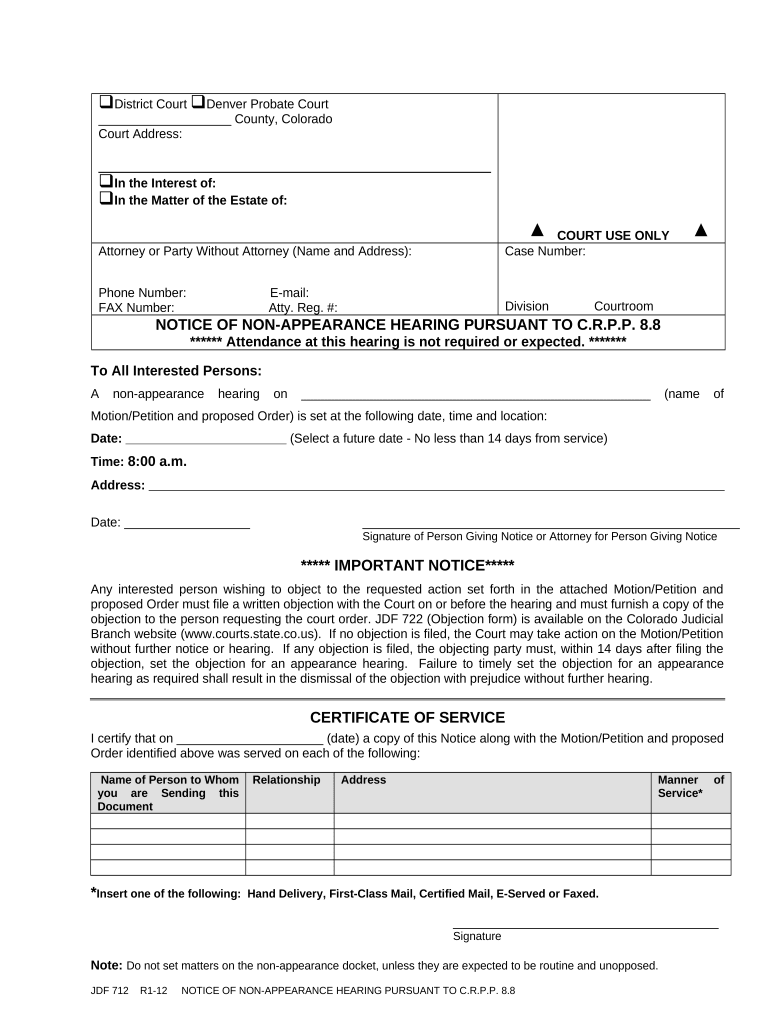
Colorado Notice Complete Form


What is the Colorado Notice Complete
The Colorado Notice Complete is a legal document used primarily in real estate transactions within the state of Colorado. This form serves as a notification to parties involved in a transaction, ensuring that all relevant information regarding the status of a property is communicated effectively. It is essential for maintaining transparency and compliance with state regulations, particularly in situations involving property sales, leases, or other real estate dealings.
How to use the Colorado Notice Complete
Using the Colorado Notice Complete involves several key steps. First, ensure that you have the correct version of the form, which can typically be obtained from official state resources or legal counsel. Next, fill out the required fields accurately, providing all necessary details about the property and the parties involved. Once completed, the form should be signed by all relevant parties to validate the notice. Finally, distribute copies of the completed form to all involved parties and retain a copy for your records.
Steps to complete the Colorado Notice Complete
Completing the Colorado Notice Complete requires careful attention to detail. Follow these steps for proper completion:
- Obtain the latest version of the form from a reliable source.
- Fill in the property details, including address and legal description.
- Provide the names and contact information of all parties involved.
- Clearly state the purpose of the notice and any relevant dates.
- Sign and date the form where indicated.
- Make copies for all parties and retain one for your records.
Legal use of the Colorado Notice Complete
The legal use of the Colorado Notice Complete is crucial in ensuring that all parties are informed about the status of a transaction. This form must be filled out accurately and submitted in accordance with Colorado state laws. Failure to comply with legal requirements can lead to disputes, delays, or potential penalties. It is advisable to consult with a legal professional to ensure that the form is used correctly and meets all necessary legal standards.
Key elements of the Colorado Notice Complete
Key elements of the Colorado Notice Complete include:
- Identification of the property involved in the transaction.
- Details about the parties involved, including their roles.
- A clear statement of the purpose of the notice.
- Signature lines for all parties to validate the document.
- Dates to indicate when the notice was completed and signed.
State-specific rules for the Colorado Notice Complete
Colorado has specific rules regarding the use of the Notice Complete. These rules dictate how the form should be filled out, who must sign it, and how it should be submitted. It is important to adhere to these regulations to ensure that the notice is legally binding. Additionally, certain local jurisdictions may have additional requirements, so it is advisable to check local laws or consult with a legal expert to ensure compliance.
Quick guide on how to complete colorado notice complete
Effortlessly Prepare Colorado Notice Complete on Any Device
Managing documents online has gained popularity among businesses and individuals. It offers a perfect eco-friendly substitute for traditional printed and signed papers, allowing you to locate the right template and securely store it online. airSlate SignNow equips you with all the tools necessary to generate, modify, and electronically sign your documents swiftly without delays. Handle Colorado Notice Complete on any platform using airSlate SignNow’s Android or iOS applications and enhance any document-based workflow today.
The Simplest Method to Modify and Electronic Sign Colorado Notice Complete with Ease
- Obtain Colorado Notice Complete and click on Get Form to begin.
- Use the tools we provide to fill out your document.
- Mark important sections of your documents or redact sensitive information using tools that airSlate SignNow provides specifically for this purpose.
- Create your signature with the Sign feature, which takes moments and carries the same legal authority as a conventional wet ink signature.
- Review all the details and click on the Done button to save your modifications.
- Choose your preferred method for sending your form, whether by email, text message (SMS), invitation link, or download it to your computer.
Forget about lost or misplaced documents, tedious form searches, or mistakes that necessitate printing new copies. airSlate SignNow addresses your document management needs in just a few clicks from any device you select. Alter and electronically sign Colorado Notice Complete and guarantee outstanding communication at any phase of the form preparation process with airSlate SignNow.
Create this form in 5 minutes or less
Create this form in 5 minutes!
People also ask
-
What is a Colorado Notice Complete?
A Colorado Notice Complete is a crucial document used to indicate the successful completion of a specific action in legal or business processes. Understanding this document is essential for compliance and ensuring that all parties are informed properly. Using airSlate SignNow, you can easily create, send, and eSign a Colorado Notice Complete conveniently.
-
How does airSlate SignNow simplify the process of handling a Colorado Notice Complete?
airSlate SignNow streamlines the creation and signing of a Colorado Notice Complete through its user-friendly interface. You can quickly generate the document, add relevant information, and send it for signature, all in one place. This efficiency reduces the time spent on paperwork and enhances productivity.
-
What are the pricing options for using airSlate SignNow for Colorado Notice Complete documents?
airSlate SignNow offers flexible pricing plans that cater to various business needs, whether you're a small startup or a large enterprise. Each plan includes access to essential features for managing Colorado Notice Complete documents effectively. Plus, you can try the service with a free trial to ensure it meets your expectations.
-
Can I integrate airSlate SignNow with other software to manage Colorado Notice Complete documents?
Yes, airSlate SignNow seamlessly integrates with numerous business applications, making it easy to manage Colorado Notice Complete documents within your existing workflows. Popular integrations include CRM systems, cloud storage services, and more, enhancing your document management experience. This connectivity simplifies data transfer and ensures consistency.
-
What features does airSlate SignNow offer for Colorado Notice Complete documentation?
airSlate SignNow offers a range of features designed specifically for Colorado Notice Complete documentation, including customizable templates, real-time tracking, and automated reminders. These tools facilitate efficient document management and ensure that you never miss a deadline. Additionally, the electronic signature feature ensures validity and security.
-
How can electronic signatures benefit my Colorado Notice Complete process?
Using electronic signatures for your Colorado Notice Complete streamlines the approval process, making it quicker and more efficient. Clients can sign documents from anywhere, reducing delays associated with physical signatures. Moreover, electronic signatures are legally binding and secure, providing peace of mind.
-
Is airSlate SignNow secure for handling Colorado Notice Complete documents?
Absolutely, airSlate SignNow prioritizes the security of your documents, including Colorado Notice Complete files. The platform employs top-tier encryption and security protocols to protect sensitive information. With robust compliance measures, you can trust that your data remains safe during the entire document management process.
Get more for Colorado Notice Complete
- West virginia disclosure 497431521 form
- Sellers disclosure of financing terms for residential property in connection with contract or agreement for deed aka land 497431522 form
- West virginia annual form
- Notice of default for past due payments in connection with contract for deed west virginia form
- Final notice of default for past due payments in connection with contract for deed west virginia form
- Assignment of contract for deed by seller west virginia form
- Notice of assignment of contract for deed west virginia form
- Contract for sale and purchase of real estate with no broker for residential home sale agreement west virginia form
Find out other Colorado Notice Complete
- How Can I Electronic signature Oklahoma Doctors Document
- How Can I Electronic signature Alabama Finance & Tax Accounting Document
- How To Electronic signature Delaware Government Document
- Help Me With Electronic signature Indiana Education PDF
- How To Electronic signature Connecticut Government Document
- How To Electronic signature Georgia Government PDF
- Can I Electronic signature Iowa Education Form
- How To Electronic signature Idaho Government Presentation
- Help Me With Electronic signature Hawaii Finance & Tax Accounting Document
- How Can I Electronic signature Indiana Government PDF
- How Can I Electronic signature Illinois Finance & Tax Accounting PPT
- How To Electronic signature Maine Government Document
- How To Electronic signature Louisiana Education Presentation
- How Can I Electronic signature Massachusetts Government PDF
- How Do I Electronic signature Montana Government Document
- Help Me With Electronic signature Louisiana Finance & Tax Accounting Word
- How To Electronic signature Pennsylvania Government Document
- Can I Electronic signature Texas Government PPT
- How To Electronic signature Utah Government Document
- How To Electronic signature Washington Government PDF