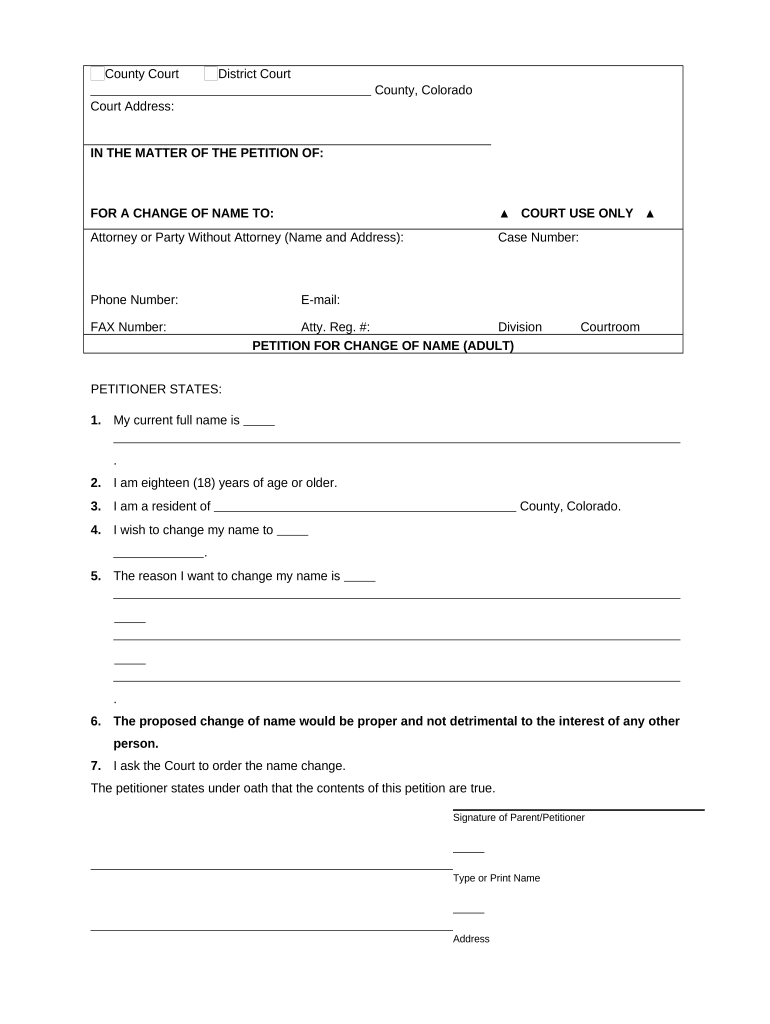
Colorado Petition Change Name Form


What is the Colorado Petition Change Name
The Colorado Petition Change Name is a legal document that allows individuals to formally request a change of their name through the court system. This process is essential for those who wish to adopt a new name for personal, professional, or legal reasons. The petition must be filed in the appropriate court, and it typically requires the individual to provide valid reasons for the name change, ensuring that it is not sought for fraudulent purposes or to escape legal obligations.
How to use the Colorado Petition Change Name
To use the Colorado Petition Change Name, individuals must first complete the required form, which includes personal information and the desired new name. Once the form is filled out, it must be filed with the court along with any necessary supporting documents. After filing, a hearing may be scheduled where the individual must present their case for the name change. It is important to follow all procedural requirements to ensure the petition is considered valid.
Steps to complete the Colorado Petition Change Name
Completing the Colorado Petition Change Name involves several key steps:
- Obtain the petition form from the court or a reliable online source.
- Fill out the form with accurate personal information and the proposed new name.
- Gather any required supporting documents, such as identification or proof of residency.
- File the completed petition with the appropriate court and pay any associated fees.
- Attend the court hearing if required and present your case for the name change.
- Receive the court’s decision, which will be documented in a court order if approved.
Legal use of the Colorado Petition Change Name
The legal use of the Colorado Petition Change Name is governed by state law, ensuring that the process is conducted fairly and transparently. The court will review the petition to confirm that the name change is not intended for illegal purposes, such as evading creditors or committing fraud. Once approved, the name change is legally recognized, allowing individuals to update their identification documents and other legal records accordingly.
Required Documents
When filing the Colorado Petition Change Name, individuals typically need to provide several key documents, including:
- A completed petition form.
- Proof of identity, such as a driver’s license or passport.
- Proof of residency, which may include utility bills or lease agreements.
- Any additional documentation that supports the request for a name change.
State-specific rules for the Colorado Petition Change Name
Each state has specific rules regarding name changes, and Colorado is no exception. In Colorado, individuals must be at least 18 years old to file a petition independently. Minors require parental consent and may have additional requirements. Furthermore, individuals must publish a notice of the name change in a local newspaper unless the court waives this requirement for safety reasons, such as cases involving domestic violence.
Quick guide on how to complete colorado petition change name
Finalize Colorado Petition Change Name easily on any gadget
Digital document organization has become increasingly favored by companies and individuals alike. It offers an excellent eco-conscious substitute for traditional printed and signed papers, allowing you to obtain the suitable form and safely archive it online. airSlate SignNow equips you with all the necessary tools to create, amend, and eSign your documents swiftly without interruptions. Handle Colorado Petition Change Name on any gadget using airSlate SignNow's Android or iOS applications and enhance any document-related procedure today.
The simplest method to alter and eSign Colorado Petition Change Name with ease
- Locate Colorado Petition Change Name and click Get Form to begin.
- Utilize the tools we offer to fill out your document.
- Emphasize important sections of the documents or conceal sensitive information with tools specifically provided by airSlate SignNow for that task.
- Craft your eSignature using the Sign tool, which takes mere moments and carries the same legal significance as a standard wet ink signature.
- Review the details and click the Done button to secure your modifications.
- Choose your preferred method for submitting your form: via email, text message (SMS), invitation link, or download it to your computer.
Eliminate worries about lost or misfiled documents, tedious form navigation, or errors that necessitate printing additional document copies. airSlate SignNow satisfies your document management requirements in just a few clicks from any device you choose. Revise and eSign Colorado Petition Change Name and guarantee excellent communication throughout the form preparation process with airSlate SignNow.
Create this form in 5 minutes or less
Create this form in 5 minutes!
People also ask
-
What is the process to file a Colorado petition change name?
Filing a Colorado petition change name involves several steps. First, you need to complete the required forms provided by the Colorado courts. Then, you’ll file these forms with the local court, potentially attend a hearing, and publish a notice in a local newspaper, depending on your circumstances.
-
How much does it cost to file a Colorado petition change name?
The cost to file a Colorado petition change name typically includes court filing fees, which vary by county, and any publication fees if required. It's essential to check with your local court for the most accurate fee structure to budget the total costs accordingly.
-
Can airSlate SignNow help with the Colorado petition change name process?
Yes, airSlate SignNow can streamline the Colorado petition change name process by allowing you to easily create, send, and eSign your documents online. This eliminates the need for physical paperwork and enhances overall efficiency in handling your name change petition.
-
What features does airSlate SignNow offer for managing a Colorado petition change name?
airSlate SignNow offers various features such as templates, custom branding, and audit trails that ensure your Colorado petition change name is handled smoothly. The platform also supports document sharing and real-time collaboration, making it easier to manage your petition.
-
Are there any benefits to using airSlate SignNow for a Colorado petition change name?
Using airSlate SignNow for your Colorado petition change name provides several benefits including time savings, ease of use, and secure storage of your documents. Additionally, you can track the status of your petition, ensuring that you remain informed throughout the process.
-
Does airSlate SignNow integrate with other applications for managing legal documents?
Yes, airSlate SignNow offers integrations with various applications that can help streamline the documents related to your Colorado petition change name. Whether you use CRM systems, cloud storage, or other business tools, airSlate SignNow can help you keep everything organized.
-
Is there customer support available for using airSlate SignNow for a Colorado petition change name?
Absolutely, airSlate SignNow provides robust customer support to assist you with your Colorado petition change name. Whether you have questions about the platform, need assistance with document preparation, or require technical support, help is readily available.
Get more for Colorado Petition Change Name
Find out other Colorado Petition Change Name
- eSign Insurance PPT Georgia Computer
- How Do I eSign Hawaii Insurance Operating Agreement
- eSign Hawaii Insurance Stock Certificate Free
- eSign New Hampshire Lawers Promissory Note Template Computer
- Help Me With eSign Iowa Insurance Living Will
- eSign North Dakota Lawers Quitclaim Deed Easy
- eSign Ohio Lawers Agreement Computer
- eSign North Dakota Lawers Separation Agreement Online
- How To eSign North Dakota Lawers Separation Agreement
- eSign Kansas Insurance Moving Checklist Free
- eSign Louisiana Insurance Promissory Note Template Simple
- eSign Texas Lawers Contract Fast
- eSign Texas Lawers Lease Agreement Free
- eSign Maine Insurance Rental Application Free
- How Can I eSign Maryland Insurance IOU
- eSign Washington Lawers Limited Power Of Attorney Computer
- eSign Wisconsin Lawers LLC Operating Agreement Free
- eSign Alabama Legal Quitclaim Deed Online
- eSign Alaska Legal Contract Safe
- How To eSign Alaska Legal Warranty Deed