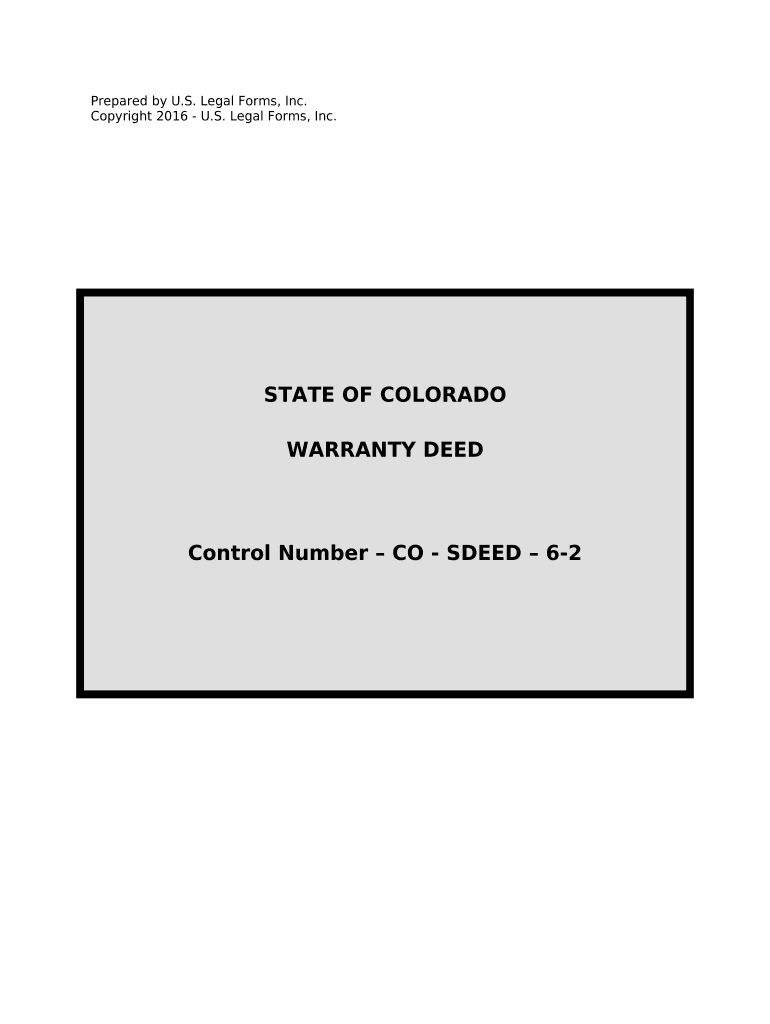
Colorado Deed Trust Form


What is the Colorado Deed Trust
The Colorado deed trust is a legal document used in real estate transactions to secure a loan. It involves three parties: the borrower (trustor), the lender (beneficiary), and a neutral third party (trustee). This arrangement allows the lender to hold the title to the property until the loan is paid off. If the borrower defaults on the loan, the trustee has the authority to sell the property to satisfy the debt, making it a crucial instrument in protecting the lender's interests while providing the borrower with access to financing.
How to use the Colorado Deed Trust
Using a Colorado deed trust involves several steps. First, the borrower and lender agree on the terms of the loan, including the amount and interest rate. Next, the deed trust is drafted, detailing the obligations of each party. The borrower signs the document, and the trustee holds the title to the property. It is essential to ensure that all parties understand their rights and responsibilities under the deed trust. This document serves not only as a loan agreement but also as a security instrument, safeguarding the lender's investment.
Steps to complete the Colorado Deed Trust
Completing a Colorado deed trust requires careful attention to detail. Here are the essential steps:
- Gather necessary information, including property details and loan terms.
- Draft the deed trust, ensuring it complies with Colorado laws.
- Have all parties review the document for accuracy.
- Sign the deed trust in the presence of a notary public.
- File the deed trust with the appropriate county clerk and recorder's office.
Following these steps ensures that the deed trust is legally binding and enforceable.
Key elements of the Colorado Deed Trust
Several key elements define the Colorado deed trust. These include:
- Parties involved: Clearly identify the trustor, beneficiary, and trustee.
- Property description: Provide a detailed description of the property being secured.
- Loan terms: Outline the loan amount, interest rate, and repayment schedule.
- Default provisions: Specify what constitutes a default and the remedies available to the lender.
- Trustee powers: Define the authority of the trustee in managing the deed trust.
Including these elements helps ensure clarity and enforceability in the deed trust.
Legal use of the Colorado Deed Trust
The legal use of a Colorado deed trust is governed by state laws. It must comply with the Colorado Revised Statutes, which outline the requirements for creating and enforcing such trusts. The deed trust must be recorded with the county clerk and recorder to provide public notice of the lender's security interest in the property. This legal framework protects both the lender's rights and the borrower's interests, ensuring a fair process in the event of default.
Form Submission Methods (Online / Mail / In-Person)
Submitting a Colorado deed trust can be done through various methods. While some counties may offer online submission options, others may require physical copies to be submitted by mail or in person. It is essential to check with the local county clerk and recorder's office for specific submission guidelines. Ensuring that the deed trust is filed correctly and in a timely manner is crucial for maintaining its legal standing.
Quick guide on how to complete colorado deed trust
Complete Colorado Deed Trust effortlessly on any device
Online document handling has become increasingly sought after by businesses and individuals. It offers an ideal eco-friendly substitute for traditional printed and signed papers, allowing you to obtain the correct form and securely store it online. airSlate SignNow equips you with all the resources you need to create, edit, and eSign your documents promptly without delays. Manage Colorado Deed Trust on any platform using airSlate SignNow's Android or iOS applications and streamline any document-related process today.
How to edit and eSign Colorado Deed Trust with ease
- Find Colorado Deed Trust and click on Get Form to begin.
- Utilize the tools we offer to complete your form.
- Emphasize important sections of your documents or conceal sensitive information with tools that airSlate SignNow provides specifically for that purpose.
- Create your signature using the Sign tool, which takes seconds and holds the same legal authority as a conventional wet ink signature.
- Review all the information and click on the Done button to save your changes.
- Select how you would like to send your form, whether by email, text message (SMS), invite link, or download it to your computer.
Eliminate worries about lost or misplaced documents, tedious form searches, or mistakes that necessitate printing new document copies. airSlate SignNow fulfills your document management needs in just a few clicks from any device you prefer. Edit and eSign Colorado Deed Trust and ensure excellent communication at any phase of your form preparation process with airSlate SignNow.
Create this form in 5 minutes or less
Create this form in 5 minutes!
People also ask
-
What is a Colorado deed trust?
A Colorado deed trust is a legal instrument used in real estate transactions to secure a loan with the property. It effectively serves as a security for the lender, ensuring that the borrower can only use the property for the purposes specified in the deed trust. Understanding this document is crucial for Colorado property owners and investors.
-
How does airSlate SignNow simplify the Colorado deed trust process?
airSlate SignNow streamlines the process of creating and signing a Colorado deed trust by offering an intuitive digital platform. Users can easily draft, customize, and send documents for eSignature. This eliminates the need for paper, reduces errors, and facilitates faster transactions.
-
What are the benefits of using airSlate SignNow for a Colorado deed trust?
Using airSlate SignNow for a Colorado deed trust provides numerous benefits, including cost-effectiveness, enhanced security, and ease of use. With advanced features like templates and automated workflows, businesses can manage documents efficiently and maintain compliance with Colorado laws.
-
Is there a mobile app for managing Colorado deed trusts with airSlate SignNow?
Yes, airSlate SignNow offers a mobile app that allows users to manage Colorado deed trusts on the go. The app provides full access to document creation, signing functionality, and real-time notifications. This flexibility ensures you can handle transactions anytime, anywhere.
-
What pricing plans are available for airSlate SignNow when handling Colorado deed trusts?
airSlate SignNow offers a range of pricing plans tailored to various business needs, including options that cater to those dealing with Colorado deed trusts. Each plan includes essential features like document templates and eSignature capabilities. Customers can choose monthly or annual billing for added savings.
-
Does airSlate SignNow integrate with other tools for managing Colorado deed trusts?
Absolutely! airSlate SignNow seamlessly integrates with various business applications, allowing for smooth management of Colorado deed trusts alongside your existing workflows. Whether you use CRM systems or project management tools, these integrations enhance productivity and document management.
-
How secure is my information when using airSlate SignNow for a Colorado deed trust?
The security of your information is a top priority at airSlate SignNow. When dealing with Colorado deed trusts, the platform employs advanced encryption and data protection measures to keep your documents safe and secure. You can confidently manage sensitive information with peace of mind.
Get more for Colorado Deed Trust
- Wwwcambridgecollegeedusitesdefaultstudent id registrars office cambridge college form
- Wwwchlaorgsitesdefaultpatient and family engagement opportunities application form
- Facilities manager app faith baptist church faithcabot form
- Staff observation sheet chimes forms
- Employee handbook 42215 nakoma resort clio california form
- Fmcsa pre trip inspection checklist pdf form
- Osjl_rts_request_form v1 6pdf
- Hsbc forms download
Find out other Colorado Deed Trust
- Sign Utah Doctors Lease Agreement Form Mobile
- Sign Virginia Doctors Contract Safe
- Sign West Virginia Doctors Rental Lease Agreement Free
- Sign Alabama Education Quitclaim Deed Online
- Sign Georgia Education Business Plan Template Now
- Sign Louisiana Education Business Plan Template Mobile
- Sign Kansas Education Rental Lease Agreement Easy
- Sign Maine Education Residential Lease Agreement Later
- How To Sign Michigan Education LLC Operating Agreement
- Sign Mississippi Education Business Plan Template Free
- Help Me With Sign Minnesota Education Residential Lease Agreement
- Sign Nevada Education LLC Operating Agreement Now
- Sign New York Education Business Plan Template Free
- Sign Education Form North Carolina Safe
- Sign North Carolina Education Purchase Order Template Safe
- Sign North Dakota Education Promissory Note Template Now
- Help Me With Sign North Carolina Education Lease Template
- Sign Oregon Education Living Will Easy
- How To Sign Texas Education Profit And Loss Statement
- Sign Vermont Education Residential Lease Agreement Secure