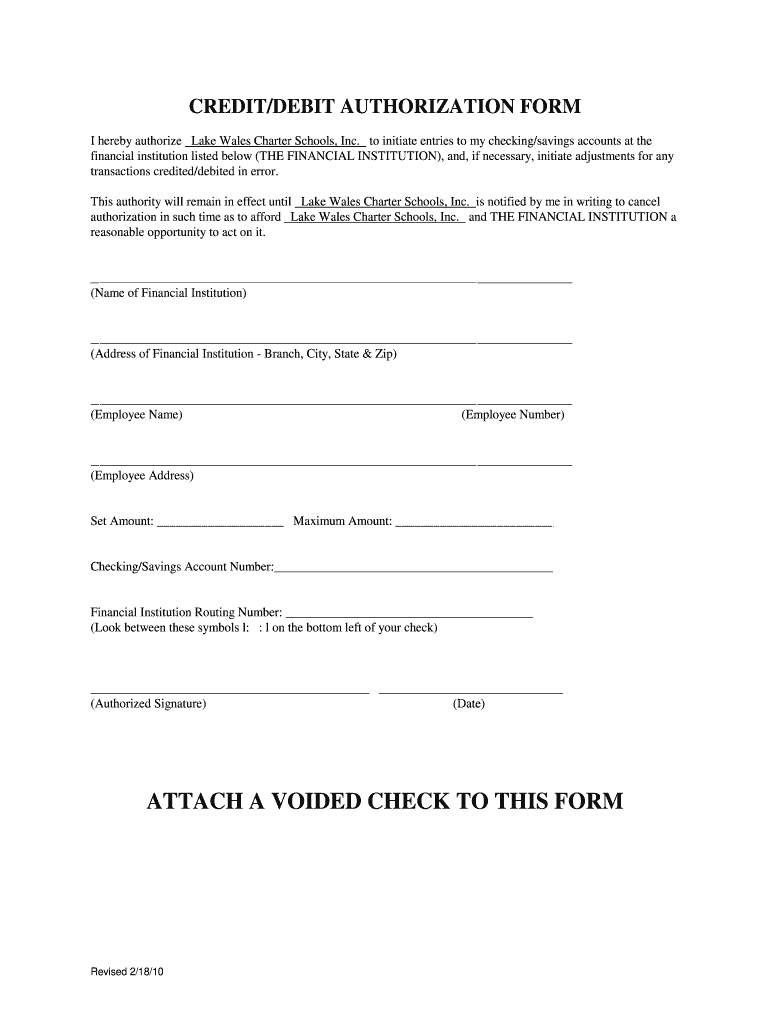
Fillable Ach Form 2010-2026


What is the fillable ACH form?
The fillable ACH form is a document used to authorize electronic transfers of funds between bank accounts. ACH stands for Automated Clearing House, which is a network that facilitates these electronic transactions. This form is essential for businesses and individuals who wish to set up direct deposits, automatic payments, or any other electronic funds transfers. By filling out this form, you provide your bank with the necessary information to process these transactions securely and efficiently.
How to use the fillable ACH form
Using the fillable ACH form involves a few straightforward steps. First, access the form through a reliable source, ensuring it is a blank ACH form template. Next, fill in your personal or business information, including your name, address, and bank account details. It is crucial to double-check your account number and routing number for accuracy. After completing the form, you can eSign it for submission. This digital signing process ensures that your authorization is legally binding and secure.
Steps to complete the fillable ACH form
Completing the fillable ACH form requires careful attention to detail. Follow these steps:
- Download the blank ACH form from a trusted source.
- Fill in your name and contact information accurately.
- Provide your bank's routing number and your account number.
- Select the type of transaction you are authorizing, such as direct deposit or bill payment.
- Sign and date the form electronically.
- Submit the completed form to your bank or the organization requesting it.
Legal use of the fillable ACH form
The fillable ACH form is legally recognized in the United States for authorizing electronic funds transfers. To ensure compliance with federal regulations, it is essential to provide accurate information and obtain proper signatures. The form must be securely stored and handled to protect sensitive financial data. By using a compliant eSignature platform like signNow, you can ensure that your filled-out form adheres to the legal standards set forth by the ESIGN Act and UETA, providing you with peace of mind.
Key elements of the fillable ACH form
Several key elements must be included in the fillable ACH form for it to be valid:
- Name of the account holder: This identifies who is authorizing the transaction.
- Account number: The specific bank account involved in the transfer.
- Routing number: This identifies the financial institution managing the account.
- Transaction type: Indicates whether the form is for direct deposit or payment.
- Signature: The account holder's signature confirms authorization.
- Date: The date the form is completed and signed.
Examples of using the fillable ACH form
The fillable ACH form can be used in various scenarios, including:
- Setting up direct deposit for payroll, allowing employees to receive their wages directly into their bank accounts.
- Establishing automatic bill payments for utilities or subscriptions, ensuring timely payments without manual intervention.
- Authorizing recurring transfers between personal or business accounts for budgeting or savings purposes.
Form submission methods
The completed fillable ACH form can be submitted through various methods, including:
- Online submission: Many banks allow you to upload the completed form through their secure online banking portal.
- Mail: You can print the form and send it via postal mail to your bank or the requesting organization.
- In-person delivery: Visit your bank branch to submit the form directly to a representative.
Quick guide on how to complete ach form
The optimal method to locate and endorse Fillable Ach Form
On the scale of your entire organization, ineffective workflows surrounding paper approvals can consume a signNow amount of work hours. Endorsing documents such as Fillable Ach Form is an inherent aspect of operations across all sectors, which is why the effectiveness of each agreement’s lifecycle signNowly impacts the company’s overall performance. With airSlate SignNow, endorsing your Fillable Ach Form can be as straightforward and quick as possible. You’ll discover with this platform the most recent version of nearly any document. Even better, you can endorse it instantly without the requirement of installing external software on your computer or printing out hard copies.
Steps to acquire and endorse your Fillable Ach Form
- Explore our library by category or use the search function to find the document you require.
- Review the document preview by clicking Learn more to confirm it is the right one.
- Click Get form to begin editing immediately.
- Fill out your document and include any required information using the toolbar.
- When finished, click the Sign tool to endorse your Fillable Ach Form.
- Select the signature method that is most suitable for you: Draw, Create initials, or upload an image of your handwritten signature.
- Click Done to complete editing and proceed to document-sharing options as required.
With airSlate SignNow, you have everything you need to handle your documentation efficiently. You can find, complete, edit, and even share your Fillable Ach Form all in one tab without any complications. Enhance your workflows with a single, intelligent eSignature solution.
Create this form in 5 minutes or less
FAQs
-
Do you love your name or do you wish your name to be some other name?
I don’t like my name. Well not as much as my ex-name.My name is Divyansh Mundra (currently). The first name Divyansh was picked up by me when I was about 15 years old and legally changed.Divyansh is not the name by which my family knows me, nor do the people who’ve known me since the time that I was born call me ‘Divyansh’ because Divyansh was not my birth name.My grandfather gave me the coolest of names, and I wish that I could have kept it with me.Sadly, English happened.You’ll know why.When this guy was born, he looked like this-(My mom drew a sketch of me after a few days when I was born. My dad was away and there were no cell phones available then to just click and WhatsApp the pic of your baby)And my grandfather gave me the name दिव्य (Divya), which means divine or angelic or heavenly.It’s quite awesome if you ask me.(Translations have been included in the picture)But there was a catch-दिव्य (Divya) cannot be written in English without meaning something else. दिव्या (Divya) on the other hand can be.दिव्या (pronounced like Divyaaa) and दिव्य (pronounced somewhat like Divyha) are both spelled the same in English as Divya. But दिव्या is the name of a girl, while दिव्य is the name of a boy.So courtesy of English medium schools across the country, I had to write my beautiful name दिव्य as Divya, which is popularly the name of a girl.So while marking attendance, the teacher would look up in surprise after hearing a male voice.Also, when you’re writing your name as that of a girl, you’re handing out a loaded weapon to your friends. They don’t even have to try to come up with names to tease you.Naturally, by the time I was in eighth standard, I was a shy little kid who’ll have stage fear— not because he was afraid to speak in front of a crowd, but because of the humiliation he’d have to face when the announcer would spell the name of a girl instead.After facing a lot of ridicule and shattered ego on many instances, I forced my parents to get my name changed.What could I name myself without doing any damage?Divya became Divyansh, and I finally breathed a whiff of fresh air. Divyansh just means part-divine, but if it saves you the embarrassment of the name of a girl, it’s fine with me.If you can’t be the god, you be the demi-god. And this literally sums up the transition of my name.The rest, as they say, is history.Well, not really, my friends still teased me by that name and I’m still shy, so it didn’t really matter....I just wish English wasn’t this funny of a language.Peace Out!(Image Source: Instagram- Divyansh Mundra (@divyansh_mundra) •
-
Have you ever helped anybody?
One day many years ago, I was walking home from high school, when I saw a frail, elderly woman carrying heavy bags of groceries.She was humpbacked and looked exhausted.I ran to help her, and carried the groceries to her house.As I walked up the steps to the front door, I became aware of the dilapidated condition of the house.The front steps were not safe to walk on!The dear woman invited me inside for tea.The living room was very clean, but the carpet and furniture were old and threadbare.Miss Muriel Carter had been subsisting in this ramshackled place for many years.As I was drinking my tea, she excused herself to “warm up the place”.Donning an apron, Miss Carter opened the door to the basement, and proceeded to make her way down a steep flight of stairs.When I asked if I could help her, she allowed me to follow her.The house was heated with a coal furnace.This required frequent trips downstairs to empty out the ashes and add a fresh supply of coal.My heart was aching for this poor woman as I opened the door to the furnace and scooped out the ashes and soot into a metal bin.After filling a scuttle with coal, I refuelled the furnace and let Miss Carter finish the task.Once we were back in the living room, I discreetly asked the elderly woman about her life.Miss Carter shared her incredible life story.Her parents had been wealthy, and she had a privileged childhood.When Muriel Carter was eighteen, she met the man of her dreams.After a whirlwind courtship, her beau asked her to marry him.This was the happiest time of Miss Carter's life!Then tragedy struck.Muriel Carter's fiancé was killed in an accident.Consumed with grief, she became a recluse at her parents’ house.Soon after, misfortune struck again when her father died.However, the biggest shock was still to come.When Miss Carter and her mother began to plan Mr. Carter's funeral, they made a horrifying discovery.He had gambled away his fortune!They were left owing money.Muriel Carter had to get a job.She mustered her courage and went to work as a sales clerk in a department store.Miss Carter supported her mother for many years.She told me that she actually enjoyed getting out of the apartment and working with people.One day Muriel came home and found her mother lying on the floor.She had been sick and had succumbed to pneumonia.So now Muriel, an only child, was alone.The aging spinster decided to rent a house and take in boarders to make ends meet.We were sitting in the boarding house Muriel had lived in for many years.Some of the boarders had been young women entering the work force for the first time.Most of them treated her well and were good company.Some male boarders had been violent.One had physically attacked her, giving her a black eye and bruising her arms.I couldn't bear to hear any more.I was going to help Miss Carter.As soon as I got home I related everything to my mother and grandmother.The following day, as soon as school was out, I went to City Hall.I was only seventeen years old.I headed for the city's housing department, where I was given a form to fill out.There was a long waiting list for senior's housing.I remembered that one of my uncles knew a city official, so I went to see the commissioner of public works.His receptionist told him that a “school girl” wanted to talk to him.To my utter amazement I found myself sitting across from the commissioner!After mentioning my uncle (whom the commissioner acknowledged), I told him everything, making it very clear that this frail elderly woman was in danger.She could fall down the basement stairs, or her attacker could come back.Apparently I was convincing.The commissioner agreed to meet me outside of Miss Carter's house the following day.As soon as he saw the rickety front stairs he became concerned.The three of us had a cup of tea in the old woman's living room.The commissioner went down to the basement.When he came back into the living room, he told Miss Carter that he couldn't make any promises, but he would see what he could do to get her out of there.He wrote down my phone number and went back to work.The following week when I got home from school, my grandmother told me that the commissioner wanted me to call his office.Muriel had a new place to live!My mother and I packed up her place and my uncles moved her into her freshly painted senior's apartment!My family bought her a TV and new curtains and slipcovers for her furniture.We had a party to celebrate her new home!Muriel settled into her cozy and safe abode.She became a dearly loved member of my family.Miss Muriel Carter never spent another Christmas alone.Rest in peace, beautiful Muriel.
-
If someone borrowed your body for a week, what quirks would you tell them about so they are prepared?
Hello! And welcome to Richard’s Body. I certainly hope that you enjoy your time with us. If there are any questions not covered by this handy brochure, please call customer service at 1–800-GUD-LUCK. Thank you for the patronage.Here are some things to know when navigating the use of Richard’s Body:Richard’s Body struggles to sleep, it frequently stays up too late. Not out of choice but out of that’s just the way things are. Sleep can be a touchy subject.Because of this, Richard’s Body tends to feel a little off in the morning. Have no fear Valued Customer, because after 15 minutes or so Richard’s Body is up and running. Even though this body is not a morning body, so slight crabbiness is expected.Speaking of running, Richard’s Body likes to run in the morning. Usually between 3 and 5 miles. If running isn’t your thing, perhaps try one of our other exciting products like Richard’s Unmoving Neighbor, that brings the new experiences of laziness and irritability.When you shower following your run, you will notice Richard’s Body is in good shape. So yeah, you have that going for you.Richard’s Body has one tattoo, it is meaningful to him. Please do not expand on said tattoo when you’re utilizing our service. Such actions will result in a withholding of deposit and possible surcharges.After getting out of the shower, you will notice a steel stand. On that stand will a DE safety razor, a brush, a stainless steel bowl, and Proraso shaving cream. That’s because the face portion of Richard’s Body likes a good classic wet-shave in the morning. You will also see several small towels in the drawer to the left, where you can wet and heat them. We have left a new blade in the DE razor for your convenience. However, if you don’t know how to wet-shave, DON’T. You will cut up Richard’s Body’s face, which we result in withholding of deposit. There is an emergency electric shaver in the right drawer, use that.There are numerous clothing items from which to chose. If you look at the convenient schedule in your Welcome Packet, you will see what Richard’s Body has on its schedule. Dress accordingly. Richard’s Body is equally comfortable in suits as he is in linen shirts and jeans, use your judgment. If you’re unsure, an automated style guide is available when contacting customer service.You will notice two racks of shoes in the closet. Richard’s Body will hate all of them, it generally prefers to go barefoot. So just choose whichever matches the clothes for the day. Note: that if campus schedule dictates you can go barefoot for the day using Richard’s Body. Depending on your personal level of comfort.In the garage, you will notice two vehicles. One car and one motorcycle. Because we’re unsure of how the whole consciousness swap/muscle memory thing works, we are limiting the use of the motorcycle (unless you have filled out form 11E-1z, proving a high degree of knowledge in the operation of powerful superbikes). We are sorry for the limitation, but you will find the car reasonably thrilling.During the workday, Richard’s Body will tend to get tired eyes, it’s all the monitor time when working on specific projects. You will find Refresh eye-drops in Richard’s Backpack. Use them at will. Richard’s Body’s last eye exam says that he has perfect vision, although Richard is sometimes skeptical. Or there needs to be better monitors provided. We look forward to hearing your feedback on this issue!Richard’s Body is sometimes prone to tension headaches. A quick walk around campus is usually enough to fix this.Richard’s Body is used to martial arts practice multiple times per week. Class times and training blocks are outlined in the provided schedule.DO NOT SPAR when using Richard’s Body. You don’t know how to fight, the people you train with do, again the whole consciousness/muscle memory question. Richard knows but is not currently in the Body. As such, doing so will result in possible damage to Richard’s Body.Unfortunately, Richard’s Body has suffered a prior knee injury. It starts to ache after specific activities. High-knee-stress activities like burpees are not recommended.Richard’s Body likes walks on the beach, you have several nearby. Please refer to the custom Points of Interest in the car’s GPS.Richard’s Body also eats healthy, there is an information card regarding possible meals (with recipes) in your Welcome Packet.On a personal note: if this week should occur when Richard’s Body’s Girlfriend is visiting, she has been apprised of the situation. She knows what to do to please herself and Richard’s Body, advanced sexual knowledge isn’t required (although appreciated. We, however, understand lack of knowledge, the consciousness/muscle memory situation again). We here at Out-Of-Body Experiences advises you to just enjoy the ride.Alright Valued Customer, we think you’re prepared to enjoy your week in Richard’s Body. We hope that your experience is a pleasant one. Following your visit, we hope that you’ll take the time to fill out a quick survey about your stay with Us.Thank you again,Out-Of-Body Experiences
-
What advice would you give to your daughter if she’s searching for the man of her life?
A friend stays in Germany, almost for 10 years. We studied together in Delhi. After completing studies, I came to Bangalore for my job and she shifted to Germany for her higher education.In the last 10 years, I built my career, got married and have a kid now.She is still single. And so desperate to find someone.She befriends, falls in love and breaks up. Why? Because she is rushing to find Mr Right as it is already late according to her.I feel sorry for her loneliness.However, I don't like this haste.Not to only my daughter (if I have), but I would advise all the women and men to not rush for the relationship.Marriage or relationship should never be your ultimate goal. Please understand this.Never get into a relationship because you are lonely. Most of the marriages are failures because they are done out of fear. Fear of loneliness.What if I don't get married now, I may be left alone in future?Result: you get married to fill your loneliness, not to feel the beauty of love. Hence, soon your marriage loses its charm.You complain that your partner doesn't care you how he/she cared for you during the honeymoon.Why will they care about you? Did you both really fall in love? That was just an attraction. Simply on an impulse, you got intimate and took oaths to be there for each other, for life long. This certainty killed everything. This certainty led you to take each other for granted.No attraction, no love, the same daily routine and daily sex. But deep down, you both crave for something else.Hence, I would say:Don't get married out of the fear. Fear of being left alone.Don't get married on a compulsion. Something that you have to do never gives a good result.Don't get married in order to fill your loneliness. Because loneliness can be filled with a teddy, a pet or any materialistic things. Marriage should be created by love where you can blossom beautifully.So don't rush. Take your time. Spend years with him/her before you decide to give a final stamp to the relationship.Love at its lowest level is dominating. It's selfish. It's a means to fulfil the loneliness. It’s actually suffering.Love at its highest level is a religion. It's God. Being at this stage, you worship and admire. You feel complete and satisfied.I will advise my daughter or son to signNow the highest level of love. There won't be then the fear of losing. Fear of break up.Thank you for reading.Stay Calm!Anshu.
-
How is India changing under Modi government?
One of my uncles works in the PwD and he told me about a new Govt Project that was going to start in Assam. (I don’t clearly remember what that project was.)He told me that this project was going to be completed in just two years. I told him I didn’t believe him. Because there was an ongoing project of building a bridge over Brahmaputra called Bogibeel which was announced in 2002 and was not even completed by Dec ‘16. (that’s 14 years!)But, then my uncle interrupted and he said that earlier politicians would make a project available for the public after a few years from its official announcement even if the project was finished much earlier. This was mostly because they would get an extra amount of money if it was launched later, because the estimated worth of machinery and human resources would grow in the meantime. As the project was finished earlier, the cost was not as high as it would show up in the final budget. So the corrupt politicians, contractors and officers would later share this money which came for the development of the project.NOTE: One other Brahmaputra Bridge ‘Kolia Bhomora Bridge’ was required to be completed within 135 days and needed deployment of machinery worth Rs.11 Crores for the work. The actual time of completion of was around 6 years (1981 to 1987). And the cost is estimated to be around 73.5 Crores in that time!Now Modi Govt. has made it clear with reinforcement in law that if someone delays their work they’d be paid less. As the cost of loss due to incompletion of the project was subtracted from the budget of the project along with some tax. So now if people delay their works there’d be pay cuts.So this might be the reason why Govt. takes a lot lesser time than earlier to complete a project now.1)Kalia Bhomora Bridge; connecting Kaliabor And Bhomoraguri of Tezpur.2)The on-going Bogibeel Bridge Project.
-
Do military members have to pay any fee for leave or fiancee forms?
NOOOOOOO. You are talking to a military romance scammer. I received an email from the US Army that directly answers your question that is pasted below please keep reading.I believe you are the victim of a military Romance Scam whereas the person you are talking to is a foreign national posing as an American Soldier claiming to be stationed overseas on a peacekeeping mission. That's the key to the scam they always claim to be on a peacekeeping mission.Part of their scam is saying that they have no access to their money that their mission is highly dangerous.If your boyfriend girlfriend/future husband/wife is asking you to do the following or has exhibited this behavior, it is a most likely a scam:Moves to private messaging site immediately after meeting you on Facebook or SnapChat or Instagram or some dating or social media site. Often times they delete the site you met them on right after they asked you to move to a more private messaging siteProfesses love to you very quickly & seems to quote poems and song lyrics along with using their own sort of broken language, as they profess their love and devotion quickly. They also showed concern for your health and love for your family.Promises marriage as soon as he/she gets to state for leave that they asked you to pay for.They Requests money (wire transfers) and Amazon, iTune ,Verizon, etc gift cards, for medicine, religious practices, and leaves to come home, internet access, complete job assignments, help sick friend, get him out of trouble, or anything that sounds fishy.The military does provide all the soldier needs including food medical Care and transportation for leave. Trust me, I lived it, you are probably being scammed. I am just trying to show you examples that you are most likely being connned.Below is an email response I received after I sent an inquiry to the US government when I discovered I was scammed. I received this wonderful response back with lots of useful links on how to find and report your scammer. And how to learn more about Romance Scams.Right now you can also copy the picture he gave you and do a google image search and you will hopefully see the pictures of the real person he is impersonating. this doesn't always work and take some digging. if you find the real person you can direct message them and alert them that their image is being used for scamming.Good Luck to you and I'm sorry this may be happening to you. please continue reading the government response I received below it's very informative. You have contacted an email that is monitored by the U.S. Army Criminal Investigation Command. Unfortunately, this is a common concern. We assure you there is never any reason to send money to anyone claiming to be a Soldier online. If you have only spoken with this person online, it is likely they are not a U.S. Soldier at all. If this is a suspected imposter social media profile, we urge you to report it to that platform as soon as possible. Please continue reading for more resources and answers to other frequently asked questions: How to report an imposter Facebook profile: Caution-https://www.facebook.com/help/16... < Caution-https://www.facebook.com/help/16... > Answers to frequently asked questions: - Soldiers and their loved ones are not charged money so that the Soldier can go on leave. - Soldiers are not charged money for secure communications or leave. - Soldiers do not need permission to get married. - Soldiers emails are in this format: john.doe.mil@mail.mil < Caution-mailto: john.doe.mil@mail.mil > anything ending in .us or .com is not an official email account. - Soldiers have medical insurance, which pays for their medical costs when treated at civilian health care facilities worldwide – family and friends do not need to pay their medical expenses. - Military aircraft are not used to transport Privately Owned Vehicles. - Army financial offices are not used to help Soldiers buy or sell items of any kind. - Soldiers deployed to Combat Zones do not need to solicit money from the public to feed or house themselves or their troops. - Deployed Soldiers do not find large unclaimed sums of money and need your help to get that money out of the country. Anyone who tells you one of the above-listed conditions/circumstances is true is likely posing as a Soldier and trying to steal money from you. We would urge you to immediately cease all contact with this individual. For more information on avoiding online scams and to report this crime, please see the following sites and articles: This article may help clarify some of the tricks social media scammers try to use to take advantage of people: Caution-https://www.army.mil/article/61432/< Caution-https://www.army.mil/article/61432/> CID advises vigilance against 'romance scams,' scammers impersonating Soldiers Caution-https://www.army.mil/article/180749 < Caution-https://www.army.mil/article/180749 > FBI Internet Crime Complaint Center: Caution-http://www.ic3.gov/default.aspx< Caution-http://www.ic3.gov/default.aspx> U.S. Army investigators warn public against romance scams: Caution-https://www.army.mil/article/130...< Caution-https://www.army.mil/article/130...> DOD warns troops, families to be cybercrime smart -Caution-http://www.army.mil/article/1450...< Caution-http://www.army.mil/article/1450...> Use caution with social networking Caution-https://www.army.mil/article/146...< Caution-https://www.army.mil/article/146...> Please see our frequently asked questions section under scams and legal issues. Caution-http://www.army.mil/faq/ < Caution-http://www.army.mil/faq/ > or visit Caution-http://www.cid.army.mil/ < Caution-http://www.cid.army.mil/ >. The challenge with most scams is determining if an individual is a legitimate member of the US Army. Based on the Privacy Act of 1974, we cannot provide this information. If concerned about a scam you may contact the Better Business Bureau (if it involves a solicitation for money), or local law enforcement. If you're involved in a Facebook or dating site scam, you are free to contact us direct; (571) 305-4056. If you have a social security number, you can find information about Soldiers online at Caution-https://www.dmdc.osd.mil/appj/sc... < Caution-https://www.dmdc.osd.mil/appj/sc... > . While this is a free search, it does not help you locate a retiree, but it can tell you if the Soldier is active duty or not. If more information is needed such as current duty station or location, you can contact the Commander Soldier's Records Data Center (SRDC) by phone or mail and they will help you locate individuals on active duty only, not retirees. There is a fee of $3.50 for businesses to use this service. The check or money order must be made out to the U.S. Treasury. It is not refundable. The address is: Commander Soldier's Records Data Center (SRDC) 8899 East 56th Street Indianapolis, IN 46249-5301 Phone: 1-866-771-6357 In addition, it is not possible to remove social networking site profiles without legitimate proof of identity theft or a scam. If you suspect fraud on this site, take a screenshot of any advances for money or impersonations and report the account on the social networking platform immediately. Please submit all information you have on this incident to Caution-www.ic3.gov < Caution-http://www.ic3.gov > (FBI website, Internet Criminal Complaint Center), immediately stop contact with the scammer (you are potentially providing them more information which can be used to scam you), and learn how to protect yourself against these scams at Caution-http://www.ftc.gov < Caution-http://www.ftc.gov > (Federal Trade Commission's website)
-
Can I use Stripe with a Payoneer virtual account?
Stripe RequirementsFollowing are the Stripe requirements to accept payments from the United States:US Bank AccountSSN / EINUS Mailing AddressUS Phone NumberThe straightforward way is to register an LLC (Limited Liability Company) or C-Corporation company in the United States and open the bank account. However, even if you’re able to process the LLC registration (which is simple and can be done remotely), there is no bank in the United States that is willing to open an account without the potential owner first visiting the branch.Also, Stripe requires you to enter SSN or EIN to verify your identity, which is an other hurdle. For US address & phone number, you can get them easily remotely or even use fake details (not recommended).But the good new is you can still get all the necessary details without visiting the US and starts using Stripe in minutes. Let’s discuss how you can successfully sign up for Stripe from the United States.1. US Bank AccountYou can get a valid US bank account thanks to Payoneer — a global payment service that can be used as an alternative to PayPal to send and receive payments worldwide. It provides the users a prepaid MasterCard (you must have funds in prepaid card before you can use it online) and a US bank account to accept ACH payments from US companies. ACH is what Stripe uses to payout the customers. You’re done!Sign Up for PayoneerPayoneer is a very reliable and secure payment service available worldwide. I’ve been using it since early 2013 to accept payments from US clients, marketplace earnings, affiliate payouts etc. Since it is MasterCard supported that is widely accepted over the Internet, so it is my primary payment method whenever I want to pay online whether it is to buy an airline ticket, pay web hosting bills or to pay Amazon AWS monthly fees etc.Registration for Payoneer is straightforward and can be done in couple of minutes. If you will use this link to signup to Payoneer , you will get $25 sign up bonus.You just need to fill out few a four steps form and then validate your identity by sending them a passport or driving license soft copy.Once you sign up successfully, there is a waiting period, up to a week and then they send you a prepaid MasterCard on your address. Once you receive the card and activate it, Payoneer creates a virtual US bank account for you to accept ACH payments from US companies. That’s all you need. Now you’ve an official US bank account and can start accepting payments from Strip right away.2. SSN / EINSince SSN (Social Security Number) is only issued to U.S. citizens, permanent residents, and temporary (working) residents by the United States Social Security Administration, it is impossible for foreigners to get it.The alternative to SSN is EIN (Employer Identification Number), also known as Federal Tax Identification Number, used to identify a business entity in the United States. To get EIN remotely, you’ll need to make a call to IRS (Internal Revenue Service) and do the following:Download the form and fill it in beforehand.Call the IRS — phone number (800) 829-4933 — and tell them you need an EIN. They will insist you to send the form by fax, but there is a workaround for this. Just say that you do not have a fax machine and would like to do it by phone.The operator will ask you to have the form on hand and read out the fields.In next 15 minutes, you will have an official EIN which will also be sent to you by mail at your home country address.3. US Mailing AddressIt is pretty easy to get US mailing address, you can sign up for any PO Box service to get it. There are number of online services that offers this. I recommend MailBox Forwarding. They provide you with a mailing address which is accessible online. You can receive and view all your mail online: letters, documents, and packages, whether delivered by the USPS, FedEx, or UPS.You can even use any fake address but it is not recommended. You may have to receive important documents by mail in future like from IRS or even Stripe etc.4. US Phone NumberYou can get a US phone number from Sonetel and forward it to your local phone number. It costs less than $2 per month and you can receive all calls directly at your current phone number.Stripe Sign UpOnce you have everything you need to sign up for Stripe payment service, the remaining is simple and straightforward. Go to Stripe.com and create an account by filling all the details (email, password etc.) and confirm your email address. Then log in to Stripe and switch the LIVE/TEST switcher to LIVE, then click Activate Account. You will need to fill out all the necessary details but be extra cautious with following:Country: United StatesBusiness type: Individual / Sole ProprietorshipEIN: The number you got from IRSAddress: Your mail-forwarding address in the USPhone: Sonetel US phone numberSSN: 000–000–000Bank Account: Log in to your Payoneer account, click Receive -> Global Payment Service and copy all the bank information from there.That’s all. You now have fully functioning Stripe account and ready to accept payments!ConclusionHonestly speaking, it is not a 1-hour task but certainly a workable solution that can open the access to the best online payment platform — Stripe. If you’re left with no other option to accept payments, it is worth trying. To wrap up the discussion, let’s go over the steps once again:Sign Up for Payoneer Prepaid Mastercard (to get US bank account)Get EIN from IRS (download the form)Get US Mailing Address (from MailBox Forwarding)Get US Phone Number (from Sonetel)Sign Up at StripeUpdate Your Stripe AccountDone!
-
How can I fill out Google's intern host matching form to optimize my chances of receiving a match?
I was selected for a summer internship 2016.I tried to be very open while filling the preference form: I choose many products as my favorite products and I said I'm open about the team I want to join.I even was very open in the location and start date to get host matching interviews (I negotiated the start date in the interview until both me and my host were happy.) You could ask your recruiter to review your form (there are very cool and could help you a lot since they have a bigger experience).Do a search on the potential team.Before the interviews, try to find smart question that you are going to ask for the potential host (do a search on the team to find nice and deep questions to impress your host). Prepare well your resume.You are very likely not going to get algorithm/data structure questions like in the first round. It's going to be just some friendly chat if you are lucky. If your potential team is working on something like machine learning, expect that they are going to ask you questions about machine learning, courses related to machine learning you have and relevant experience (projects, internship). Of course you have to study that before the interview. Take as long time as you need if you feel rusty. It takes some time to get ready for the host matching (it's less than the technical interview) but it's worth it of course.
Create this form in 5 minutes!
How to create an eSignature for the ach form
How to make an electronic signature for your Ach Form in the online mode
How to generate an electronic signature for your Ach Form in Chrome
How to make an eSignature for signing the Ach Form in Gmail
How to generate an electronic signature for the Ach Form right from your smart phone
How to make an electronic signature for the Ach Form on iOS
How to make an electronic signature for the Ach Form on Android devices
People also ask
-
What is a blank ACH form, and how is it used?
A blank ACH form is a document used to authorize electronic transactions through the Automated Clearing House (ACH) network. Businesses and individuals fill out this form to enable direct deposits, payments, or withdrawals from bank accounts. Using a blank ACH form simplifies the payment process, ensuring everything is processed securely and efficiently.
-
How can I create a blank ACH form with airSlate SignNow?
Creating a blank ACH form with airSlate SignNow is easy and intuitive. Simply log into your account, select the 'Create Form' option, and then choose from our templates or start from scratch. You can quickly customize the ACH form with your branding and add fields for signatures and other necessary information.
-
Is airSlate SignNow compliant with ACH regulations when using a blank ACH form?
Yes, airSlate SignNow is designed to comply with all relevant ACH regulations and standards. Our platform ensures that any blank ACH form you create adheres to the necessary legal guidelines, providing peace of mind as you eSign and transmit sensitive payment information. This compliance is vital for businesses managing electronic payments responsibly.
-
What are the advantages of using a blank ACH form over traditional payment methods?
Using a blank ACH form offers several advantages compared to traditional payment methods. It allows for faster processing of payments, reduces paperwork, and lowers transaction costs due to fewer fees. Additionally, you can automate recurring payments with a blank ACH form, making financial management more efficient for your business.
-
Can I integrate airSlate SignNow with my accounting software to manage blank ACH forms?
Absolutely! airSlate SignNow offers various integrations with popular accounting software, allowing you to seamlessly manage your blank ACH forms. This integration helps automate your invoicing and payment processing, improving accuracy and workflow efficiency while eliminating redundant tasks.
-
What pricing options does airSlate SignNow offer for managing blank ACH forms?
airSlate SignNow offers flexible pricing plans to accommodate businesses of all sizes. You can subscribe to plans that provide access to features for managing blank ACH forms, including document eSigning, templates, and team collaboration tools. A free trial is also available to help you explore our solutions before committing.
-
Is it safe to send a blank ACH form through airSlate SignNow?
Yes, sending a blank ACH form through airSlate SignNow is safe. We employ industry-standard encryption and security measures to protect your documents and sensitive data during transmission. You can confidently eSign and send blank ACH forms without worrying about data bsignNowes or unauthorized access.
Get more for Fillable Ach Form
- Control number ut sdeed 6 form
- Utah warranty deed formget a general warranty deed
- Control number ut sdeed 8 1 form
- Agricultural lien form
- Enter file number of initial financing statement as shown in item 1a of amendment form ucc3 to which this amendment
- Record was wrongfully filed form
- Contact the court at least 3 days before the hearing or form
- I object to the terms of the order of restitution or the manner in which the order of restitution was enforced for the form
Find out other Fillable Ach Form
- Can I eSignature Oklahoma Orthodontists Document
- Can I eSignature Oklahoma Orthodontists Word
- How Can I eSignature Wisconsin Orthodontists Word
- How Do I eSignature Arizona Real Estate PDF
- How To eSignature Arkansas Real Estate Document
- How Do I eSignature Oregon Plumbing PPT
- How Do I eSignature Connecticut Real Estate Presentation
- Can I eSignature Arizona Sports PPT
- How Can I eSignature Wisconsin Plumbing Document
- Can I eSignature Massachusetts Real Estate PDF
- How Can I eSignature New Jersey Police Document
- How Can I eSignature New Jersey Real Estate Word
- Can I eSignature Tennessee Police Form
- How Can I eSignature Vermont Police Presentation
- How Do I eSignature Pennsylvania Real Estate Document
- How Do I eSignature Texas Real Estate Document
- How Can I eSignature Colorado Courts PDF
- Can I eSignature Louisiana Courts Document
- How To Electronic signature Arkansas Banking Document
- How Do I Electronic signature California Banking Form