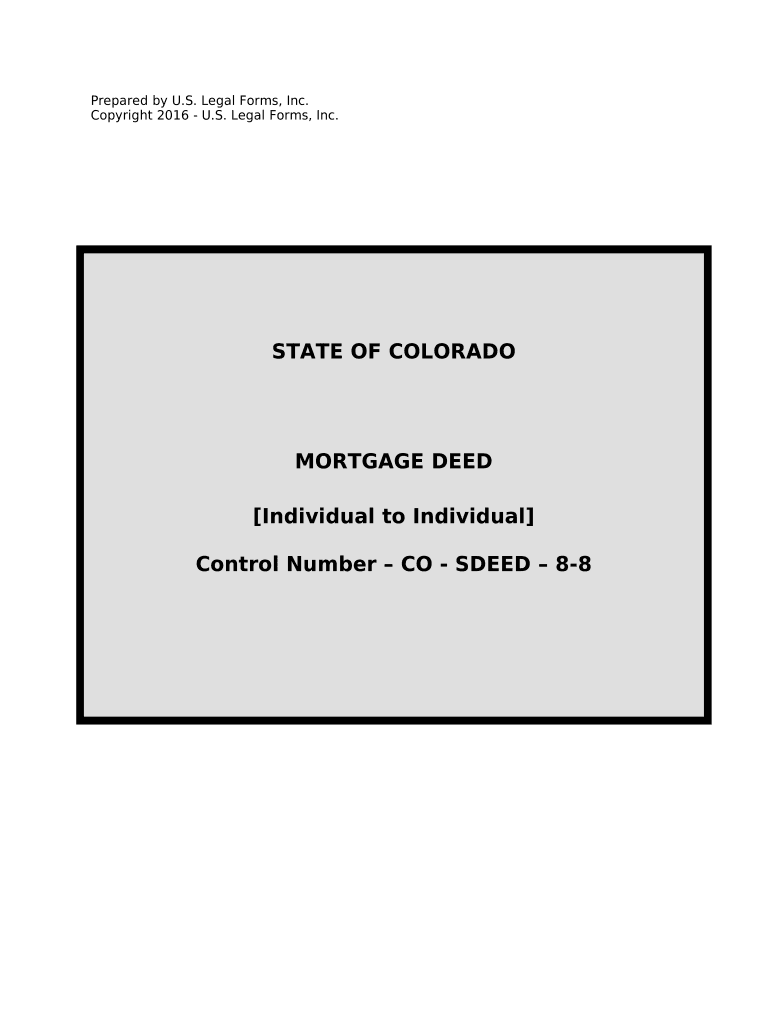
Colorado Mortgage Form


What is the Colorado Deed Form
The Colorado deed form is a legal document used to transfer ownership of real property in the state of Colorado. This form serves as a record of the transaction and outlines the rights and responsibilities of both the grantor (the seller) and the grantee (the buyer). The deed must include specific information such as the names of the parties involved, a description of the property, and the signature of the grantor. Different types of deeds, such as warranty deeds and quitclaim deeds, may be used depending on the nature of the transaction and the level of protection desired by the grantee.
How to Use the Colorado Deed Form
Using the Colorado deed form involves several steps to ensure that the transfer of property is executed correctly. First, identify the appropriate type of deed for your transaction. Next, fill out the form with accurate information, including the legal description of the property and the names of all parties involved. Once completed, the deed must be signed by the grantor in the presence of a notary public. After notarization, the deed should be filed with the county clerk and recorder's office where the property is located to make the transfer official.
Key Elements of the Colorado Deed Form
Several key elements must be included in the Colorado deed form to ensure its validity. These elements include:
- Names of the parties: Clearly state the full names of the grantor and grantee.
- Property description: Provide a complete legal description of the property being transferred.
- Consideration: Mention the amount of money or value exchanged for the property.
- Signature: The grantor must sign the deed, and it must be notarized.
- Recording information: Include a statement about the deed's recording with the county clerk.
Steps to Complete the Colorado Deed Form
Completing the Colorado deed form involves a systematic approach to ensure accuracy and compliance with state laws. Follow these steps:
- Choose the correct type of deed based on your needs.
- Gather all necessary information, including property details and party names.
- Fill out the deed form, ensuring all fields are completed accurately.
- Have the grantor sign the document in front of a notary public.
- File the signed and notarized deed with the appropriate county office.
Legal Use of the Colorado Deed Form
The legal use of the Colorado deed form is governed by state laws that dictate how property transfers must be conducted. To be legally binding, the deed must be executed properly, including the grantor's signature and notarization. Additionally, the deed must be recorded with the county clerk to provide public notice of the ownership change. Failure to adhere to these legal requirements can result in disputes over property ownership and may affect the enforceability of the deed.
State-Specific Rules for the Colorado Deed Form
Colorado has specific rules that govern the use of deed forms, including requirements for notarization and recording. It is essential to follow these state-specific guidelines to ensure that the deed is valid. For instance, Colorado law requires that all deeds be recorded within a certain timeframe after execution to protect the interests of the parties involved. Additionally, specific language may be required in the deed to comply with state statutes, particularly concerning the type of deed being used.
Quick guide on how to complete colorado mortgage form
Effortlessly Prepare Colorado Mortgage Form on Any Device
Managing documents online has gained traction among companies and individuals. It offers an excellent environmentally friendly option to traditional printed and signed documents, as you can obtain the necessary form and securely store it online. airSlate SignNow equips you with all the features required to create, modify, and electronically sign your documents swiftly without delays. Manage Colorado Mortgage Form on any device with airSlate SignNow's Android or iOS applications and simplify any document-related task today.
How to Modify and eSign Colorado Mortgage Form with Ease
- Find Colorado Mortgage Form and click Get Form to begin.
- Utilize the tools we provide to complete your form.
- Select important sections of your documents or conceal sensitive information with tools that airSlate SignNow provides for that purpose.
- Create your eSignature using the Sign tool, which takes only seconds and holds the same legal validity as a conventional wet ink signature.
- Review the details and click on the Done button to save your changes.
- Decide how you want to send your form, whether by email, SMS, invitation link, or download it to your computer.
Say goodbye to lost or misplaced files, tedious form searches, or mistakes that necessitate printing new document copies. airSlate SignNow meets your document management needs in just a few clicks from any device you choose. Modify and eSign Colorado Mortgage Form and ensure effective communication at every step of your form preparation process with airSlate SignNow.
Create this form in 5 minutes or less
Create this form in 5 minutes!
People also ask
-
What is a Colorado deed form?
A Colorado deed form is a legal document used to transfer ownership of real property in Colorado. It outlines the details of the property and the parties involved in the transaction. Properly completing a Colorado deed form is essential for ensuring a valid transfer of property rights.
-
How can airSlate SignNow assist with Colorado deed forms?
airSlate SignNow provides a user-friendly platform to create, send, and eSign Colorado deed forms effectively. Our solution streamlines the process, allowing you to fill out the necessary information, get signatures, and manage documents securely. With airSlate SignNow, handling Colorado deed forms becomes faster and more efficient.
-
Are there any costs associated with using airSlate SignNow for Colorado deed forms?
Yes, airSlate SignNow offers various pricing plans that cater to different needs and budgets when managing Colorado deed forms. The plans are cost-effective and provide comprehensive features for document management and eSigning. You can choose a plan that best suits your requirements.
-
What features does airSlate SignNow offer for managing Colorado deed forms?
airSlate SignNow offers several powerful features for managing Colorado deed forms, including customizable templates, automated workflows, and secure eSigning options. These features help you avoid common pitfalls and ensure that your documents are completed accurately and legally. The intuitive interface makes it easy for users of all experience levels.
-
Can I integrate airSlate SignNow with other applications for Colorado deed forms?
Absolutely, airSlate SignNow supports various integrations with popular apps and systems, enhancing your ability to manage Colorado deed forms seamlessly. You can connect it with tools like Google Drive, Dropbox, and CRM systems to streamline your workflow. This flexibility makes it easier to incorporate your existing processes.
-
What are the benefits of using airSlate SignNow for Colorado deed forms?
Using airSlate SignNow for Colorado deed forms offers numerous benefits, including reduced paperwork, improved accuracy, and faster turnaround times. Our platform ensures security and compliance, giving you peace of mind while handling sensitive documents. Additionally, you'll save time and resources with our efficient eSigning process.
-
How do I create a Colorado deed form with airSlate SignNow?
Creating a Colorado deed form with airSlate SignNow is simple. Start by selecting a customizable template available on our platform, fill in your property and party details, and then send it for signatures electronically. Our guided process makes it easy for anyone to create an accurate and legally binding deed form.
Get more for Colorado Mortgage Form
- Tada bill for practical examination for all classes form
- Kisii university application form pdf
- Room rental agreement template word doc singapore form
- Wfp written test sample pdf form
- Fake templates and documents fake templates and documents form
- Fake blood test results fake blood test results form
- How to make fake cancer report khrw3 how to make fake cancer report khrw3 form
- Sacramento spca form
Find out other Colorado Mortgage Form
- Electronic signature Maryland Car Dealer POA Now
- Electronic signature Oklahoma Banking Affidavit Of Heirship Mobile
- Electronic signature Oklahoma Banking Separation Agreement Myself
- Electronic signature Hawaii Business Operations Permission Slip Free
- How Do I Electronic signature Hawaii Business Operations Forbearance Agreement
- Electronic signature Massachusetts Car Dealer Operating Agreement Free
- How To Electronic signature Minnesota Car Dealer Credit Memo
- Electronic signature Mississippi Car Dealer IOU Now
- Electronic signature New Hampshire Car Dealer NDA Now
- Help Me With Electronic signature New Hampshire Car Dealer Warranty Deed
- Electronic signature New Hampshire Car Dealer IOU Simple
- Electronic signature Indiana Business Operations Limited Power Of Attorney Online
- Electronic signature Iowa Business Operations Resignation Letter Online
- Electronic signature North Carolina Car Dealer Purchase Order Template Safe
- Electronic signature Kentucky Business Operations Quitclaim Deed Mobile
- Electronic signature Pennsylvania Car Dealer POA Later
- Electronic signature Louisiana Business Operations Last Will And Testament Myself
- Electronic signature South Dakota Car Dealer Quitclaim Deed Myself
- Help Me With Electronic signature South Dakota Car Dealer Quitclaim Deed
- Electronic signature South Dakota Car Dealer Affidavit Of Heirship Free