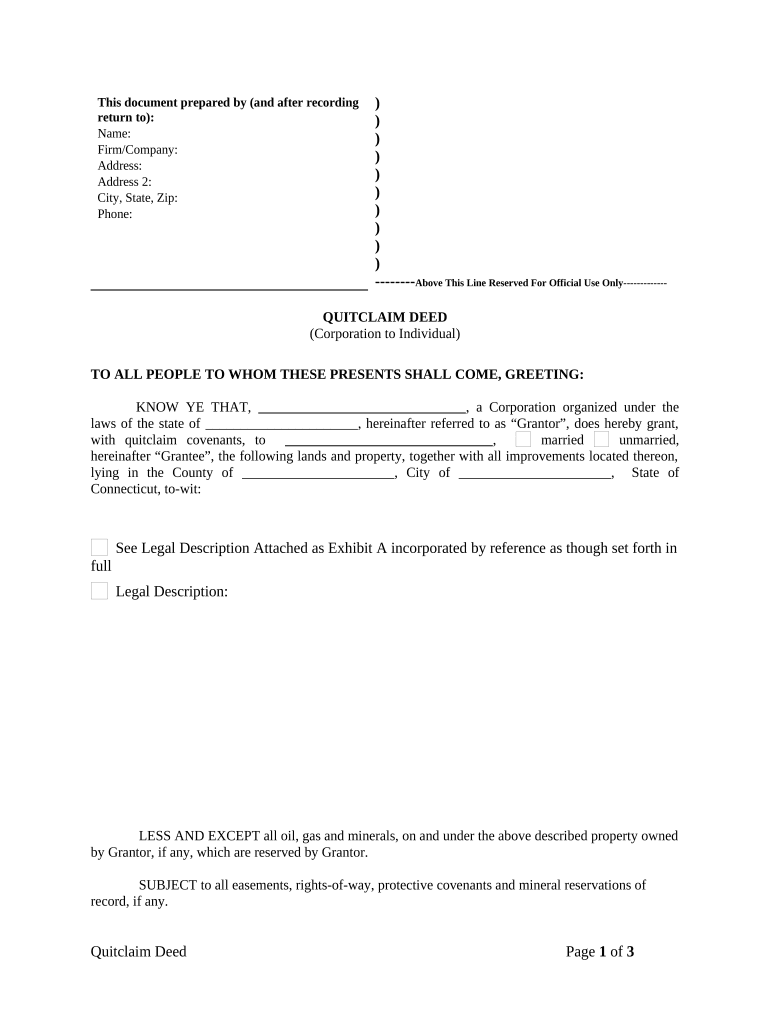
Quitclaim Deed from Corporation to Individual Connecticut Form


What is the Quitclaim Deed From Corporation To Individual Connecticut
A quitclaim deed from a corporation to an individual in Connecticut is a legal document that transfers ownership of real estate from a corporate entity to a private person. Unlike other types of deeds, a quitclaim deed does not guarantee that the corporation holds clear title to the property. This means that the individual receiving the property assumes any risks associated with existing claims or liens. The quitclaim deed is often used in situations where the transfer is between parties who are familiar with the property, such as family members or business partners.
Key Elements of the Quitclaim Deed From Corporation To Individual Connecticut
Several key elements must be included in a quitclaim deed to ensure its validity in Connecticut. These elements include:
- Parties Involved: The full legal names and addresses of both the corporation and the individual must be clearly stated.
- Property Description: A detailed description of the property being transferred, including its address and any relevant parcel identification numbers.
- Consideration: The document should mention any consideration exchanged for the property, even if it is nominal.
- Signature and Notarization: The deed must be signed by an authorized representative of the corporation and notarized to confirm its authenticity.
Steps to Complete the Quitclaim Deed From Corporation To Individual Connecticut
Completing a quitclaim deed in Connecticut involves several important steps:
- Gather Information: Collect all necessary details about the property and the parties involved.
- Draft the Deed: Use a template or legal software to draft the quitclaim deed, ensuring all required elements are included.
- Review and Sign: Have the authorized corporate representative sign the deed in the presence of a notary public.
- File the Deed: Submit the completed quitclaim deed to the local land records office in the town where the property is located.
Legal Use of the Quitclaim Deed From Corporation To Individual Connecticut
The quitclaim deed serves a specific legal purpose in Connecticut. It is typically used for transferring property without warranties, making it suitable for informal transactions. Common scenarios include transferring property between family members, resolving disputes, or conveying property as part of a divorce settlement. However, individuals should be aware that using a quitclaim deed does not protect them from potential claims against the property, so due diligence is essential.
State-Specific Rules for the Quitclaim Deed From Corporation To Individual Connecticut
Connecticut has specific regulations governing the use of quitclaim deeds. These include:
- Recording Requirements: Quitclaim deeds must be recorded in the local land records office to be legally effective against third parties.
- Transfer Tax: Depending on the value of the property, a transfer tax may be applicable when filing the deed.
- Statutory Form: While there is no mandated form, it is advisable to follow the statutory guidelines to ensure compliance.
How to Obtain the Quitclaim Deed From Corporation To Individual Connecticut
Obtaining a quitclaim deed in Connecticut can be done through various means. Individuals may choose to draft the deed themselves using templates available online or consult with a legal professional for assistance. Additionally, many legal software programs offer features to create quitclaim deeds tailored to Connecticut’s requirements. Once completed, the deed must be signed and notarized before being filed with the appropriate local authority.
Quick guide on how to complete quitclaim deed from corporation to individual connecticut
Complete Quitclaim Deed From Corporation To Individual Connecticut easily on any device
Digital document management has become increasingly popular among businesses and individuals. It offers an ideal environmentally friendly alternative to traditional printed and signed documents, as you can obtain the correct form and securely store it online. airSlate SignNow provides all the resources you require to create, edit, and eSign your documents swiftly without hold-ups. Manage Quitclaim Deed From Corporation To Individual Connecticut on any device with airSlate SignNow Android or iOS applications and streamline any document-related process today.
How to modify and eSign Quitclaim Deed From Corporation To Individual Connecticut effortlessly
- Find Quitclaim Deed From Corporation To Individual Connecticut and click on Get Form to begin.
- Utilize the tools we provide to complete your document.
- Highlight important sections of the documents or redact sensitive information with tools that airSlate SignNow specifically offers for that purpose.
- Generate your signature using the Sign tool, which takes just seconds and carries the same legal validity as a conventional wet ink signature.
- Review all the information and click on the Done button to save your changes.
- Choose how you wish to send your form, whether by email, text message (SMS), or invitation link, or download it to your computer.
Eliminate the worry of lost or mislaid documents, tedious form searching, or errors that necessitate printing new document copies. airSlate SignNow addresses all your document management needs in just a few clicks from a device of your choice. Modify and eSign Quitclaim Deed From Corporation To Individual Connecticut and ensure excellent communication at any stage of your form preparation journey with airSlate SignNow.
Create this form in 5 minutes or less
Create this form in 5 minutes!
People also ask
-
What is a Quitclaim Deed From Corporation To Individual in Connecticut?
A Quitclaim Deed From Corporation To Individual in Connecticut is a legal document used to transfer property ownership from a corporation to an individual. This type of deed provides no warranty on the title, meaning that the corporation is not guaranteeing the validity of the ownership. It's a preferred method for simple property transfers.
-
How can I create a Quitclaim Deed From Corporation To Individual in Connecticut using airSlate SignNow?
Creating a Quitclaim Deed From Corporation To Individual in Connecticut using airSlate SignNow is straightforward. Our platform provides easy templates and a user-friendly interface to draft your deed. You can also customize fields to suit your specific needs and ensure all legal requirements are met.
-
What are the costs associated with filing a Quitclaim Deed From Corporation To Individual in Connecticut?
The costs for filing a Quitclaim Deed From Corporation To Individual in Connecticut typically include recording fees, which vary by county. Additionally, if you use services like airSlate SignNow, you may encounter nominal fees for document preparation and electronic signatures, which can save time and increase efficiency.
-
Is airSlate SignNow secure for handling a Quitclaim Deed From Corporation To Individual in Connecticut?
Yes, airSlate SignNow provides high-level security for all documents, including Quitclaim Deeds From Corporation To Individual in Connecticut. We use industry-standard encryption and comply with strict privacy regulations to ensure that your sensitive information remains protected throughout the signing process.
-
What features does airSlate SignNow offer for drafting a Quitclaim Deed From Corporation To Individual in Connecticut?
airSlate SignNow offers a variety of features for drafting a Quitclaim Deed From Corporation To Individual in Connecticut, including customizable templates, the ability to add electronic signatures, and easy sharing options. Moreover, our platform also allows tracking and reminders for document status, ensuring a seamless transaction.
-
Can I integrate airSlate SignNow with other applications for managing a Quitclaim Deed From Corporation To Individual in Connecticut?
Absolutely! airSlate SignNow integrates with various applications, enhancing your document management processes related to a Quitclaim Deed From Corporation To Individual in Connecticut. Whether it's CRM systems or cloud storage solutions, these integrations streamline your workflow efficiently.
-
What are the benefits of using airSlate SignNow for a Quitclaim Deed From Corporation To Individual in Connecticut?
The primary benefits of using airSlate SignNow for a Quitclaim Deed From Corporation To Individual in Connecticut include speed, convenience, and cost-effectiveness. Our platform allows you to complete the signing process electronically, reducing the time needed for document handling and making it easier to manage records.
Get more for Quitclaim Deed From Corporation To Individual Connecticut
Find out other Quitclaim Deed From Corporation To Individual Connecticut
- Can I eSignature Wyoming High Tech Residential Lease Agreement
- eSignature Connecticut Lawers Promissory Note Template Safe
- eSignature Hawaii Legal Separation Agreement Now
- How To eSignature Indiana Legal Lease Agreement
- eSignature Kansas Legal Separation Agreement Online
- eSignature Georgia Lawers Cease And Desist Letter Now
- eSignature Maryland Legal Quitclaim Deed Free
- eSignature Maryland Legal Lease Agreement Template Simple
- eSignature North Carolina Legal Cease And Desist Letter Safe
- How Can I eSignature Ohio Legal Stock Certificate
- How To eSignature Pennsylvania Legal Cease And Desist Letter
- eSignature Oregon Legal Lease Agreement Template Later
- Can I eSignature Oregon Legal Limited Power Of Attorney
- eSignature South Dakota Legal Limited Power Of Attorney Now
- eSignature Texas Legal Affidavit Of Heirship Easy
- eSignature Utah Legal Promissory Note Template Free
- eSignature Louisiana Lawers Living Will Free
- eSignature Louisiana Lawers Last Will And Testament Now
- How To eSignature West Virginia Legal Quitclaim Deed
- eSignature West Virginia Legal Lease Agreement Template Online